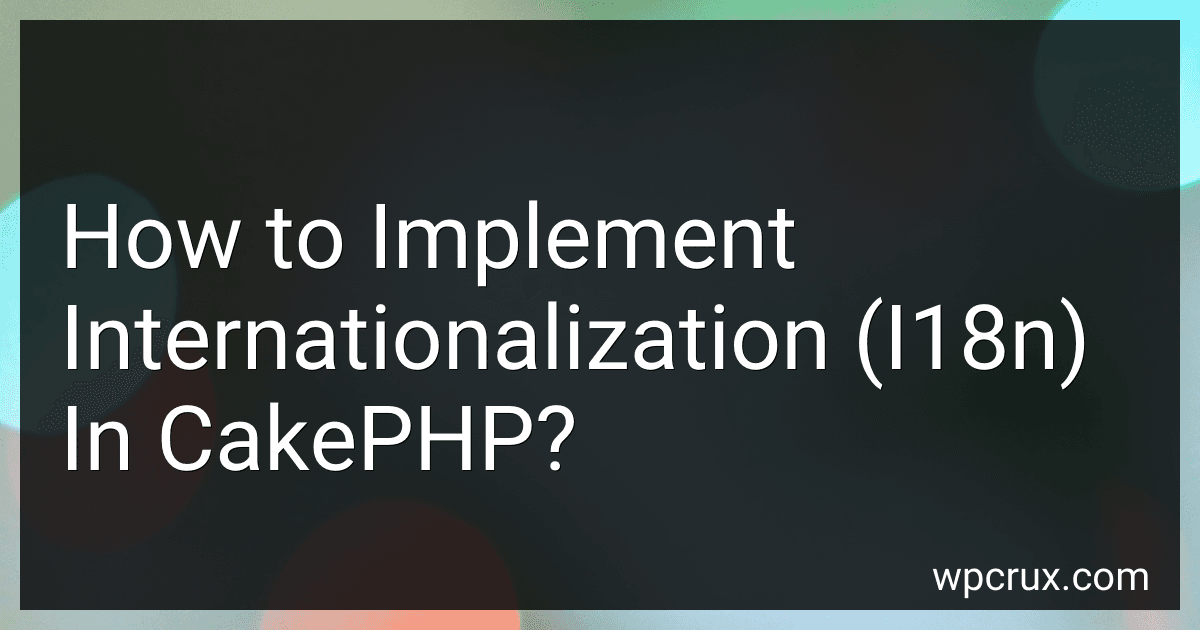Best Resources for CakePHP Internationalization to Buy in October 2025
Implementing internationalization (i18n) in CakePHP allows you to create multilingual applications that can be easily translated into different languages. Here are the steps to implement i18n in CakePHP:
- Configure default language: In the config/bootstrap.php file, set the default language for your application using the Configure::write('Config.language', 'eng') statement. Replace 'eng' with the language code of your choice.
- Create language files: In the src/Locale directory, create language-specific directories for each language you want to support. For example, src/Locale/eng for English, src/Locale/fre for French, etc. Inside each language directory, create a .po file that contains translations for the corresponding language in the syntax specified by the Gettext internationalization framework.
- Configure translation domain: In the config/bootstrap.php file, set the translation domain for your application using the Configure::write('Config.language', 'default') statement. Replace 'default' with the desired translation domain.
- Extract translatable strings: Use the bin/cake i18n command to extract translatable strings from your application's code and create a .pot template file. Run the command in the terminal/command prompt at the root of your CakePHP application, like bin/cake i18n extract. This will scan your code and generate the .pot file containing all translatable strings.
- Generate translation files: Use the bin/cake i18n command to generate language-specific .po files from the .pot template file. Run the command in the terminal/command prompt, like bin/cake i18n extract or bin/cake i18n extract --output src/Locale. This will create or update the language-specific .po files with the translatable strings.
- Translate strings: Open the generated .po files inside the language-specific directories and provide translations for each translatable string. These translations should be added as the msgstr value for each string.
- Load translations in the application: In your Controller or Component, load the translations for the desired language using the I18n::locale() method. For example, I18n::locale('fre') will load the French translations.
- Translate strings in views: In your views, replace the static strings with the __() or __d() function calls, passing the translatable string as the first argument and the translation domain as the second argument if necessary. For example, __('Hello') will display the translated string for the configured language.
- Change language dynamically: Set up a language switcher in your application's UI to allow users to switch between languages. This can be done by creating a language selector form and handling the language change logic in your Controller or Component.
By following these steps, you can effectively implement internationalization (i18n) in your CakePHP application, making it accessible and localized for users from different language backgrounds.
What is the recommended folder structure for language files in CakePHP?
In CakePHP, the recommended folder structure for language files is as follows:
- Create a folder named Locale inside src directory of your CakePHP application.
- Inside the Locale folder, create a folder for each language you want to support. The folder name should be the language code, such as eng for English, spa for Spanish, etc.
- Inside each language folder, create a folder named LC_MESSAGES.
- Place your language files inside the LC_MESSAGES folder. The common naming convention for language files is default.po or default.pot.
For example, the folder structure for English and Spanish language files would be:
src ├── Locale │ ├── eng │ │ └── LC_MESSAGES │ │ └── default.po │ └── spa │ └── LC_MESSAGES │ └── default.po └── ...
You can add multiple language files for each language if needed, such as separate files for validation messages, error messages, etc. The language files should be in the gettext portable object (PO) file format.
Note: Make sure to configure your CakePHP application to use the appropriate language files and set the default language according to your requirements.
What is a translation context in CakePHP and how can it be used?
In CakePHP, a translation context refers to a way of organizing and managing translations for different sections or domains of an application. It allows you to categorize and group translation strings based on their context or usage.
A translation context can be used to differentiate between different parts of the application that might have similar translation strings, but need to be translated differently. For example, you could have a translation context for the user interface (UI) elements, another for error messages, and yet another for email templates.
To use translation contexts in CakePHP, you need to follow these steps:
- Create a translation file for each context: Create separate translation files (typically in the src/Locale directory) for each translation context. The file names should follow the format ..po, where is the language code and is the name of the context.
- Set the translation context in the application code: When you want to translate a specific string, you can use the __d() or __dc() function, where the last parameter represents the translation context. For example: __('Hello world', 'default') // 'default' is the translation context
- Compile and update translations: After defining translation strings and contexts, you need to compile the translation files using the bin/cake i18n command. This command will update the compiled translation files in the resources/locale directory.
By using translation contexts, you can enhance the organization, management, and customization of translations in your CakePHP application, making it easier to maintain and adapt to different contexts or parts of the application.
How to implement internationalization (i18n) in CakePHP?
To implement internationalization (i18n) in CakePHP, you need to follow these steps:
- Configure the CakePHP application to enable i18n. In the config/bootstrap.php file, uncomment the line: Configure::write('App.defaultLocale', 'eng'); and replace 'eng' with the default language code for your application.
- Create a folder named Locale inside the config directory of your CakePHP project.
- Inside the Locale folder, create a subfolder for each language you want to support. The folder name should match the language code (e.g., eng, spa, fre, etc.).
- Inside each language folder, create a file named default.po. This file will contain the translations for that language.
- Open the default.po file for a specific language and add translations for the text keys in your application. Here's an example of how a translation might look: msgid "Hello" msgstr "Hola"
- Repeat step 5 for each text key you want to translate.
- To use the translations in your CakePHP application, use the __() function to wrap the text keys. For example: echo __("Hello");
- CakePHP will automatically use the translation from the appropriate language folder based on the user's locale settings. To change the locale, you can use the I18n::locale() function. For example: I18n::locale('spa');
- You can also use placeholder replacement in your translations by adding additional parameters to the __() function. For example: echo __("Hello, %s", $username);
- Finally, you can generate the actual translation files (.mo files) from the .po files by using a translation tool like Poedit. This step is necessary for performance reasons, as .mo files are binary and faster to load than text-based .po files.
That's it! You have now implemented internationalization (i18n) in your CakePHP application.