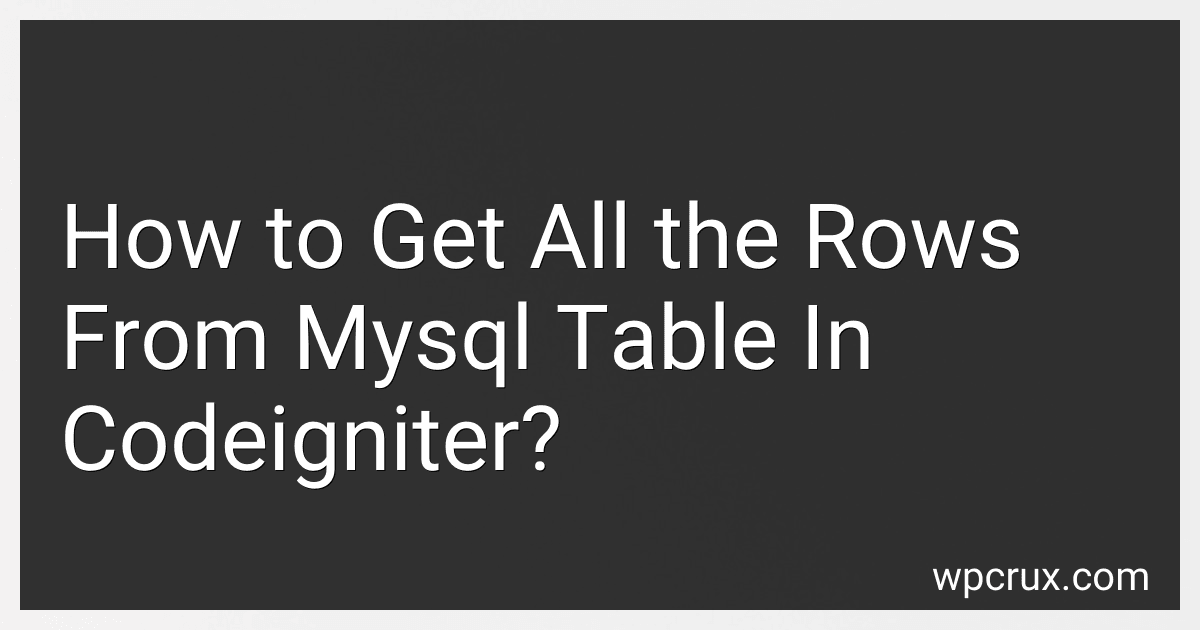Best CodeIgniter Tools to Buy in October 2025

FOXWELL NT301 OBD2 Scanner Live Data Professional Mechanic OBDII Diagnostic Code Reader Tool for Check Engine Light
-
EASY CODE READING: SIMPLIFIED FAULT CODE READING & ERASING FOR INSTANT FIXES.
-
LIVE DATA GRAPHING: MONITOR VEHICLE TRENDS WITH REAL-TIME DATA VISUALIZATION.
-
RECOMMENDED BY PROS: TRUSTED BY MECHANICS & INCLUDES LIFETIME UPDATES FOR VALUE.



XTOOL D5 Car Code Reader and Reset Tool, Engine ABS SRS Transmission Car Diagnostic Tool with EPB Service, ABS Bleed, Throttle Relearn, Clear Check Engine Light Code Reader with 9 Resets, Free Update
- 9 ESSENTIAL RESET FUNCTIONS FOR COMPREHENSIVE VEHICLE CARE
- FULL OBD2 DIAGNOSTICS ACROSS KEY AUTOMOTIVE SYSTEMS
- LIFETIME WI-FI UPDATES & BROAD VEHICLE COMPATIBILITY



FOXWELL NT201 OBD2 Scanner Code Reader for Cars and Trucks - Reset Check Engine Light, Read and Clear Fault Codes, Live Data Diagnostic Tool for All Cars Since 1996
- QUICKLY READ & CLEAR FAULT CODES TO SAVE ON MECHANIC VISITS.
- REAL-TIME DATA & TROUBLE CODE LIBRARY FOR ACCURATE DIAGNOSTICS.
- ONE-CLICK EMISSIONS TEST WITH VISUAL INDICATORS FOR EASY CHECKS.



Docker para CodeIgniter 4 e PHP: Práticas Seguras, Documentação Automática e Casos de Uso (Portuguese Edition)


To get all the rows from a MySQL table in CodeIgniter, you can follow these steps:
- Load the database library in your controller or model: $this->load->database();
- Execute the query to fetch all rows from the table: $query = $this->db->get('table_name'); Replace 'table_name' with the actual name of your table.
- Retrieve the result and use it as needed: $result = $query->result(); This will give you an array of objects, where each object represents a row from the table.
- You can now loop through the $result array to access individual rows or properties: foreach ($result as $row) { echo $row->column_name; } Replace 'column_name' with the actual names of the columns you want to retrieve.
That's it! You have successfully retrieved all the rows from a MySQL table using CodeIgniter.
What is the purpose of CodeIgniter's result_array() method?
The purpose of CodeIgniter's result_array() method is to retrieve a result set as an array of arrays, where each array represents a row of the result set. Each row array consists of key-value pairs, where the keys are the column names and the values are the corresponding values of the row. This method is used to directly obtain an array-based representation of the result set, making it easier to manipulate and work with the data in a more flexible manner.
How to join multiple tables to retrieve related data in CodeIgniter's model?
To join multiple tables and retrieve related data in CodeIgniter's model, you can follow these steps:
- Open your CodeIgniter model file.
- Create a function in your model to handle the database query and join the tables. For example:
public function getRelatedData() { $this->db->select('*'); $this->db->from('table1'); $this->db->join('table2', 'table1.id = table2.table1_id'); $this->db->join('table3', 'table2.id = table3.table2_id'); // Add more join statements as needed
$query = $this->db->get(); return $query->result(); }
- In the above example, 'table1', 'table2', and 'table3' represent the names of your database tables. Adjust them according to your application's table names.
- Specify which columns you want to retrieve from the tables using $this->db->select('*'). Replace '*' with a comma-separated list of column names if you only want specific columns.
- Use the $this->db->join() method to join the tables. In the example above, 'table1.id = table2.table1_id' and 'table2.id = table3.table2_id' represent the join conditions. Adjust them according to the actual relationship between your tables.
- Add more join statements as needed if you have additional tables to join.
- Finally, execute the query with $this->db->get() and return the result.
That's it! You can now call the getRelatedData() function from your controller to retrieve the related data from the joined tables.
How to handle an empty result set in CodeIgniter gracefully?
To handle an empty result set in CodeIgniter gracefully, you can follow these steps:
- Query the database using CodeIgniter's ActiveRecord method, such as get(), get_where(), or result() to retrieve the result set.
- Use the num_rows() method to check if the result set is empty. This method returns the number of rows in the result set.
- If the result set is empty, you can handle it gracefully by displaying a meaningful message to the user or performing any other necessary actions.
- If the result set is not empty, you can iterate over the result set and process the data as needed.
Here's an example code snippet to demonstrate how to handle an empty result set in CodeIgniter:
$query = $this->db->get('users'); // Query the database table 'users' if ($query->num_rows() == 0) { // Empty result set, handle it gracefully echo "No users found."; } else { // Process the result set foreach ($query->result() as $row) { echo $row->name; echo $row->email; } }
By checking the number of rows in the result set before processing it, you can handle the case of an empty result set in a more controlled manner.