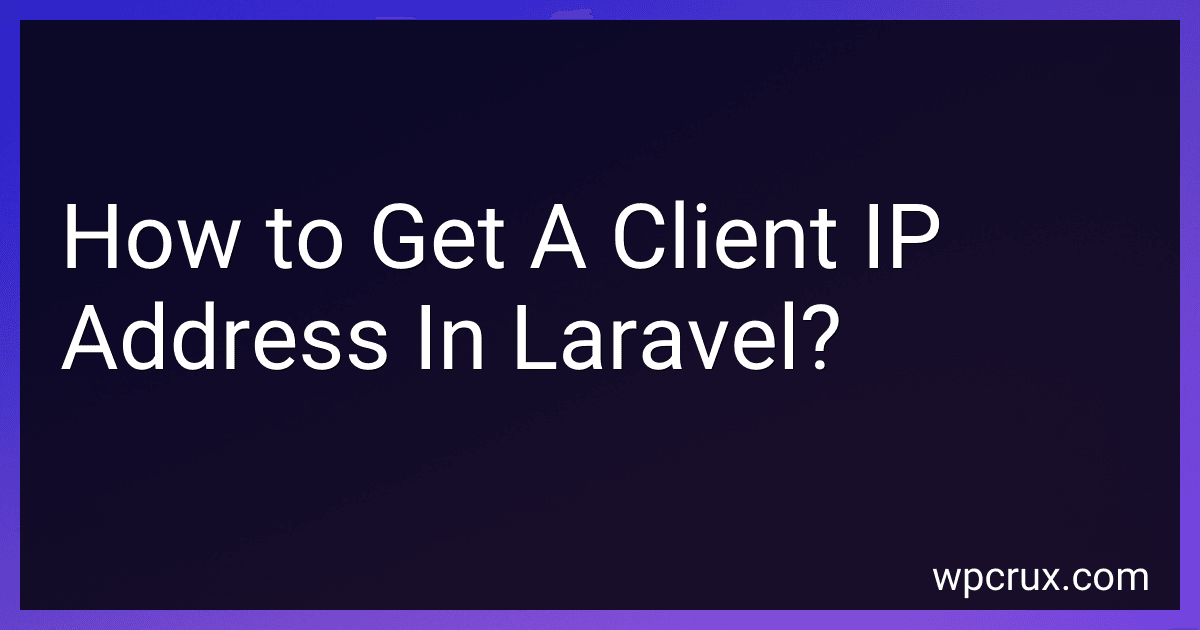Best Tools for Laravel Developers to Buy in October 2025

Laravel: Up & Running: A Framework for Building Modern PHP Apps



Mastering the Snowflake SQL API with Laravel 10: A Comprehensive Guide to Data Cloud Integrated Development (Apress Pocket Guides)



Laravel Essentials: Tips & Tricks for Developers: Master Laravel with Practical Tips for Every Developer



Architecture of complex web applications. Second Edition.: With examples in Laravel(PHP)



Laravel 7.X : LEARN BASIC LESSONS & BUILD A CRUD APP (PHP Framework)



Consuming APIs in Laravel: Build Robust and Powerful API Integrations For Your Laravel Projects With Ease



Overview Of Laravel PHP Framework: For Other Web Framework Users


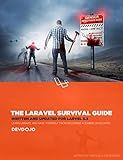
The Laravel Survival Guide: Written & Updated for Laravel 5.3


In Laravel, you can retrieve the client IP address using the Request object. The request object contains various methods to access different information about the incoming request.
To get the client IP address, you can use the ip() method on the Request object. This method will retrieve the IP address of the client making the request.
Here is an example of how to get the client IP address in Laravel:
use Illuminate\Http\Request;
Route::get('/example', function (Request $request) { $clientIp = $request->ip();
// Use the client IP address as needed
return "Client IP: " . $clientIp;
});
In this example, the /example route is defined with a closure. Inside the closure, the ip() method is called on the $request object to retrieve the client IP address. The IP address is then stored in the $clientIp variable.
You can utilize the client IP address in your application logic as needed, such as for logging, security checks, or any other feature that requires this information.
Remember, the ip() method will return the IP address of the immediate client interacting with your application. However, please note that the IP address may be the IP of a proxy server or load balancer if your application is behind one.
It's always good practice to handle client IP addresses securely and correctly according to your specific requirements and application context.
How to retrieve client IP address in Laravel?
In Laravel, you can retrieve the client's IP address using the Request object. Here's how you can retrieve the client IP address in Laravel:
- Inject the Request object in your controller method:
use Illuminate\Http\Request;
public function someMethod(Request $request) { // Retrieve the client IP address $ip = $request->ip(); // ... }
- Use the $request->ip() method to retrieve the client's IP address.
Alternatively, you can also use the getClientIp() method directly on the Request object:
public function someMethod(Request $request) { // Retrieve the client IP address $ip = $request->getClientIp(); // ... }
The getClientIp() method will return the IP address of the client making the request, taking into account various HTTP headers such as X-Forwarded-For and X-Real-IP for more accurate results.
What is the purpose of getting client IP address in Laravel?
The purpose of getting a client's IP address in Laravel (or any web development framework) is to access and utilize that information for various purposes, such as:
- Security: You can use the client's IP address to implement authentication and authorization mechanisms, track suspicious activities, and prevent unauthorized access to certain parts of your application.
- Logging and Analytics: Knowing the IP address allows you to log and track user activity, behaviors, and preferences. You can analyze this data to gain insights, identify trends, and improve user experiences.
- Geolocation: By using the client's IP address, you can determine their approximate geographic location. This information can be used to personalize content, provide location-specific features, or target specific demographics for marketing purposes.
- Fraud Detection and Prevention: IP address information can help identify potential fraudulent activities, such as multiple accounts being created from the same IP address or suspicious request patterns.
- Content Personalization: You can use the client's IP address to tailor content and display language preferences based on the user's location.
Overall, obtaining a client's IP address provides you with valuable information that can be used for a variety of purposes, including security, analysis, personalization, and fraud prevention.
What is the alternative method to get client IP address in Laravel besides using request headers?
In Laravel, besides using request headers, you can get the client IP address using the following alternative methods:
- Using the getClientIp() method of the Illuminate\Http\Request object: use Illuminate\Http\Request; public function someMethod(Request $request) { $ip = $request->getClientIp(); // ... }
- Using the ip() helper function: public function someMethod() { $ip = request()->ip(); // ... }
- Using the RequestFacade class: use Illuminate\Support\Facades\Request; public function someMethod() { $ip = Request::ip(); // ... }
These methods retrieve the client's IP address from the X-Forwarded-For header provided by proxies. However, note that relying solely on headers for IP address can be risky as these headers can be tampered with.