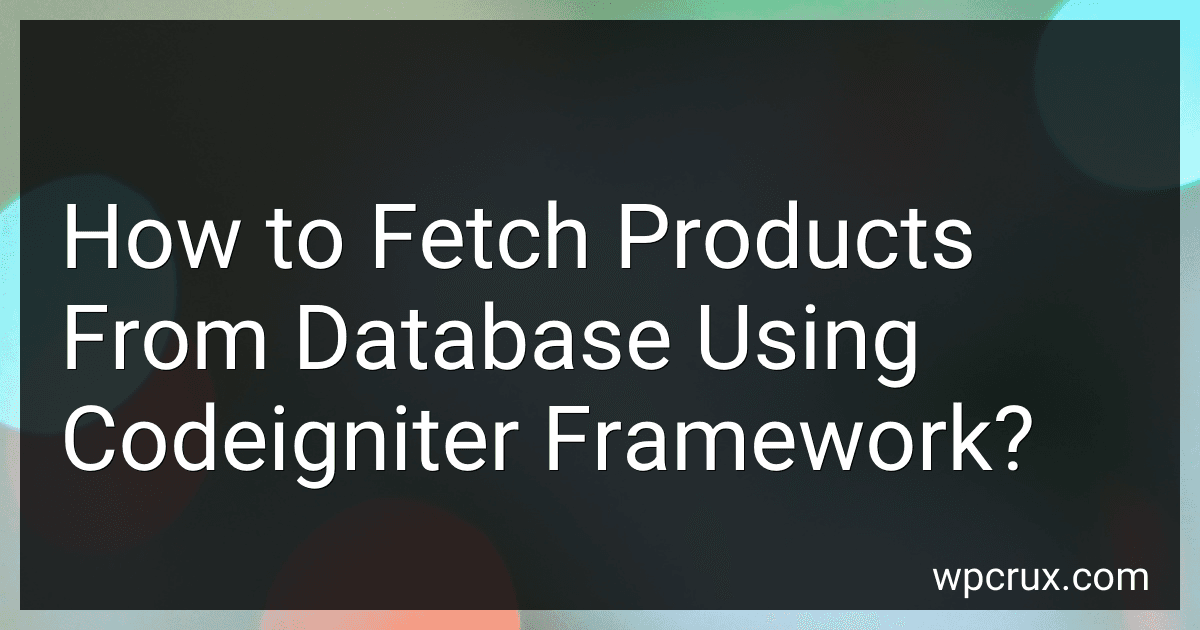Best CodeIgniter Framework Books to Buy in October 2025

CodeIgniter 2 Cookbook



CodeIgniter: Learn By Coding



Pro CodeIgniter: Learn how to create professional web-applications with PHP.


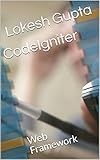
CodeIgniter: Web Framework (PHP Book 1)



Auto Mileage & Expense Notebook – Vehicle Mileage Log, Miles Log Book to Track Over 400 Rides or Sessions, Track Odometer for Business Driving or Rideshare Apps – 5 x 8 Inches, 60 Pages (Pack of 1)
- EFFORTLESSLY TRACK MILEAGE AND EXPENSES WITH OUR EASY-TO-USE NOTEBOOK.
- MORE PAGES FOR THE YEAR: 60 TOTAL, SURPASSING COMPETITORS BY 33%!
- DURABLE DESIGN WITHSTANDS DAILY USE-PERFECT FOR BUSY PROFESSIONALS.



The Standards Real Book, C Version
- AFFORDABLE PRICES FOR QUALITY USED BOOKS-BUDGET-FRIENDLY OPTIONS!
- SUSTAINABLE CHOICE-REDUCE WASTE BY BUYING PRE-LOVED BOOKS.
- THOROUGHLY VETTED CONDITION ENSURES GREAT READS WITH MINIMAL WEAR.


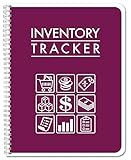
BookFactory Inventory Log Book/Small Business Inventory Tracker/Tracking Register - Wire-O, 100 Pages, 8.5'' x 11'' (BUS-100-7CW-PP-(InventoryTracker)-BX)
- TRACK INVENTORY EASILY WITH DEDICATED PAGES FOR EACH SKU.
- PERFECT FOR SMALL BUSINESSES LIKE BARS, PLANT SHOWS, AND MORE!
- MADE IN THE USA BY A PROUD, VETERAN-OWNED COMPANY IN OHIO.



PHP CodeIgniter


To fetch products from a database using the CodeIgniter framework, you can follow these steps:
- Create a new model: First, create a model file to handle database operations related to products. This can be done by creating a new file named "Product_model.php" in the "application/models" directory.
- Load the database library: In the model, load the database library by adding the following code in the constructor method:
$this->load->database();
- Write a method to fetch products: Inside the model, write a method to fetch the products from the database. Here is an example of a method named "getProducts()" that retrieves all the products:
public function getProducts() { $query = $this->db->get('products'); return $query->result(); }
- Load the model: In your controller where you want to use the products, load the model by adding the following code at the beginning of the controller file:
$this->load->model('Product_model');
- Call the model method and retrieve the products: In your controller method, call the "getProducts()" method of the model and assign the returned data to a variable. Here is an example:
$products = $this->Product_model->getProducts();
- Pass the products to the view: Finally, pass the retrieved products to the view file where you want to display them. This can be done by adding the following code in your controller method:
$data['products'] = $products; $this->load->view('products_view', $data);
- Display products in the view: In the view file, you can iterate over the retrieved products to display them. Here is an example:
<div><?php echo $product->name; ?></div>
<div><?php echo $product->price; ?></div>
These steps will allow you to fetch products from a database using the CodeIgniter framework.
What is the process of fetching products from multiple databases using CodeIgniter's framework?
To fetch products from multiple databases using CodeIgniter's framework, you can follow these steps:
- Configure multiple database connections in your CodeIgniter's database.php configuration file. Add the necessary database configurations under the $db['group'] array, specifying the hostname, username, password, database, etc. for each database.
- Load the database connections in your controller or model by using the $this->load->database('group', TRUE); function. Replace 'group' with the specific database connection group you want to load.
- Use the loaded database connections to fetch products. For example, if you have two databases named 'database1' and 'database2', and you want to fetch products from both databases, you can use code like this: // Load first database connection $db1 = $this->load->database('database1', TRUE); // Fetch products from first database $query1 = $db1->get('products'); $products1 = $query1->result(); // Load second database connection $db2 = $this->load->database('database2', TRUE); // Fetch products from second database $query2 = $db2->get('products'); $products2 = $query2->result(); Here, $this->load->database('group', TRUE); returns an instance of the database class, which you can use to perform queries and fetch products.
- After fetching products from all the databases, you can merge the results or process them as required.
Note: Make sure you replace 'database1', 'database2', and 'products' with the actual names of your databases and tables.
What is the role of CodeIgniter's query caching in improving product retrieval speed?
CodeIgniter's query caching feature plays a crucial role in improving product retrieval speed by storing the results of database queries in a cache for future use.
When a particular query is executed for the first time, CodeIgniter will execute the query against the database and store the results in the cache. Subsequent requests for the same query can then be served directly from the cache instead of executing the query again against the database.
This eliminates the need to fetch the data from the database every time the query is executed, significantly reducing the overall query execution time and improving the speed of retrieving product data.
In addition, CodeIgniter provides mechanisms to control and manage the query cache. Developers can enable or disable query caching for specific queries or globally, set a cache expiration time, and clear the cache when necessary to ensure the cached data remains up to date.
By leveraging query caching in CodeIgniter, developers can optimize their application's performance and enhance the user experience by reducing the load on the database and minimizing the time required to retrieve product data.
What are the best practices for fetching products efficiently in CodeIgniter?
There are several best practices for efficiently fetching products in CodeIgniter:
- Use the Active Record (Query Builder) Library: CodeIgniter provides an Active Record library that helps in building database queries. It provides a convenient and efficient way to fetch products and perform other database operations. The Active Record library helps in preventing SQL injection and makes the code more readable.
- Load Only Required Data: Instead of fetching all product fields, only select the required fields using the select() method provided by the Active Record library. This reduces the amount of data transferred from the database, resulting in better performance.
- Use Pagination: If you have a large number of products, implementing pagination can improve fetching efficiency. Fetching a small chunk of products at a time reduces the load on the server and improves page load times. CodeIgniter provides a built-in Pagination library to handle this efficiently.
- Apply Indexing: Make sure the database table is properly indexed for columns used in fetching products, such as product name, category, or price. Proper indexing helps in faster retrieval of data by optimizing the query execution time.
- Implement Caching: Caching the products' data can significantly improve performance, especially if the product data does not frequently change. CodeIgniter provides caching mechanisms like file-based caching and database-based caching. Store the fetched products' data in the cache and fetch it from the cache instead of hitting the database each time.
- Use Database Profiler: CodeIgniter's Database Profiler can be enabled to identify slow queries and optimize them. It provides detailed information about the executed queries, query execution time, and the number of rows returned. Analyze the profiler output to identify any performance bottlenecks and optimize the fetching process.
- Database Table Optimization: Regularly optimize your database tables to ensure they are properly structured and indexed. Remove any unnecessary indexes and optimize the table structure to improve query performance.
- Use Database Compression: Enable database compression to reduce the size of the data transferred between the application and the database server. This can help in improving the fetching efficiency, especially when dealing with large amounts of product data.
By following these best practices, you can efficiently fetch products in CodeIgniter and provide a smooth user experience with optimal performance.
What is CodeIgniter and how does it assist in database operations?
CodeIgniter is a PHP framework that facilitates the development of web applications. It follows the Model-View-Controller (MVC) architectural pattern, providing a structured way to build and organize code.
In terms of database operations, CodeIgniter offers a Database Class that simplifies interaction with databases. It supports a wide range of databases, including MySQL, PostgreSQL, MS SQL, Oracle, and more.
CodeIgniter's Database Class provides an intuitive and efficient way to perform common database actions such as inserting, updating, deleting, and retrieving data. It offers methods for constructing queries, handling prepared statements, executing queries, and managing transactions.
Some key features of CodeIgniter's Database Class include:
- Query Builder: It allows for the creation of database queries using a fluent interface. This makes it easier to generate complex queries without the need for extensive SQL knowledge.
- Active Record Pattern: CodeIgniter's Database Class follows the Active Record pattern, which enables developers to work with database records as objects, thereby simplifying data manipulation.
- Security: CodeIgniter provides built-in security measures to prevent SQL injection attacks. It automatically escapes data to ensure safe database operations.
- Result Sets: The Database Class offers various methods to retrieve and process query results, including returning results as an array, an object, or a custom class.
- Caching: CodeIgniter allows for database query caching, which can improve application performance by reducing the need to execute repeated or resource-intensive queries.
Overall, CodeIgniter's Database Class provides a straightforward and efficient way to work with databases, making it easier for developers to handle database operations in their web applications.