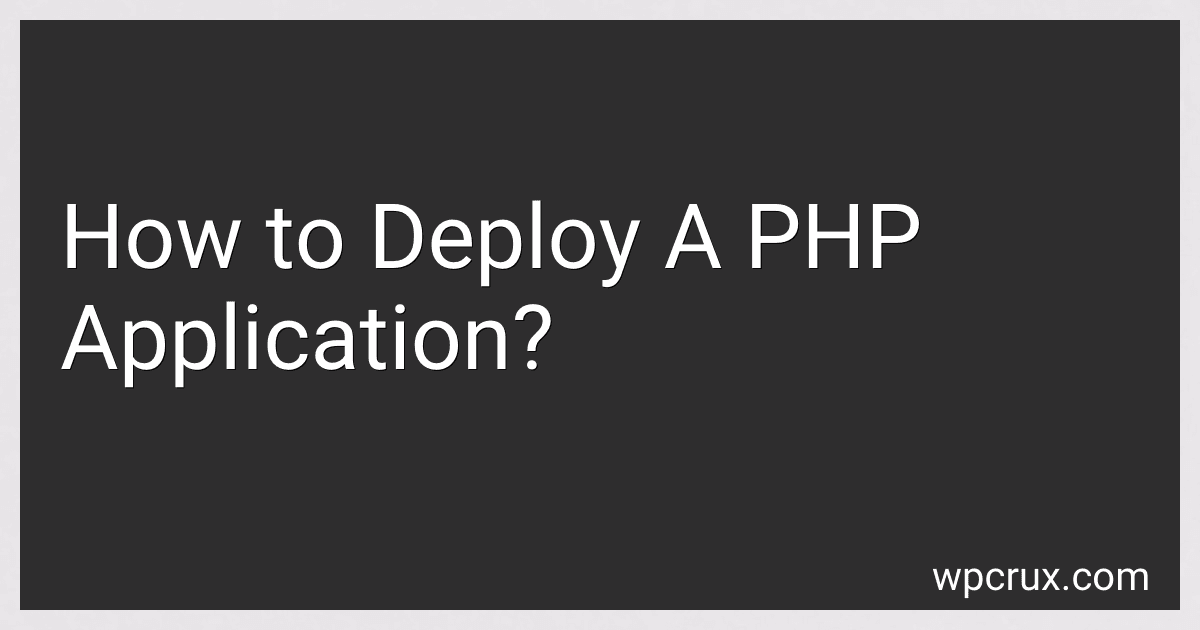Best PHP Deployment Tools to Buy in October 2025

PHP and MySQL Web Development (Developer's Library)



iFixit Jimmy - Ultimate Electronics Prying & Opening Tool
- THIN STEEL BLADE FITS ANY GAP FOR VERSATILE REPAIRS AND PROJECTS.
- ERGONOMIC HANDLE ENSURES PRECISE CONTROL FOR EASY DISASSEMBLY.
- LIFETIME WARRANTY GIVES YOU CONFIDENCE FOR ALL YOUR REPAIR NEEDS.


To deploy a PHP application, here are the steps involved:
- Prepare the Server: First, you need to make sure you have access to a server or hosting environment where you can deploy your PHP application. This could be a shared hosting provider, a virtual private server (VPS), or a dedicated server.
- Install PHP: Ensure that the server has PHP installed. You can check the PHP version by running the command "php -v" in the command line. If PHP is not installed, you will need to install it based on the server's operating system.
- Install a Web Server: You also need a web server software to run PHP applications. Popular choices include Apache, Nginx, and LiteSpeed. Install and configure the web server on the server machine.
- Configure PHP Settings: Configure relevant PHP settings based on your application's requirements. These settings can be found in the "php.ini" file. Common settings to consider are memory_limit, max_execution_time, and upload_max_filesize.
- Upload Application Files: Transfer your PHP application files to the server. You can use FTP, SFTP, or any file transfer method supported by your hosting provider. Ensure that you place the files in the appropriate directory that the web server will look for when serving requests.
- Set File Permissions: Set the correct file permissions for your application files. This involves granting appropriate read, write, and execute permissions to files and directories, ensuring that they are secure but accessible to the web server.
- Create a Database: If your PHP application relies on a database, create a new database and associated user credentials. You can typically do this through a control panel provided by your hosting provider or by using a database management tool like phpMyAdmin.
- Connect to the Database: Update your PHP application's configuration files to include the correct database connection details (username, password, host, etc.). These details allow your application to establish a connection with the newly created database.
- Configure Domain and DNS: If you have your own domain name, configure DNS settings to point to the server IP address. This step ensures that visitors can access your PHP application using your domain URL.
- Test the Application: Access your PHP application through a web browser to verify that everything is working as expected. Test various functionalities and ensure that there are no errors or issues.
- Monitor and Maintain: Once deployed, it's essential to regularly monitor your PHP application for performance, security, and updates. Be vigilant about keeping both the server environment and your application up to date to ensure a smooth and secure experience for your users.
Remember that these steps can vary based on your specific server configuration or hosting provider. It's advisable to refer to the documentation and support resources provided by your hosting provider or server administrator for more specific guidelines.
What is the difference between staging and production environments when deploying a PHP application?
The staging and production environments in the deployment of a PHP application serve different purposes.
Staging Environment:
- Staging is an intermediate environment used for testing and quality assurance before deploying a PHP application to the production environment.
- It aims to create an environment identical to the production environment to mimic real-world scenarios and identify any potential issues or bugs prior to releasing the application to end-users.
- Staging environments are typically used for activities like integration testing, performance testing, load testing, security testing, and user acceptance testing.
- The data in the staging environment may be similar to or even a copy of the production data to ensure realistic testing.
Production Environment:
- The production environment is where the PHP application runs live and is accessible to end-users.
- It is a stable and secure environment that ensures high availability, performance, and uptime for the application.
- The production environment contains the actual users, data, and configurations that reflect the real-world usage of the application.
- It is crucial to have proper monitoring, backup systems, and security measures in place in the production environment to handle live traffic and ensure the smooth operation of the application.
Key Differences:
- Staging environments are primarily for testing and validating the application, whereas production environments are for serving the live application to end-users.
- Staging environments may have the same hardware and software configurations as production but are isolated from the actual users and data.
- While staging environments can often be more flexible during development and testing, production environments require stability, performance optimization, and security measures to handle real-world traffic.
- Changes and updates are initially deployed to the staging environment, thoroughly tested, and then, if deemed successful, moved to the production environment.
Overall, the staging environment is a controlled testing ground, whereas the production environment is the live environment where the application serves its intended purpose.
What steps should be taken to ensure the security of a deployed PHP application?
To ensure the security of a deployed PHP application, the following steps can be taken:
- Keep PHP and other dependencies up to date: Stay updated with the latest stable releases of PHP and its extensions. Regularly check for security patches and updates and apply them promptly.
- Validate and sanitize user input: Implement proper input validation and data sanitization techniques to prevent common vulnerabilities such as SQL injection, cross-site scripting (XSS), and command injection.
- Use parameterized queries or prepared statements: Utilize parameterized queries or prepared statements in database interactions to prevent SQL injection attacks. This practice helps to separate SQL code from user input.
- Implement secure session management: Ensure that session management is secure by storing session data securely, using secure session IDs, and implementing mechanisms to protect against session fixation and session hijacking attacks.
- Use secure authentication and authorization mechanisms: Implement secure authentication techniques such as password hashing (using bcrypt, for example) and use strong authorization mechanisms to grant access and permissions based on user roles.
- Protect against cross-site scripting (XSS): Use output encoding techniques to protect against XSS attacks by ensuring that user-supplied input is properly sanitized and does not get executed as HTML or JavaScript code.
- Prevent cross-site request forgery (CSRF): Add CSRF tokens to forms and requests to protect against CSRF attacks. These tokens can be used to validate that the request came from the same origin as the application.
- Use secure file handling: Implement proper file handling practices to prevent unauthorized access, path traversal attacks, and file upload vulnerabilities. Validate file types, restrict file permissions, and sanitize file names.
- Configure secure file and directory permissions: Set proper file and directory permissions to ensure that sensitive files and directories are not accessible by unauthorized users.
- Enable and analyze error reporting: Enable error reporting in your PHP configuration, but ensure that sensitive information is not disclosed to attackers. Regularly monitor error logs to identify and fix any potential vulnerabilities.
- Protect sensitive data: Encrypt sensitive data such as passwords and personally identifiable information. Use strong encryption algorithms and store encryption keys securely.
- Implement secure communication: Use secure protocols (such as HTTPS) to encrypt data transmission between the server and client. Implement SSL/TLS certificates to ensure secure communication.
- Regularly update and monitor security measures: Continuously review and update the security measures in place. Regularly perform security audits, vulnerability assessments, and penetration testing to identify and address any weaknesses or vulnerabilities.
- Implement an access control mechanism: Configure appropriate access controls to limit the exposure of sensitive data and functionality to unauthorized users.
- Educate developers and users: Provide regular training and awareness programs to developers and users about secure coding practices, common vulnerabilities, and best security practices.
Remember, security is an ongoing process, and it is essential to keep up with the latest security practices and stay informed about emerging threats and vulnerabilities to ensure the ongoing security of your PHP application.
What is the recommended approach for handling user authentication and authorization in a PHP application deployment?
The recommended approach for handling user authentication and authorization in a PHP application deployment is to use a combination of secure hashing algorithms, such as bcrypt or Argon2, for storing and verifying user passwords, along with session management and role-based access control (RBAC) for authorization.
Here are some steps you can follow:
- Store hashed user passwords: When a user is created or their password is changed, use a secure hashing algorithm to hash the password before storing it in the database. This ensures that even if the database is compromised, passwords remain secure.
- Validate user input: Always validate and sanitize user input to prevent common security vulnerabilities like SQL injection and cross-site scripting (XSS). PHP provides built-in functions like mysqli_real_escape_string() and htmlspecialchars() for this purpose.
- Implement session management: Use PHP's built-in session management functions (session_start(), $_SESSION, etc.) to manage user sessions. Generate a unique session ID for each user upon login and store it in the session.
- Use secure cookies: Set the secure and HttpOnly flags when setting cookies to ensure they are only transmitted over HTTPS and protected from JavaScript access, respectively.
- Role-based access control (RBAC): Implement RBAC to determine what actions a user can perform based on their assigned role. Define different roles with specific permissions and associate users with these roles.
- Protect sensitive areas with authorization checks: Implement authorization checks to prevent unauthorized access to sensitive areas of the application. For example, if only administrators should have access to the admin panel, validate the user's role before granting access.
- Implement brute-force protection: Limit the number of login attempts a user can make within a certain timeframe to prevent brute-force attacks. Implement CAPTCHA or other mechanisms to verify whether the user is a human or bot.
- Regularly update and patch your application: Stay up-to-date with the latest security patches and updates for your PHP framework, libraries, and third-party dependencies. Vulnerabilities can be discovered over time, so it's important to keep your application secure.
Remember, security is an ongoing process, and it's essential to stay informed about the latest security best practices and regularly audit and test your application for vulnerabilities.
What is the role of monitoring and logging in maintaining a deployed PHP application?
The role of monitoring and logging in maintaining a deployed PHP application is crucial for several reasons:
- Performance optimization: Monitoring can track the application's performance metrics such as response times, resource usage, CPU load, and memory consumption. By analyzing these metrics, developers can identify bottlenecks and areas of improvement, leading to a more efficient application.
- Issue detection: Monitoring allows for proactive issue detection by alerting developers or administrators whenever errors, crashes, or unexpected behaviors occur. This helps in quickly identifying and resolving problems before they impact the end-users.
- Troubleshooting: Logging provides detailed information about the application's behavior, including any warnings, errors, or exceptions that occurred. These logs can be invaluable for troubleshooting and identifying the root cause of issues, thus speeding up the resolution process.
- Security: Monitoring and logging can play a critical role in detecting and preventing security breaches. By monitoring the application for suspicious activities or anomalies, it helps in identifying potential threats and taking corrective actions.
- Capacity planning: Monitoring can monitor resource usage and predict future capacity needs based on historical data. This allows developers to anticipate growing demands and plan for scaling the application's infrastructure accordingly.
Overall, monitoring and logging contribute to maintaining the reliability, performance, and security of a deployed PHP application, enabling developers to proactively manage and enhance the application's functionality.
How to deploy a PHP application on a Windows server?
To deploy a PHP application on a Windows server, you need to follow these steps:
- Install PHP: Download the latest version of PHP for Windows from the official PHP website (https://www.php.net/downloads.php). Extract the downloaded ZIP file to a desired folder (e.g., C:\php) and make sure to add the PHP folder path to the system environment variable "Path".
- Install a web server software: You can use either Apache or Internet Information Services (IIS) as the web server. Here, we'll provide instructions for IIS: Enable IIS: Open "Control Panel" > "Programs" > "Programs and Features" > "Turn Windows features on or off". Enable "Internet Information Services". Install PHP for IIS: Open "Internet Information Services (IIS) Manager" > "Server" > "Handler Mappings". Click "Add Module Mapping" and set the following values: Request path: *.php Module: FastCgiModule Executable: Browse to the PHP executable (e.g., C:\php\php-cgi.exe). Name: Leave it as default (e.g., PHP_via_FastCGI).
- Create a website and configure PHP: Open "Internet Information Services (IIS) Manager" > "Sites" > "Add Website". Set the required details such as site name, physical path (where your PHP files are located), and binding settings (e.g., IP address and port). Configure PHP: In "Internet Information Services (IIS) Manager", select your website, and open "Handler Mappings" > "Edit Feature Permissions". Enable "Script" and "Execute" permissions.
- Create a database (if required): If your application uses a database, install and configure a database server like MySQL or Microsoft SQL Server.
- Copy your PHP application files: Copy your PHP files to the physical path directory configured in step 3.
- Configure PHP settings (optional): Open the PHP configuration file (php.ini) located in the PHP installation directory (e.g., C:\php\php.ini). Modify any necessary settings, such as database details or maximum file upload size.
- Test your PHP application: Open a web browser and visit the URL of your website to test if your PHP application is correctly deployed and functioning.
Note: Ensure that you have proper security measures in place, such as firewall settings and secure configurations, to protect your application and server.