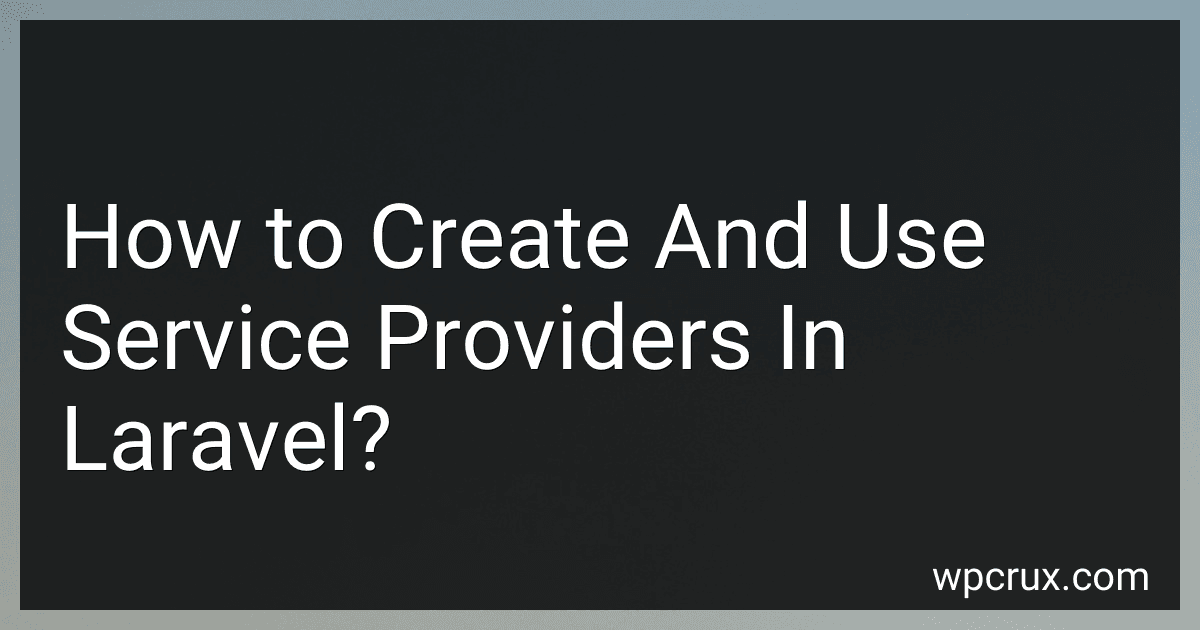Best Laravel Books and Resources to Buy in October 2025

Laravel: Up & Running: A Framework for Building Modern PHP Apps



Laravel: Up & Running: A Framework for Building Modern PHP Apps



Ultimate Laravel for Modern Web Development: Build Robust and Interactive Enterprise-Grade Web Apps using Laravel's MVC, Authentication, APIs, and Cloud Deployment (English Edition)



Architecture of complex web applications. Second Edition.: With examples in Laravel(PHP)



Laravel: Up and Running: A Framework for Building Modern PHP Apps



Practical Laravel: Develop clean MVC web applications


In Laravel, service providers are a way to organize and manage your application's services. To create a service provider, you can use the artisan command php artisan make:provider MyServiceProvider. This will create a new service provider class in the app/Providers directory.
Service providers are typically used to bind classes into the service container, register event listeners, or perform any other tasks that need to be done when your application is booted.
To use a service provider, you need to register it in the config/app.php file under the providers array. This tells Laravel to load and use your service provider when the application is booted.
Once your service provider is registered, you can use the services it provides throughout your application. This often involves using dependency injection to have Laravel automatically resolve and inject the services into your controllers, models, or other classes.
Overall, service providers in Laravel are a powerful tool for managing your application's services and dependencies, helping you keep your code organized and maintainable.
What is the purpose of boot method in Laravel service providers?
The purpose of the boot() method in Laravel service providers is to allow the service provider to perform any necessary bootstrapping or initialization tasks before the application is fully started. This method is called after all other service providers have been registered, but before the application handles any incoming requests. This provides a convenient way to set up any dependencies, configurations, or actions that need to be taken before the application can start serving requests.
How to use service providers for caching data in Laravel application?
To use service providers for caching data in a Laravel application, follow these steps:
- Create a new service provider: Run the following Artisan command to create a new service provider:
php artisan make:provider CacheServiceProvider
- Register the service provider: Open the config/app.php file and add the newly created CacheServiceProvider to the list of providers:
'providers' => [ // Other service providers App\Providers\CacheServiceProvider::class, ],
- Implement the caching logic in the service provider: Open the CacheServiceProvider class and in the register method, bind the caching logic using Laravel's built-in caching functionality. For example, you can use the Cache facade to store and retrieve data from the cache:
use Illuminate\Support\ServiceProvider; use Illuminate\Support\Facades\Cache;
class CacheServiceProvider extends ServiceProvider { public function register() { $this->app->singleton('cacheService', function () { return new CacheService(); }); } }
class CacheService { public function getFromCache($key) { return Cache::get($key); }
public function saveToCache($key, $data, $minutes)
{
Cache::put($key, $data, $minutes);
}
}
- Use the caching service in your application: Inject the caching service into the classes where you want to cache data and use its methods to store and retrieve data from the cache:
use App\Services\CacheService;
class SomeController extends Controller { protected $cacheService;
public function \_\_construct(CacheService $cacheService)
{
$this->cacheService = $cacheService;
}
public function someMethod()
{
// Store data in the cache
$this->cacheService->saveToCache('example\_key', 'example\_data', 60);
// Retrieve data from the cache
$data = $this->cacheService->getFromCache('example\_key');
}
}
By following these steps, you can use service providers to cache data in your Laravel application, which helps improve performance and reduce the load on your databases.
How to manage third-party packages using service providers in Laravel?
In Laravel, service providers are a convenient way to manage and configure third-party packages by providing a centralized location for registering bindings, aliases, and even routes. Here's how you can manage third-party packages using service providers in Laravel:
- Install the third-party package using Composer: First, install the third-party package using Composer by running the following command in your terminal:
composer require vendor/package
- Create a new service provider: Next, create a new service provider by running the following command in your terminal:
php artisan make:provider PackageServiceProvider
This command will generate a new service provider class in the app/Providers directory.
- Register the service provider: Open the newly created service provider class and register the third-party package by overriding the register method. You can use the package's facade or instantiate and bind the package to the service container. For example:
use Vendor\Package\Package;
public function register() { $this->app->singleton('Package', function ($app) { return new Package(); }); }
- Bootstrap the service provider: After registering the service provider, you need to bootstrap it by adding it to the providers array in the config/app.php file:
'providers' => [ // Other Service Providers App\Providers\PackageServiceProvider::class, ],
- Use the third-party package: You can now use the third-party package in your Laravel application by resolving it from the service container using dependency injection or the app helper. For example:
use Vendor\Package\Package;
public function index(Package $package) { $result = $package->doSomething(); }
By following these steps, you can easily manage third-party packages using service providers in Laravel. Service providers provide a clean and organized way to configure and integrate third-party packages into your application.
What is the role of service providers in managing configuration files in Laravel?
Service providers in Laravel play a crucial role in managing configuration files. They are responsible for registering and bootstrapping various components and resources of an application, including configuration files.
Service providers help to load configuration files, merge them with default settings, and make them available for use throughout the application. They may also be used to define custom configuration settings or manage environment-specific configuration options.
Additionally, service providers can be used to register configuration files for third-party packages or libraries that are being used in the application. This allows for seamless integration and configuration of external dependencies.
In summary, service providers play a key role in managing configuration files in Laravel by loading, merging, and registering them, as well as providing a centralized way to configure various components of an application.
What is the significance of using service providers for authentication in Laravel?
Using service providers for authentication in Laravel allows developers to easily integrate authentication functionality into their applications without having to write complex code from scratch. This helps to save time and resources, and ensures that authentication is handled securely and efficiently.
Service providers in Laravel make it easy to configure and customize the authentication process, such as setting up different authentication drivers, customizing the user model, and defining authentication routes and views. This flexibility allows developers to tailor the authentication system to fit the specific requirements of their application.
Additionally, using service providers for authentication helps to improve code maintainability and readability, as the authentication logic is separated from the rest of the application code. This makes it easier to manage and update authentication functionality as needed.
Overall, using service providers for authentication in Laravel helps developers to streamline the authentication process and create secure, user-friendly applications.
How to install Laravel framework on your system?
To install Laravel framework on your system, follow these steps:
- Install Composer: Laravel requires Composer, a dependency management tool for PHP, to be installed on your system. You can download and install Composer from https://getcomposer.org/. Follow the installation instructions for your operating system.
- Install Laravel: Once Composer is installed, open your terminal or command prompt and run the following command to install Laravel globally on your system:
composer global require laravel/installer
- Create a new Laravel project: To create a new Laravel project, navigate to the directory where you want to store your project and run the following command:
laravel new your-project-name
Replace "your-project-name" with the name you want to give to your Laravel project.
- Serve your Laravel application: Once your project is created, navigate to the project directory and run the following command to serve your application locally:
php artisan serve
This will start a development server at http://localhost:8000, where you can access your Laravel application in a web browser.
You have now successfully installed Laravel framework on your system and created a new Laravel project. You can start developing your application by adding routes, controllers, views, and other features provided by Laravel.