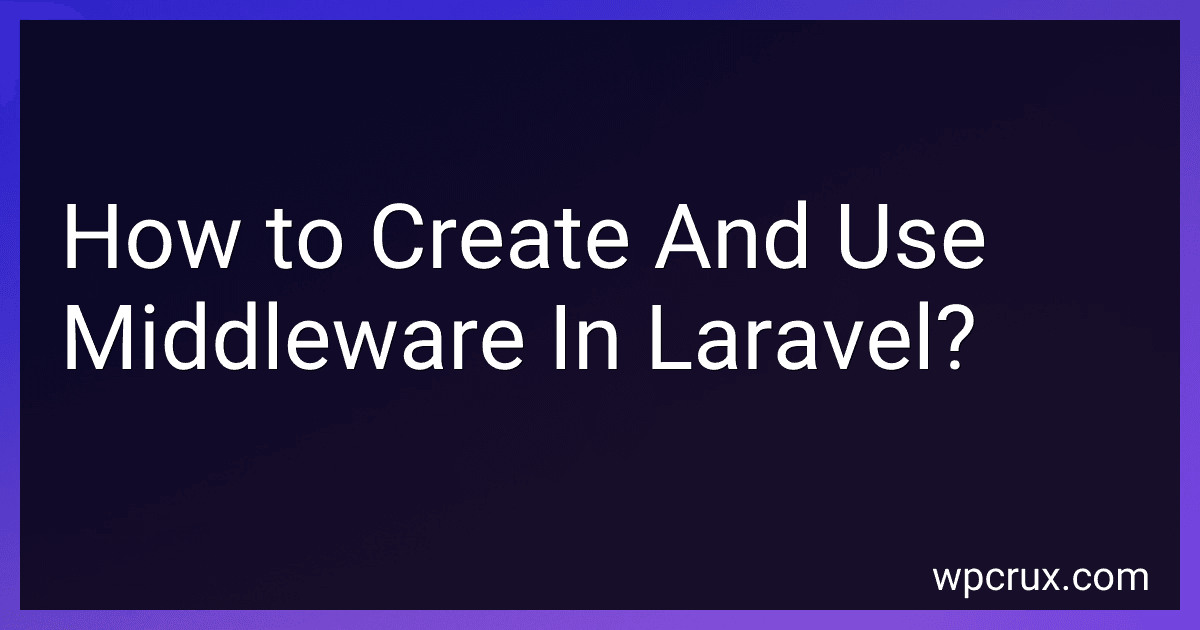Best Middleware Resources to Buy in October 2025

Laravel: Up & Running



Around the World in 80 Books: A Literary Journey (Pelican Books)
- EXPLORE GLOBAL LITERATURE THROUGH 80 CAPTIVATING TITLES.
- PERFECT GIFT FOR BOOK LOVERS AND TRAVEL ENTHUSIASTS ALIKE.
- ENHANCE CULTURAL KNOWLEDGE WITH DIVERSE STORYTELLING EXPERIENCES.


Middleware in Laravel is a feature that allows you to filter HTTP requests entering your application. It provides a convenient mechanism for authenticating users, logging activity, and performing other tasks before a request is passed to the controller.
To create middleware in Laravel, you can use the artisan command php artisan make:middleware MiddlewareName. This will generate a new middleware class in your app/Http/Middleware directory.
Inside the middleware class, you can define the logic that you want to execute before or after a request is handled by the controller. Middleware classes typically contain a handle method that receives the incoming request and a closure.
To use middleware in your application, you can apply it globally to all routes in your App\Http\Kernel class, or you can apply it to specific routes or route groups in your routes/web.php file by using the middleware method.
Additionally, you can also create custom middleware parameters to pass additional data to your middleware classes, allowing for more flexibility and customization.
Overall, middleware in Laravel provides a powerful way to intercept and modify incoming requests, making it a valuable tool for implementing security, logging, and other application-specific functionality.
How to create conditional middleware in Laravel?
In Laravel, you can create conditional middleware by using the handle method in your middleware class to check for a certain condition and conditionally apply the middleware logic. Here's a step-by-step guide on how to create conditional middleware in Laravel:
- Create a new middleware class by running the following command in your terminal:
php artisan make:middleware ConditionalMiddleware
- Open the newly created middleware class (app/Http/Middleware/ConditionalMiddleware.php) and add your conditional logic in the handle method. Here's an example of a conditional middleware that will only run if the user is an admin: