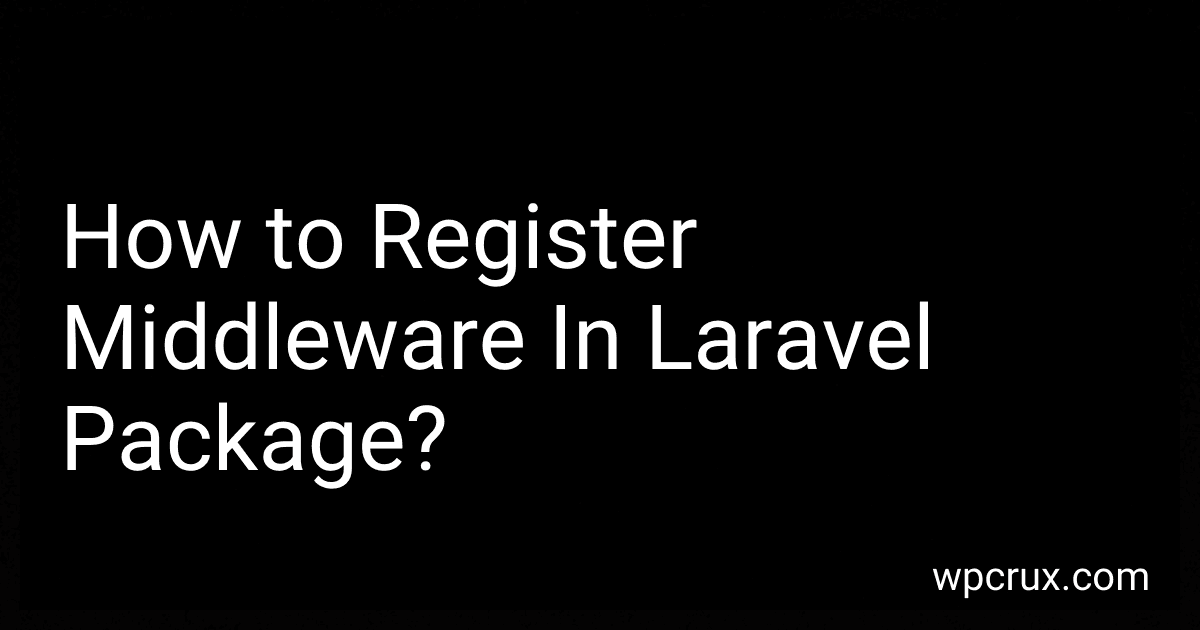Best Laravel Middleware Tools to Buy in October 2025

Laravel: Up & Running: A Framework for Building Modern PHP Apps



Mastering the Snowflake SQL API with Laravel 10: A Comprehensive Guide to Data Cloud Integrated Development (Apress Pocket Guides)



Laravel Essentials: Tips & Tricks for Developers: Master Laravel with Practical Tips for Every Developer



Architecture of complex web applications. Second Edition.: With examples in Laravel(PHP)



Laravel 7.X : LEARN BASIC LESSONS & BUILD A CRUD APP (PHP Framework)



Consuming APIs in Laravel: Build Robust and Powerful API Integrations For Your Laravel Projects With Ease



Overview Of Laravel PHP Framework: For Other Web Framework Users


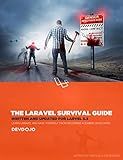
The Laravel Survival Guide: Written & Updated for Laravel 5.3


To register middleware in a Laravel package, you need to create a middleware class and then register it in the package's service provider. First, create a new middleware class by running the artisan command php artisan make:middleware MyMiddleware. This will create a new middleware class in the app/Http/Middleware directory.
Next, open the middleware class and define the logic you want to execute before or after the request is handled. Once the middleware class is created and defined, you can register it in the package's service provider. In the service provider's boot() method, use the app('router')->middleware() method to register the middleware. For example, app('router')->middlware('mymiddleware', MyMiddleware::class).
Finally, make sure to reference the package's service provider in the package's composer.json file so that Laravel knows to load the service provider when the package is installed. After registering the middleware and updating the composer file, you can use the middleware in your routes by adding it to the route's middleware group or by applying it directly to a route or controller method.
How to test middleware in Laravel?
- Create a new test class for your middleware. You can do this by running the following command in your terminal: php artisan make:test MiddlewareTest
- In the newly created test class, use Laravel's testing methods to make a request to your application that triggers the middleware you want to test. You can use the actingAs() method to authenticate a user before making the request, and the withoutMiddleware() method to disable specific middleware for that particular request.
- Use Laravel's testing methods to make assertions about the response of the request. You can check if the correct HTTP status code is returned, if the middleware has modified the request or response in the expected way, or if the middleware has performed its intended function.
- Mock any dependencies that the middleware relies on, such as services or data. You can use Laravel's mocking methods to create mock objects and define the behavior you want them to have during the test.
- Run the test using the php artisan test command in your terminal to see if the middleware behaves as expected in different scenarios.
By following these steps, you can effectively test the behavior of your middleware in Laravel and ensure that it works as intended in your application.
How to write middleware in Laravel?
In Laravel, middleware are classes that can intercept and modify incoming HTTP requests before they reach your application's controllers. This allows you to perform actions such as authentication, verification, or logging before processing the request.
To create a custom middleware in Laravel, follow these steps:
- Generate a new middleware using the make:middleware Artisan command. For example, to create a middleware called CheckAge, run:
php artisan make:middleware CheckAge
- This will create a new PHP class in the app/Http/Middleware directory. Open the newly created middleware class and update the handle() method to perform your desired actions. For example:
public function handle($request, Closure $next) { if ($request->user()->age < 18) { return redirect('home'); }
return $next($request);
}
- To apply your middleware to a specific route or a group of routes, you can specify it in the route definition using the middleware() method. For example, to apply the CheckAge middleware to a specific route, add it to the route definition like this:
Route::get('profile', function () { // })->middleware('check.age');
- You can also apply middleware to all routes within a group by using the middlewareGroup method in your RouteServiceProvider. For example, to apply the CheckAge middleware to all routes within a profile group, add the following code in the mapWebRoutes method of your RouteServiceProvider:
protected function mapWebRoutes() { Route::middlewareGroup('profile', ['check.age']);
Route::middleware('profile')
->namespace($this->namespace)
->group(base\_path('routes/web.php'));
}
- Your custom middleware is now set up and will run before the specified routes. You can create additional middleware classes and apply them in a similar way to perform different actions or validations in your application.
That's it! By following these steps, you can easily create and use middleware in Laravel to customize the behavior of your application's routes.
What is the role of middleware in the Laravel application architecture?
Middleware in Laravel plays a crucial role in the application architecture by providing a mechanism to filter HTTP requests entering the application. It acts as a bridge between incoming requests and the application's final response.
Middleware allows developers to perform various tasks before reaching the designated route, such as authentication, session management, logging, and more. It helps in enhancing the security and performance of the application by ensuring that only authenticated users access specific routes or resources.
Middleware can be applied globally to all routes, to specific routes, or to groups of routes, providing flexibility and control over the request handling process. By using middleware, developers can modularize their application logic and keep their codebase clean and organized.
Overall, middleware is an essential component of the Laravel application architecture that helps in improving security, performance, and maintainability of the application.
What is global middleware in Laravel?
Global middleware in Laravel is middleware that is applied to every HTTP request that enters the application. It is registered in the app/Http/Kernel.php file under the $middleware property. Global middleware can perform tasks such as authentication, logging, or modifying request data before it reaches the application's routes. By using global middleware, developers can apply certain actions to every request without having to modify each individual route.