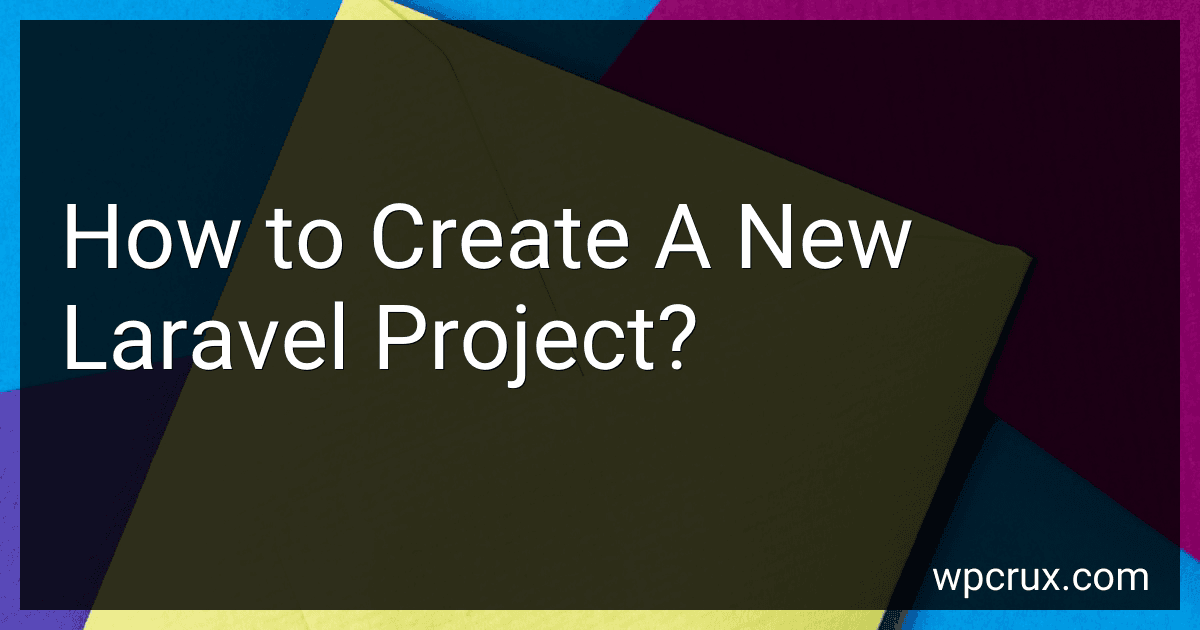Best Laravel Development Tools to Buy in October 2025

Laravel: Up & Running: A Framework for Building Modern PHP Apps



Mastering the Snowflake SQL API with Laravel 10: A Comprehensive Guide to Data Cloud Integrated Development (Apress Pocket Guides)



Laravel Essentials: Tips & Tricks for Developers: Master Laravel with Practical Tips for Every Developer



Architecture of complex web applications. Second Edition.: With examples in Laravel(PHP)



Laravel 7.X : LEARN BASIC LESSONS & BUILD A CRUD APP (PHP Framework)



Consuming APIs in Laravel: Build Robust and Powerful API Integrations For Your Laravel Projects With Ease



Overview Of Laravel PHP Framework: For Other Web Framework Users


To create a new Laravel project, you need to have Composer installed on your system. Once you have Composer installed, you can run the following command in your terminal:
composer create-project --prefer-dist laravel/laravel project-name
Replace "project-name" with the name you want to give to your Laravel project. This command will download and install Laravel along with all its dependencies. Once the command has finished running, you will have a new Laravel project set up and ready for development. You can start building your application by writing code in the app directory and defining routes in the routes directory. Feel free to explore the Laravel documentation for more information on how to get started with Laravel.
What is a migration in Laravel?
In Laravel, a migration is a way to manage database schema changes and updates. Migrations allow developers to easily create and modify database tables, columns, and indexes using PHP code instead of manual SQL queries. This helps to keep the database schema in sync with the application code and makes it easy to share schema changes with other developers. Migrations also provide an easy way to rollback changes if needed, making database management much more efficient and organized.
How to define routes in a Laravel project?
In a Laravel project, routes are defined in the routes folder, specifically in the web.php file or in the api.php file. Here are the steps to define routes in a Laravel project:
- Open the web.php file located in the routes folder of your Laravel project.
- Use the Route facade to define routes. The basic structure of a route definition is as follows:
Route::verb('/url', 'Controller@method');
Replace the following placeholders with appropriate values:
- 'verb' is the HTTP method (e.g., get, post, put, delete).
- '/url' is the URL path.
- 'Controller' is the name of the controller class.
- 'method' is the method within the controller that should be executed when the route is accessed.
- Here is an example of a route definition in Laravel:
Route::get('/hello', function () { return 'Hello, World!'; });
In this example, when a user accesses the /hello URL path using a GET request, the anonymous function will be executed and return the string 'Hello, World!'.
- Save the changes to the web.php file.
- You can define more routes by adding additional Route::verb() calls to the web.php file.
- To test your routes, run the Laravel development server by executing the php artisan serve command in your terminal and access your routes in a web browser.
That's it! You have successfully defined routes in a Laravel project.
What is the role of the .htaccess file in a Laravel project?
In a Laravel project, the .htaccess file is mainly used to configure the Apache server to handle URL rewriting. It is used to define rules for rewriting URLs to direct all requests to the index.php file, which in turn loads the Laravel application.
Some common uses of the .htaccess file in a Laravel project include:
- Removing the index.php from the URL: The .htaccess file can be configured to rewrite URLs so that the index.php file is not visible in the URL. This can make the URLs cleaner and more user-friendly.
- Enforcing HTTPS: The .htaccess file can be used to enforce HTTPS on all requests, redirecting HTTP requests to HTTPS.
- Redirecting URLs: The .htaccess file can be used to set up redirects for specific URLs, either temporary or permanent.
- Protecting sensitive directories: The .htaccess file can be used to restrict access to certain directories by setting up password protection.
Overall, the .htaccess file plays a crucial role in configuring the Apache server for a Laravel application and ensuring that URLs are handled correctly.
What is the purpose of the tests directory in a Laravel project?
The tests directory in a Laravel project is where you can write and store automated tests for your application. These tests are used to ensure that your application functions correctly and as expected. The purpose of the tests directory is to help developers quickly and easily run tests to verify that their code is performing as intended and to catch any potential errors or bugs before they are introduced into the production environment. Writing tests can also help developers better understand their code and its behavior, as well as facilitate collaboration with other team members.
How to create a new Laravel project in the terminal?
To create a new Laravel project in the terminal, follow these steps:
- Open your terminal.
- Navigate to the directory where you want to create your new Laravel project.
- Run the following command to create a new Laravel project:
composer create-project --prefer-dist laravel/laravel project-name
Replace 'project-name' with the name you want to give to your new Laravel project.
- Once the project is created, navigate into the project directory:
cd project-name
- Generate a key for your Laravel application by running the following command:
php artisan key:generate
- You can now start your Laravel development server by running the following command:
php artisan serve
Your new Laravel project is now set up and you can start developing your application.