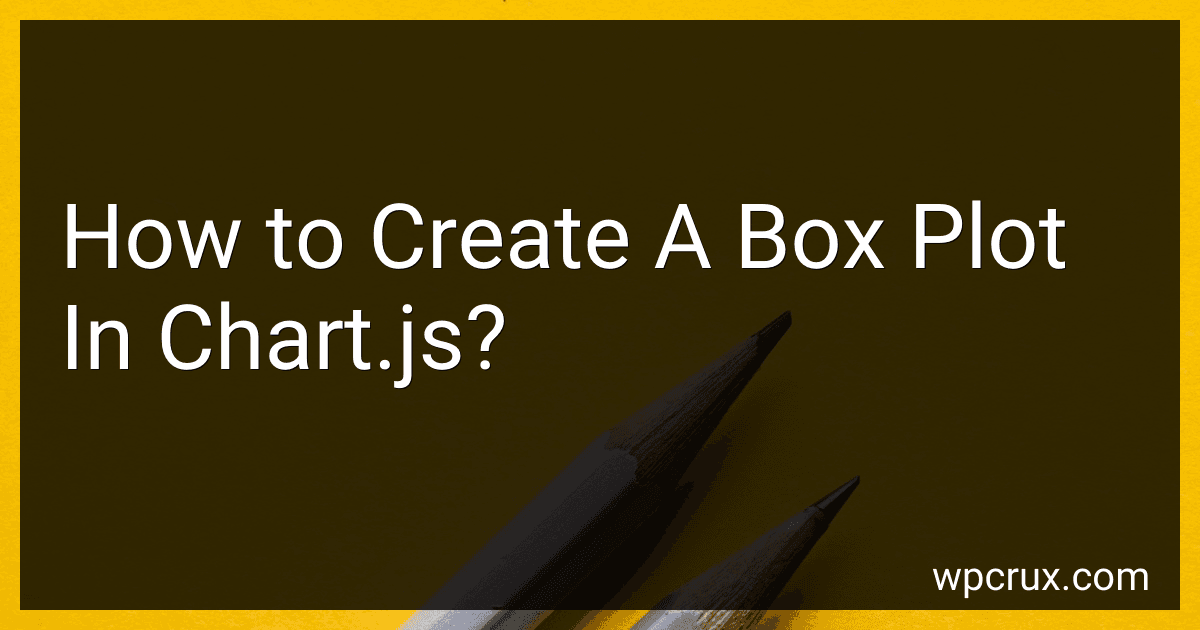To create a box plot in Chart.js, you can use the Chart.js plugin called Box and Violin Plot. First, you need to include the plugin in your HTML file using a script tag. Then, create a new Chart.js chart and define the type as 'boxplot'. Next, specify the data for the box plot, including the labels and datasets with the values for the boxes. Customize the appearance of the box plot by setting options such as colors, borders, and tooltips. Finally, render the chart on a canvas element in your HTML file using the chart method. With these steps, you can easily create a box plot in Chart.js to visualize the distribution of your data.
How to normalize data before creating a box plot in Chart.js?
To normalize data before creating a box plot in Chart.js, you can follow these steps:
- Determine the range of your data: Find the minimum and maximum values of your dataset.
- Normalize the data: Subtract the minimum value from each data point and divide by the range (maximum - minimum). This will scale the data so that it falls within the range of 0 to 1.
- Create a new array with the normalized data.
- Use the normalized data to create the box plot in Chart.js. Make sure to update the labels and datasets with the normalized values.
Here is an example code snippet to demonstrate how to normalize data before creating a box plot in Chart.js:
// Sample data var data = [10, 20, 30, 40, 50];
// Normalize the data var min = Math.min(...data); var max = Math.max(...data); var normalizedData = data.map(value => (value - min) / (max - min));
// Create a box plot chart var ctx = document.getElementById('myChart').getContext('2d'); var myChart = new Chart(ctx, { type: 'boxplot', data: { labels: ['Data'], datasets: [{ label: 'Box Plot', data: [normalizedData], backgroundColor: 'rgba(255, 99, 132, 0.2)', borderColor: 'rgba(255, 99, 132, 1)', borderWidth: 1 }] }, options: { scales: { yAxes: [{ ticks: { beginAtZero: true } }] }, plugins: { legend: { display: false } } } });
In this code snippet, we first normalize the sample data using the min-max normalization method. Then, we create a box plot chart using the normalized data. Make sure to replace 'myChart' with the ID of your canvas element where the chart should be displayed.
What is the difference between a box plot and a histogram?
A box plot and a histogram are both types of graphs used to visualize data distributions, but they have different purposes and characteristics.
Box plot:
- A box plot, also known as a box-and-whisker plot, displays the distribution of data based on five summary statistics: minimum, first quartile (Q1), median, third quartile (Q3), and maximum.
- The plot consists of a box that represents the interquartile range (Q3 - Q1), with a line inside representing the median.
- Whiskers extend from the box to the minimum and maximum values of the data, and outliers may be shown as individual points beyond the whiskers.
- Box plots are useful for comparing the spread and central tendency of multiple data sets or for identifying outliers.
Histogram:
- A histogram is a bar graph that displays the frequency or relative frequency of numerical data within specific intervals (bins).
- Each bar in a histogram represents the number of data points falling within a certain range of values.
- Histograms provide a visual representation of the distribution of data, showing the shape, center, and spread of the data.
- Histograms are particularly useful for assessing the skewness, symmetry, and modality of a data set.
In summary, a box plot is better suited for comparing multiple data sets and identifying outliers, while a histogram is useful for visualizing the overall distribution of a single data set.
What is the relationship between a box plot and a box-and-whisker plot?
A box plot and a box-and-whisker plot are essentially the same type of graphical representation of a dataset. Both plots display the distribution of a dataset in terms of its quartiles (lower quartile, median, and upper quartile) and any outliers.
The main difference between the two lies in the way the information is presented. A box plot typically only shows the box part, which represents the quartiles, while a box-and-whisker plot includes the whiskers that extend to the minimum and maximum values within a certain range, as well as any outliers that fall outside of that range.
In essence, a box-and-whisker plot provides a more detailed view of the distribution of the data compared to a standard box plot.
What is the significance of the median line in a box plot?
The median line in a box plot represents the central tendency of the data. It is the middle value in a set of data when the values are arranged in numerical order. The median is an important measure of central tendency because it is not affected by extreme values or outliers in the data set.
The median line divides the box into two equal parts, with half of the data points falling below the median and half falling above it. This provides a clear indication of the distribution of the data and helps to identify any skewness or asymmetry in the data set.
Overall, the median line in a box plot helps to summarize the data in a concise and visual way, making it easier to interpret and compare different datasets.
What is the significance of the box length in a box plot?
The box length in a box plot represents the interquartile range (IQR), which is the range of the middle 50% of the data. It is a measure of the spread of the data and gives an indication of how spread out the values are in the dataset. The longer the box length, the greater the spread of the data points. This can help to identify potential outliers or patterns in the data distribution.