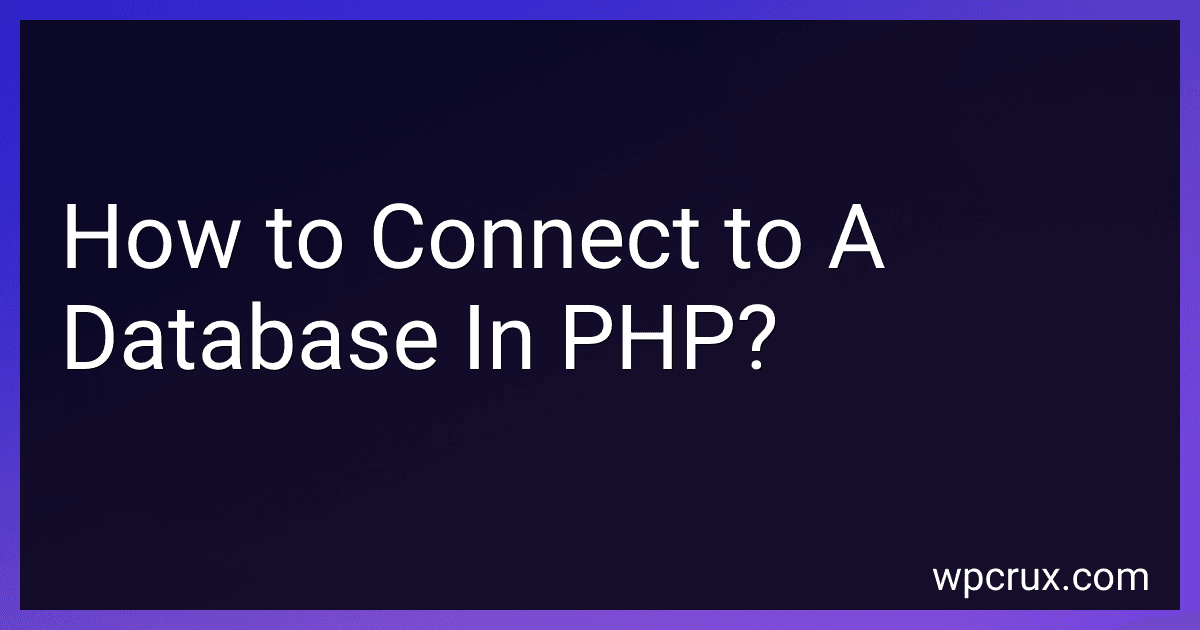Best PHP Database Connection Tools to Buy in October 2025

PHP Hacks: Tips & Tools For Creating Dynamic Websites
- AFFORDABLE PRICING FOR QUALITY READS AT BUDGET-FRIENDLY RATES!
- ENVIRONMENTALLY FRIENDLY CHOICE: SAVE BOOKS AND REDUCE WASTE.
- EACH BOOK IS CHECKED FOR QUALITY, ENSURING A SATISFACTORY READ!



Learning PHP, MySQL & JavaScript: With jQuery, CSS & HTML5 (Learning PHP, MYSQL, Javascript, CSS & HTML5)



Head First PHP & MySQL: A Brain-Friendly Guide



Databases A Beginner's Guide



OCE Oracle Database SQL Certified Expert Exam Guide (Exam 1Z0-047) (Oracle Press)
- SAME-DAY DISPATCH FOR ORDERS BEFORE 12 NOON!
- MINT CONDITION GUARANTEED FOR CUSTOMER SATISFACTION.
- HASSLE-FREE RETURNS FOR A RISK-FREE SHOPPING EXPERIENCE!



PHP and MySQL for Dynamic Web Sites: Visual QuickPro Guide



PHP for the World Wide Web, Third Edition



Fundamentals of Database Systems (3rd Edition)


To connect to a database in PHP, you need to follow certain steps:
- First, make sure you have the necessary credentials and information to access the database, such as the server hostname, database name, username, and password.
- In your PHP script, use the mysqli_connect() function to establish a connection to the database. This function takes in the server hostname, username, password, and database name as arguments.
- Once the connection is established, you can check if it was successful by using the mysqli_connect_errno() function. If it returns 0, the connection was successful.
- To perform database operations, you need to create SQL queries and execute them. You can do this using functions such as mysqli_query(). For example, you can use the SELECT statement to retrieve data from the database.
- After executing a query, you can retrieve the results using functions like mysqli_fetch_assoc() or mysqli_fetch_array(). These functions allow you to fetch data row by row.
- It is essential to handle error scenarios by checking if the queries executed successfully. You can use functions like mysqli_error() to display any error messages or log them for debugging purposes.
- Finally, it is crucial to close the database connection when you are done working with the database. This can be done using the mysqli_close() function.
Remember to sanitize and validate user input before using it in your SQL queries to protect against SQL injection attacks.
Connecting to a database in PHP requires the use of the MySQLi (MySQL Improved) extension or PDO (PHP Data Objects) extension. Both extensions provide a set of functions to interact with databases. The choice between these extensions depends on personal preference or project requirements.
What are the required parameters to establish a database connection in PHP?
To establish a database connection in PHP, you typically need the following parameters:
- Server hostname: The hostname or IP address of the database server. For example, "localhost" or "127.0.0.1".
- Database username: A valid username with appropriate privileges to access the database.
- Database password: The corresponding password for the database user.
- Database name: The name of the database you want to connect to.
Optionally, you may also need:
- Port number: The port number on which the database server is listening. For most database systems, the default port is used (e.g., 3306 for MySQL).
- Socket: In some situations, you may need to specify the socket or path to the database server socket file.
The specific parameters required can vary depending on the database system you are working with (e.g., MySQL, PostgreSQL, etc.), as well as the hosting environment or server configuration you are using.
How to check if PHP is connected to the database?
There are a few ways to check if PHP is connected to the database. Here are two common methods:
- Using the mysqli_connect_error() function:
In this example, the mysqli_connect() function is used to establish a connection to the database. If the connection fails, the mysqli_connect_error() function will display the error message. If the connection is successful, it will display "Connected successfully".
- Using the mysqli_ping() function:
In this example, the mysqli_ping() function is used to check if the connection is still active. If the connection is active, it will display "Connection is active". Otherwise, it will display "Connection is dead".
Both methods can be used to verify if PHP is successfully connected to the database.
How to handle database connection timeouts in PHP?
Handling database connection timeouts in PHP involves implementing proper error handling and recovery mechanisms. Here is a step-by-step process to handle database connection timeouts in PHP:
- Set connection timeout parameters: When establishing a database connection, PHP's database extension (e.g., mysqli, PDO) allows you to set connection timeout parameters. This timeout determines how long PHP waits for a response from the database server before giving up and throwing an error.
For example, in mysqli, you can set the timeout using the mysqli_options function:
$mysqli = new mysqli($host, $username, $password, $database);
// Set connection timeout in seconds $mysqli->options(MYSQLI_OPT_CONNECT_TIMEOUT, 10);
Alternatively, if using PDO, you can set the timeout using the PDO::ATTR_TIMEOUT attribute when creating the connection:
$dsn = 'mysql:host='.$host.';dbname='.$database; $options = [ PDO::ATTR_TIMEOUT => 10, // Set timeout in seconds PDO::ATTR_ERRMODE => PDO::ERRMODE_EXCEPTION, // Set error mode to exception ];
$pdo = new PDO($dsn, $username, $password, $options);
- Wrap connection operation in a try-catch block: Whether you're using mysqli or PDO, enclosing the database connection operation within a try-catch block allows you to catch and handle any potential connection timeout exceptions.
Using mysqli:
try { $mysqli = new mysqli($host, $username, $password, $database); // Proceed with executing queries or operations } catch (mysqli_sql_exception $e) { // Handle connection timeout error // e.g., notify the user, log the error, or attempt to reconnect }
Using PDO:
try { $dsn = 'mysql:host='.$host.';dbname='.$database; $options = [ PDO::ATTR_TIMEOUT => 10, // Set timeout in seconds PDO::ATTR_ERRMODE => PDO::ERRMODE_EXCEPTION, // Set error mode to exception ];
$pdo = new PDO($dsn, $username, $password, $options);
// Proceed with executing queries or operations
} catch (PDOException $e) { // Handle connection timeout error // e.g., notify the user, log the error, or attempt to reconnect }
- Detect connection timeout errors: Within the catch block, you can perform specific actions based on the caught exception. In the case of a connection timeout, you might want to display an error message to the user, log the error for future analysis, or attempt to reconnect to the database.
For example:
// Handle connection timeout error echo "Connection timeout occurred. Please try again later."; error_log("Connection timeout error: " . $e->getMessage());
- Retry or reconnect to the database: Depending on your application's requirements, you might want to retry the database connection or attempt to reconnect after a connection timeout occurs. You can use a loop or a recursive function to attempt multiple connections with a short delay between retries.
For example, using a loop:
$retryAttempts = 3; $retryDelaySeconds = 2; $connected = false;
while (!$connected && $retryAttempts > 0) { try { $mysqli = new mysqli($host, $username, $password, $database); // Connection successful, set the flag to exit the loop $connected = true; } catch (mysqli_sql_exception $e) { // Log error and decrease the retry attempts count error_log("Connection timeout error: " . $e->getMessage()); $retryAttempts--; sleep($retryDelaySeconds); } }
if (!$connected) { // Handle failed connection after retries echo "Failed to establish a database connection. Please try again later."; // ... }
Remember to fine-tune the number of retries, delay duration, and error handling based on your specific application requirements and environment.
How to connect to a database with a custom username and password in PHP?
To connect to a database with a custom username and password in PHP, you can use the following steps:
- Install and configure a database server like MySQL or PostgreSQL on your system.
- Create a new database with the required tables and schema.
- In your PHP code, use the following code snippet to establish a connection:
Make sure to replace the placeholders (localhost, custom_username, custom_password, and database_name) with your actual server name, database credentials, and database name.
- Perform your desired database operations within the PHP code block.
- Close the connection to the database using the $conn->close() method.
This is a basic example of connecting to a database with a custom username and password in PHP using the MySQLi extension. If you are using a different database server or extension, the code may vary slightly.