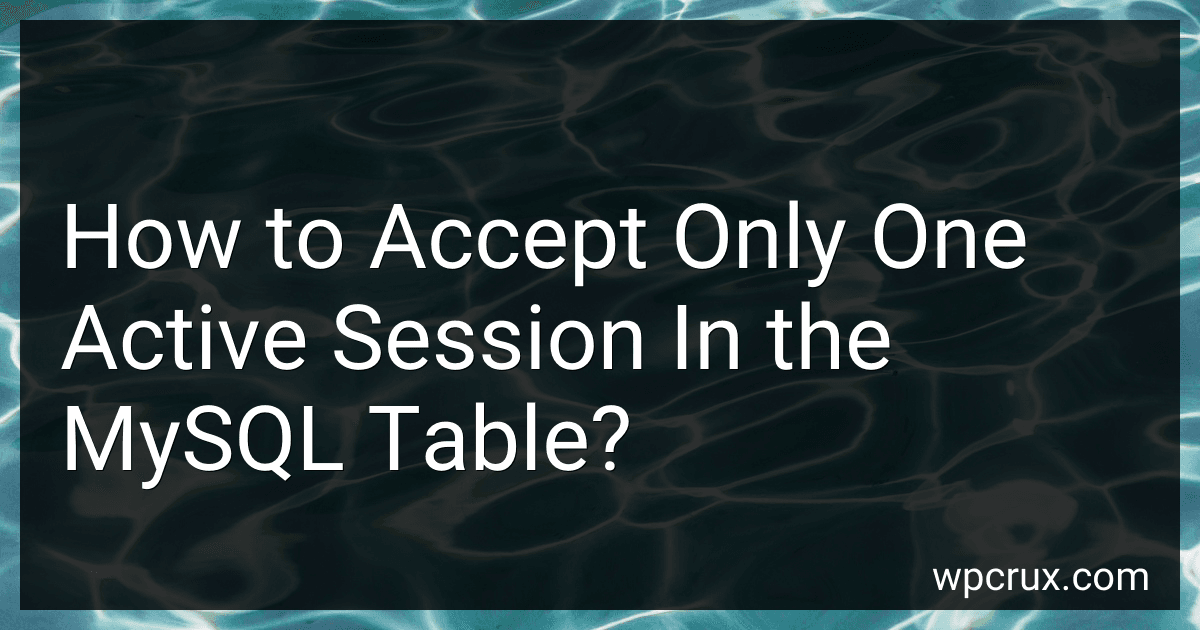Best Database Session Management Tools to Buy in October 2025
To accept only one active session in a MySQL table, you can follow the steps below:
- Start by adding a new column to your table. This column will be used to indicate the status of a session. For example, you can name it "is_active" and set its datatype to boolean (1 for active, 0 for inactive).
- Make sure that the "is_active" column is set to 0 (inactive) by default for all existing and new rows in the table.
- Whenever a session is started or activated, implement a mechanism to ensure that only one session can be active at a time.
- Before activating a new session, you need to deactivate any existing active session. This can be done using an UPDATE query to set the "is_active" column to 0 for all rows that have it set to 1.
- After deactivating any existing active session, you can then activate the new session by updating the specific row and setting the "is_active" column to 1 for that row.
- You may also consider using database transactions to ensure that the deactivation and activation process happens atomically, maintaining data consistency.
By following these steps, you will ensure that only one session can be active at any given time in the MySQL table.
What is the ideal duration for a session in MySQL?
The ideal duration for a session in MySQL can vary depending on the specific requirements of the application and the complexity of the queries being executed. In general, it is recommended to keep sessions as short as possible for efficient resource utilization.
However, there is no specific ideal duration for a session. It largely depends on factors such as:
- Application requirements: If the application requires long-running transactions or complex queries that take a significant amount of time, longer sessions may be needed. On the other hand, for simple and quick operations, shorter sessions are more suitable.
- Resource utilization: Longer sessions tend to utilize more server resources, such as memory and CPU, as they hold locks and connections for a longer period. Keeping sessions shorter can help improve overall system performance and allow for better resource allocation.
- Concurrency: Shorter sessions can allow for better concurrency in multi-user environments. If multiple users are accessing the same database simultaneously, shorter sessions ensure that one user's session does not block or impact the performance of other users.
In conclusion, the ideal duration for a session in MySQL depends on various factors specific to the application's requirements, resource utilization, and concurrency needs. It is recommended to analyze and profile the application's workload to determine the appropriate session duration.
How to ensure data integrity by allowing only one active session in a MySQL table?
To ensure data integrity by allowing only one active session in a MySQL table, you can follow these steps:
- Add a new column named "active_session" to the table and set its data type as BOOLEAN.
- Update the "active_session" column value to false for all existing rows in the table.
- Whenever a session starts, before performing any database operations, execute a query to check if there is an active session. You can do this by executing the following query: SELECT active_session FROM your_table WHERE active_session = true;
- If the result of the above query is true, it means there is already an active session. In this case, deny the new session with an appropriate error message. Otherwise, continue with the next steps.
- Update the "active_session" column value to true for the current session row. You can update using the following query: UPDATE your_table SET active_session = true WHERE session_id = 'current_session_id'; Replace 'current_session_id' with the specific identifier of the current session.
- Perform your database operations as needed within the current session.
- After the session is complete or terminated, update the "active_session" column value back to false using the following query: UPDATE your_table SET active_session = false WHERE session_id = 'current_session_id'; Replace 'current_session_id' with the specific identifier of the current session.
By following these steps, you can ensure that only one active session is allowed in the MySQL table at any given time, thus maintaining data integrity.
How to enforce a single active session policy for specific user roles in MySQL?
To enforce a single active session policy for specific user roles in MySQL, you can follow these steps:
- Create a table to track active sessions for the users. This table will store the user's ID and a session ID.
CREATE TABLE active_sessions ( user_id INT, session_id VARCHAR(255), timestamp TIMESTAMP DEFAULT CURRENT_TIMESTAMP ON UPDATE CURRENT_TIMESTAMP, PRIMARY KEY (user_id) );
- Create a trigger that fires before an INSERT or UPDATE operation on the active_sessions table. This trigger will delete any existing session for the user.
DELIMITER // CREATE TRIGGER enforce_single_session BEFORE INSERT OR UPDATE ON active_sessions FOR EACH ROW BEGIN DELETE FROM active_sessions WHERE user_id = NEW.user_id; END // DELIMITER ;
- Modify the login process to check if a user's session already exists in the active_sessions table. If a session exists, you can either deny access or terminate the existing session and create a new one.
-- Check if a user's session already exists in the active_sessions table SELECT COUNT(*) FROM active_sessions WHERE user_id = [user_id];
-- If session count > 0, deny access or terminate the existing session and create a new one IF session_count > 0 THEN -- Deny access or terminate existing session -- ... ELSE -- Create a new session -- ... END IF;
- Update the logout process to remove the user's active session from the active_sessions table.
DELETE FROM active_sessions WHERE user_id = [user_id];
By following these steps, you can enforce a single active session policy for specific user roles in MySQL.
What are the potential risks of allowing multiple active sessions in MySQL?
Allowing multiple active sessions in MySQL can have several potential risks:
- Resource contention: Multiple active sessions can lead to resource contention, especially if there are a large number of simultaneous connections. This can cause performance degradation and impact the overall response time of the database.
- Deadlocks: When multiple sessions access the same data concurrently, there is a risk of deadlocks. Deadlocks occur when two or more sessions are waiting for resources held by each other, causing a deadlock situation where none of the sessions can proceed.
- Data inconsistency: If multiple sessions update the same data concurrently, there is a risk of data inconsistency. This can happen due to race conditions where the final state of the data depends on the timing of the updates, leading to incorrect or inconsistent results.
- Security vulnerabilities: Allowing multiple active sessions increases the attack surface, potentially exposing the database to security vulnerabilities. This includes the risk of unauthorized access, injection attacks, or other security breaches.
- Increased complexity: Managing multiple active sessions can add complexity to the database administration tasks. It requires monitoring and managing the resource usage, session timeouts, and optimizing the database to handle the increased workload effectively.
- Scalability challenges: If the system is not designed to handle multiple active sessions efficiently, scaling the database to support increasing user load can become challenging. The performance may suffer, and it may require additional hardware or optimizations to maintain acceptable response times.
- Data integrity risks: Concurrent sessions may impact the integrity of the data if not properly handled by using transactions and adequate locking mechanisms. Inconsistent or corrupt data can lead to data loss or incorrect analysis.
To mitigate these risks, it is essential to implement proper concurrency control mechanisms, such as locks, transactions, and isolation levels, to ensure data consistency and mitigate resource contention issues. It is also crucial to regularly monitor and tune the database to handle the increased workload effectively.
What is the significance of session tracking in MySQL?
Session tracking in MySQL is significant for various reasons. Here are a few:
- User authentication: Session tracking helps in identifying and authenticating users accessing the MySQL server. It keeps track of user sessions and their associated privileges, allowing for secure access control.
- Resource management: By tracking sessions, MySQL can monitor and manage resources effectively. It helps allocate memory, handle concurrent connections, and limit the number of simultaneous sessions, preventing server overload or resource exhaustion.
- Transaction management: Session tracking is critical for managing transactions. It enables MySQL to keep track of the current transaction state, including open or closed transactions, locking and unlocking resources, and ensuring transactional consistency and integrity.
- Query optimization: With session tracking, MySQL can analyze and optimize queries based on individual sessions' past performance. It provides valuable insights into query execution times, resource utilization, and query patterns, aiding in query optimization and improving overall database performance.
- Session-level variables: MySQL allows session-level variables that are specific to each user session. These variables can be set, accessed, and modified during a session. Session tracking ensures that these session variables are managed appropriately and isolated from other sessions.
Overall, session tracking in MySQL plays a vital role in security, resource management, transaction handling, query optimization, and session-level variable management, ensuring efficient and reliable database operations.