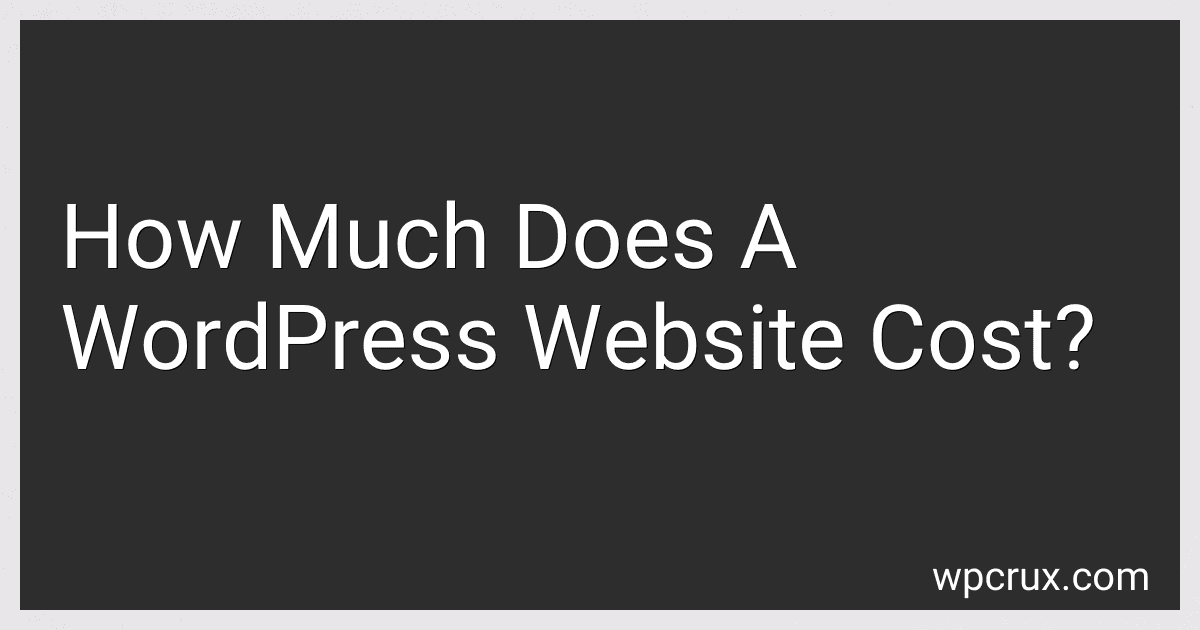The cost of a WordPress website can vary depending on several factors such as the complexity of design, features required, customization needs, and ongoing maintenance.
- Hosting: Hosting is the first cost you'll encounter. It can range from a few dollars per month for shared hosting to hundreds of dollars per month for dedicated hosting, depending on your website's traffic and performance requirements.
- Domain Name: A domain name is the web address of your website (e.g., www.example.com). The average cost is around $10-$15 per year, but premium domain names can be more expensive.
- Theme: WordPress offers both free and premium themes. Free themes can be a good starting point, but if you want a more unique and professional design, premium themes range from $30 to $100.
- Plugins: WordPress plugins add functionality to your website. Many plugins are free, but some premium plugins may cost around $50-$200 per year.
- Customization: If you need specific design changes or custom features, you may require the help of a developer. The cost can vary widely depending on the complexity and time required for customization.
- Maintenance & Security: Regular maintenance and security updates are crucial for a WordPress website. You might need to invest in security plugins or opt for ongoing maintenance services, which can cost between $50-$200 per month.
- Content Creation: Creating engaging and high-quality content is essential for a successful website. Costs for content creation, such as copywriting, graphic design, or media creation, will depend on the scope of your needs and whether you hire professionals or do it yourself.
It is important to remember that the cost of a WordPress website is not a one-time expense. Ongoing expenses such as hosting, maintenance, and domain renewal should be factored in.
What are the factors that determine the cost of a WordPress website?
There are several factors that can determine the cost of a WordPress website. These factors include:
- Domain name registration: The cost of the domain name, which is the address of your website (e.g., www.example.com), varies depending on the domain registrar and the popularity of the domain name.
- Web hosting: The cost of web hosting will depend on the hosting provider and the type of hosting plan you choose. Shared hosting is usually more affordable than VPS or dedicated hosting.
- WordPress theme: If you choose to use a premium WordPress theme, it will have a one-time cost. The price can vary depending on the complexity and features of the theme.
- Customization and design: If you hire a web designer or developer to create a custom design for your website, the cost will depend on their hourly rate or project fee. Customization also includes the cost of plugins or additional functionality.
- Content creation: The cost of content creation, including copywriting, graphic design, and multimedia elements, also factors into the overall cost of a WordPress website.
- E-commerce functionality: If you plan to sell products or services through your website, you may need to invest in e-commerce plugins or platforms, which can have additional costs.
- Maintenance and updates: Ongoing maintenance, updates, and security measures to keep your WordPress website running smoothly may also incur costs, especially if you hire a professional to handle these tasks.
- SEO and marketing: Implementing search engine optimization (SEO) techniques and marketing strategies for your website usually involve additional expenses if you hire professionals for these services.
It's essential to consider these factors to budget for the cost of a WordPress website accurately. The total cost can vary significantly based on your specific requirements and the resources you decide to invest in.
What are the costs associated with setting up email marketing integration in WordPress?
The costs associated with setting up email marketing integration in WordPress can vary depending on the specific plugin or service you choose to use. Here are some potential costs to consider:
- Email Marketing Service: Most email marketing integrations require you to have an account with an email marketing service provider. The cost of these services can range from free (with limited features and subscribers) to tiered pricing based on the number of subscribers or emails sent per month. Examples of popular email marketing services are Mailchimp, Constant Contact, AWeber, GetResponse, and ConvertKit.
- WordPress Plugin: You may need to install a WordPress plugin to facilitate the integration between your website and the email marketing service. While some plugins are free, others may have a one-time or recurring cost for premium features or support.
- Premium Features: Some email marketing services or plugins offer additional premium features, such as advanced automation, customized templates, or A/B testing. These features may have an additional cost associated with them.
- Customization: If you require custom design or development work to integrate your email marketing with your WordPress site (e.g., creating custom subscription forms, pop-ups, or landing pages), there may be additional costs involved, such as hiring a developer or designer.
- Third-Party Services: Depending on your specific requirements, you may need to integrate with third-party services or tools, such as CRM systems, e-commerce platforms, or analytics tools. These services might have their own separate costs.
It's important to research and compare different email marketing services and WordPress plugins to find the most suitable solution for your needs and budget.
Are there any additional costs for premium WordPress themes?
Yes, there can be additional costs associated with premium WordPress themes. Some premium themes may offer additional features or functionality that require purchasing separate plugins or extensions. Additionally, some themes may require a yearly or lifetime subscription fee for ongoing access to updates and support. It's important to thoroughly read the theme documentation or contact the theme developer to understand any potential additional costs.
Are there any costs associated with SSL certificates for WordPress websites?
Yes, there can be costs associated with SSL certificates for WordPress websites. While there are free SSL certificates available, they often come with limited features or might not be suitable for all types of websites. On the other hand, premium SSL certificates are generally offered by trusted Certificate Authorities and can provide additional features, such as extended validation, wildcard certificates, or higher warranty levels. These premium SSL certificates typically involve a cost, which can vary based on the features and the certificate authority you choose. Additionally, some hosting providers may offer SSL certificates as part of their hosting packages, so it is worth checking if your hosting provider includes SSL certificates in their offerings.
Are there any recurring expenses for WordPress website security and maintenance?
Yes, there are several recurring expenses for WordPress website security and maintenance. Some of the common ones include:
- Website hosting: You need to pay for website hosting services to keep your WordPress site online and accessible to visitors.
- SSL certificate: An SSL certificate is crucial for securing your website's data and visitor information. It is usually an annual or monthly expense.
- WordPress theme and plugin updates: Premium themes and plugins often require an annual or monthly subscription for updates and support.
- Backup and restore services: It is recommended to regularly back up your WordPress website to protect against data loss. Some backup services may require a recurring payment.
- Security plugins and services: To enhance security, you may need to invest in premium security plugins or services that offer advanced features like malware scanning, firewall protection, and real-time monitoring. These often come with subscription-based pricing.
- Content management and updates: If you don't have the time or expertise to manage your website's content and make regular updates, you might consider hiring a content management service, which can be an ongoing expense.
- Search engine optimization (SEO) services: If you want to improve your website's visibility in search engines, you may hire an SEO specialist or subscribe to SEO tools and services which often come with recurring fees.
It's worth noting that the above expenses may vary depending on your specific needs and the size and complexity of your WordPress website.
How does the complexity of the website affect its cost?
The complexity of a website can have a significant impact on its cost. Here are a few factors to consider:
- Design and Development: The more complex the design and functionality requirements of a website, the more time and effort it will take for designers and developers to create it. This can involve custom coding, integration with various systems or APIs, responsive design for multiple devices, multimedia content, and more. As a result, the cost will increase accordingly.
- Content Management System (CMS): If the website requires a CMS with advanced features and customizations, it can increase the overall cost. Developing or customizing a CMS to meet specific requirements takes additional time and expertise, which can drive up costs.
- E-commerce Functionality: If the website involves an online store or complex e-commerce functionality such as inventory management, payment gateways, order tracking, and secure transactions, the complexity of implementing such features can increase the cost.
- User Experience (UI/UX): Creating a user-friendly and engaging user experience involves careful planning, research, and design iterations. The more complex the user interface and user experience requirements, the more time and effort it will require from the design and development team, thus increasing the cost.
- Integration and Third-Party Services: Integrating external services, APIs, or plugins might be necessary for certain functionalities like payment gateways, social media integration, email marketing, etc. The complexity and the number of integrations needed can influence the overall project cost.
- Maintenance and Updates: Websites with complex functionality may require regular maintenance and updates to ensure proper functioning and security. Ongoing support, bug fixes, and feature updates can increase the cost of maintaining and managing the website in the long run.
In summary, the more complex the website's design, functionality, content management, e-commerce, user experience, integrations, and ongoing maintenance requirements, the higher the cost is likely to be.
How does the choice of hosting provider impact the cost of a WordPress site?
The choice of hosting provider can significantly impact the cost of a WordPress site. Here are some factors to consider:
- Pricing: Different hosting providers offer various pricing plans with varying costs. It's essential to compare the pricing structures of different providers to find the one that fits your budget. Some providers offer shared hosting, which is generally cheaper, while others offer managed WordPress hosting, which can be more expensive but provides additional features and support.
- Performance: The performance of your WordPress site depends on the hosting provider's infrastructure, server resources, and technology stack. Higher-performance hosting usually comes at a higher cost. If your site has high traffic or requires fast loading times, you may need to invest in a more expensive hosting plan or even consider a dedicated server or cloud-based solution.
- Scalability: If your website is expected to grow rapidly or you anticipate a surge in traffic, it's important to consider a hosting provider that offers scalability options. Some providers charge additional fees for scaling resources, while others include it in their pricing plans. Choose a provider that aligns with your growth plans to avoid unexpected costs in the future.
- Support: The level of support offered by hosting providers can vary significantly. Some providers offer 24/7 customer support through various channels, while others may only provide limited support. Managed WordPress hosting often includes proactive support and assistance with WordPress-specific issues, but it tends to be more expensive compared to basic shared hosting plans.
- Additional services: Hosting providers may offer additional services such as automated backups, security features, SSL certificates, CDN integration, and more. These services might be included in the hosting plan or offered as add-ons at an extra cost. Consider the specific needs of your website and evaluate whether these services are necessary, as they can impact the overall cost.
- Renewal rates: Many hosting providers offer discounted rates for the initial term of the hosting plan. However, it's important to consider the renewal rates, as they can significantly increase the cost once the initial term ends. Make sure to check the long-term pricing before committing to a hosting provider.
Considering these factors and comparing the costs and features of different hosting providers will help you make an informed decision that aligns with your budget and requirements.
Are there any costs associated with plugins and third-party integrations?
Yes, there can be costs associated with plugins and third-party integrations. Some plugins may have a one-time or recurring cost to purchase or use them. Additionally, third-party integrations might require subscription fees, usage charges, or licensing fees, depending on the service or platform being integrated. It's important to research and understand the pricing model of any plugins or integrations before implementing them.
Can a novice user build a WordPress site without incurring any extra costs?
Yes, a novice user can build a WordPress site without incurring any extra costs. WordPress itself is a free and open-source content management system that provides the basic tools needed to create and manage a website.
However, there are a few things to keep in mind:
- Hosting: You will need a web hosting service that supports WordPress. While there are free hosting options available, they often come with limitations and advertisements. Consider investing in affordable shared hosting plans that provide better performance, reliability, and control.
- Domain Name: If you want a unique domain name (e.g., www.yourwebsite.com), you may need to purchase it separately. Many hosting providers offer a free domain for the first year with their hosting plans, or you can purchase a domain separately from a domain registrar.
- Themes and Plugins: While WordPress offers a wide range of free themes and plugins through its official repository, you may want to purchase premium themes or plugins for additional features, customization, or support.
- Support and Maintenance: If you require professional help or maintenance services, there might be costs associated with that. However, there are extensive resources available online, including documentation, tutorials, forums, and communities that can assist in troubleshooting and learning.
Overall, while it is possible to build a basic WordPress site without incurring extra costs, investing in a reliable hosting service and considering premium themes or plugins may enhance the functionality and aesthetics of your website.