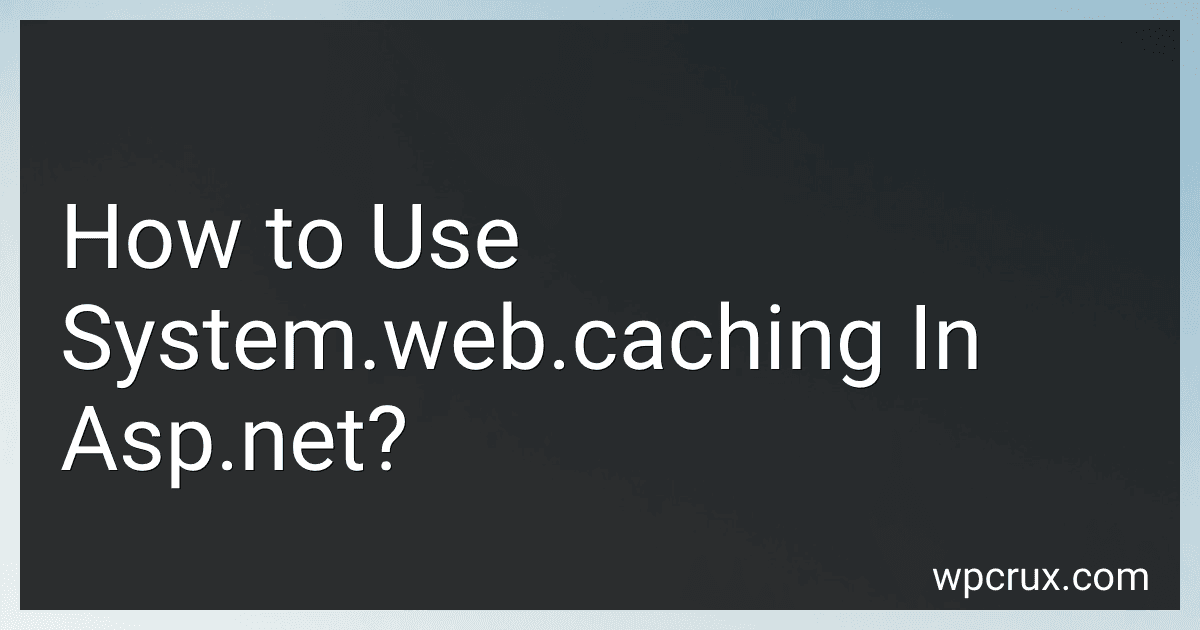Best ASP.NET Caching Tools to Buy in October 2025
To use System.Web.Caching in ASP.NET, you first need to add a reference to the System.Web assembly in your project. Once you have done that, you can start using the Cache object provided by the System.Web namespace to store and retrieve data.
To store data in the cache, you can use the Add, Insert, or Insert method of the Cache object. You can specify a key to identify the item in the cache, an absolute or sliding expiration time to determine how long the item will be cached, and other optional parameters.
To retrieve data from the cache, you can use the Get method of the Cache object, passing in the key that was used to store the item. You can then cast the retrieved object to the appropriate type and use it in your code.
You can also remove items from the cache using the Remove method of the Cache object, passing in the key of the item you want to remove.
Using caching in ASP.NET can help improve the performance of your application by storing frequently accessed data in memory, reducing the need to fetch it from the database or other data sources every time it is needed. However, you should be careful when using caching, as storing too much data in the cache can consume a lot of memory and potentially cause performance issues.
How to vary cached content by parameters in System.Web.Caching?
To vary cached content by parameters in System.Web.Caching, you can use the Cache.Insert method to store the cached content with a unique key that includes the parameters you want to vary by. Here is an example code snippet:
// Get the parameters that you want to vary by string parameter1 = "value1"; string parameter2 = "value2";
// Create a unique key that includes the parameters string cacheKey = $"CachedContent_{parameter1}_{parameter2}";
// Check if the content is already cached if (HttpContext.Current.Cache[cacheKey] == null) { // If not cached, generate the content string content = "This is the cached content.";
// Cache the content with the unique key for a specific duration
HttpContext.Current.Cache.Insert(cacheKey, content, null, DateTime.Now.AddMinutes(10), Cache.NoSlidingExpiration);
}
// Retrieve the cached content using the unique key string cachedContent = HttpContext.Current.Cache[cacheKey] as string;
In this example, the key for the cached content includes the parameters parameter1 and parameter2, which allows you to vary the cached content based on these parameters. By checking if the content is already cached using the unique key, you can overwrite the cached content with new values when needed.
How to configure cache settings in System.Web.Caching?
To configure cache settings in System.Web.Caching, you can set various properties in the section of the web.config file. Here is an example of how you can do this:
- Open your web.config file in a text editor.
- Add the following code inside the section:
- In this code snippet, you can configure the cache settings for a specific cache profile by setting the name, duration, and varyByParam attributes. The duration attribute specifies the number of seconds that the output should be cached, while the varyByParam attribute allows you to vary the cached output based on query string parameters.
- Save the web.config file and restart your application to apply the new cache settings.
You can also set cache settings programmatically in your code using the System.Web.Caching.Cache class. Here is an example of how you can do this:
// Get a reference to the default cache System.Web.Caching.Cache cache = HttpContext.Current.Cache;
// Add an item to the cache with a specific key and expiration time cache.Insert("CacheKey", "CachedValue", null, DateTime.Now.AddSeconds(60), System.Web.Caching.Cache.NoSlidingExpiration);
// Retrieve the cached value string cachedValue = cache["CacheKey"] as string;
By using the section in the web.config file or the System.Web.Caching.Cache class, you can configure cache settings to optimize the performance of your application.
What is VaryByParam in ASP.NET caching using System.Web.Caching?
VaryByParam is a feature in ASP.NET caching that allows developers to vary cached content based on specific query string parameters. By using the VaryByParam property when caching a response, developers can ensure that multiple versions of the same page are cached, each corresponding to a unique combination of query string parameters. This can help improve performance and provide more personalized content to users based on their input.
What is AbsoluteExpiration in System.Web.Caching?
AbsoluteExpiration is a property in the System.Web.Caching namespace that allows you to set a specific date and time when an object will expire from the cache. After the absolute expiration time is reached, the object will be removed from the cache and will need to be re-added if it is still needed. This helps in controlling the lifespan of cached objects and ensures that stale data is not served to users.