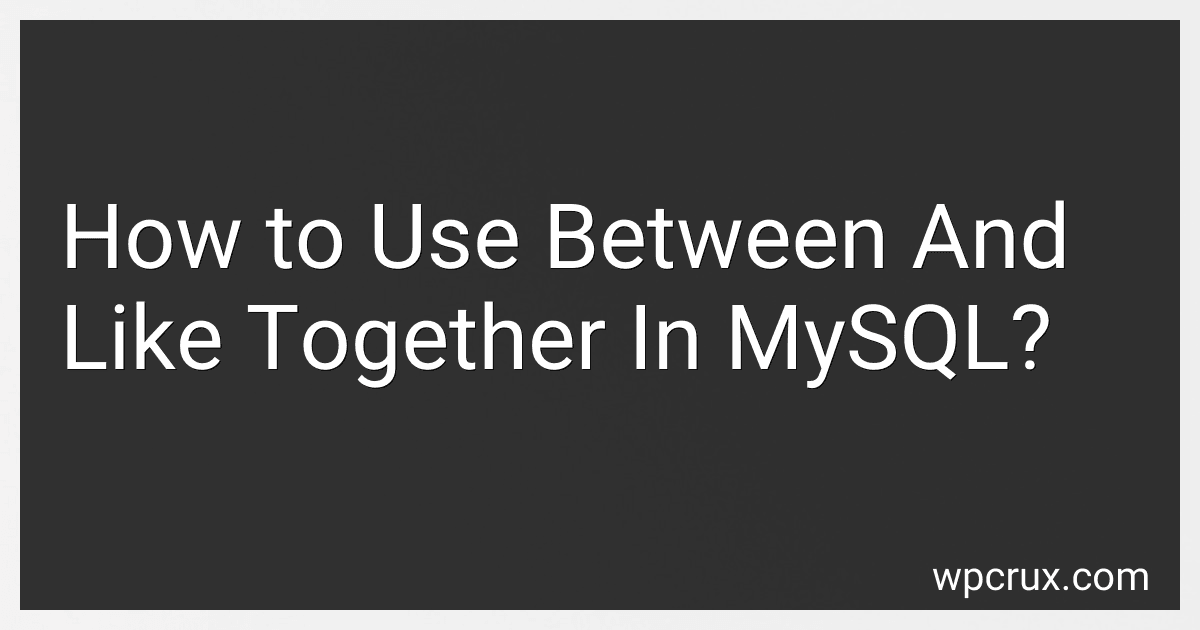Best MySQL Tools to Buy in October 2025
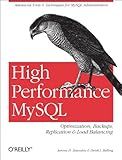
High Performance MySQL: Optimization, Backups, Replication, Load Balancing & More (Advanced Tools and Techniques for MySQL Administrators)



Learning PHP, MySQL & JavaScript: With jQuery, CSS & HTML5 (Learning PHP, MYSQL, Javascript, CSS & HTML5)



Murach's MySQL
- LEARN TO CODE ESSENTIAL SQL STATEMENTS EFFECTIVELY!
- MASTER MYSQL DATABASE CREATION AND MANAGEMENT SKILLS!
- UNLOCK PROFESSIONAL OPPORTUNITIES WITH PRACTICAL DATABASE SKILLS!



Head First PHP & MySQL: A Brain-Friendly Guide



Linux Server Hacks: 100 Industrial-Strength Tips and Tools
- AFFORDABLE READS: QUALITY BOOKS AT A FRACTION OF RETAIL PRICES.
- ECO-FRIENDLY CHOICE: PROMOTE SUSTAINABILITY WITH PRE-LOVED BOOKS.
- REWARDING DISCOVERY: UNIQUE FINDS CREATE A MEMORABLE READING JOURNEY.



Build a real Search Engine: Engineering tools: HTML, CSS, JavaScript, PHP, MySQL



MySQL Crash Course



MySQL Cookbook
- QUALITY ASSURANCE: THOROUGHLY CHECKED FOR WEAR AND TEAR.
- AFFORDABLE SAVINGS: GREAT PRICES ON GENTLY USED BOOKS.
- ECO-FRIENDLY CHOICE: REDUCE WASTE, SUPPORT SUSTAINABILITY EFFORTS.


When you need to use the "BETWEEN" operator and the "LIKE" operator together in MySQL, you can accomplish this by combining them in the WHERE clause of your query. The "BETWEEN" operator is used to search for values within a specified range, while the "LIKE" operator is used for pattern matching.
Here is an example:
SELECT * FROM table_name WHERE column_name BETWEEN value1 AND value2 AND column_name LIKE '%pattern%';
In this example, "table_name" represents the name of the table you want to search in, while "column_name" represents the specific column you want to apply the conditions on.
The "BETWEEN" operator is used to search for values within the specified range. Replace "value1" with the lower bound of the desired range, and replace "value2" with the upper bound.
The "LIKE" operator is used to search for a specific pattern within the column. The "%" symbol is a wildcard character that matches any number of characters. You can position the "%" symbol at the beginning, end, or both sides of the pattern to search for matches accordingly.
You can modify this query to fit your specific requirements by adjusting the table name, column name, range values, and pattern.
What is the effect of using 'case-sensitive' or 'case-insensitive' comparisons with 'between' and 'like' in MySQL?
The effect of using 'case-sensitive' or 'case-insensitive' comparisons with 'between' and 'like' in MySQL depends on the collation of the database, table, or column being used.
- 'BETWEEN' Comparison: Case-sensitive: When using 'BETWEEN' in a case-sensitive manner, the comparison will consider uppercase and lowercase letters as distinct. For example, 'A' will not be equal to 'a'. Case-insensitive: When using 'BETWEEN' in a case-insensitive manner, the comparison will ignore the case of the letters and treat uppercase and lowercase letters as equal. For example, 'A' will be considered equal to 'a'.
- 'LIKE' Comparison: Case-sensitive: When using 'LIKE' in a case-sensitive manner, the comparison will distinguish between uppercase and lowercase letters. For example, 'John' will not match 'john'. Case-insensitive: When using 'LIKE' in a case-insensitive manner, the comparison will ignore the case of the letters. For example, 'John' will match 'john'.
Note that the collation settings for the database, table, or column can affect the behavior of these comparisons. By default, most collations in MySQL are case-insensitive. However, it is possible to set a specific collation that is case-sensitive, which would then affect the behavior of the comparisons.
How to implement multiple 'between' and 'like' conditions in a single MySQL query?
To implement multiple 'between' and 'like' conditions in a single MySQL query, you can use the 'AND' and 'OR' operators to combine the conditions. Here's an example:
SELECT * FROM table_name WHERE (column_name1 BETWEEN value1 AND value2) AND (column_name2 BETWEEN value3 AND value4) AND (column_name3 LIKE '%keyword%');
In the above example, replace 'table_name' with the name of your table and specify the appropriate column names and values.
Note that the 'AND' operator is used when you want all conditions to be true, whereas the 'OR' operator is used when you want either condition to be true.
You can add as many conditions as needed using the same approach. Ensure the conditions are wrapped within parentheses to control the logical grouping of the conditions.
What is the query structure for using 'between' and 'like' together in MySQL?
The query structure for using 'between' and 'like' together in MySQL is as follows:
SELECT column1, column2, ... FROM table_name WHERE column_name LIKE 'pattern' AND column_name BETWEEN value1 AND value2;
Here, 'column_name' is the name of the column on which you want to apply the 'like' and 'between' conditions. 'pattern' is the pattern you want to match using the 'like' operator. 'value1' and 'value2' are the range of values you want to match using the 'between' operator.
What is the behavior of 'between' and 'like' when applied on text or string columns in MySQL?
The behavior of 'between' and 'like' when applied on text or string columns in MySQL is as follows:
- BETWEEN: When using the 'between' operator on text or string columns, MySQL compares the values using the collation rules specified for that particular column. It performs lexicographic (alphabetical) comparison by default. This means that it will check if a value falls between two specified values strictly based on the alphabetical order.
For example, if you have a column 'name' with values 'John', 'Mary', and 'Zack', and you run a query like: SELECT * FROM table_name WHERE name BETWEEN 'A' AND 'M';
It will return the row with 'John' and 'Mary' as they come alphabetically between 'A' and 'M'. 'Zack' will be excluded as it comes after 'M'.
- LIKE: The 'like' operator is used for pattern matching in MySQL. When applied on text or string columns, it allows you to search for rows based on a specific pattern within the column values. The pattern can contain wildcards, such as '%' (matches any string) and '_' (matches any single character).
For example, if you have a column 'email' with values 'john.doe@example.com' and 'jane.smith@example.com', and you run a query like: SELECT * FROM table_name WHERE email LIKE '%@example.com';
It will return both rows as they both contain the pattern '@example.com'. The '%' wildcard matches any string of characters before '@example.com'.
In summary, 'between' compares values based on alphabetical order, while 'like' allows you to search patterns within the column values using wildcards.
What is the difference in performance between 'between' and 'like' when used individually or together in MySQL?
In MySQL, the keywords 'between' and 'like' are used for different purposes and cannot be directly compared in terms of performance.
- 'Between' is used for range comparisons, typically with numeric or date/time columns. It checks if a value lies within a specified range. For example: SELECT * FROM table WHERE age BETWEEN 18 AND 30; SELECT * FROM table WHERE date BETWEEN '2022-01-01' AND '2022-12-31';
- 'Like' is used for pattern matching and is typically used with string columns. It checks if a value matches a specified pattern. The pattern can contain wildcard characters like '%', '_' or '[ ]'. For example: SELECT * FROM table WHERE name LIKE 'John%'; SELECT * FROM table WHERE email LIKE '%@gmail.com';
The performance of these statements would depend on various factors, such as the size of the table, the number of matching rows, the index availability, and the specific database optimization settings. Generally, 'between' would perform better when used with indexed columns for range comparisons, as it can utilize the index efficiently. On the other hand, 'like' operations can be slower, especially with wildcard patterns, as they often require a full table scan.
However, if you are referring to using 'between' and 'like' together in a single query, it would depend on the specific scenario and the data being queried. In such cases, it is essential to consider the performance impact of making multiple comparisons in the same query. It is usually recommended to analyze the query execution plan and perform benchmarking to assess the impact on performance accurately.
What is the correct order of using 'between' and 'like' in MySQL queries?
The correct order of using 'between' and 'like' in MySQL queries depends on the specific requirements of the query. However, in general, the order would be:
- Apply the 'like' clause to filter results based on a specific pattern or string match.
- Use the 'between' clause to filter results based on a range of values.
Here is an example of a MySQL query that demonstrates this order:
SELECT * FROM table_name WHERE column_name LIKE 'pattern' AND column_name BETWEEN value1 AND value2;
In this query, the 'like' clause is applied first to filter results based on the specified pattern, and then the 'between' clause is used to further filter results based on the range of values.
What is the syntax for using 'between' and 'like' together in MySQL?
The syntax for using 'between' and 'like' together in MySQL is as follows:
SELECT column1, column2, ... FROM table_name WHERE column_name LIKE 'pattern' AND column_name BETWEEN value1 AND value2;
Here:
- column_name is the name of the column you want to filter.
- 'pattern' is the specific pattern you want to match in the column (e.g., 'A%').
- value1 and value2 are the range of values you want the column to be between.
Note: 'LIKE' is generally used with wildcard characters ('%', '_') to match patterns, while 'BETWEEN' is used to check if a value falls within a specified range.