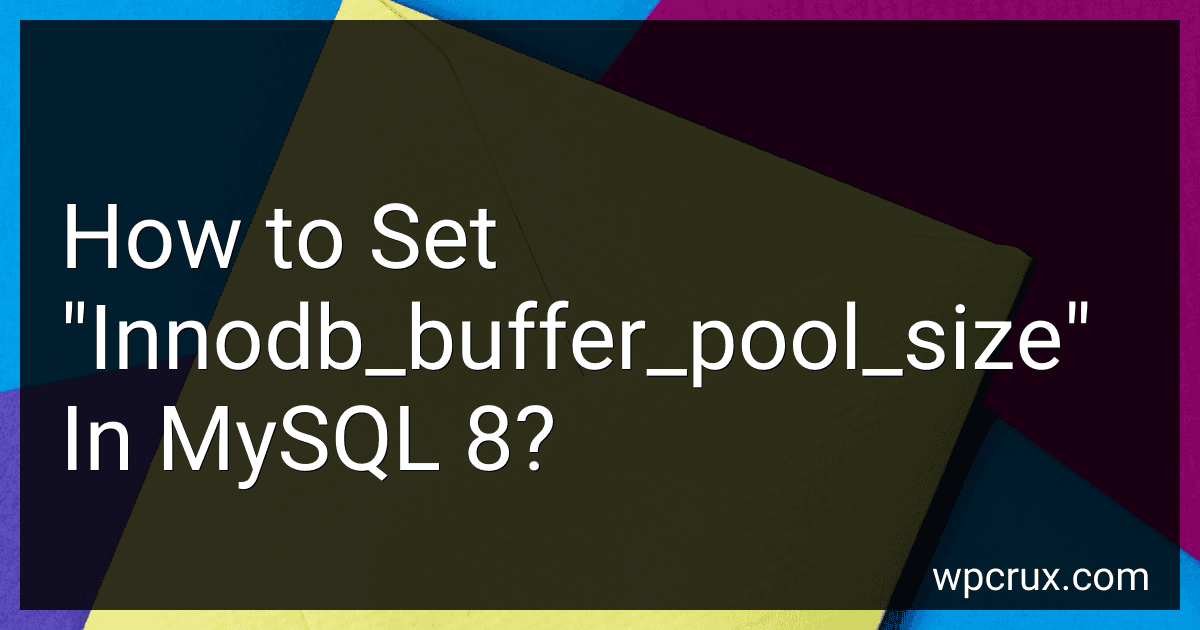Best MySQL Optimization Tools to Buy in October 2025
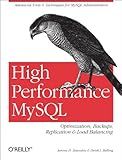
High Performance MySQL: Optimization, Backups, Replication, Load Balancing & More (Advanced Tools and Techniques for MySQL Administrators)



Mastering MySQL: The Complete Guide to Database Management and Optimization: From Beginner to Advanced SQL Queries, Database Design, and Performance Tuning ... From Beginner to Full-Stack Mastery Book 5)



Business Intelligence Tools for Small Companies: A Guide to Free and Low-Cost Solutions



Mastering The Faster Web with PHP, MySQL, and JavaScript: Develop state-of-the-art web applications using the latest web technologies


To set the "innodb_buffer_pool_size" in MySQL 8, follow these steps:
- Open the MySQL configuration file "my.cnf" using a text editor. The exact location of this file depends on the operating system and installation method. In Linux, it is commonly found in the /etc/mysql/ directory.
- Look for the [mysqld] section in the configuration file. If it does not exist, create it.
- Within the [mysqld] section, add the following line: innodb_buffer_pool_size = Replace with the desired buffer pool size in bytes, kilobytes (K), megabytes (M), or gigabytes (G). For example, innodb_buffer_pool_size = 2G sets the buffer pool size to 2 gigabytes.
- Save the changes to the configuration file.
- Restart the MySQL service to apply the new buffer pool size. In Linux, you can typically restart it using the following command: sudo service mysql restart
- After restarting, verify the changes take effect by executing the following MySQL command: SHOW VARIABLES LIKE 'innodb_buffer_pool_size'; The output should display the configured buffer pool size.
Note: The buffer pool size should be set based on available memory and the workload of your MySQL server. It should typically be set to a value that allows most, if not all, of the frequently accessed data to be cached in memory for optimal performance.
How to avoid page eviction when resizing the innodb_buffer_pool_size in MySQL 8?
To avoid page eviction when resizing the innodb_buffer_pool_size in MySQL 8, you can follow these steps:
- Monitor the current usage: Use the SHOW ENGINE INNODB STATUS command to check the Buffer Pool Usage section. Make a note of the current buffer pool usage, including the data reads, writes, and buffer pool size.
- Calculate the optimal size: Based on the available memory and system workload, calculate the optimal size for the buffer pool. You can use formulas like 80% of available memory or other guidelines suggested by MySQL experts.
- Incrementally resize the buffer pool: Instead of directly setting the new size for the buffer pool, gradually increase or decrease its size in smaller increments. For example, if your current buffer pool size is 2GB and you want to increase it to 4GB, do it in steps of 500MB or 1GB.
- Monitor performance: After each increment, closely monitor the system performance, query response times, and overall database behavior. This will help you gauge the impact of the buffer pool size change.
- Analyze page eviction and memory usage: Keep an eye on the page eviction rate and memory usage patterns. If page eviction increases significantly or memory pressure becomes evident, it may indicate that the buffer pool size needs to be adjusted accordingly.
- Adjust other memory-related variables: Along with the buffer pool size, you may need to adjust other memory-related variables like innodb_log_file_size or the number of concurrent connections. An imbalanced combination of these settings can also impact page eviction.
- Benchmark and fine-tune: In order to optimize the buffer pool size and minimize page eviction, consider benchmarking your database workload after each adjustment. This will help you find the sweet spot where the buffer pool size is optimal for your specific application.
Remember that finding the ideal buffer pool size is a process of trial and error. It depends on various factors like available memory, workload characteristics, and database usage patterns. Regularly monitoring and fine-tuning the configuration is key to avoiding excessive page eviction.
What are the potential risks of setting a very large innodb_buffer_pool_size?
Setting a very large innodb_buffer_pool_size in MySQL can have a few potential risks:
- Increased memory usage: The InnoDB buffer pool is a dedicated memory area used to cache frequently accessed data and indexes. When you set a very large buffer pool size, it will consume a significant amount of memory, potentially leading to high memory usage on the server. This can be a problem if the server does not have enough physical memory or if other processes on the server need memory resources.
- Increased disk I/O: A large buffer pool size means that more data can be cached in memory, reducing the need for disk reads. However, if you set the buffer pool size too large, it may exceed the available memory, leading to frequent swapping of data between memory and disk. This excessive disk I/O can cause performance degradation and increase disk wear and tear.
- Longer recovery time: When MySQL starts or restarts, it needs to load the data from the buffer pool into memory. If the buffer pool size is too large, it takes longer to load the data, increasing the recovery time. This can impact the overall availability and downtime of the system.
- Difficulty in scaling: If the buffer pool size is set excessively large, it can limit the ability to scale the system. When adding more nodes or replicas to the MySQL cluster, each node will require a large amount of memory to accommodate the buffer pool size. This can be challenging and costly, especially in distributed systems or cloud environments.
- Memory fragmentation: When the buffer pool size is very large, it may lead to memory fragmentation. This occurs when the memory becomes fragmented, resulting in inefficient use of memory resources. Fragmentation can increase the memory footprint and impact the performance of the system.
It is crucial to strike a balance by setting an appropriate innodb_buffer_pool_size based on the available resources, workload requirements, and capacity planning considerations. Performance testing and monitoring memory usage can help in determining the optimal buffer pool size for your specific use case.
How to determine if the innodb_buffer_pool_size needs to be increased or decreased?
To determine if the innodb_buffer_pool_size needs to be increased or decreased, you can follow these steps:
- Monitor the buffer pool usage: Check the InnoDB buffer pool usage by running the command SHOW ENGINE INNODB STATUS; in the MySQL command line or by using diagnostic tools like Percona Monitoring and Management (PMM) or MySQL Enterprise Monitor (MEM). Look for the Buffer pool section and check the Buffer pool size, Free buffers, and Buffer pool hit rate values. If the buffer pool usage is consistently close to 100% and there are frequent buffer pool evictions (when old pages are evicted from the buffer pool to make room for new pages), it indicates that the buffer pool might be too small, and increasing its size may help improve performance. If the buffer pool usage is low, with many free buffers and a high buffer pool hit rate (close to 100%), it suggests that the buffer pool size may be too large, and decreasing its size may free up memory for other critical system processes.
- Monitor system memory usage: Check the system memory usage to avoid excessive swapping between memory and disk. If the server is frequently swapping due to limited memory availability, it may indicate that the buffer pool size is too large and needs to be reduced to free up memory for other processes.
- Analyze workload patterns: Examine the read and write patterns of your workload. If your workload consists mostly of read operations, a larger buffer pool may be beneficial for caching frequently accessed data. Conversely, if write-intensive operations dominate, a smaller buffer pool may be sufficient as InnoDB commits writes directly to disk and doesn't heavily benefit from a large cache.
- Benchmark performance: Run benchmark tests with different buffer pool sizes and compare the results. Measure query response times, throughput, and overall system performance under various configurations to determine the optimal buffer pool size for your workload.
It's important to note that MySQL version, available memory, and specific workload characteristics heavily influence the appropriate buffer pool size. Experimenting with different sizes and analyzing the performance impact are key factors in finding the ideal configuration.
How to calculate the innodb_buffer_pool_size when utilizing multiple MySQL instances on the same server?
When using multiple MySQL instances on the same server, you need to allocate an appropriate amount of memory for the InnoDB buffer pool size for each instance.
To calculate the InnoDB buffer pool size, you should follow these steps:
- Determine the total amount of available memory on the server. This can be done by checking the system's memory allocation or using commands such as free -m or top.
- Decide on the proportion of memory allocation for each instance. This decision depends on the workload and importance of each instance. You can allocate memory based on a percentage split or assign a fixed amount of memory to each instance.
- Calculate the InnoDB buffer pool size for each instance based on the allocated memory. The general rule of thumb is to allocate around 70-80% of the available memory to the InnoDB buffer pool for optimal performance. However, the exact amount may vary depending on your specific workload characteristics. For example, if you have two instances and you decide to allocate 50% of the available memory to each instance, you would calculate the InnoDB buffer pool size as follows: Instance 1 buffer pool size = (Available memory * Allocation percentage) / Number of instances Instance 2 buffer pool size = (Available memory * Allocation percentage) / Number of instances Adjust the allocation percentage and the number of instances according to your specific requirements.
- Set the calculated InnoDB buffer pool size for each instance in the MySQL configuration file (my.cnf or my.ini) by modifying the innodb_buffer_pool_size parameter. Make sure to restart the MySQL instances for the changes to take effect.
Remember, it's essential to monitor your server's performance and adjust the buffer pool size accordingly to achieve optimal performance.
What are the recommendations for setting the innodb_buffer_pool_size in MySQL 8 on a dedicated MySQL server?
The recommendation for setting the innodb_buffer_pool_size in MySQL 8 on a dedicated MySQL server is to allocate a significant portion of the available memory to the buffer pool.
Here are a few general guidelines:
- Calculate the total amount of memory available on the server. This can be done by checking the system resources or using tools like free -m on Linux.
- Allocate a substantial portion of memory to the innodb_buffer_pool_size. The buffer pool is responsible for caching data and indexes, so it should be large enough to hold as much of the frequently accessed data as possible.
- As a starting point, allocate 70-80% of the available memory to the innodb_buffer_pool_size. However, ensure that you leave enough memory for other processes and the operating system.
- Monitor the server's memory usage and adjust the buffer pool size based on the observed usage patterns. If the server has excess memory, you can increase the buffer pool size to improve performance. Conversely, if the server is running out of memory, you may need to decrease the buffer pool size.
Keep in mind that the recommendations may vary depending on the specific workload and the available memory on the server. It's essential to monitor the server's performance and adjust the buffer pool size accordingly.
What is the significance of the innodb_buffer_pool_size in relation to query cache?
The innodb_buffer_pool_size is a configuration parameter in the MySQL database system that determines the size of the InnoDB buffer pool, which is an area in memory where InnoDB stores data and indexes of frequently accessed tables. It is used to improve the performance of queries by reducing the necessity of disk I/O operations.
On the other hand, the query cache is a mechanism in MySQL that caches the results of SELECT queries so that subsequent identical queries can be served directly from memory, without the need to re-execute the query. It can greatly improve the performance of frequently executed SELECT queries.
The significance of innodb_buffer_pool_size in relation to the query cache lies in the fact that these two features serve different purposes and work independently. The buffer pool is dedicated to caching data and indexes, while the query cache caches query results. They can complement each other to enhance database performance.
When a SELECT query is executed, it first checks the query cache for a match. If a match is found and the query hasn't changed, the result is directly served from the cache. However, if the query is not found in the cache, or the data has changed since the query was cached, the query must be executed and the result is stored in the query cache for future use.
A larger innodb_buffer_pool_size allows InnoDB to cache more data and indexes, reducing the need for disk I/O operations when accessing frequently used tables. This can benefit the overall performance of the system, including the query cache, by minimizing the time spent on disk reads.
However, it's important to note that a very large innodb_buffer_pool_size can lead to the eviction of query cache entries from memory, as the buffer pool requires more memory resources. In such cases, the benefits of the query cache may be diminished or negated. Therefore, it's necessary to strike a balance between the innodb_buffer_pool_size and the memory allocated for the query cache to optimize the performance of both features.
What is the impact of having a small innodb_buffer_pool_size on query performance?
Having a small innodb_buffer_pool_size can significantly impact query performance in several ways:
- Increased disk I/O: The InnoDB buffer pool is responsible for caching frequently accessed data and indexes in memory. With a small buffer pool size, there may not be enough space to hold the most frequently accessed data, leading to more disk I/O operations. This can cause slower query execution times as the database needs to fetch data from disk instead of memory.
- More frequent disk reads: When a query requires data that is not available in the buffer pool, the database has to read it from disk. With a small buffer pool, the chances of data not being available in memory increase, resulting in more disk reads. This can significantly slow down query performance, especially for large datasets or complex queries.
- Increased contention: The InnoDB buffer pool also serves as a shared resource for concurrent queries and transactions. With a small buffer pool size, multiple queries may need to evict pages from cache more frequently, leading to increased contention and performance degradation.
- Reduced efficiency of index usage: InnoDB uses B-trees for indexing, and these indexes are also cached in the buffer pool. With a small buffer pool, it may not be possible to fit all frequently used indexes in memory, resulting in less efficient index usage. This can lead to slower query execution times due to additional disk I/O operations for fetching index data.
In summary, a small innodb_buffer_pool_size can lead to increased disk I/O, more frequent disk reads, increased contention, and reduced efficiency of index usage. All these factors can have a negative impact on query performance, resulting in slower execution times. It is recommended to configure the innodb_buffer_pool_size appropriately based on the available memory and the size of the dataset to optimize query performance.
What is the purpose of the innodb_buffer_pool_size in MySQL 8?
The innodb_buffer_pool_size is a configuration parameter in MySQL 8 that specifies the size of the InnoDB Buffer Pool, which is a memory area used to cache frequently accessed tables and indexes in memory. The purpose of this parameter is to allocate a specific amount of memory to the buffer pool, allowing InnoDB to efficiently cache data and improve query performance.
By adjusting the innodb_buffer_pool_size appropriately based on the available memory in the system, you can optimize the usage of memory resources and reduce disk I/O. With a larger buffer pool size, more data can be stored in memory, minimizing the need to read data from disk, resulting in faster query response times. However, setting the buffer pool size too high may lead to excessive memory usage and potential performance problems.
It is generally recommended to set the innodb_buffer_pool_size to a size that can accommodate a significant portion of the frequently accessed data. The optimal size may vary depending on factors such as the data size, workload, and available memory.
What is the impact of allocating too much memory to innodb_buffer_pool_size?
Allocating too much memory to innodb_buffer_pool_size can have several impacts:
- Reduced available memory for other processes: The buffer pool is a cache that holds frequently accessed data and index pages in memory. If too much memory is allocated to the buffer pool, it can leave less memory available for other processes, especially if the server is running multiple services or applications.
- Increased memory pressure: When the buffer pool is larger than necessary, it can cause increased memory pressure on the system. This can lead to more frequent memory swaps, causing the system to become slow or unresponsive.
- Longer startup and shutdown times: InnoDB needs to flush the buffer pool to disk during shutdown and reload it during startup. If the buffer pool size is too large, it can significantly increase these processes' duration, causing longer startup and shutdown times for the database server.
- High memory usage for idle connections: If the system has a large buffer pool that is rarely used, the memory allocated to it will be wasted, resulting in high memory usage for idle connections.
- Potential fragmentation: Allocating too much memory to the buffer pool can increase the chance of memory fragmentation. This can affect performance, as it may lead to more disk I/O operations and slower data retrieval.
It's essential to carefully tune the innodb_buffer_pool_size parameter based on the available memory, workload requirements, and the overall system configuration to avoid these negative impacts.