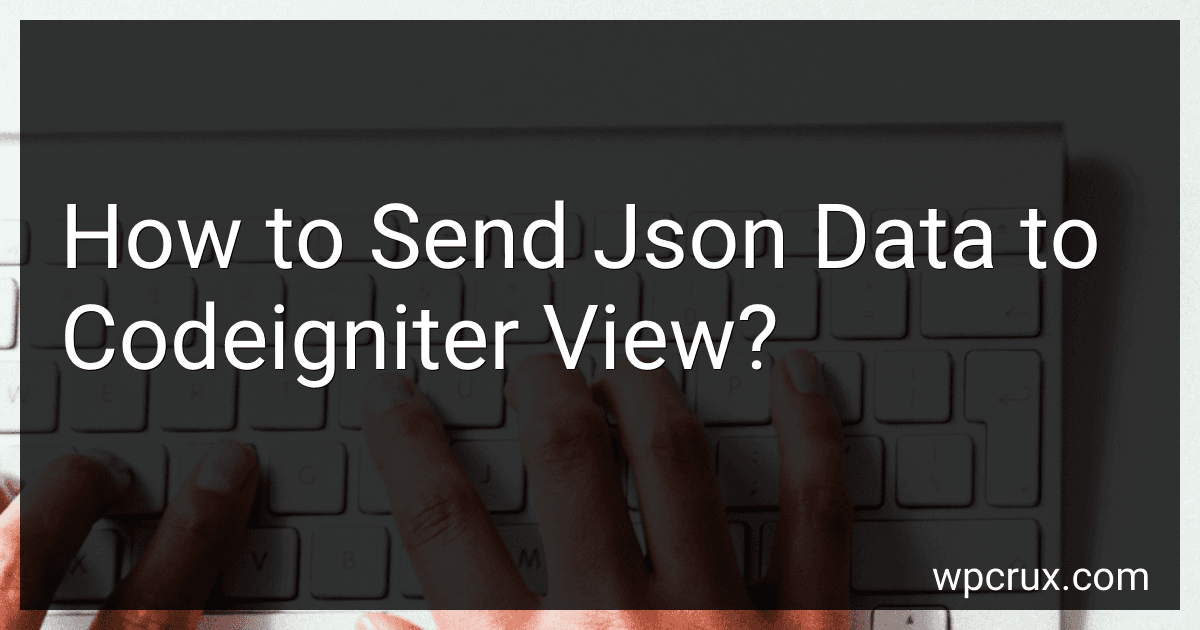Best JSON Data Handling Tools to Buy in October 2025
To send JSON data to a CodeIgniter view, you can follow the steps below:
- In your CodeIgniter controller, fetch the required data from your database or any other source and encode it into JSON format using the json_encode() function. Example: $data = array( 'name' => 'John Doe', 'email' => 'johndoe@example.com', 'age' => 25 ); $json_data = json_encode($data);
- Pass the JSON data to your view as a variable using the $this->load->view() method. The second parameter of this method can be used to pass data to the view. Example: $this->load->view('my_view', array('json_data' => $json_data));
- In your view file (my_view.php), you can access the JSON data by simply echoing the variable. Example:
That's it! The JSON data will now be accessible in your CodeIgniter view. You can use JavaScript or any other method to parse and manipulate the JSON data as needed within the view.
How to handle JSON data from user input in CodeIgniter securely?
To handle JSON data from user input securely in CodeIgniter, you can follow these steps:
- Validate the JSON data: Use CodeIgniter's form validation library or custom validation rules to ensure that the JSON data sent by the user is valid and meets your specific requirements. Validate each field of the JSON object based on its expected format, size limitations, and any other relevant criteria.
- Sanitize the JSON data: Use CodeIgniter's security features, such as the xss_clean function, to sanitize the JSON data and remove any potentially malicious code or dangerous characters. This helps to protect your application from cross-site scripting (XSS) attacks and other security vulnerabilities.
- Use parameterized queries or prepared statements: If you need to store the JSON data in a database, be sure to use parameterized queries or prepared statements to prevent SQL injection attacks. Avoid directly concatenating user input into SQL queries, as it may lead to possible security breaches.
- Implement input filtering: Apply input filtering techniques to validate and clean the JSON data. CodeIgniter provides various built-in input filtering mechanisms, such as the filter_input function, to handle user input securely. Filter the JSON data based on its specific type and expected format, allowing only the necessary characters and rejecting any input that doesn't meet the defined criteria.
- Limit the JSON data size: Set a maximum limit for the acceptable size of JSON data to prevent potential denial-of-service (DoS) attacks. Restrict the size of incoming JSON data to a reasonable value that your application can handle efficiently and safely.
- Use authorization and authentication mechanisms: Ensure that the user sending the JSON data is authorized to perform the requested action. Implement proper authentication and authorization mechanisms, such as session management and role-based access control (RBAC), to validate the user's identity and permissions before processing their JSON data.
- Log and monitor user input: Implement a logging system to keep track of user input and potential security issues. Monitor and analyze the logs regularly to identify any suspicious activities or security breaches.
By following these steps, you can handle JSON data input from users securely in your CodeIgniter application and minimize the risk of security vulnerabilities.
What is a JSON format and how is it used in web applications?
JSON (JavaScript Object Notation) is a lightweight data interchange format. It represents data in a structured format that is easy for humans to read and write and for machines to parse and generate. JSON is often used for transmitting data between a server and a web application, as it is simple to understand and widely supported by programming languages.
In web applications, JSON is used in various ways:
- Data Transmission: JSON is used for sending and receiving data between a client (such as a web browser) and a server. For example, when a client makes an API request, the server may respond with JSON data that the client can parse and use.
- Configuration Files: JSON can be used to store configuration settings for web applications. It allows developers to define structured data in a human-readable format.
- Data Storage: Web applications may use JSON to store data in databases or as flat files. JSON's lightweight and flexible nature make it suitable for storing and retrieving structured data.
- AJAX Communication: When making asynchronous requests using AJAX (Asynchronous JavaScript and XML), JSON is commonly used to send and receive data between the client and server. This allows web applications to update data dynamically without reloading the entire page.
Overall, JSON simplifies data handling in web applications by providing a standardized format that is easily understandable and can be processed by various programming languages.
How to handle JSON data with special characters in CodeIgniter?
To handle JSON data with special characters in CodeIgniter, you can follow these steps:
- Use the built-in JSON helper in CodeIgniter to handle JSON data. Make sure it is loaded in your application's configuration file (autoload.php) or load it manually in your controller.
$this->load->helper('json');
- If your JSON data contains special characters, you can encode it using the json_encode() method with the JSON_UNESCAPED_UNICODE flag. This flag ensures that Unicode characters are properly encoded without escaping.
$data = array( 'name' => 'John Doe', 'age' => 30, 'special_character' => 'Some special character like ©' );
$jsonData = json_encode($data, JSON_UNESCAPED_UNICODE);
- When sending the JSON response, make sure to set the proper Content-Type header to inform the client that the response is JSON.
$this->output ->set_content_type('application/json') ->set_output($jsonData);
By following these steps, you can handle JSON data with special characters in CodeIgniter without any issues.
How to send JSON data from an external API to the CodeIgniter view?
To send JSON data from an external API to the CodeIgniter view, you need to perform the following steps:
- Make a GET or POST request to the external API using the CodeIgniter HTTP library. You can use the json_decode() function to convert the response into an associative array.
$this->load->library('curl');
// Make GET request $response = $this->curl->simple_get('https://example.com/api/data');
// Convert JSON response to an array $data = json_decode($response, true);
- Pass the $data array to the view by using the CodeIgniter $this->load->view() method.
$this->load->view('your_view', $data);
- In your CodeIgniter view file, access the JSON data using the $data variable.
Here, key represents the specific key in the JSON response that you want to display.
Remember to handle any potential errors such as network failures or invalid JSON responses when making the API request.