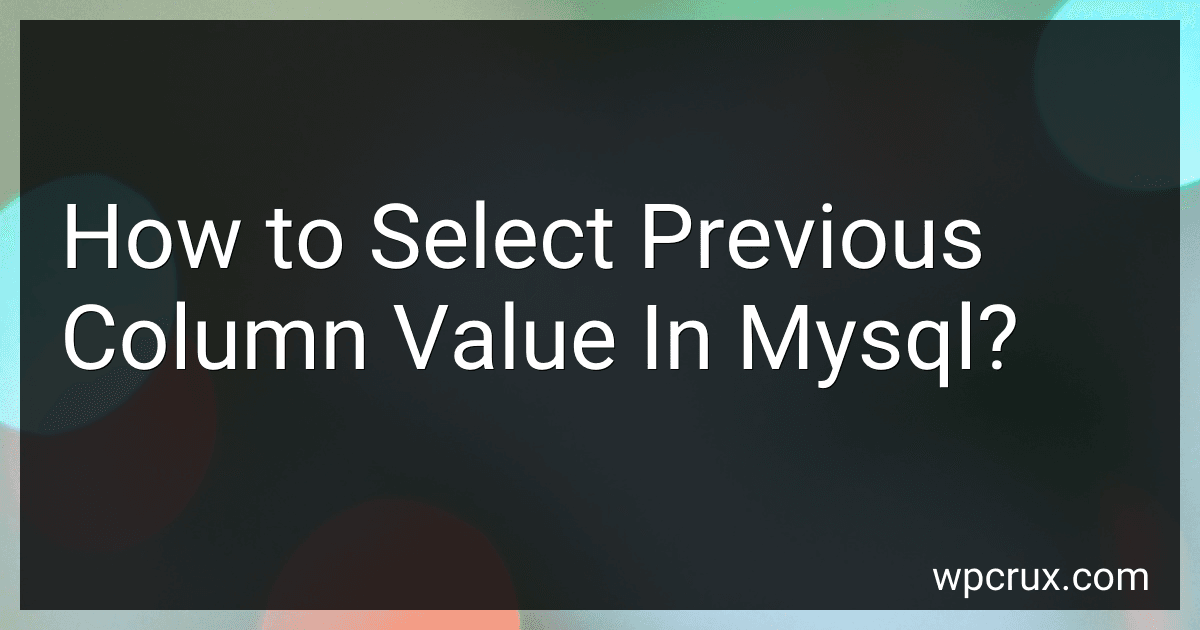Best SQL Tools to Buy in October 2025

SQL Hacks: Tips & Tools for Digging Into Your Data
- QUALITY ASSURANCE: ENJOY GREAT VALUE WITH GOOD CONDITION USED BOOKS.
- ECO-FRIENDLY CHOICE: SUPPORT SUSTAINABILITY BY BUYING PRE-OWNED BOOKS.
- BUDGET-FRIENDLY PRICES: SAVE MONEY WHILE EXPANDING YOUR LIBRARY COLLECTION.



SQL Programming QuickStudy Laminated Reference Guide



Practical SQL, 2nd Edition: A Beginner's Guide to Storytelling with Data



SQL Pocket Guide: A Guide to SQL Usage



RPG & SQL: Style and productivity: Guide to coding style, practices and productivity tools for the IBM i platform



SQL Practice Problems: 57 beginning, intermediate, and advanced challenges for you to solve using a “learn-by-doing” approach



Head First SQL: Your Brain on SQL -- A Learner's Guide



A Guide to SQL



SQL QuickStart Guide: The Simplified Beginner's Guide to Managing, Analyzing, and Manipulating Data With SQL (Coding & Programming - QuickStart Guides)



The Microsoft Data Warehouse Toolkit: With SQL Server 2008 R2 and the Microsoft Business Intelligence Toolset


To select the previous column value in MySQL, you can make use of variables, subqueries, or joins. Here are a few approaches:
- Using variables: You can use variables to store the previous column value. SELECT column_value, @prev_value AS previous_column_value, @prev_value := column_value FROM your_table ORDER BY column_value; In this example, we initialize the @prev_value variable with NULL and then use it to store the previous column value for each row. By ordering the result set, it ensures that the rows are processed in the desired order.
- Using subquery: You can utilize a subquery to fetch the previous column value. SELECT column_value, ( SELECT MAX(prev.column_value) FROM your_table AS prev WHERE prev.column_value < current.column_value ) AS previous_column_value FROM your_table AS current; Here, the subquery finds the maximum value from the previous rows where the value is less than the current row's value. This ensures that you obtain the previous column value for each row.
- Using join: You can achieve the desired result by joining the table with itself based on a specific condition. SELECT current.column_value, prev.column_value AS previous_column_value FROM your_table AS current LEFT JOIN your_table AS prev ON prev.column_value < current.column_value GROUP BY current.column_value; By joining the table with itself on a condition where the previous column value is less than the current column value, you can obtain the previous column value for each row.
These methods provide different ways to select the previous column value in MySQL based on your specific requirements.
What is the query to fetch the previous column value in MySQL?
In MySQL, you can use the LAG() function to fetch the previous column value. Here's an example of how to use it:
SELECT column_name, LAG(column_name) OVER (ORDER BY order_column) AS previous_value FROM your_table;
Replace column_name with the actual name of the column you want to fetch the previous value from, and your_table with the actual name of your table. Additionally, you can specify the order_column to determine the order in which the previous values are retrieved.
How can I retrieve the previous column value while excluding nulls in MySQL?
To retrieve the previous column value while excluding nulls in MySQL, you can make use of the LAG function.
Here's an example of how to use LAG:
SELECT column_name, LAG(column_name) OVER (ORDER BY primary_key) AS previous_value FROM your_table WHERE column_name IS NOT NULL;
In this query, replace column_name with the actual name of the column you want to retrieve the previous value for. Also, replace your_table with the actual name of your table, and primary_key with the primary key column name.
The LAG function allows you to access the previous row's value of a specific column based on the specified order (in this case, the primary key). By using the ORDER BY clause within the LAG function, you can define the sequence you want to follow.
The WHERE clause is added to exclude any rows where the column value is null since you mentioned excluding nulls.
How can I select the preceding column value based on a condition in MySQL?
You can select the preceding column value based on a condition in MySQL by using the LAG() function. Here's how you can do it:
- Assuming you have a table named 'your_table' with two columns 'id' and 'value'. +------+-------+ | id | value | +------+-------+ | 1 | 10 | | 2 | 15 | | 3 | 20 | | 4 | 25 | +------+-------+
- Use the following query to select the preceding 'value' based on a condition: SELECT value, LAG(value) OVER (ORDER BY id) AS preceding_value FROM your_table WHERE [your_condition]; For example, if you want to select the preceding 'value' when the 'value' is greater than 15: SELECT value, LAG(value) OVER (ORDER BY id) AS preceding_value FROM your_table WHERE value > 15; The resulting output will be: +-------+-----------------+ | value | preceding_value | +-------+-----------------+ | 20 | 15 | | 25 | 20 | +-------+-----------------+
The LAG() function allows you to access the value of a previous row in the result set based on an ordering condition. The ORDER BY clause in the function determines the order of rows, and the LAG() function retrieves the value from the preceding row.
How to write a query to fetch the non-null value of the column before the current one in MySQL?
To fetch the non-null value of the column before the current one in MySQL, you can make use of the COALESCE() function and subqueries. Here's an example query:
SELECT column_name, ( SELECT COALESCE(MAX(previous_column), 'No previous value') FROM ( SELECT previous_column FROM your_table WHERE id < t.id ORDER BY id DESC LIMIT 1 ) AS sub ) AS previous_column FROM your_table AS t;
In this query:
- Replace "column_name" with the name of your current column.
- Replace "previous_column" with the name of the column before the current one.
- Replace "your_table" with the actual name of your table.
This query retrieves the non-null value from the "previous_column" before the current row.
Note: This query assumes you have an "id" column in your table that is unique and can be used to order the rows.
What is the syntax to fetch the previous non-null value of a column in MySQL?
In MySQL, you can use the LAG() function to fetch the previous non-null value of a column. The syntax is as follows:
LAG(column_name) OVER (ORDER BY order_column) AS previous_value
You need to replace column_name with the name of the column you want to get the previous value of, and order_column with the column to use for sorting the rows (normally a date or timestamp column).
For example, let's say you have a table called records with a column called value and a column called date. You can use the following query to fetch the previous non-null value of value:
SELECT value, LAG(value) OVER (ORDER BY date) AS previous_value FROM records;
This will return a result set with two columns: value and previous_value, where previous_value contains the previous non-null value of value.