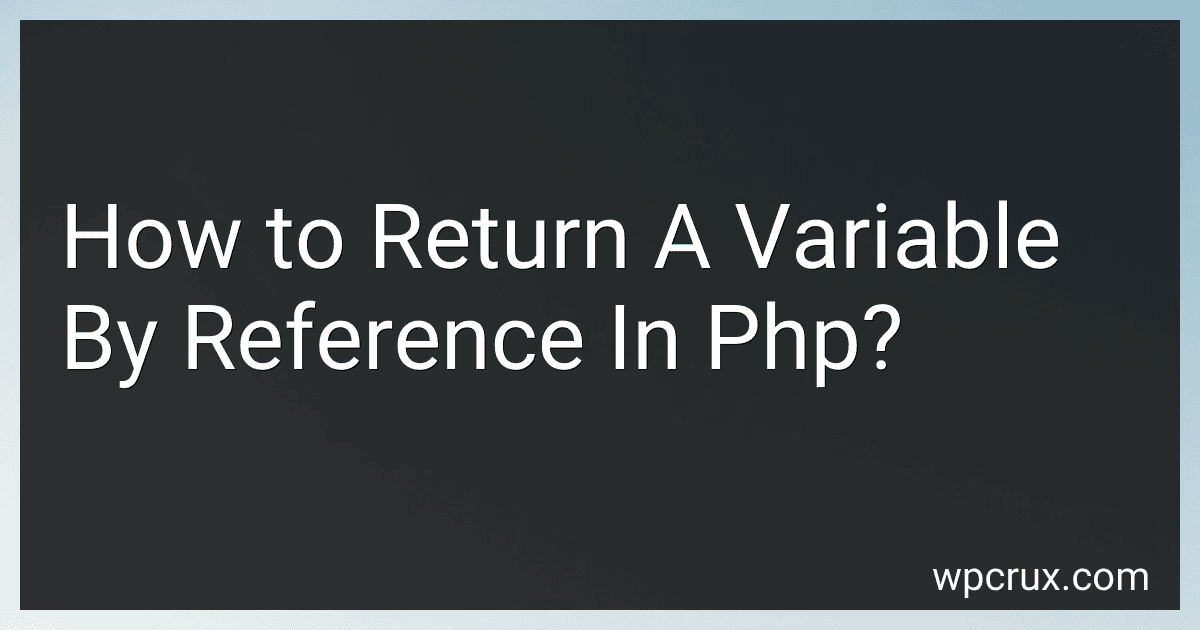Best PHP Reference Guides to Buy in October 2025
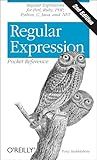
Regular Expression Pocket Reference: Regular Expressions for Perl, Ruby, PHP, Python, C, Java and .NET (Pocket Reference (O'Reilly))



PHP 8 Quick Scripting Reference: A Pocket Guide to PHP Web Scripting



PHP: The Complete Reference



Murach's PHP and MySQL (4th Edition)



PHP and MySQL Web Development (Developer's Library)


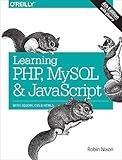
Learning PHP, MySQL & JavaScript: With jQuery, CSS & HTML5 (Learning Php, Mysql, Javascript, Css & Html5)



Murach's PHP and MYSQL: Training & Reference



Front-End Back-End Development with HTML, CSS, JavaScript, jQuery, PHP, and MySQL



Learning PHP, MySQL & JavaScript: With jQuery, CSS & HTML5 (Learning PHP, MYSQL, Javascript, CSS & HTML5)


In PHP, you can return a variable by reference by using the & symbol before the variable name in the function definition. This allows you to modify the variable directly from within the function and have those changes reflected outside of the function. For example:
function &returnByReference() { $var = 'original value'; return $var; }
$refVar = &returnByReference(); $refVar = 'new value';
echo $refVar; // Output: new value
It's important to note that returning variables by reference can be useful in certain situations, but it should be used with caution as it can make the code harder to read and debug.
What is the ampersand symbol used for in PHP?
In PHP, the ampersand symbol (&) is used as a reference operator. When used in variable declarations or function parameters, it allows you to create a reference to the variable rather than a copy of its value. This can be useful for passing variables by reference, modifying the original variable within a function, and conserving memory by avoiding unnecessary copies.
How to assign a reference to a variable in PHP?
In PHP, you can assign a reference to a variable using the "&" symbol. Here is an example:
$value = 5; $reference = &$value;
$reference = 10;
echo $value; // Outputs: 10
In this example, the $reference variable is assigned a reference to the $value variable using the "&" symbol. Any changes made to $reference will also affect the value of $value.
How to avoid memory leaks when using references in PHP?
There are several ways to avoid memory leaks when using references in PHP:
- Avoid circular references: A common cause of memory leaks in PHP is circular references, where two or more objects reference each other. To avoid this, be careful when creating references between objects and ensure that there are no circular dependencies.
- Unset references when they are no longer needed: When you are finished using a reference, make sure to unset it using the unset() function. This will remove the reference and free up the memory it was using.
- Use PHP's garbage collector: PHP has a garbage collector that automatically cleans up unused memory. However, you can also manually trigger the garbage collector using the gc_collect_cycles() function to help clean up any lingering references.
- Use pass-by-reference sparingly: While pass-by-reference can be useful in some situations, it is generally recommended to use it sparingly to avoid potential memory leaks. Instead, consider passing values by reference only when necessary and unset them when they are no longer needed.
- Use tools to detect memory leaks: There are various tools available for detecting memory leaks in PHP, such as Xdebug and Valgrind. These tools can help you identify and fix memory leaks in your code.
By following these best practices and being mindful of how you use references in PHP, you can help prevent memory leaks and keep your code running smoothly.
How to modify a variable using a reference in PHP?
To modify a variable using a reference in PHP, you can use the & symbol when passing the variable as an argument to a function. This creates a reference to the variable, allowing you to modify its value directly. Here's an example:
$var = 5;
function modifyVariable(&$var) { $var = $var * 2; }
modifyVariable($var);
echo $var; // Output will be 10
In this example, the modifyVariable function takes a reference to the variable $var as an argument and doubles its value. When the function is called with $var as an argument, the original variable is modified directly.
What is the difference between passing by reference and passing by pointer in PHP?
In PHP, passing by reference means that the function parameter will be a reference to the original variable, meaning any changes made to it within the function will also affect the original variable. Passing by pointer, on the other hand, means passing the memory address of the variable to the function, allowing the function to directly modify the original variable through that memory address.
In simpler terms, passing by reference allows you to directly modify the original variable within a function, while passing by pointer allows you to indirectly modify the original variable by passing its memory address to the function.
What is the benefit of returning a reference instead of a value in PHP?
Returning a reference instead of a value in PHP can be beneficial in several ways:
- Memory efficiency: Returning a reference allows you to avoid creating unnecessary copies of data, which can be particularly useful when dealing with large data sets or objects.
- Performance optimization: By returning a reference, you can avoid the extra overhead of copying the data, resulting in improved performance for your application.
- Ability to manipulate the original data: When returning a reference, any changes made to the returned value will also affect the original data, allowing for more streamlined and efficient data manipulation.
- Shared data across multiple functions: Returning a reference allows you to pass data between functions without duplicating the data, enabling better sharing and reusability of data within your application.
Overall, returning a reference instead of a value in PHP can lead to more efficient and effective code, particularly when working with large data sets or objects.