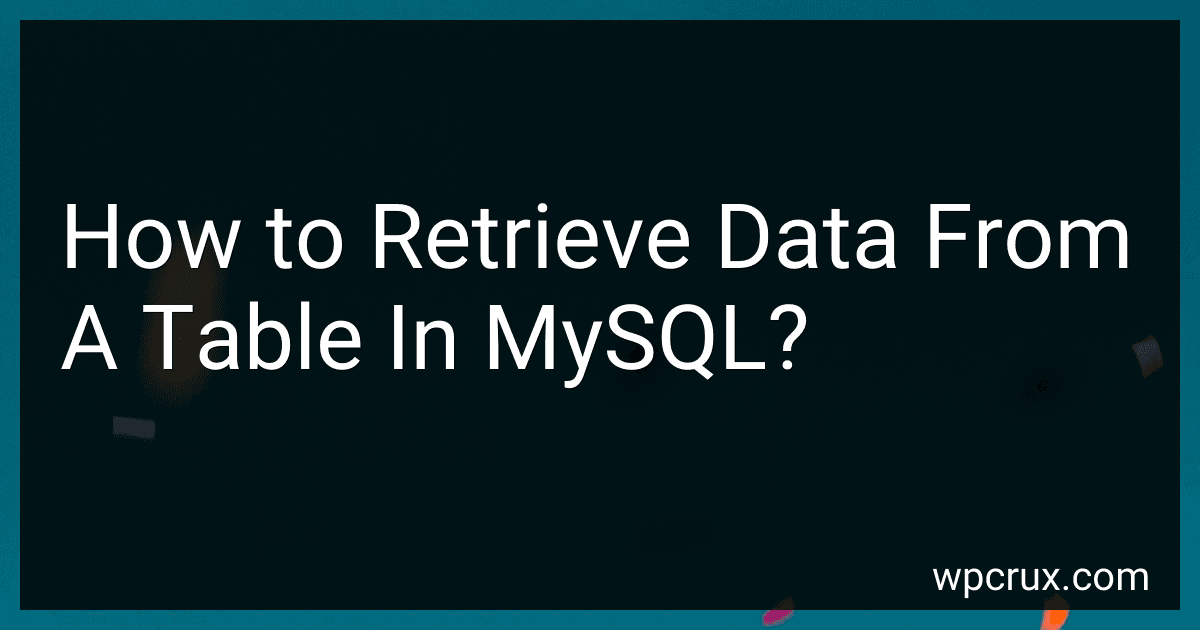Best Database Management Tools to Buy in October 2025

Database Systems: Design, Implementation, & Management



Database Systems: Design, Implementation, & Management



Database Systems: Design, Implementation, & Management



Concepts of Database Management (MindTap Course List)


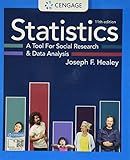
Statistics: A Tool for Social Research and Data Analysis (MindTap Course List)



Database Design for Mere Mortals: A Hands-On Guide to Relational Database Design



Bioinformatics for Beginners: Genes, Genomes, Molecular Evolution, Databases and Analytical Tools


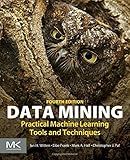
Data Mining: Practical Machine Learning Tools and Techniques (Morgan Kaufmann Series in Data Management Systems)
- EXCLUSIVE 'NEW' FEATURE OFFERS UNIQUE BENEFITS TO CUSTOMERS.
- CAPTIVATING DESIGN ELEVATES USER EXPERIENCE AND ATTRACTS BUYERS.
- ENHANCED FUNCTIONALITY BOOSTS SATISFACTION AND ENCOURAGES REFERRALS.



Cloud Native Data Center Networking: Architecture, Protocols, and Tools


To retrieve data from a table in MySQL, you can use the SELECT statement. Here is a general syntax of the SELECT statement:
SELECT column1, column2,... FROM table_name WHERE condition;
The SELECT statement allows you to specify which columns you want to retrieve data from by listing them after the SELECT keyword separated by commas. You can also use the * wildcard character to select all columns.
You need to specify the table name after the FROM keyword, which is the table from which you want to retrieve data.
To filter the data, you can use the WHERE clause after the table name. The WHERE clause allows you to add conditions to your query. For example, you can specify certain criteria to only retrieve rows that meet specific conditions.
Here is an example of retrieving all columns from a table called "employees":
SELECT * FROM employees;
This query will return all rows and columns from the "employees" table.
You can also specify specific columns to retrieve:
SELECT first_name, last_name, salary FROM employees;
This query will retrieve the "first_name", "last_name", and "salary" columns from the "employees" table.
Additionally, you can add conditions to filter the data:
SELECT * FROM employees WHERE salary > 50000;
This query will retrieve all rows from the "employees" table where the "salary" column is greater than 50000.
After executing the SELECT statement, the result will be returned in a tabular form called the result set. You can then use programming code or MySQL tools to fetch and process the retrieved data.
How to retrieve data from a table with the highest or lowest value in a column in MySQL?
To retrieve data from a table with the highest or lowest value in a column in MySQL, you can use the following queries:
- Retrieve data with highest value:
SELECT * FROM table_name ORDER BY column_name DESC LIMIT 1;
In the above query, replace table_name with the name of your table and column_name with the name of the column on which you want to find the highest value.
- Retrieve data with lowest value:
SELECT * FROM table_name ORDER BY column_name ASC LIMIT 1;
In the above query, replace table_name with the name of your table and column_name with the name of the column on which you want to find the lowest value.
For example, if you have a table named "employees" with columns "id" and "salary" and you want to retrieve the employee with the highest salary, you can use the following query:
SELECT * FROM employees ORDER BY salary DESC LIMIT 1;
Similarly, if you want to retrieve the employee with the lowest salary, you can use:
SELECT * FROM employees ORDER BY salary ASC LIMIT 1;
How to retrieve data from a table by finding the maximum or minimum value in a column in MySQL?
To retrieve data from a table by finding the maximum or minimum value in a column in MySQL, you can use the following queries:
- To find the maximum value:
SELECT column_name(s) FROM table_name WHERE column_name = (SELECT MAX(column_name) FROM table_name);
Replace column_name with the name of the column you want to find the maximum value of, and table_name with the name of the table.
For example, if you want to find the highest salary from an employees table:
SELECT salary FROM employees WHERE salary = (SELECT MAX(salary) FROM employees);
- To find the minimum value:
SELECT column_name(s) FROM table_name WHERE column_name = (SELECT MIN(column_name) FROM table_name);
Again, replace column_name and table_name accordingly.
For example, if you want to find the lowest age from a customers table:
SELECT age FROM customers WHERE age = (SELECT MIN(age) FROM customers);
These queries will retrieve the record(s) that contain the maximum or minimum value in the specified column.
What are INNER JOIN and OUTER JOIN in MySQL?
INNER JOIN and OUTER JOIN are both types of joins available in MySQL.
INNER JOIN returns only the matching rows from both tables based on a specified condition. It combines rows from two or more tables based on a related column between them. If no match is found, the row is not included in the result. The syntax for INNER JOIN is:
SELECT column_name(s) FROM table1 INNER JOIN table2 ON table1.column_name = table2.column_name;
OUTER JOIN, on the other hand, returns all the rows from one table and the matching rows from the second table based on the specified condition. If no match is found, NULL values are included in place of the missing values. There are three types of OUTER JOINS: LEFT JOIN, RIGHT JOIN, and FULL JOIN.
- LEFT JOIN returns all rows from the left table and the matching rows from the right table. If no match is found, NULL values are included for the right table.
- RIGHT JOIN returns all rows from the right table and the matching rows from the left table. If no match is found, NULL values are included for the left table.
- FULL (or FULL OUTER) JOIN returns all rows from both tables. If no match is found, NULL values are included for the non-matching side.
The syntax for LEFT JOIN, RIGHT JOIN, and FULL JOIN is the same, except for the keyword used. For example:
SELECT column_name(s) FROM table1 LEFT JOIN table2 ON table1.column_name = table2.column_name;
SELECT column_name(s) FROM table1 RIGHT JOIN table2 ON table1.column_name = table2.column_name;
SELECT column_name(s) FROM table1 FULL JOIN table2 ON table1.column_name = table2.column_name;
What is the purpose of IS NULL operator in MySQL?
The purpose of the IS NULL operator in MySQL is to check if a particular value in a column is NULL, which means the absence of any value. It is a comparison operator that returns true if the value is NULL and false otherwise. This operator is commonly used in conditional statements or in WHERE clauses to filter out rows that have NULL values in specific columns.
How to retrieve data from a table by ignoring case sensitivity in MySQL?
To retrieve data from a table in MySQL while ignoring case sensitivity, you can use the "COLLATE" clause in your query. By using a case-insensitive collation, you can instruct MySQL to treat the search as case-insensitive. Here's an example:
SELECT * FROM your_table WHERE your_column COLLATE utf8_general_ci = 'your_value';
In this example, your_table is the name of your table, your_column is the name of the column you want to search, and your_value is the value you are looking for.
The key part here is the COLLATE utf8_general_ci clause, which specifies that case-insensitive collation should be used for the comparison. The utf8_general_ci collation is a popular option for case-insensitive searching.
Another possible way is to use the "LOWER" function to convert both the column values and search term to lowercase before comparing them:
SELECT * FROM your_table WHERE LOWER(your_column) = LOWER('your_value');
By converting both the column values and the search term to lowercase, you effectively ignore the case sensitivity during the comparison.
Both methods described above will allow you to retrieve data from a table in MySQL while ignoring case sensitivity. However, using a case-insensitive collation is generally considered more efficient as it allows the MySQL server to use indexes for the query.
What is the use of COUNT function in MySQL?
The COUNT function in MySQL is used to count the number of rows that match a specific condition in a table. It is commonly used in conjunction with the SELECT statement to return the number of matching rows. The COUNT function can be helpful in various scenarios such as calculating the total number of records, counting the number of unique values, or determining the number of records that meet certain criteria.