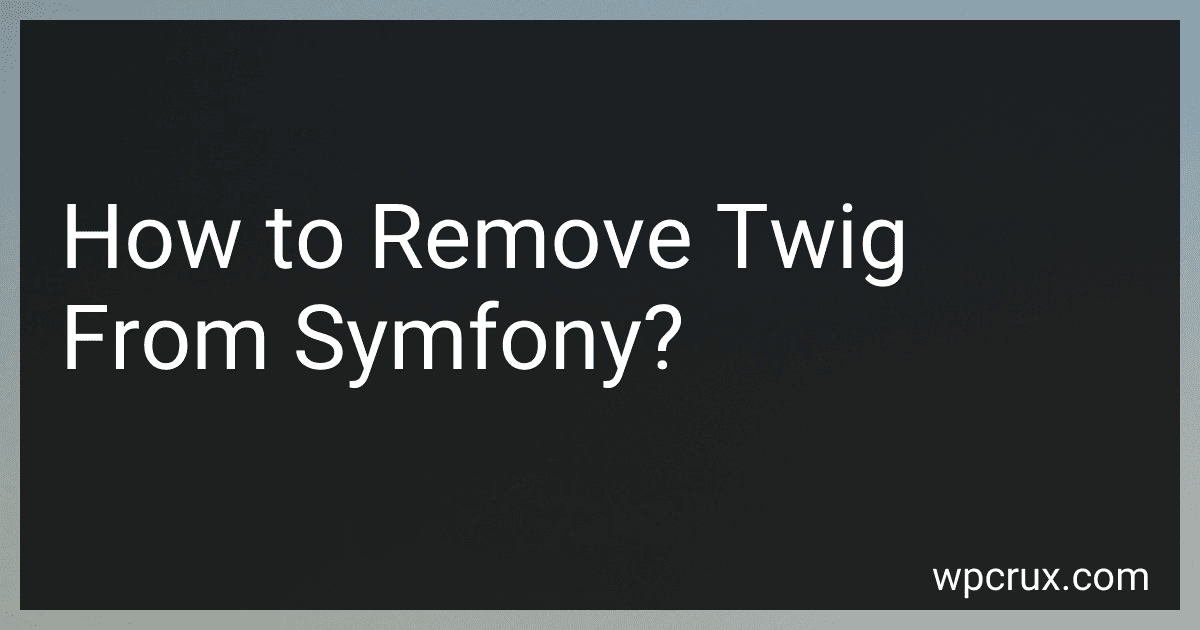Best Programming Tools to Buy in October 2025
To remove a twig template from Symfony, you can simply delete the corresponding .html.twig file from the templates directory in your Symfony project. Make sure to also remove any references to the template in your controllers or other twig files to prevent any errors. Additionally, clearing the cache after removing the twig template is recommended to ensure that the changes take effect.
How to prevent Twig from being loaded in Symfony kernel?
To prevent Twig from being loaded in the Symfony kernel, you can disable the TwigBundle in your Symfony application. This can be done by modifying the bundles.php file in the config directory of your Symfony application.
To disable the TwigBundle, you can simply comment out or remove the line that registers the bundle in the bundles.php file. The line to be commented out will look something like this:
// Symfony\Bundle\TwigBundle\TwigBundle::class => ['all' => true],
After commenting out this line, TwigBundle will no longer be loaded in your Symfony application, and you can use alternative templating engines or solutions if needed.
What is the recommended approach to remove Twig from Symfony?
The recommended approach to remove Twig from Symfony involves taking the following steps:
- Update the composer.json file: Remove the "symfony/twig-bundle" dependency from the composer.json file.
- Remove Twig templates: Delete any Twig templates (*.twig files) from the project directory.
- Update the routing configuration: If Twig is used in routing configuration, replace any references to Twig templates with the appropriate alternative (e.g., PHP templates).
- Update controller actions: If Twig functions are used in controller actions, replace them with the appropriate alternative (e.g., plain PHP code for generating HTML).
- Update services configuration: If Twig-related services are configured in the services.yaml file, remove or update them accordingly.
- Clear the cache: After making the necessary changes, it's important to clear the Symfony cache to ensure that any cached Twig templates are removed.
- Test the application: Finally, test the application thoroughly to ensure that it continues to function as expected without Twig.
By following these steps, you can safely remove Twig from Symfony and replace it with alternative templating options, such as PHP templates or other templating engines.
What is the risk of removing Twig from Symfony?
Removing Twig from Symfony can present a number of risks, including:
- Compatibility issues: Twig is the default templating engine in Symfony and is tightly integrated with the framework. Removing Twig could create compatibility issues with existing templates and code that rely on Twig syntax and functions.
- Learning curve: Developers who are familiar with Twig may need to learn a new templating engine if it is removed from Symfony, which could slow down development and increase the risk of errors.
- Performance: Twig is known for its fast parsing and rendering capabilities, so removing it could potentially lead to decreased performance in rendering templates.
- Community support: Twig has a large community of developers who contribute to its development and maintenance. Removing Twig could lead to a loss of community support and resources for templating in Symfony.
Overall, while it is possible to replace Twig with another templating engine in Symfony, it is important to carefully consider the potential risks and implications before making such a decision.
How to avoid dependencies on Twig in a Symfony project?
To avoid dependencies on Twig in a Symfony project, you can follow these steps:
- Use plain PHP templates: Instead of relying on Twig for templating, you can create your templates using plain PHP. Symfony provides support for PHP templates out of the box, so you can easily use them without needing Twig.
- Explore other template engines: If you prefer not to use Twig or plain PHP, you can consider using alternative template engines such as Blade or Plates. These template engines provide a different syntax and features that may better suit your needs.
- Build custom solutions: If none of the existing template options meet your requirements, you can create custom solutions for templating. This may involve building your own templating engine or using a combination of PHP and JavaScript to render templates.
- Limit the use of Twig: If you still want to use Twig in some parts of your project but want to minimize dependencies, you can restrict its usage to specific components or modules. This way, the rest of your project remains free from Twig dependencies.
By following these steps, you can avoid dependencies on Twig in a Symfony project and choose the templating solution that best fits your needs.