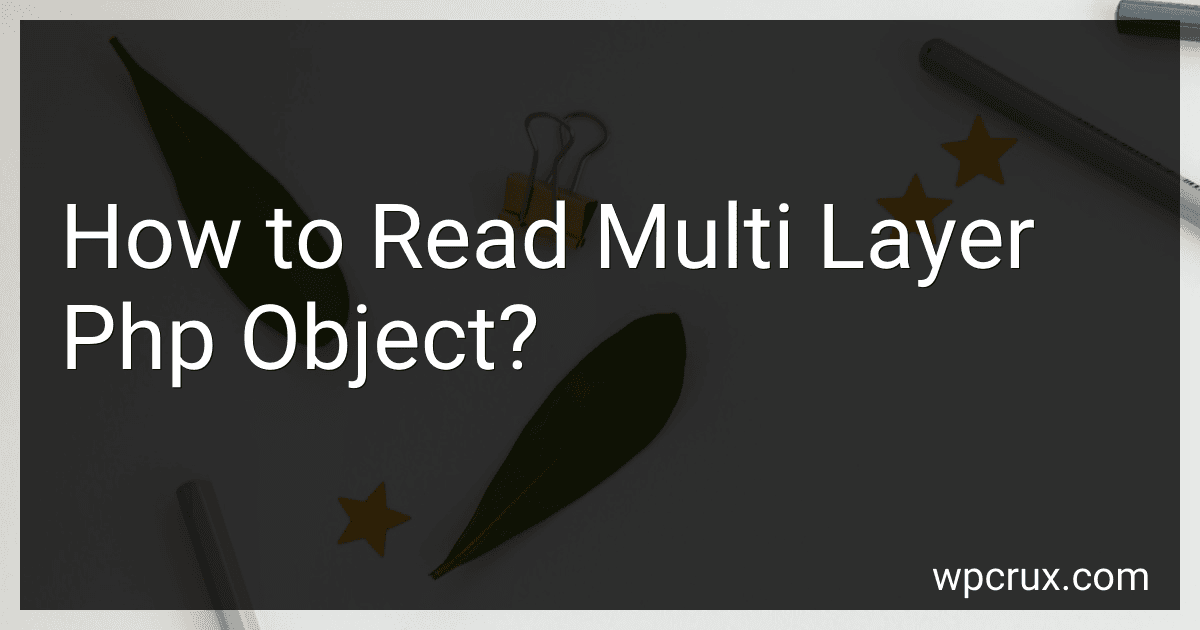Best PHP Learning Guides to Buy in October 2025

PHP and MySQL for Dynamic Web Sites: Visual QuickPro Guide



Learning PHP, MySQL & JavaScript: A Step-by-Step Guide to Creating Dynamic Websites (Learning PHP, MYSQL, Javascript, CSS & HTML5)



PHP and MySQL: The Comprehensive Guide to Server-Side Web Development with PHP 8 – Build Dynamic Websites with Database Integration, Security, and More (Rheinwerk Computing)



PHP for the Web: Visual QuickStart Guide


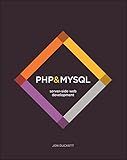
PHP & MySQL: Server-side Web Development



Learning PHP, MySQL & JavaScript: A Step-by-Step Guide to Creating Dynamic Websites


![XML Parsing with PHP: a php[architect] guide](https://cdn.blogweb.me/1/51_Gk_Wk_Fd_SUL_SL_160_f83b22147f.jpg)
XML Parsing with PHP: a php[architect] guide
![XML Parsing with PHP: a php[architect] guide](https://cdn.flashpost.app/flashpost-banner/brands/amazon.png)
![XML Parsing with PHP: a php[architect] guide](https://cdn.flashpost.app/flashpost-banner/brands/amazon_dark.png)

Head First PHP & MySQL: A Brain-Friendly Guide



PHP Crash Course: The Complete, Modern, Hands-On Guide



PHP for the Web: Visual QuickStart Guide


To read a multi-layer PHP object, you need to navigate through each layer using the arrow operator (->) to access the properties and methods. Here's how you can approach reading a multi-layer PHP object:
- Start by identifying the object's variable or class name. Let's assume it's $object for demonstration purposes.
- Access the properties or methods of the first layer by using the arrow operator (->). For example, to access a property named property1 in the first layer, you can use $object->property1.
- If a property of the first layer is another object, you can access its properties or methods by chaining more arrow operators. For instance, let's assume there is a property named property2 that holds an object. To access a property named nestedProperty in the second layer, you can use $object->property2->nestedProperty.
- Continue chaining the arrow operators to access properties or methods in subsequent layers as needed.
It's important to check if each layer exists before accessing its properties or methods to avoid errors. You can use conditional statements or the null coalescing operator (??) to handle cases where a layer may be missing.
In summary, reading a multi-layer PHP object involves navigating through each layer using the arrow operator (->) to access the desired properties or methods.
What is the recommended approach for accessing deeply nested properties in PHP objects?
There are a few recommended approaches for accessing deeply nested properties in PHP objects. Here are some common methods:
- Using multiple arrow operators (->): This involves chaining multiple arrow operators to access the nested properties. For example, to access a deeply nested property $obj->property1->property2->property3, you can use $obj->property1->property2->property3. This approach works well if you know the structure of the object.
- Using null coalescing operator (??): PHP 7 introduced the null coalescing operator, which allows you to access deeply nested properties and provide a default value if any of the intermediate properties are null. For example, $value = $obj->property1->property2->property3 ?? 'default'; will assign the value of property3 if it exists, and 'default' if any of the intermediate properties are null.
- Using the isset() function: The isset() function allows you to check if a particular property or key exists in an object or array before accessing it. You can use nested isset() calls to traverse the object structure. For example, if (isset($obj->property1->property2->property3)) { ... } can be used to check if the deeply nested property exists before accessing it.
- Using the stdClass object: If you are dealing with deeply nested objects in JSON, you can decode the JSON into a PHP object using json_decode() with the stdClass option. This will give you a regular PHP object, and you can access its properties using the arrow operator as mentioned in the first point.
It's important to check if the intermediate properties exist before accessing the deeply nested ones to avoid any potential errors or exceptions.
How to inspect the structure of a multi-layer PHP object during runtime?
To inspect the structure of a multi-layer PHP object during runtime, you can use various techniques and functions provided by PHP. Here are a few methods you can use:
- var_dump() or print_r(): These functions can help you display the entire structure of an object, including its properties and their values. These functions are convenient for quick inspection but can be overwhelming for complex objects.
$obj = new YourObject(); var_dump($obj); //or print_r($obj);
- property_exists(): This function checks if a specific property exists within an object, allowing you to examine its structure one property at a time.
$obj = new YourObject(); if (property_exists($obj, 'propertyName')) { echo 'Property exists!'; } else { echo 'Property does not exist!'; }
- ReflectionClass: The ReflectionClass provides information about a class and its properties, allowing you to iterate through the object's properties and methods dynamically.
$obj = new YourObject(); $reflection = new ReflectionClass($obj);
// Get all properties $properties = $reflection->getProperties(); foreach ($properties as $property) { echo $property->getName() . "\n"; }
// Get all public methods $methods = $reflection->getMethods(ReflectionMethod::IS_PUBLIC); foreach ($methods as $method) { echo $method->getName() . "\n"; }
- get_object_vars(): This function returns an associative array of object properties and their values, allowing you to inspect the structure without the need for additional reflection mechanisms.
$obj = new YourObject(); $properties = get_object_vars($obj); print_r($properties);
Remember to adapt these methods according to your specific use case. Also, make sure to handle any access restrictions for properties or methods within the object.
How to convert a multi-layer PHP object to an array?
To convert a multi-layer PHP object to an array, you can use the json_decode() and json_encode() functions. Here's an example of how you can do it:
// Example multi-layer PHP object $object = (object) [ 'name' => 'John', 'age' => 25, 'address' => (object) [ 'street' => '123 Main St', 'city' => 'New York', 'state' => 'NY' ] ];
// Convert the object to a JSON string $json = json_encode($object);
// Convert the JSON string to an associative array $array = json_decode($json, true);
// Print the converted array print_r($array);
In this example, the json_encode() function is used to convert the PHP object to a JSON string. Then, the json_decode() function is used to convert the JSON string to an associative array by passing true as the second parameter. Finally, the converted array is printed using the print_r() function.
How to access properties of a multi-layer PHP object?
To access properties of a multi-layer PHP object, you can use the arrow operator (->) to traverse through the object's layers and access the desired property. Here's an example:
// Assuming you have a multi-layer object $object->layer1->layer2->property;
In this example, $object represents your multi-layer PHP object. To access the property, you use the arrow operator to go from one layer to the next until you reach the desired layer and then access the property using the property name.
What is the significance of the "->" operator in a multi-layer PHP object?
In a multi-layer PHP object, the "->" operator is used to access properties and methods of an object. It is called the object operator or arrow operator.
When used with the "->" operator, an object reference (instance) is followed by the arrow operator, and then the property or method name. This allows you to access the properties and call the methods of an object through its instance.
For example, consider a multi-layer PHP object called "car" with a property called "color" and a method called "drive":
$car->color; // Accessing the "color" property of the $car object $car->drive(); // Calling the "drive" method of the $car object
The "->" operator is essential for traversing through different layers of an object's structure, allowing you to access and manipulate its data and behavior.
What is the difference between accessing a nested property directly and using multiple "->" operators?
When accessing a nested property directly, you use the dot notation (".") to access the properties of an object.
For example, if you have an object obj with properties prop1 and prop2, and prop2 itself has a property called nestedProp, you can access nestedProp directly using dot notation like this: obj.prop2.nestedProp.
On the other hand, when using multiple "->" operators, it is often used in certain programming languages like PHP to access properties or methods of an object, particularly when dealing with object-oriented programming.
For example, if you have an object $obj with methods method1 and method2, and method2 itself returns an object $nestedObj with a method called nestedMethod, you can use multiple "->" operators to access nestedMethod like this: $obj->method2()->nestedMethod().
In this case, each "->" operator points to the next level of the object to access the desired property or method. It allows you to directly chain multiple levels of object properties or methods without intermediate variables or multiple lines of code.
So, the main difference is that accessing a nested property directly uses the dot notation, while using multiple "->" operators is a syntax specifically designed for accessing properties or methods in object-oriented programming, allowing chaining of multiple levels of properties or methods.