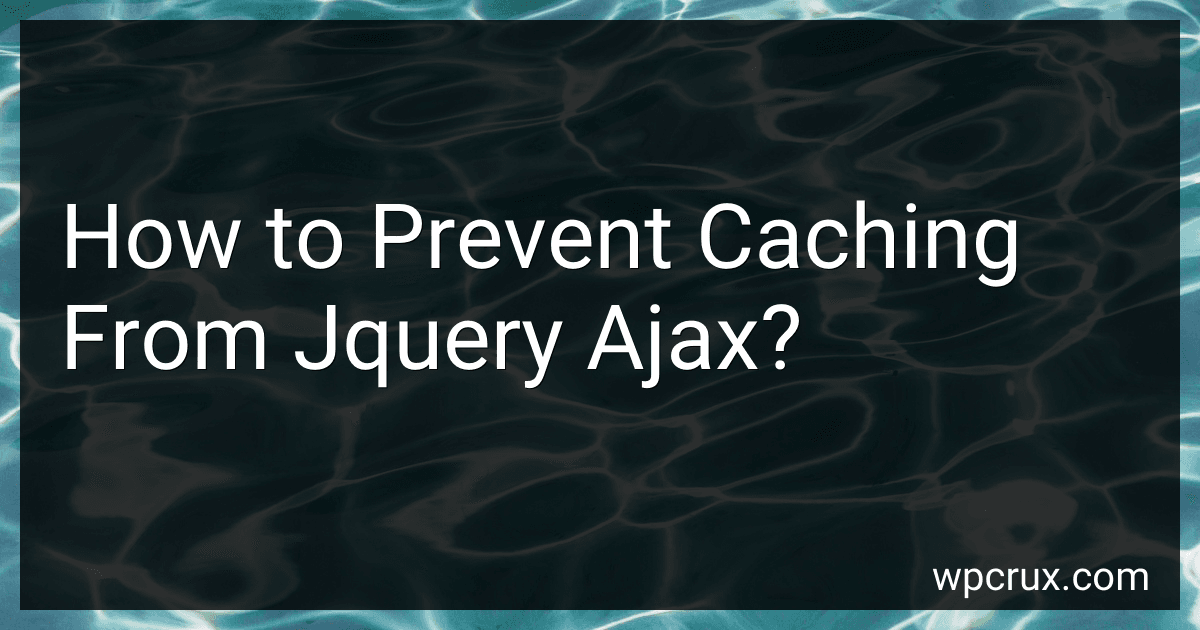Best Techniques to Buy for Ajax Caching Solutions in October 2025
To prevent caching from jQuery AJAX, you can add a random parameter to the URL of your AJAX request. This can be achieved by adding a timestamp or a random number at the end of the URL. By doing this, the browser will treat each request as a new request, preventing it from using cached data. Additionally, you can set the cache option to false in your AJAX request to explicitly instruct jQuery not to cache the response. This will ensure that the browser always makes a fresh request to the server.
How to check if a jQuery AJAX request is being cached by the browser?
One way to check if a jQuery AJAX request is being cached by the browser is to use developer tools in your browser.
- Open the developer tools in your browser (usually by pressing F12) and go to the "Network" tab.
- Make sure the option "Disable cache" is checked in the developer tools. This will prevent the browser from caching any requests.
- Make an AJAX request using jQuery on your website.
- Check the response headers of the AJAX request in the developer tools. Look for a header called "Cache-Control" or "Expires". If these headers are present and set to a specific value, it means that the response is being cached by the browser.
Alternatively, you can also add a timestamp or a random string parameter to the AJAX request URL to ensure that the browser does not cache the request. This way, the URL will be unique for each request and the browser will not serve a cached response.
How to address caching issues in AJAX requests for dynamic content?
- Set appropriate cache-control headers: Make sure that your server is setting appropriate cache-control headers for the responses to your AJAX requests. You can set headers such as Cache-Control: no-cache, no-store to ensure that the response is not cached by the browser.
- Use unique identifiers for cache busting: Include a unique identifier in your AJAX requests to prevent the browser from using the cached response. This can be done by appending a timestamp or a random string to the URL of the request.
- Implement server-side caching: Implement server-side caching for your dynamic content to reduce the load on your server and speed up response times. You can use techniques such as caching the response in memory or caching the response in a database.
- Use HTTP methods properly: Use the appropriate HTTP methods (GET, POST, PUT, DELETE) for your AJAX requests. Make sure that you are not inadvertently caching POST requests, as these requests are typically used for updating data and should not be cached.
- Disable browser caching: In some cases, you may need to explicitly disable caching in the browser for your AJAX requests. You can do this by setting the cache option to false in your AJAX request configuration.
- Monitor and debug caching issues: Monitor your AJAX requests and responses to identify any caching issues. Use browser developer tools to inspect the network requests and responses, and check the caching headers to ensure that they are set correctly.
- Test your application in different environments: Test your application in different browsers and environments to ensure that caching is working as expected. Make sure that your caching strategy is consistent across all browsers and devices.
How to monitor and manage caching behavior in jQuery AJAX requests?
Monitoring and managing caching behavior in jQuery AJAX requests can be done by setting cache options in the AJAX request, checking caching headers in the response, and using browser developer tools to inspect network traffic. Here are some steps to monitor and manage caching behavior in jQuery AJAX requests:
- Set cache option in AJAX request: You can control caching behavior in jQuery AJAX requests by setting the cache option to false in the AJAX configuration. This will ensure that each request is treated as a new request and not retrieved from the cache.
$.ajax({ url: "your_url", cache: false, success: function(data) { // Handle response } });
- Check caching headers in response: You can inspect the caching headers in the response using browser developer tools. Look for headers like Cache-Control, Expires, and Last-Modified to understand the caching behavior of the response.
- Use browser developer tools: You can use browser developer tools like Chrome DevTools or Firefox Developer Tools to inspect network traffic and see the caching behavior of AJAX requests. You can see if the request was retrieved from the cache or fetched from the server.
- Implement server-side caching: To manage caching behavior more effectively, you can implement server-side caching mechanisms like setting proper caching headers, using ETag or Last-Modified headers, or using a cache-control policy to control caching behavior on the server-side.
By implementing these steps, you can effectively monitor and manage caching behavior in jQuery AJAX requests to ensure optimal performance and minimize unnecessary server requests.
How can you bypass caching in jQuery AJAX for specific requests?
To bypass caching in jQuery AJAX for specific requests, you can add a cache parameter with a unique value to the AJAX call. This unique value will ensure that the browser does not cache the response.
Here is an example of how you can bypass caching in jQuery AJAX for a specific request:
$.ajax({ url: 'example.com/api/data', type: 'GET', cache: false, // Add cache parameter with a unique value success: function(response) { // Handle response }, error: function(xhr, status, error) { // Handle error } });
By setting cache: false in the AJAX call, you are telling jQuery not to cache the response for that specific request. This will prevent the browser from using a cached response and ensure that the request is always made to the server.
How to force jQuery AJAX requests to always go through when caching is enabled?
To force jQuery AJAX requests to always go through when caching is enabled, you can add a timestamp parameter to the URL of the AJAX request. This will effectively disable caching by making each request unique.
Here's an example of how you can add a timestamp parameter to your AJAX requests:
$.ajax({ url: 'your/ajax/endpoint', data: { timestamp: new Date().getTime() }, success: function(response) { // Handle response } });
By including the timestamp: new Date().getTime() parameter in the data option of the $.ajax() function, you are ensuring that each request will have a unique URL and therefore will not be cached. This will force the requests to always go through, even when caching is enabled.