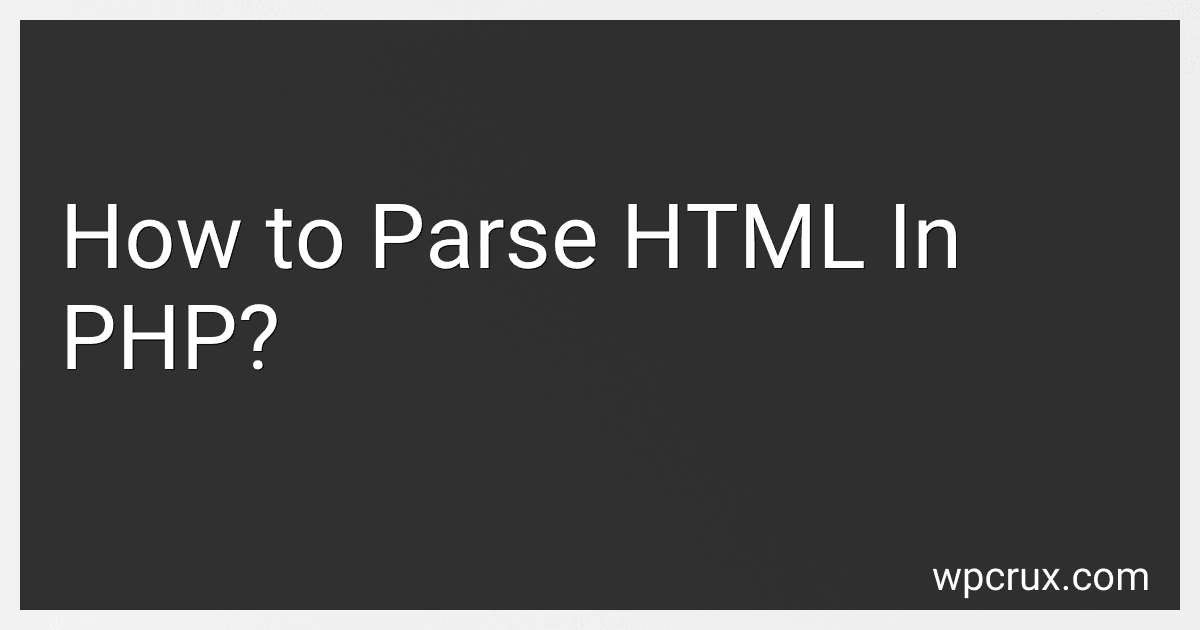Best PHP Parsing Tools to Buy in October 2025
To parse HTML in PHP, you can use the built-in library called DOMDocument. This library allows you to load an HTML string or file and perform various operations on it.
To start parsing HTML, you need to create a new instance of DOMDocument:
$dom = new DOMDocument();
You can then load the HTML content using the loadHTML or loadHTMLFile methods:
$html = 'Hello, World!'; $dom->loadHTML($html);
Once the HTML is loaded, you can access its elements using various methods. For example, to retrieve all the <h1> elements, you can use the getElementsByTagName method:
$h1Elements = $dom->getElementsByTagName('h1');
foreach ($h1Elements as $h1) { echo $h1->textContent; }
In the example above, we iterate through each <h1> element and output its text content using the textContent property.
You can also access element attributes or modify the HTML structure. For instance, to get the value of a specific attribute:
$element = $dom->getElementById('myElement'); $attributeValue = $element->getAttribute('attributeName');
To modify the HTML structure, you can create new elements using createElement, modify existing elements, or delete elements using removeChild.
$newDiv = $dom->createElement('div'); $newDiv->setAttribute('class', 'new-div'); $parentElement->appendChild($newDiv);
$existingElement->setAttribute('attributeName', 'newValue');
$unwantedElement->parentNode->removeChild($unwantedElement);
These are just some basic examples of parsing HTML using DOMDocument in PHP. It provides a powerful and flexible way to manipulate HTML documents programmatically.
How to extract images from HTML using PHP?
To extract images from HTML using PHP, you can use the Simple HTML DOM Parser library. Here are the steps:
Step 1: Install the Simple HTML DOM Parser library by downloading it from its official website or using composer.
Step 2: Include the library in your PHP script:
require 'path/to/simple_html_dom.php';
Step 3: Load the HTML content into the Simple HTML DOM object:
$html = file_get_html('path/to/html/file.html');
Step 4: Find all the <img> tags in the HTML using the library's functions:
$images = $html->find('img');
Step 5: Iterate through the found <img> tags and extract the image URLs:
$imageUrls = array(); foreach ($images as $image) { $imageUrl = $image->src; $imageUrls[] = $imageUrl; }
Step 6: You can now use the extracted image URLs as needed. For example, you can download the images or display them on your page.
Here is the complete example:
require 'path/to/simple_html_dom.php';
$html = file_get_html('path/to/html/file.html');
$images = $html->find('img');
$imageUrls = array(); foreach ($images as $image) { $imageUrl = $image->src; $imageUrls[] = $imageUrl; }
// Use the extracted image URLs as needed foreach ($imageUrls as $imageUrl) { // Download the image or display it on the page }
Make sure to modify the paths in the code to match your file locations.
How to retrieve specific elements from HTML using PHP?
To retrieve specific elements from HTML using PHP, you can use the DOMDocument class which provides methods and properties for manipulating the HTML structure.
Here's an example of how you can retrieve specific elements from an HTML string using PHP:
// HTML string $html = ' Title Paragraph 1 Paragraph 2 ';
// Create a new DOMDocument object $dom = new DOMDocument();
// Load the HTML string into the DOMDocument object $dom->loadHTML($html);
// Find specific elements using XPath queries $xpath = new DOMXPath($dom);
// Retrieve all elements inside the $paragraphs = $xpath->query('//div[@class="content"]/p');
// Iterate over the retrieved elements and print their content foreach ($paragraphs as $paragraph) { echo $paragraph->textContent . ""; }
In this example, we use the loadHTML() method to load the HTML string into the DOMDocument object. Then, we create a DOMXPath object to perform XPath queries on the HTML structure.
We define an XPath query '//div[@class="content"]/p' to select all <p> elements within the <div> element with the class name "content". The query() method is then used to retrieve the matching elements.
Finally, we iterate over the retrieved elements using a foreach loop and print their content using the textContent property.
How to handle special characters in HTML parsing with PHP?
To properly handle special characters in HTML parsing with PHP, you can use the following approaches:
- Use HTML entities: Convert special characters to their corresponding HTML entities with the htmlspecialchars() function before parsing the HTML. This will ensure that characters like <, >, &, ", and ' are correctly rendered. For example:
$html = 'Hello & World'; $html = htmlspecialchars($html, ENT_QUOTES, 'UTF-8'); // Output: <p>Hello & World</p>
- Set encoding options: If you encounter issues with character encoding, you can explicitly set the encoding options using functions like mb_convert_encoding() and iconv(). For example:
$html = mb_convert_encoding($html, 'HTML-ENTITIES', 'UTF-8');
- Use DOMDocument class: PHP's DOMDocument class provides built-in methods for handling HTML parsing, including special characters. It automatically handles encoding and conversion of special characters. Here's a simple example:
$html = 'Hello & World'; $dom = new DOMDocument(); // Load HTML from string $dom->loadHTML($html); // Access parsed HTML elements $paragraph = $dom->getElementsByTagName('p')->item(0); echo $paragraph->nodeValue; // Output: Hello & World
By employing these techniques, you can effectively handle special characters while parsing HTML in PHP.
How to remove tags from HTML using PHP?
To remove tags from HTML using PHP, you can use the strip_tags() function.
The strip_tags() function takes two parameters:
- The first parameter is the HTML string from which you want to remove the tags.
- The second parameter is optional and allows you to specify a list of tags that you want to keep.
Here's an example of how to use the strip_tags() function to remove all HTML tags from a string:
$html = "TitleParagraph";
$strippedHtml = strip_tags($html); echo $strippedHtml;
Output:
TitleParagraph
In the above example, the strip_tags() function removes the and tags, leaving only the text.
If you want to keep certain tags, you can specify them as the second parameter of strip_tags(). For example, if you want to keep the tag:
$html = "TitleParagraph";
$strippedHtml = strip_tags($html, ""); echo $strippedHtml;
Output:
Paragraph
In this case, only the tag is kept, and the tag is removed.