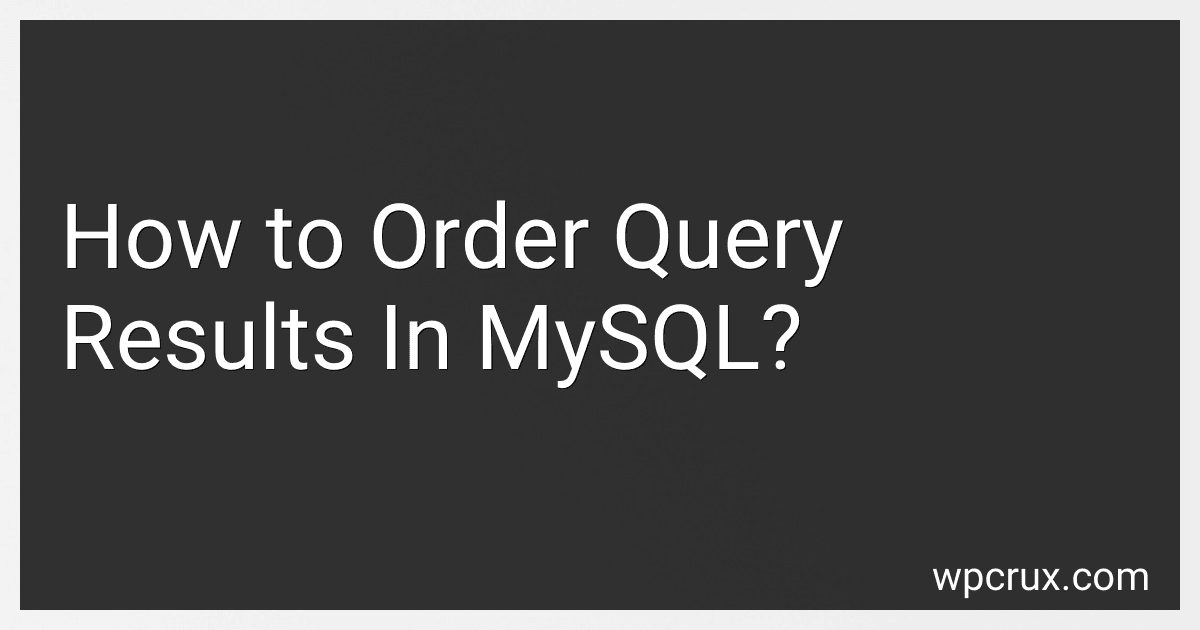Best MySQL Books to Buy in October 2025

Murach's MySQL (4th Edition)



MySQL Crash Course: A Hands-on Introduction to Database Development


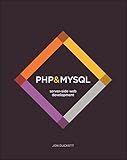
PHP & MySQL: Server-side Web Development



Learning MySQL: Get a Handle on Your Data



PHP and MySQL: The Comprehensive Guide to Server-Side Web Development with PHP 8 – Build Dynamic Websites with Database Integration, Security, and More (Rheinwerk Computing)


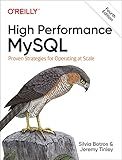
High Performance MySQL: Proven Strategies for Operating at Scale


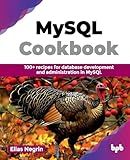
MySQL Cookbook: 100+ recipes for database development and administration in MySQL (English Edition)



MySQL Commands Cheat Sheet Reference Guide – Beginner to Advanced | Essential MySQL Commands for Database Management


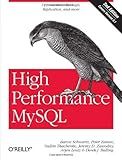
High Performance MySQL: Optimization, Backups, Replication, and More
- QUALITY ASSURANCE: RELIABLE BOOKS IN GOOD CONDITION FOR VALUE SEEKERS.
- ECO-FRIENDLY CHOICE: SUPPORT SUSTAINABILITY BY BUYING USED BOOKS!
- BUDGET-FRIENDLY: SAVE MONEY WHILE ENJOYING GREAT READS IN GOOD SHAPE!


In MySQL, you can order query results using the "ORDER BY" clause. This clause allows you to specify one or more columns by which the results should be sorted. The "ORDER BY" clause is usually placed at the end of the query.
For example, suppose you have a table called "users" with columns "id", "name", and "age". To order the results by the "name" column in ascending order, you can write the following query:
SELECT * FROM users ORDER BY name;
This will retrieve all the rows from the "users" table and sort them alphabetically based on the "name" column.
By default, the "ORDER BY" clause sorts the results in ascending order. If you want to sort in descending order, you can use the "DESC" keyword. For instance, to order the results by the "age" column in descending order, you can use:
SELECT * FROM users ORDER BY age DESC;
Additionally, you can sort by multiple columns. In such cases, the order of columns in the "ORDER BY" clause determines the priority of sorting. For example, to sort the results first by the "age" column in ascending order and then by the "name" column in descending order, you can use:
SELECT * FROM users ORDER BY age ASC, name DESC;
In this case, the results will be sorted by the "age" column first, and for rows with the same "age", it will then sort within those by the "name" column.
It's important to note that the "ORDER BY" clause is generally the last clause in a SELECT statement, after any WHERE, GROUP BY, or HAVING clauses.
How to sort query results based on dates in MySQL?
To sort query results based on dates in MySQL, you can use the ORDER BY clause in your query. Here's an example:
SELECT * FROM your_table ORDER BY date_column ASC;
In the above example, replace your_table with the name of your table and date_column with the actual column name that contains the dates you want to sort.
By default, the ORDER BY clause sorts the dates in ascending order (oldest to newest). If you want to sort in descending order (newest to oldest), you can use the DESC keyword:
SELECT * FROM your_table ORDER BY date_column DESC;
Again, replace your_table and date_column with your actual table and column names.
How to sort query results in descending order?
To sort query results in descending order, you can add the "ORDER BY" clause to your SQL query along with the column you want to sort by and the keyword "DESC" to indicate descending order. Here's an example:
SELECT column_name1, column_name2, ... FROM table_name ORDER BY column_name DESC;
Replace column_name with the actual column you want to sort by, and table_name with the name of your table. The result will be sorted in descending order based on the specified column.
How to order query results in random order?
To order query results in random order, you can use the ORDER BY clause along with the RANDOM() function in your query statement. The RANDOM() function generates a random number for each row, and by ordering the results based on this random number, you can achieve the desired random order. The specific syntax may vary depending on the database management system you are using, but below are a few examples for commonly used databases:
- MySQL:
SELECT column1, column2, ... FROM table_name ORDER BY RAND();
- PostgreSQL:
SELECT column1, column2, ... FROM table_name ORDER BY RANDOM();
- SQL Server:
SELECT column1, column2, ... FROM table_name ORDER BY NEWID();
- Oracle:
SELECT column1, column2, ... FROM table_name ORDER BY DBMS_RANDOM.VALUE();
These queries will return the query results in a random order each time they are executed.
What is the impact of using functions in ordering query results?
Using functions in ordering query results can have the following impacts:
- Performance: The use of functions in ordering can impact the performance of queries. Functions often require additional processing and calculation, which can increase the time required for the query to execute. In some cases, it may require the database engine to perform more resource-intensive operations, leading to slower response times.
- Index usage: The use of functions in ordering may prevent the database from utilizing an existing index efficiently. Indexes are often created on columns in their raw form, and applying functions to those columns can prevent the optimizer from effectively utilizing the index for sorting purposes. This can result in slower query performance.
- Query optimization: The use of functions in ordering can complicate query optimization. The database optimizer may have difficulty estimating the cost of using functions in sorting and may not be able to choose the most efficient execution plan. This can lead to suboptimal query performance.
- Function accuracy: Depending on the specific function used, the accuracy of the ordering may be affected. Functions can introduce rounding errors, precision issues, or other inaccuracies that may impact the correct ordering of results.
- Readability and maintenance: Using functions in ordering can make queries less readable and harder to maintain. It introduces additional complexity to the query, making it more difficult for developers or database administrators to understand and modify as needed.
In summary, while using functions in ordering query results may sometimes be necessary, it should be used judiciously, taking into consideration the impact on performance, index usage, query optimization, function accuracy, and maintainability.
How to order query results based on the occurrence of values in MySQL?
To order query results based on the occurrence of values in MySQL, you can use the GROUP BY and ORDER BY clauses. Here is an example:
Let's assume you have a table called "orders" with the following structure:
CREATE TABLE orders ( id INT, product_name VARCHAR(100) );
And the table contains the following data:
id product_name 1 Apple 2 Apple 3 Mango 4 Banana 5 Mango 6 Banana
To order the query results based on the occurrence of product names, you can use the following query:
SELECT product_name, COUNT(product_name) AS occurrences FROM orders GROUP BY product_name ORDER BY occurrences DESC;
This query will group the rows by product_name, count the number of occurrences for each product_name using the COUNT() function, and order the results in descending order based on the occurrences.
The result of this query will be:
product_name occurrences Apple 2 Mango 2 Banana 2
Note: If multiple product names have the same number of occurrences, they will be ordered based on their appearance in the table.