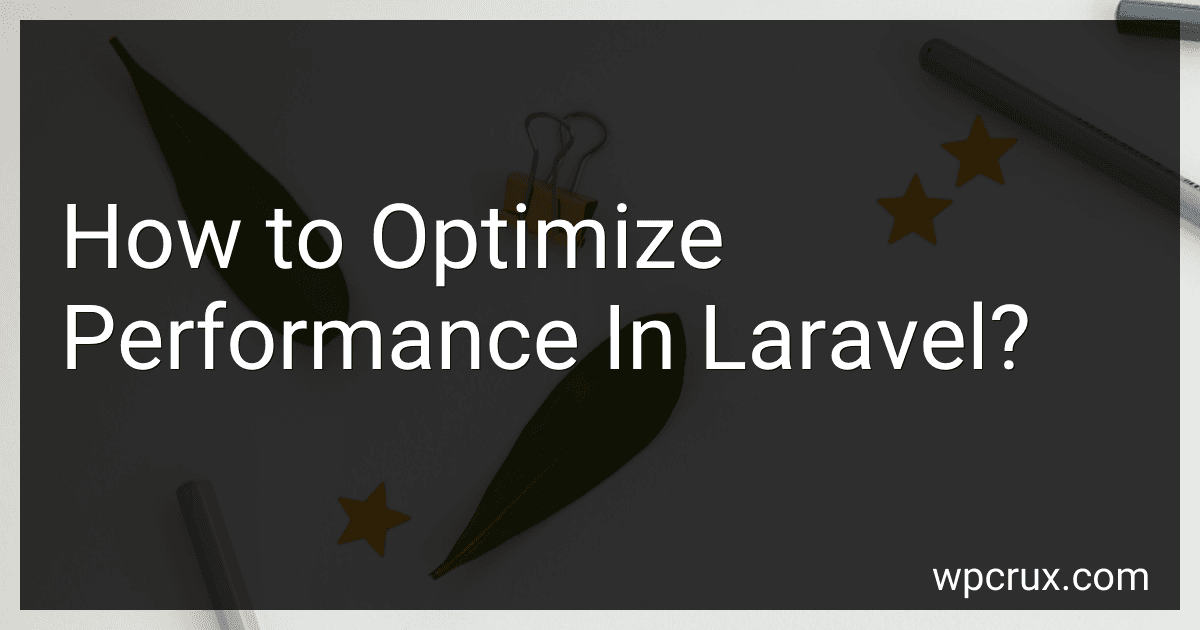Best Tools to Optimize Laravel Performance to Buy in October 2025
In order to optimize performance in Laravel, there are several strategies that can be implemented. One key factor is to minimize the number of database queries by using eager loading and caching regularly accessed data. Additionally, using the Laravel query builder or ORM to efficiently retrieve and manipulate data can help improve performance.
Another important consideration is to make use of indexes on database columns that are frequently searched or sorted on. This can greatly enhance the speed of database queries.
Furthermore, it is recommended to use caching mechanisms such as Redis or Memcached to store frequently accessed data in memory, reducing the need to repeatedly fetch data from the database.
In terms of front-end optimization, minimizing the use of CSS and JavaScript libraries, optimizing images and reducing HTTP requests can all contribute to faster loading times. Additionally, using a content delivery network (CDN) to serve static assets can improve performance for users in different geographical locations.
Finally, regularly monitoring and profiling the application using tools such as Laravel Telescope or New Relic can help identify performance bottlenecks and areas for improvement. By implementing these strategies and continuously optimizing the application, performance in Laravel can be significantly enhanced.
How to optimize the use of sessions in Laravel?
There are several ways to optimize the use of sessions in Laravel to improve performance and user experience. Here are some tips to help you optimize the use of sessions:
- Use efficient session drivers: Laravel supports multiple session drivers such as file, database, cookie, Memcached, and Redis. Choose the appropriate session driver based on your application's requirements. For example, if you have a high-traffic application, using a distributed cache like Redis can provide better performance compared to file-based sessions.
- Limit the use of flash data: Flash data is only stored for the next request and can increase the size of the session data unnecessarily. Avoid storing large amounts of data in flash messages and try to remove flash data after it has been used to keep session size small.
- Minimize session data: Store only essential data in session and avoid storing large objects or arrays. Keep session data lightweight to reduce the overhead on the server and improve performance.
- Use lazy session loading: By default, Laravel loads all session data on every request which can impact performance, especially if the session data is large. Implement lazy session loading to load session data only when it is needed, reducing unnecessary data retrieval.
- Control session expiration: Set an appropriate session expiration time to clean up old session data and prevent the accumulation of stale data in the session storage. This can help improve performance by reducing the amount of data stored in the session.
- Implement session storage optimization: If using a database or distributed cache for session storage, optimize the storage configuration for better performance. For example, configure database indexes properly, use caching mechanisms, and monitor session storage for performance bottlenecks.
By following these tips, you can optimize the use of sessions in Laravel to improve performance and provide a better user experience for your application.
What is the importance of using queue services for performance optimization in Laravel?
Queue services are important for performance optimization in Laravel because they allow time-consuming tasks to be executed in the background, without affecting the overall performance of the application. By offloading tasks to a queue, the main application can continue to respond quickly to user requests, while the tasks are processed asynchronously.
Using queue services also helps to distribute the workload across multiple processes or servers, improving the scalability of the application. This can be especially useful for handling large numbers of concurrent users or processing a high volume of data.
Furthermore, queue services can help to improve the reliability of the application by ensuring that tasks are processed in a reliable and consistent manner. If a task fails for any reason, it can be retried or moved to a dedicated error queue for further investigation.
Overall, queue services play a crucial role in optimizing the performance of Laravel applications by improving responsiveness, scalability, and reliability.
What is the impact of using the latest PHP version on performance in Laravel?
Using the latest PHP version in Laravel can have a positive impact on performance for several reasons:
- Performance improvements: Each new PHP version typically includes performance improvements and optimizations that can enhance the speed and efficiency of Laravel applications.
- Better support for modern features: New PHP versions often introduce new language features and improvements that can make it easier to write efficient and effective code in Laravel. Taking advantage of these features can lead to better performance.
- Security enhancements: New PHP versions also come with security enhancements and bug fixes that can help prevent vulnerabilities and protect Laravel applications from attacks.
- Compatibility with the latest Laravel features: Using the latest PHP version ensures that your Laravel application is compatible with the latest features and updates in the framework, which can further improve performance.
Overall, upgrading to the latest PHP version can help ensure that your Laravel application runs smoothly, efficiently, and securely, ultimately leading to better performance.
How to optimize the use of service containers in Laravel?
- Use Dependency Injection: Instead of directly accessing services or resources within a service container, use dependency injection to pass required services or values as parameters to the constructor or method.
- Register Services in the Container: Register all services and bindings in the service container with appropriate aliases or keys. This makes it easier to access services throughout the application.
- Utilize the Service Provider: Create custom service providers to boot and register services in the container, allowing for better organization and customization of service bindings.
- Use Service Aliases: Use aliases to easily reference services in the container. This can make code cleaner and more readable.
- Lazy Loading: Use lazy loading to only load services when they are needed, saving resources and improving performance.
- Utilize Singletons: Use singleton bindings in the container for services that should only be instantiated once throughout the application.
- Take Advantage of Container Resolving: Use the resolve method to dynamically resolve services from the container based on class names or interfaces.
- Optimize Container Performance: Avoid overusing the container and create efficient service bindings to improve performance and reduce memory usage.