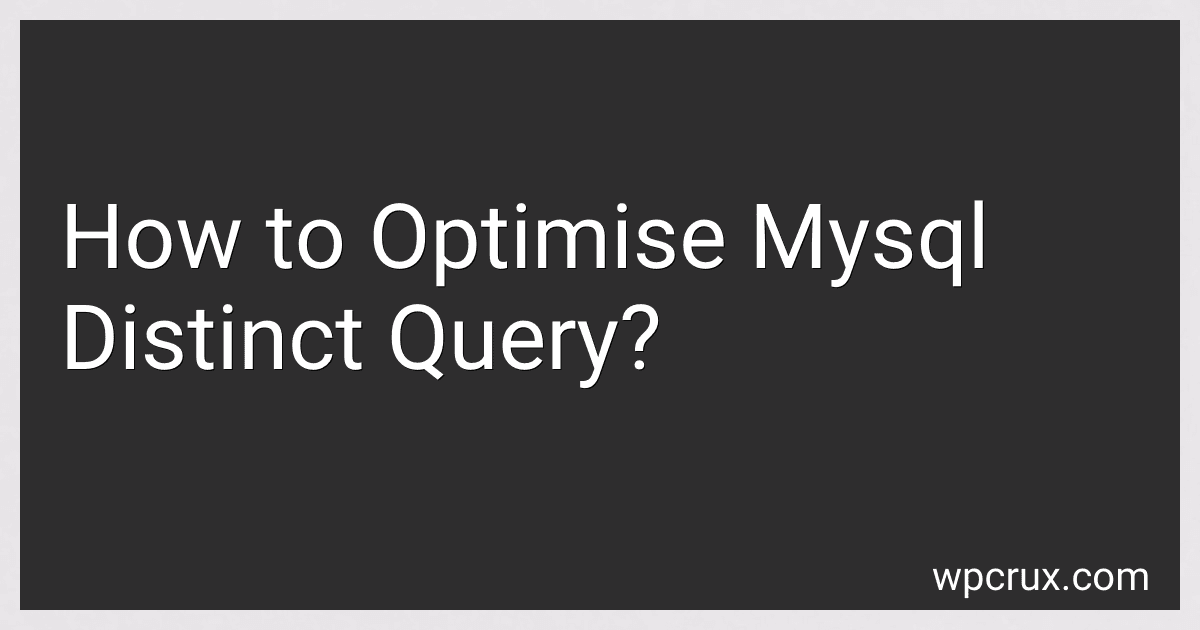Best MySQL Optimization Tools to Buy in October 2025
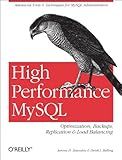
High Performance MySQL: Optimization, Backups, Replication, Load Balancing & More (Advanced Tools and Techniques for MySQL Administrators)



Mastering MySQL: The Complete Guide to Database Management and Optimization: From Beginner to Advanced SQL Queries, Database Design, and Performance Tuning ... From Beginner to Full-Stack Mastery Book 5)


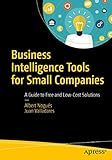
Business Intelligence Tools for Small Companies: A Guide to Free and Low-Cost Solutions



Mastering The Faster Web with PHP, MySQL, and JavaScript: Develop state-of-the-art web applications using the latest web technologies


When it comes to optimizing a MySQL DISTINCT query, there are a few steps you can follow to improve the performance:
- Use an Index: Ensure that you have an appropriate index defined on the column(s) you are applying DISTINCT to. This can speed up the query by allowing MySQL to quickly locate and retrieve the distinct values.
- Minimize Result Set: Try to reduce the number of rows returned by the query. If you have conditions or filters in the WHERE clause that can limit the result set, make sure they are efficient and selective.
- Limit Joins: If you are performing JOIN operations in your query, be mindful of the number and size of the tables involved. Minimize the number of joins to avoid unnecessary overhead.
- Use Subqueries: Sometimes it is more efficient to use subqueries instead of the DISTINCT keyword. You can try rewriting the query to utilize subqueries to achieve the same results.
- Consider GROUP BY: In some scenarios, using GROUP BY can be an alternative to DISTINCT. Depending on the specific query, GROUP BY might provide better performance. Experiment with both options to determine the optimal solution.
- Review Queries and Schema: Analyze the query and database schema to ensure that the design is efficient and appropriate for your needs. Sometimes, making structural changes to the database can greatly improve performance.
- Use EXPLAIN: Utilize the EXPLAIN statement in MySQL to understand how the query is being executed. This will provide insights into the query execution plan and help identify any performance bottlenecks.
- Optimize Hardware/Resources: If all the above steps have been considered and the query is still slow, consider upgrading hardware or allocating more resources to your MySQL server. This can help improve overall performance.
Remember that the optimization process may vary depending on your specific use case and data. It is important to analyze and experiment with different approaches to find the best optimization strategy for your MySQL DISTINCT queries.
How can indexing help optimize a MySQL distinct query?
Indexing can help optimize a MySQL distinct query in the following ways:
- Improve query performance: By creating an appropriate index on the column(s) used in the DISTINCT clause, MySQL can quickly retrieve distinct values without a full table scan. The index allows for more efficient data retrieval, reducing the time taken to execute the query.
- Reduce disk I/O: With the help of an index, MySQL can read a smaller subset of data pages from disk, reducing the amount of I/O operations required. This can be particularly beneficial for larger tables with millions of rows.
- Avoid temporary tables: Without an index, MySQL may need to create a temporary table to store intermediate results when evaluating the DISTINCT query. By having an index, MySQL can potentially avoid the need for such temporary tables, resulting in faster query execution.
- Optimize sorting: Indexing the columns used in the DISTINCT query can also facilitate faster sorting. Distinct queries often involve ordering the result set, and an index on the relevant columns can speed up this process.
- Use covering indexes: If the index used for distinct values contains all the necessary columns needed for the query, it becomes a covering index. A covering index can eliminate the need to access the actual table, as all required data can be obtained directly from the index. This can significantly improve query performance.
It's important to note that the effectiveness of indexing depends on various factors such as table size, data distribution, and the specific query being executed. The appropriate choice of indexes should be determined based on careful analysis and testing.
How can I optimize the use of temporary tables in a MySQL distinct query?
Here are some tips to optimize the use of temporary tables in a MySQL distinct query:
- Ensure appropriate indexes: Make sure that your tables have appropriate indexes on the columns used in the DISTINCT query. This will help MySQL to retrieve the distinct values more efficiently.
- Avoid unnecessary columns: Only include the necessary columns in the SELECT statement. Including unnecessary columns will increase the size of the temporary table and slow down the query.
- Use LIMIT clause: If you only need a limited number of distinct values, consider using the LIMIT clause to reduce the number of rows processed by the temporary table.
- Use subqueries instead of temporary tables: In some cases, using subqueries instead of temporary tables can improve performance. With subqueries, MySQL can sometimes optimize the query execution and avoid the need for creating temporary tables.
- Avoid ORDER BY: If possible, avoid using ORDER BY when querying for distinct values. Sorting large temporary tables can significantly impact performance. If you need the results sorted, consider doing it in the application layer.
- Adjust MySQL configuration: Adjusting MySQL's configuration parameters like tmp_table_size, max_heap_table_size, and sort_buffer_size can also improve the performance of distinct queries involving temporary tables. However, be cautious when tweaking these settings, as it may have unintended consequences on other queries.
- Optimize the query itself: Look for opportunities to optimize the query itself, such as rewriting complex joins, removing unnecessary joins, or rewriting the query using different logical constructs. Sometimes, improving the query itself can reduce the need for temporary tables.
It's important to note that the effectiveness of these optimization techniques may vary depending on the specific query and data characteristics. Always analyze the EXPLAIN output of your query and benchmark different approaches to find the best optimization strategy for your particular use case.
How does the number of rows in a table affect the performance of a MySQL distinct query?
The number of rows in a table can have an impact on the performance of a MySQL distinct query.
When executing a distinct query, MySQL needs to scan through all the rows in a table to identify and remove duplicate values. As the number of rows increases, the time taken to scan and process each row also increases. Hence, larger tables with more rows can have a negative impact on the performance of a distinct query.
Additionally, the number of rows can also affect the amount of data that needs to be processed and retrieved from disk. If the table is too large to fit in memory, the database may need to perform disk I/O operations, which are slower compared to in-memory operations. This can further degrade the performance of a distinct query.
Moreover, the presence of indexes can play a significant role in enhancing or degrading the performance. If the table has appropriate indexes on the columns being queried, the distinct operation can be optimized using those indexes to eliminate the need for scanning the entire table. However, if the table lacks suitable indexes, the distinct query will have to perform a full table scan, resulting in slower performance as the number of rows increases.
In summary, the number of rows in a table affects the performance of a MySQL distinct query due to the increased time required to scan and process each row, potential disk I/O operations, and the availability and effectiveness of indexes.
What is the impact of data types on the execution time of a MySQL distinct query?
The impact of data types on the execution time of a MySQL distinct query can vary depending on the specific scenario. However, the following factors generally influence the execution time:
- Data Size: The size of the data being processed can impact the execution time. If the data being compared for distinctness is larger in size, it may take more time to process and compare.
- Comparison Complexity: The complexity of comparing different data types can affect the execution time. Comparing simple data types, such as integers or booleans, is generally faster than comparing complex data types like strings.
- Index Usage: The usage of indexes can significantly influence the execution time. If the distinct query involves columns that are properly indexed, the execution time may be faster as indexes facilitate faster data retrieval and comparison.
- Data Distribution: The distribution of distinct values in the data can also impact execution time. If there are a large number of distinct values in the data, it may take more time to determine uniqueness.
- System Resources: The available system resources, such as CPU power, memory, and disk I/O, can affect the execution time. Efficient resource utilization can speed up the query execution process.
Overall, when using distinct queries in MySQL, the impact of data types on execution time can range from negligible to substantial depending on factors like data size, comparison complexity, index usage, data distribution, and system resources.
How can I reduce the memory consumption of a MySQL distinct query?
There are several ways to reduce the memory consumption of a MySQL distinct query:
- Use an index: Ensure that the columns being used for the distinct operation are indexed appropriately. This allows MySQL to efficiently identify unique values without having to load all the data into memory.
- Limit the number of rows: If possible, limit the number of rows processed by the distinct query using the LIMIT clause. This reduces the amount of data being stored in memory.
- Use a smaller data type: When defining columns, use appropriate data types to minimize memory usage. For example, using INT instead of BIGINT for an ID column can significantly reduce memory consumption.
- Optimize the query: Analyze the query execution plan to identify any performance issues and optimize the query accordingly. This may involve adding additional indexes, rewriting the query, or adjusting MySQL configuration settings.
- Increase memory allocation: If memory consumption is still a concern, you can increase the memory allocated to MySQL by adjusting the MySQL configuration parameters like innodb_buffer_pool_size or key_buffer_size.
- Partition the table: If the table is very large and contains a lot of duplicate data, consider partitioning the table based on a specific column. This can help distribute the data and reduce the memory consumption for distinct queries.
- Use temporary tables: Instead of performing the distinct query directly on a large table, you can create a temporary table with only the necessary columns and indexes. This can help reduce the memory footprint during the distinct operation.
Remember that the optimal approach may depend on the specific characteristics of your data and environment. It's important to analyze and experiment with different techniques to find the most effective solution for your case.