Best API Security Tools to Buy in October 2025

Hacking APIs: Breaking Web Application Programming Interfaces



Attacking and Exploiting Modern Web Applications: Discover the mindset, techniques, and tools to perform modern web attacks and exploitation


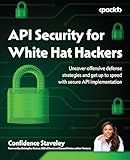
API Security for White Hat Hackers: Uncover offensive defense strategies and get up to speed with secure API implementation



Defending APIs: Uncover advanced defense techniques to craft secure application programming interfaces



Modern Network Observability: A hands-on approach using open source tools such as Telegraf, Prometheus, and Grafana



Writing API Tests with Karate: Enhance your API testing for improved security and performance


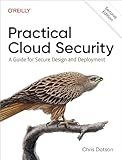
Practical Cloud Security: A Guide for Secure Design and Deployment



Zed Attack Proxy Cookbook: Hacking tactics, techniques, and procedures for testing web applications and APIs



Advanced API Security: OAuth 2.0 and Beyond



GraphQL Best Practices: Gain hands-on experience with schema design, security, and error handling


To limit access to the WooCommerce REST API, you can implement various methods such as using authentication keys, restricting IP addresses, setting up user permissions, and disabling specific endpoints. By utilizing these techniques, you can control who has the ability to access and interact with your WooCommerce API, enhancing the security and privacy of your online store. Additionally, regularly reviewing and updating your access restrictions can help protect your sensitive data from unauthorized users.
How do I revoke access to the WooCommerce REST API for a specific user?
To revoke access to the WooCommerce REST API for a specific user, you can follow these steps:
- Login to your WordPress admin dashboard.
- Go to WooCommerce > Settings.
- Click on the Advanced tab and then go to the REST API section.
- Scroll down to the "Keys/Apps" section where you can see a list of all the keys that have access to the API.
- Find the key associated with the specific user for whom you want to revoke access.
- Click on the "Revoke" link next to the key to remove access for that user.
- Save your changes.
After following these steps, the specific user will no longer have access to the WooCommerce REST API.
What is the difference between basic and OAuth authentication for the WooCommerce REST API?
The main difference between basic and OAuth authentication for the WooCommerce REST API lies in the level of security and complexity of the authentication process.
- Basic authentication:
- Basic authentication involves sending the username and password in every API request made to the server.
- This method is simple to set up and use, as it only requires the username and password of the user.
- However, basic authentication is less secure compared to OAuth, as the username and password are transmitted in plain text, making it vulnerable to interception.
- It is recommended to use basic authentication for testing purposes or for internal applications where security is not a major concern.
- OAuth authentication:
- OAuth is an open standard for authorization that allows users to share their resources stored on one site with another site without sharing their credentials.
- OAuth authentication involves obtaining an access token from the WooCommerce server, which is then used to authenticate API requests.
- This method is more secure compared to basic authentication, as the access token is generated dynamically and does not require the user's username and password to be sent with each request.
- OAuth authentication is more complex to set up and requires additional steps for authentication, such as obtaining client credentials and generating access tokens.
- It is recommended to use OAuth authentication for production applications or when handling sensitive data, as it provides a higher level of security.
In summary, basic authentication is simpler to set up but less secure, while OAuth authentication is more complex but provides better security for accessing the WooCommerce REST API.
What measures should I take to prevent brute force attacks on the WooCommerce REST API?
To prevent brute force attacks on the WooCommerce REST API, you can take the following measures:
- Implement rate limiting: Limit the number of requests that can be made to the API within a certain time frame. This can help prevent attackers from launching automated brute force attacks.
- Use strong and unique API keys: Use strong passwords and implement two-factor authentication for API access. Ensure that each user has a unique API key to access the API.
- Monitor and analyze API logs: Monitor and analyze API logs for suspicious activity, such as repeated failed login attempts. Set up alerts to notify you of any unusual patterns or anomalies.
- Use HTTPS: Ensure that the API is only accessible over HTTPS to encrypt data in transit and prevent man-in-the-middle attacks.
- Secure endpoints and restrict access: Secure sensitive endpoints and restrict access to only authorized users or IPs. Use OAuth2 authentication to provide secure access to the API.
- Update WooCommerce and plugins regularly: Keep WooCommerce and all plugins up to date to patch any security vulnerabilities that could be exploited by attackers.
- Use a web application firewall: Implement a web application firewall to protect the API from known security threats and block malicious traffic.
By implementing these measures, you can strengthen the security of your WooCommerce REST API and reduce the risk of brute force attacks.
How do I secure my WooCommerce REST API from unauthorized users?
There are several ways to secure your WooCommerce REST API from unauthorized users:
- Use authentication: Set up authentication for your API using OAuth, JWT, or basic authentication. Ensure that only authenticated users with the proper permissions can access your API.
- Limit access: Restrict access to your API endpoints by setting permissions and roles for different users. Limit access to sensitive data and functionalities to only authorized users.
- Use SSL/TLS: Ensure that your API is accessed over HTTPS to encrypt data in transit and prevent man-in-the-middle attacks.
- Implement rate limiting: Add rate limiting to your API to prevent denial of service attacks and unauthorized access attempts.
- Validate input: Ensure that input data is validated before processing to prevent SQL injection, cross-site scripting, and other security vulnerabilities.
- Monitor and log access: Monitor access to your API and log all requests to identify potential security threats and unauthorized access attempts.
- Keep software up to date: Regularly update the WooCommerce plugin and any other dependencies to patch security vulnerabilities and protect your API from potential threats.
