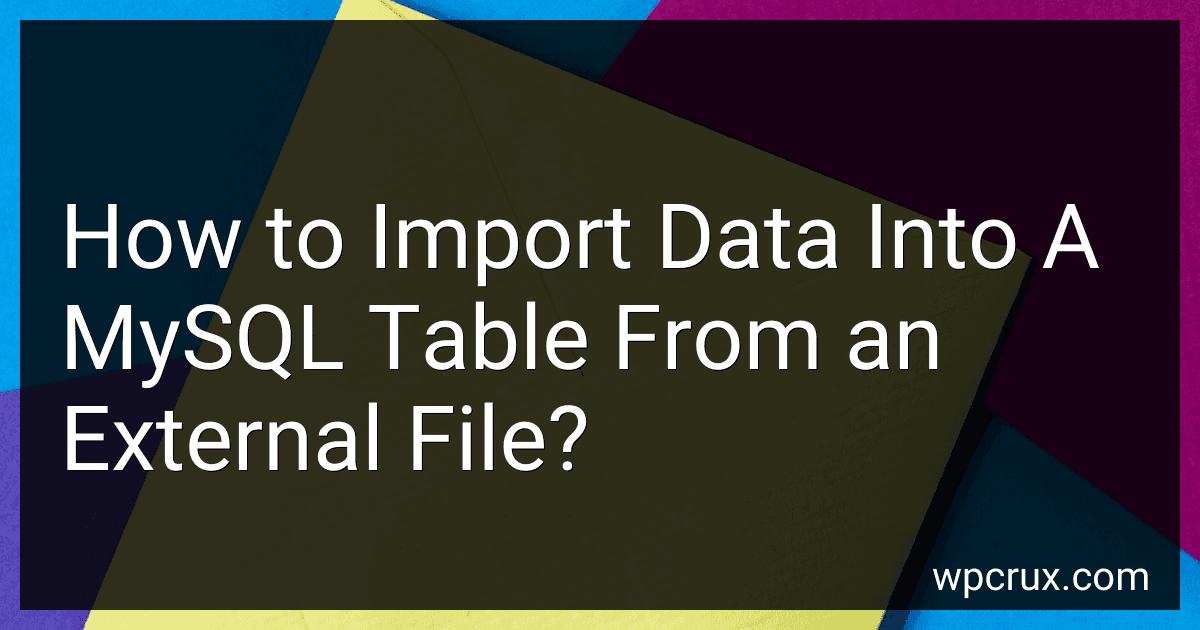Best Data Import Tools to Buy in October 2025

R for Data Science: Import, Tidy, Transform, Visualize, and Model Data



The Data Economy: Tools and Applications



Qualitative Data Collection Tools: Design, Development, and Applications (Qualitative Research Methods)


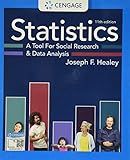
Statistics: A Tool for Social Research and Data Analysis (MindTap Course List)



DataShark PA70007 Network Tool Kit | Wire Crimper, Network Cable Stripper, Punch Down Tool, RJ45 Connectors | CAT5, CAT5E, CAT6 (2023 Starter Kit)
-
ALL-IN-ONE KIT FOR EFFORTLESS NETWORK INSTALLATION AND UPGRADES.
-
CUSTOM STORAGE CASE FOR EASY ORGANIZATION AND ON-THE-GO PORTABILITY.
-
PROFESSIONAL TOOLS DESIGNED FOR DURABILITY, ENSURING RELIABLE PERFORMANCE.



Data-Driven DEI: The Tools and Metrics You Need to Measure, Analyze, and Improve Diversity, Equity, and Inclusion



Data Governance: The Definitive Guide: People, Processes, and Tools to Operationalize Data Trustworthiness



Bosch Automotive Tools OBD 1150 Trilingual Scan Tool with AutoID, Live Data, ABS and Graphing
- UNIVERSAL COMPATIBILITY WITH ALL 1996+ VEHICLES, OBD II & CAN.
- ACCESS OVER 15,000 DTC DEFINITIONS FOR PRECISE DIAGNOSTICS.
- VIEW AND GRAPH REAL-TIME DATA; READ/ERASE CODES EASILY!


To import data into a MySQL table from an external file, you can use the LOAD DATA INFILE statement. This statement allows you to read data from a file on your server and insert it into a table.
Here is the syntax for the LOAD DATA INFILE statement:
LOAD DATA INFILE 'file_name' INTO TABLE table_name [OPTIONS]
- 'file_name' represents the path and name of the file containing the data to be imported.
- 'table_name' refers to the name of the MySQL table where you want to insert the data.
- [OPTIONS] is an optional section where you can specify various parameters like field separators, line terminators, column mappings, etc.
Before using the LOAD DATA INFILE statement, make sure that:
- The file you want to import is located on the server where MySQL is installed or the file is accessible from the server.
- The MySQL user executing the command has the necessary privileges to read the file.
Here is an example of importing data from an external CSV file into a MySQL table:
LOAD DATA INFILE '/path/to/your/file.csv' INTO TABLE your_table FIELDS TERMINATED BY ',' ENCLOSED BY '"' LINES TERMINATED BY '\n' IGNORE 1 ROWS;
In this example:
- '/path/to/your/file.csv' is the file path and name.
- 'your_table' is the MySQL table where you want to import the data.
- FIELDS TERMINATED BY ',' indicates that the fields in the file are separated by commas. You can change it according to the character used in your file.
- ENCLOSED BY '"' means that the fields are enclosed within double quotation marks.
- LINES TERMINATED BY '\n' specifies that each line in the file is terminated by a newline character.
- IGNORE 1 ROWS skips the first row in the file, assuming it contains column headers.
Once you execute the LOAD DATA INFILE statement, the data from the external file will be imported into the MySQL table, aligning the columns appropriately.
What is the significance of the IGNORE keyword while importing data into a MySQL table?
The IGNORE keyword is used in MySQL while importing data into a table. It serves the purpose of skipping any rows of data that would cause a duplicate key error.
When data is imported into a table, if a duplicate key error occurs, MySQL usually terminates the entire import process and rolls back any changes made. However, by using the IGNORE keyword, MySQL ignores the duplicate key error and simply skips the row causing the error. It continues importing the remaining data without terminating the process.
The IGNORE keyword is particularly useful when importing data from a CSV file or another database where duplicate data might exist. It allows the import process to continue uninterrupted, skipping duplicate rows while inserting all other rows into the table.
What is the difference between import and bulk import in MySQL?
In MySQL, "import" and "bulk import" refer to the process of loading data into a table from an external source.
- "Import" generally refers to loading data from a specific file format, such as CSV or SQL, into a MySQL table. This can be achieved using the "LOAD DATA INFILE" statement, which allows you to specify the file path and format options to load the data.
- "Bulk import" is a broader term that typically refers to loading data in large quantities, often in parallel or using optimized techniques to improve performance. In MySQL, the term "bulk import" commonly refers to using the "LOAD DATA INFILE" statement with additional optimizations, such as disabling indexes and using specific engine options to enhance the import speed.
To summarize, while both import and bulk import involve loading data into a MySQL table, "import" generally refers to the standard process of loading data from a file, and "bulk import" refers to a more optimized process for loading large amounts of data quickly.
How can I import data into a specific column in a MySQL table?
To import data into a specific column in a MySQL table, you can use the LOAD DATA INFILE statement with the SET clause. Here's an example of how you can do it:
- Prepare your data in a CSV or text file, ensuring that the columns match the table's structure.
- Ensure the MySQL server has the necessary privileges to access the file, or place the file in a directory that MySQL has permissions to read.
- Run the following query to import the data into a specific column:
LOAD DATA INFILE '/path/to/file.csv' INTO TABLE your_table SET column_name = some_value;
Replace /path/to/file.csv with the actual file path and your_table with the name of your table. Also, replace column_name with the specific column you want to import into, and some_value with the value you want to assign to that column for every row.
If your file contains multiple columns, you will need to specify each column's value using multiple SET clauses:
LOAD DATA INFILE '/path/to/file.csv' INTO TABLE your_table SET column1 = value1, column2 = value2, column3 = value3;
Make sure the column names and values match correctly, and specify the correct order as per your table structure.
How do I import data with different character encodings into a MySQL table?
To import data with different character encodings into a MySQL table, follow these steps:
- Make sure you have the necessary privileges to import data into the database.
- Open your MySQL command-line client or any MySQL GUI tool such as phpMyAdmin, MySQL Workbench, or HeidiSQL.
- Create a new database or select the existing database where you want to import the data.
- Prepare the data file you want to import. Ensure that the file is saved with the correct encoding matching the data. For example, if your data has UTF-8 encoding, save the file with UTF-8 encoding.
- Use the appropriate MySQL command to import the data. Here are a few options: If you're using the MySQL command-line client, you can use the LOAD DATA INFILE command. For example: LOAD DATA INFILE '/path/to/your/file.txt' INTO TABLE your_table_name CHARACTER SET utf8 FIELDS TERMINATED BY '\t' LINES TERMINATED BY '\n' (column1, column2, ...); If you're using a GUI tool like phpMyAdmin or MySQL Workbench, they usually provide a user-friendly interface for data imports. Look for an "Import" or "Data Import" option in the tool, select your file, specify the correct encoding, and provide the necessary import settings like field terminators and line terminators. The tool will handle the data import process for you. You can also use the mysqlimport command-line tool, which is specifically designed for bulk data imports. For example: mysqlimport --user=your_username --password=your_password --fields-enclosed-by='"' --ignore-lines=1 --lines-terminated-by="\n" --local --character-set=utf8 your_database your_table_name /path/to/your/file.txt Note: Replace the placeholders (your_...) with your actual values and modify the command options based on your specific requirements.
- Execute the MySQL import command or use the GUI tool's import functionality. This will read the data from the file and import it into the specified table.
- Once the import is complete, verify that the data has been imported correctly by querying the table.
By following these steps, you can successfully import data with different character encodings into a MySQL table.
How do I import data into a specific database in MySQL?
To import data into a specific database in MySQL, you can follow these steps:
- Open a terminal or command prompt.
- Navigate to the directory where your MySQL installation is located.
- Enter the following command to import the data:
mysql -u [username] -p [database_name] < [file_path]
Replace [username] with your MySQL username, [database_name] with the name of the specific database you want to import into, and [file_path] with the path to your data file.
- Press Enter and you will be prompted to enter your MySQL password.
- The import process will start, and depending on the size of your data, it may take some time to complete.
After the import process finishes, the data from the specified file will be imported into the specified database in MySQL.
How can I import data into multiple MySQL tables from a single file?
To import data into multiple MySQL tables from a single file, you can follow these steps:
- Prepare your data: Make sure the file you want to import contains data that is structured correctly to be inserted into multiple tables. If necessary, modify the file format or content to match your table structure.
- Create the table structure: Before importing data, ensure that the required tables are created in your MySQL database. You can use the CREATE TABLE statement in MySQL to create the tables with appropriate columns and data types.
- Split the data: If your single file contains data for multiple tables, split the data into separate files for each table. You can do this manually or use scripting languages like Python or bash to split the data based on certain conditions or separators.
- Import data using the MySQL Command-Line: In the command-line interface, use the mysql command followed by the database name to enter the MySQL command-line prompt. Then, use the USE statement to select the desired database. Finally, execute the source command to import data from each file into its respective table. Example: mysql -u username -p USE your_database_name; source /path/to/first_table_data.sql; source /path/to/second_table_data.sql; Repeat the source command for each file that contains data for different tables.
- Import data using MySQL Workbench: If you prefer a graphical user interface, you can use tools like MySQL Workbench. Open the Workbench, connect to your MySQL database, select the desired schema (database), and choose the "Server" dropdown menu. From there, select "Data Import" and follow the instructions to import data from each file into the corresponding tables.
By following these steps, you can import data from a single file into multiple MySQL tables efficiently.
What is the command to import data from an external file in MySQL?
The command to import data from an external file in MySQL is "LOAD DATA INFILE".
How do I specify the file format while importing data into a MySQL table?
To specify the file format while importing data into a MySQL table, you can use the LOAD DATA statement with the FIELDS TERMINATED BY and LINES TERMINATED BY options. Here's an example:
- Prepare your file in the desired format (e.g., CSV, TSV, or any custom delimited format).
- Ensure you have the necessary file permissions to access and read the file from the MySQL server.
- Use the LOAD DATA statement to import the data. Here's a general syntax:
LOAD DATA [LOCAL] INFILE 'file_path' INTO TABLE table_name [CHARACTER SET charset_name] FIELDS TERMINATED BY 'delimiter' OPTIONALLY ENCLOSED BY 'enclosure' ESCAPED BY 'escape_character' LINES TERMINATED BY 'line_terminator' IGNORE number_of_lines_to_skip (column1, column2, column3, ...)
Explanation of the options:
- LOAD DATA: Specifies to load data from a file into a table.
- LOCAL (optional): It is used if the file is on the local client machine instead of the MySQL server.
- INFILE 'file_path': Specifies the path to the file containing the data.
- INTO TABLE table_name: Specifies the name of the table where the data will be imported.
- CHARACTER SET charset_name (optional): Specifies the character set of the file (e.g., utf8, latin1, etc.).
- FIELDS TERMINATED BY 'delimiter': Specifies the field delimiter character in the file (e.g., ',' for CSV).
- OPTIONALLY ENCLOSED BY 'enclosure' (optional): Specifies an optional field enclosure character (e.g., '"' for CSV).
- ESCAPED BY 'escape_character' (optional): Specifies an optional escape character to escape special characters.
- LINES TERMINATED BY 'line_terminator': Specifies the line terminator character (e.g., '\n' or '\r\n').
- IGNORE number_of_lines_to_skip (optional): Specifies the number of lines to skip from the beginning of the file.
- (column1, column2, column3, ...) (optional): Specifies a list of columns in the table to be populated with the imported data. If not provided, it assumes that the columns in the file match the table's column order.
Make sure to adjust the options based on your specific file format and requirements.
How do I import data from a JSON file into a MySQL table?
To import data from a JSON file into a MySQL table, you can follow these steps:
- Ensure that you have a table created in your MySQL database with the appropriate columns to match the JSON data.
- Open your JSON file and inspect its structure to determine the keys and values that need to be inserted into the MySQL table.
- Use a programming language of your choice (e.g., Python, PHP) to read the JSON file and convert it into a structured object or an array.
- Connect to your MySQL database using the appropriate libraries for your chosen programming language.
- Iterate through the structured object or array and insert each record into the MySQL table using INSERT statements. You can use techniques like prepared statements or ORM (Object Relational Mapping) frameworks for efficient data insertion.
Here's a Python example using the json and MySQL Connector libraries:
import json import mysql.connector
Read JSON file
with open('data.json') as f: data = json.load(f)
Connect to MySQL database
db = mysql.connector.connect( host="localhost", user="your_username", password="your_password", database="your_database" )
Create a cursor object
cursor = db.cursor()
Loop through JSON data and insert into MySQL table
for item in data: sql = "INSERT INTO your_table (column1, column2, column3) VALUES (%s, %s, %s)" values = (item['key1'], item['key2'], item['key3']) cursor.execute(sql, values)
Commit the changes and close the connection
db.commit() cursor.close() db.close()
Make sure to replace 'data.json', 'localhost', 'your_username', 'your_password', 'your_database', 'your_table', and column names (column1, column2, column3) with your own file path, MySQL server details, and table/column names.
Remember to handle any exceptions and customize the code based on your specific requirements and programming language of choice.