Best Privacy Compliance Tools to Buy in October 2025

Data Science for Malware Analysis: A comprehensive guide to using AI in detection, analysis, and compliance



Integral Courier 16GB Encrypted USB Flash Memory - Keep Sensitive Data Safe with USB Drive Hardware Encryption - USB Flash Drive with FIPS 197 Security Standard to Help with GDPR Compliance, Blue
-
FIPS 197 CERTIFIED SECURITY: TRUSTED BY THE U.S. GOVERNMENT FOR DATA SAFETY.
-
BRUTE-FORCE PROTECTION: AUTOMATIC DATA ERASURE AFTER 6 FAILED ACCESS ATTEMPTS.
-
SUPERSPEED USB 3.0: FAST TRANSFERS FOR YOUR CONFIDENTIAL FILES, HASSLE-FREE.


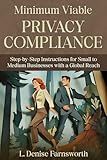
Minimum Viable Privacy Compliance: Step-by-Step Instructions for Small to Medium Businesses with a Global Reach



Data Governance: A Guide


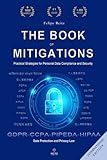
The Book of Mitigations: Practical Strategies for Personal Data Compliance and Security



Is Data Governance Worth It?: A Leadership Perspective


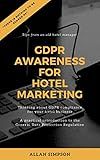
GDPR Awareness For Hotel Marketing: A practical introduction to the General Data Protection Regulation


To implement Google Analytics 4 (GA4) in compliance with the General Data Protection Regulation (GDPR), there are a few key considerations to keep in mind:
- Data collection transparency: Clearly communicate to your website visitors about the data you are collecting, the purpose of collecting it, and how it will be used. This information should be presented in a privacy policy or notice that is easily accessible.
- Lawful basis for data processing: Ensure you have a valid lawful basis for processing data under the GDPR. This typically includes obtaining explicit consent from users before placing any cookies or tracking technologies on their devices.
- Anonymization of personal data: GA4 includes an option to automatically anonymize IP addresses before storing them. This helps maintain the privacy of users and reduces the potential risk of collecting personally identifiable information (PII).
- Data retention controls: Implement data retention controls in GA4 to align with your specific data storage needs. Make sure to clearly define and enforce the retention period for user data, keeping it in line with your privacy policy.
- Enable user-centric features: GA4 offers user-centric features like the data deletion API, allowing you to easily fulfill user requests for data deletion. This helps you comply with GDPR requirements for handling user data rights.
- Utilize data minimization strategies: Review the data you collect through GA4 and ensure it aligns with your business objectives. Avoid collecting unnecessary information and focus on collecting only the data that is essential for your analytical needs.
- Enable cookie consent banners: Implement cookie consent banners or pop-ups on your website to obtain user consent for tracking cookies and other related technologies. This ensures compliance with GDPR's requirements around consent for data processing activities.
- Update your privacy policy: Revise your privacy policy to accurately reflect your data processing activities, including the use of GA4. Make sure your policy aligns with GDPR requirements and provides clear information about how user data is collected, used, and protected.
By following these guidelines, you can implement Google Analytics 4 in a way that aligns with the GDPR, ensuring the protection of user privacy and data. It is advisable to consult with legal experts familiar with data protection laws to ensure full compliance.
How to set up Google Analytics 4 for GDPR compliance?
To set up Google Analytics 4 for GDPR compliance, follow these steps:
- Consent Management: Obtain explicit consent from website visitors before collecting their personal data using Google Analytics. This can be done through a cookie consent banner or popup that clearly explains the use of cookies and asks for user consent.
- Anonymize IP Addresses: Enable IP anonymization to ensure that Google Analytics does not collect the full IP address of website visitors. This helps in maintaining user privacy and compliance with GDPR requirements. To enable IP anonymization, add the following code to your Google Analytics tracking script: ga('set', 'anonymizeIp', true);
- Data Retention: Configure your Google Analytics 4 property to comply with GDPR data retention guidelines. You can choose to retain the data for a specific period or shorten it to the minimum required time. Adjust the data retention settings through the Admin section in your Google Analytics account.
- User Deletion: Provide an option for users to request the deletion of their data collected through Google Analytics. Include a data privacy or data subject request form on your website, allowing users to submit deletion requests. Ensure you have a system in place to identify and delete the requested data from your Google Analytics reports.
- Data Processing Amendment: Review and accept the Data Processing Amendment (DPA) provided by Google. The DPA outlines the responsibilities of Google as a data processor and your responsibilities as a data controller. Complete the DPA within your Google Analytics account settings.
- Update Privacy Policy: Revise your website's privacy policy to include information about the use of Google Analytics 4 and how it collects, stores, and processes data. Clearly state the purpose and legal basis for processing data, how long it will be retained, and how users can exercise their rights under GDPR.
- Disable Data Features: Consider disabling certain data features in Google Analytics that may collect additional personal information by default, such as demographics and interest reports. Evaluate if these features align with your GDPR compliance strategy.
Remember that it is essential to review the latest GDPR guidelines and consult with legal professionals to ensure your efforts meet the specific requirements of your jurisdiction.
What are the rights of users regarding their data in Google Analytics 4 under GDPR?
Under the General Data Protection Regulation (GDPR), users have certain rights regarding their data in Google Analytics 4. These rights include:
- Right to Information: Users have the right to be informed about the collection and use of their personal data in Google Analytics 4. This includes clear and transparent information about the processing activities and purposes of the data.
- Right of Access: Users have the right to access the personal data stored in Google Analytics 4 that pertains to them. They can request information about what data is being processed, how it is being used, and for what purposes.
- Right to Rectification: Users have the right to request the rectification or correction of inaccurate or incomplete personal data in Google Analytics 4.
- Right to Erasure: Users have the right to request the erasure or deletion of their personal data in Google Analytics 4. This is also known as the "Right to be Forgotten."
- Right to Restriction of Processing: Users have the right to request the restriction of processing of their personal data in certain circumstances. This means that their data can be stored but not used or processed further.
- Right to Data Portability: Users have the right to receive their personal data from Google Analytics 4 in a structured, commonly used, and machine-readable format. They can also request the transmission of this data to another data controller if technically feasible.
- Right to Object: Users have the right to object to the processing of their personal data in Google Analytics 4 based on legitimate interests or direct marketing, unless the data controller demonstrates compelling legitimate grounds for the processing.
- Right to Withdraw Consent: If the processing of personal data in Google Analytics 4 is based on user consent, they have the right to withdraw their consent at any time. This withdrawal should not affect the lawfulness of processing based on consent before its withdrawal.
- Right to Lodge a Complaint: Users have the right to lodge a complaint with a supervisory authority if they believe their rights under the GDPR, including their data protection rights within Google Analytics 4, have been violated.
It is important to note that Google Analytics is a tool provided by Google, and it is the responsibility of both Google and website owners to ensure compliance with GDPR requirements regarding user data protection.
How to obtain user consent for data collection in Google Analytics 4 for GDPR?
To obtain user consent for data collection in Google Analytics 4 (GA4) for General Data Protection Regulation (GDPR) compliance, you can follow these steps:
- Update your website's privacy policy: Make sure your privacy policy clearly explains the types of data you collect, how you use it, and how you handle user information.
- Implement a cookie consent banner or popup: Use a cookie consent tool to display a banner or popup on your website that informs users about the data collection activities and asks for their consent before any data is collected. The banner should provide options to accept or decline cookies.
- Customize your cookie settings: Google Analytics 4 provides a feature called "Consent Mode" that allows you to customize your cookie settings based on user consent. You can adjust the tags and tracking behavior based on user consent preferences.
- Use the data deletion API: If you receive a data deletion request from a user, you should be able to delete their data or anonymize it using the Google Analytics data deletion API.
- Enable IP anonymization: Configure GA4 to anonymize IP addresses, which means the last octet of the IP address will be removed before any data is collected. This helps in minimizing personally identifiable information (PII) collection.
- Manage user preferences: Provide users with options to manage their preferences or revoke their consent in an easy and accessible manner.
- Document consent: Keep records of user consent, including information on when and how it was obtained, in case you ever need to provide evidence of compliance.
Remember, it is always advisable to consult legal professionals to ensure your GA4 implementation aligns with specific GDPR requirements and any other applicable data protection regulations.
How to handle data breaches in Google Analytics 4 in accordance with GDPR?
Handling data breaches in Google Analytics 4, in accordance with the General Data Protection Regulation (GDPR), requires following specific steps to ensure compliance and protect user privacy. Here's a guide on how to handle such data breaches:
- Identify the breach: Regularly monitor your analytics data and systems to detect any potential breaches. This can include unusual activity patterns, unexpected data changes, or unauthorized access attempts.
- Investigate the breach: Once a breach is detected, conduct a thorough investigation to determine the extent of the breach, the data affected, and any potential causes. This may involve analyzing server logs, consulting with your IT team, or working with Google Analytics support.
- Data protection measures: Take immediate steps to secure and minimize further damage. This can involve isolating affected systems, restoring data backups, or temporarily disabling tracking if necessary.
- Notify the relevant parties: If the breach involves personal data and poses a risk to individuals' rights and freedoms, you should notify the appropriate authorities, such as the supervisory authority in your jurisdiction, within 72 hours of becoming aware of the breach.
- Inform affected individuals: If the breach is likely to result in a high risk to individuals' rights and freedoms, you should communicate the breach to the affected individuals as well. This notification should provide clear and understandable information about the nature of the breach and its potential impact on their privacy.
- Review and mitigate future risks: Conduct an internal review to identify the root cause of the breach and implement necessary measures to prevent similar incidents in the future. This process may involve updating security protocols, refining access controls, or improving staff training.
- Document the breach: Keep a record of all breach-related activities, including the initial detection, investigation, notifications, and preventive measures. Documenting this information is crucial for compliance with GDPR obligations and for demonstrating accountability.
Remember that Google Analytics 4 is a data processor, and as the data controller, your organization holds primary responsibility for the personal data processed through the platform. It's important to familiarize yourself with Google's Data Processing Terms and ensure that you comply with all applicable GDPR regulations when using their services.
