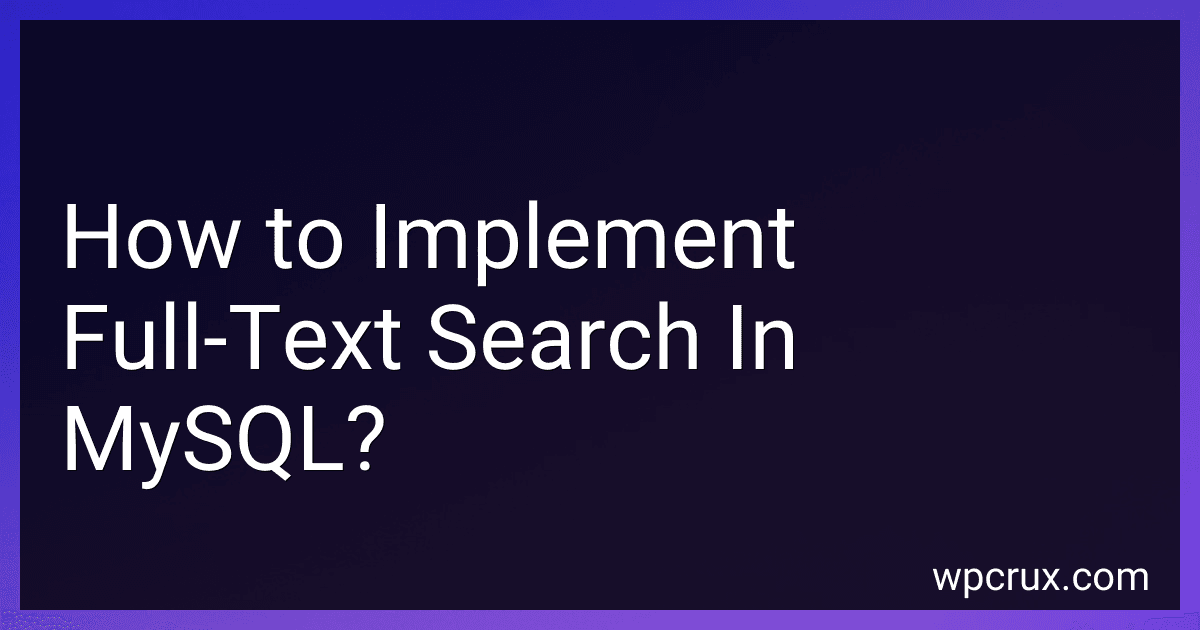Best MySQL Full-Text Search Tools to Buy in October 2025
Implementing full-text search in MySQL involves the following steps:
- Creating a Full-Text Index: First, you need to create a full-text index on the table column(s) you want to perform the search on. To do this, use the FULLTEXT index type when creating or altering the table.
- Inserting or Updating Data: Once the index is created, you can insert or update the data in the table as usual. MySQL will automatically update the full-text index in the background.
- Performing Full-Text Searches: To perform a full-text search, use the MATCH() AGAINST() function in your SQL query. The MATCH() function specifies the column(s) you want to search, and the AGAINST() function defines the search string.
- Configuring Full-Text Search Options: MySQL provides several options to customize full-text searches. For example, you can specify the search mode, define stopwords, set minimum and maximum word length, and adjust the relevance scoring algorithm.
- Ranking and Sorting: By default, MySQL returns the search results in descending order of relevance. However, you can also sort the results based on other criteria using additional clauses in your query, such as ORDER BY.
- Limitations: Full-text search in MySQL has certain limitations worth considering. For instance, it requires the text to be indexed, only supports particular storage engines (e.g., MyISAM, InnoDB), and has minimum and maximum word length restrictions.
- Boolean Searches: MySQL also supports boolean full-text searches. You can use boolean operators like + (required), - (excluded), * (wildcard), and quotes for phrases to refine your search queries.
By following these steps, you can successfully implement full-text search functionality in MySQL and efficiently search for relevant information in your database.
What is the impact of word stemming and stemming algorithms on full-text search in MySQL?
Word stemming and stemming algorithms can have a significant impact on full-text search in MySQL. Here are some of the impacts:
- Improved Recall: Stemming allows for the search to include not just the exact word, but also different forms of the same word. For example, if the search query is "running," stemming algorithms can convert it to "run" and return results containing "run," "running," or "runs." This improves the recall of the search by capturing more relevant documents.
- Broadening Searches: Stemming algorithms can broaden the search by reducing words to their root forms. This enables users to search for variations of a word without explicitly mentioning all possible forms. For example, searching for "run" would also retrieve documents containing "running," "runs," and so on. This broadens the search scope and increases the chance of finding related content.
- Reducing Index Size: Stemming algorithms can help reduce the size of the search index by storing only the stems rather than all possible word forms. By reducing the number of unique terms, this saves storage space and improves search performance by reducing the number of comparisons needed during the search process.
- Handling Plural and Singular Forms: With stemming, searching for either the singular or plural form of a word can retrieve matching documents containing either form. For example, searching for "car" would also return results with "cars." This ensures that users can find relevant information regardless of whether they use the singular or plural form in their search query.
- Handling Variations in Verb Tense: Stemming algorithms can handle variations in verb tense, allowing users to search for a single form of a verb and retrieve documents with different tense variations. For example, searching for "jump" would also return results with "jumped" or "jumping." This increases the flexibility and convenience of searching for specific actions or events.
Overall, word stemming and stemming algorithms enhance full-text search in MySQL by improving recall, broadening searches, reducing index size, and accommodating variations in word forms. They contribute to a more comprehensive and efficient search experience for users.
How to enable full-text search capabilities in MySQL?
To enable full-text search capabilities in MySQL, you need to follow these steps:
- Create a full-text index on the table and column(s) you want to search. You can do this using the FULLTEXT index type when creating or altering the table. For example: CREATE TABLE articles ( id INT PRIMARY KEY AUTO_INCREMENT, title VARCHAR(255), content TEXT, FULLTEXT(title, content) );
- Insert or update data in the table as usual.
- Use the MATCH() AGAINST() function in your queries to perform full-text searches. For example: SELECT * FROM articles WHERE MATCH(title, content) AGAINST ('search keyword'); The MATCH() function specifies the columns to search, and the AGAINST() function specifies the search keyword.
- By default, MySQL performs a natural language search that ignores common words (stopwords) and does not support wildcard matching or partial word searching. If you want to include stopwords or use other advanced search features, you can specify a search mode using the IN NATURAL LANGUAGE MODE clause. For example: SELECT * FROM articles WHERE MATCH(title, content) AGAINST ('search keyword' IN NATURAL LANGUAGE MODE);
- Additionally, you can specify a minimum word length (ft_min_word_len) and a minimum word length for search (innodb_ft_min_token_size) in the MySQL configuration file (my.cnf) to influence the behavior of the full-text search.
Note: Full-text search capabilities are only available in certain storage engines in MySQL, such as MyISAM and InnoDB (starting from version 5.6.4). Make sure your table uses a compatible storage engine.
How to implement phrase searches using full-text search in MySQL?
To implement phrase searches using full-text search in MySQL, you can follow these steps:
- Make sure your MySQL version supports full-text search. Full-text search is supported in MySQL 5.6 and later versions.
- Create a full-text index on the columns you want to search. For example, if you have a table called articles with a column named content, you can create a full-text index like this: ALTER TABLE articles ADD FULLTEXT(content);
- Use the MATCH and AGAINST keywords in your queries to perform full-text searches. To search for a specific phrase, enclose the phrase in double quotes. For example, to search for the phrase "example search", you can use the following query: SELECT * FROM articles WHERE MATCH(content) AGAINST('"example search"'); Note that the double quotes are important to define the exact phrase you are searching for.
- Additional options can be used with MATCH and AGAINST to refine the search behavior. For example: IN BOOLEAN MODE can be added after the column name to perform a boolean search. For example: SELECT * FROM articles WHERE MATCH(content) AGAINST('"example search"' IN BOOLEAN MODE); WITH QUERY EXPANSION can be added to include additional similar terms in the search results. For example: SELECT * FROM articles WHERE MATCH(content) AGAINST('"example search" WITH QUERY EXPANSION'); By default, MySQL will return results based on the relevance of the matched terms. You can further customize the behavior using various options and modifiers.
- You can combine phrase searches with other conditions in the WHERE clause to narrow down the results. For example, you can combine a phrase search with a specific category like this: SELECT * FROM articles WHERE MATCH(content) AGAINST('"example search"') AND category = 'technology'; This will only return articles that contain the phrase "example search" in the content column and belong to the category "technology".
By following these steps, you can implement phrase searches using full-text search in MySQL.
How to handle word variations, synonyms, and related terms in full-text searches with MySQL?
There are several approaches to handle word variations, synonyms, and related terms in full-text searches with MySQL:
- Use the FULLTEXT index: MySQL provides the FULLTEXT index type, which allows you to perform full-text searches on a column. By creating a FULLTEXT index on the relevant column, the search performance can be improved significantly.
- Use the Boolean mode: MySQL's FULLTEXT search supports a Boolean mode that allows you to include word variations, synonyms, and related terms in your search queries. By using operators like "+" and "-", you can specify the importance of certain terms and whether they should be present or absent in the search results. For example, you can use the "+" operator to make a term mandatory or the "-" operator to exclude certain terms.
- Expand your search query: If you want to include word variations, synonyms, or related terms in your search, you can manually expand your search query. For example, if you are searching for "car," you can also include terms like "automobile" or "vehicle" in your query. This can be done by constructing more complex queries using OR operators.
- Use thesaurus tables: You can create a thesaurus table in your database that maps synonyms and related terms to the primary terms used in your search. This table can be used to expand the search query by including all related terms in the search.
- Implement stemming: Stemming is the process of reducing words to their root form, which can help to include word variations in the search. For example, by stemming the word "running" to "run," you can ensure that both terms are included in the search. MySQL does not have built-in stemming, but you can incorporate external libraries or tools like Porter Stemmer or Snowball for stemming.
It's important to note that the effectiveness of these techniques may vary based on the specific requirements and characteristics of your search data. Experimentation and tuning may be required to find the best approach for your use case.
How to handle stop words in full-text searches with MySQL?
There are several approaches to handle stop words in full-text searches with MySQL:
- Remove stop words using a full-text stopword file: MySQL provides a built-in stopword file that contains a list of common words that are eliminated from full-text searches. You can configure MySQL to use this file by modifying the ft_stopword_file system variable.
- Customize the stopword file: You can create a custom stopword file and specify its location in the ft_stopword_file variable. This allows you to add or remove specific words from the default list of stop words.
- Use a minimum word length limit: By setting the ft_min_word_len variable, you can define a minimum word length that MySQL considers during full-text indexing. This can help exclude short, common words like "a" or "the" from being indexed or searched.
- Implement a custom stop word functionality: If you need more control over stop words, you can create a mechanism in your application to identify and ignore stop words during full-text searches. This can be done by maintaining a list of stop words and excluding them from the search query.
It's important to note that the built-in stop word functionality provided by MySQL may not be suitable for every case, as the list of stop words is predefined and might not cover all specific needs. In such cases, it's recommended to use a combination of approaches or create a custom solution.