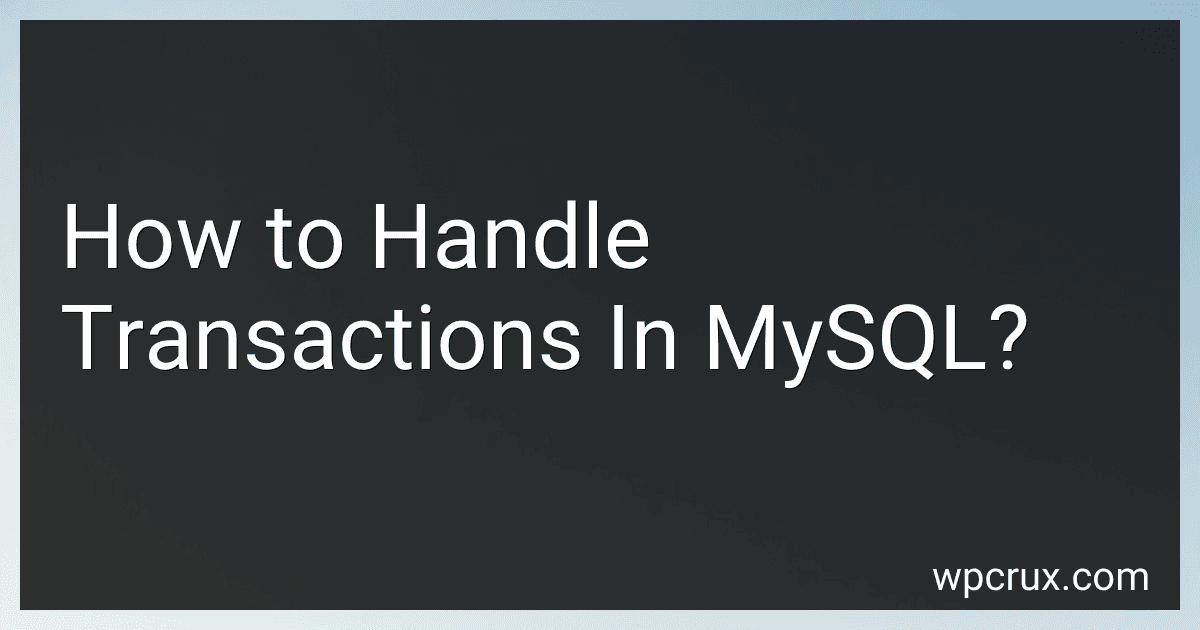Best MySQL Transaction Handling Guides to Buy in October 2025

Murach's MySQL (4th Edition)



MySQL Crash Course: A Hands-on Introduction to Database Development


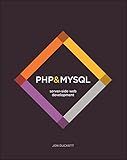
PHP & MySQL: Server-side Web Development



Learning MySQL: Get a Handle on Your Data



PHP and MySQL: The Comprehensive Guide to Server-Side Web Development with PHP 8 – Build Dynamic Websites with Database Integration, Security, and More (Rheinwerk Computing)


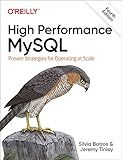
High Performance MySQL: Proven Strategies for Operating at Scale


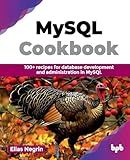
MySQL Cookbook: 100+ recipes for database development and administration in MySQL (English Edition)


In MySQL, transactions are used to ensure the integrity and consistency of data. A transaction is a sequence of one or more operations (statements) that are executed as a single unit of work. This means that either all the operations in the transaction are successfully completed, or none of them are.
To start a transaction in MySQL, you use the START TRANSACTION or BEGIN statement. Once the transaction has started, you can perform various operations like INSERT, UPDATE, DELETE, or SELECT statements.
To commit a transaction, you use the COMMIT statement. This will make all the changes made in the transaction permanent and visible to other users.
If something goes wrong during the transaction and you need to undo the changes, you can use the ROLLBACK statement. This will revert all the changes made in the transaction and return the database to its original state.
It is important to properly handle transactions in MySQL to ensure data integrity and consistency. By using transactions, you can avoid issues like partial updates or inconsistencies in the database.
How to create a savepoint in MySQL?
To create a savepoint in MySQL, you can use the following syntax:
SAVEPOINT savepoint_name;
Here is an example of how to create a savepoint in MySQL:
SAVEPOINT my_savepoint;
This will create a savepoint with the name "my_savepoint" in the current transaction. You can later roll back to this savepoint using the ROLLBACK TO statement.
What is a nested transaction in MySQL?
In MySQL, a nested transaction refers to a transaction that is initiated within another transaction. This means that a new transaction is started when the previous transaction is still ongoing.
Nested transactions can be useful in complex scenarios where multiple levels of transactions need to be handled. However, it is important to note that not all database systems support nested transactions, and in MySQL, nested transactions are not fully supported by the InnoDB storage engine.
Instead, MySQL uses savepoints to allow for a form of nested transaction behavior. Savepoints allow you to set markers within a transaction that can be rolled back to, providing a way to partially undo changes made within the transaction without committing or rolling back the entire transaction.
What is a rollback in MySQL?
A rollback in MySQL is the process of undoing or reverting changes made to a database during a transaction. When a rollback is performed, any changes made since the start of the transaction are discarded and the database is returned to its previous state. This can be helpful in cases where a transaction encounters an error and needs to be aborted, ensuring data consistency and integrity.
How to handle errors in MySQL transactions?
When handling errors in MySQL transactions, it is important to use try...catch blocks or error handling mechanisms to ensure that the transaction is rolled back and any changes made during the transaction can be undone. Here are some steps to follow when handling errors in MySQL transactions:
- Use try...catch blocks in your code to catch any exceptions that may occur during the transaction. This will allow you to handle the error appropriately.
- Use the ROLLBACK statement in the catch block to undo any changes made during the transaction. This will ensure that the database remains in a consistent state.
- Use the GET DIAGNOSTICS statement to retrieve information about the error that occurred during the transaction. This can help you identify the cause of the error and take appropriate action to prevent it from happening again.
- Log the error message to a log file or send it to a monitoring system so that you can track and analyze errors that occur during transactions.
- Finally, consider implementing retry logic or using a framework that supports automatic retry of failed transactions to handle transient errors that may occur during the transaction.
By following these steps, you can effectively handle errors in MySQL transactions and ensure that your database remains in a consistent state.
What is the role of the InnoDB storage engine in MySQL transactions?
The InnoDB storage engine in MySQL plays a crucial role in managing transactions. It provides features such as ACID (Atomicity, Consistency, Isolation, Durability) compliance, support for foreign key constraints, and row-level locking.
InnoDB ensures that transactions are executed in a reliable and consistent manner by allowing the database to maintain data integrity even in the event of system crashes or failures. It uses a multi-version concurrency control technique to handle concurrent transactions, ensuring that data is read and written in a consistent manner.
Additionally, InnoDB supports commit and rollback operations, allowing users to either commit changes made during a transaction or rollback them if needed. This helps in maintaining the integrity and consistency of the database.
Overall, the InnoDB storage engine in MySQL is essential for handling transactions efficiently and ensuring data integrity and reliability in a multi-user environment.