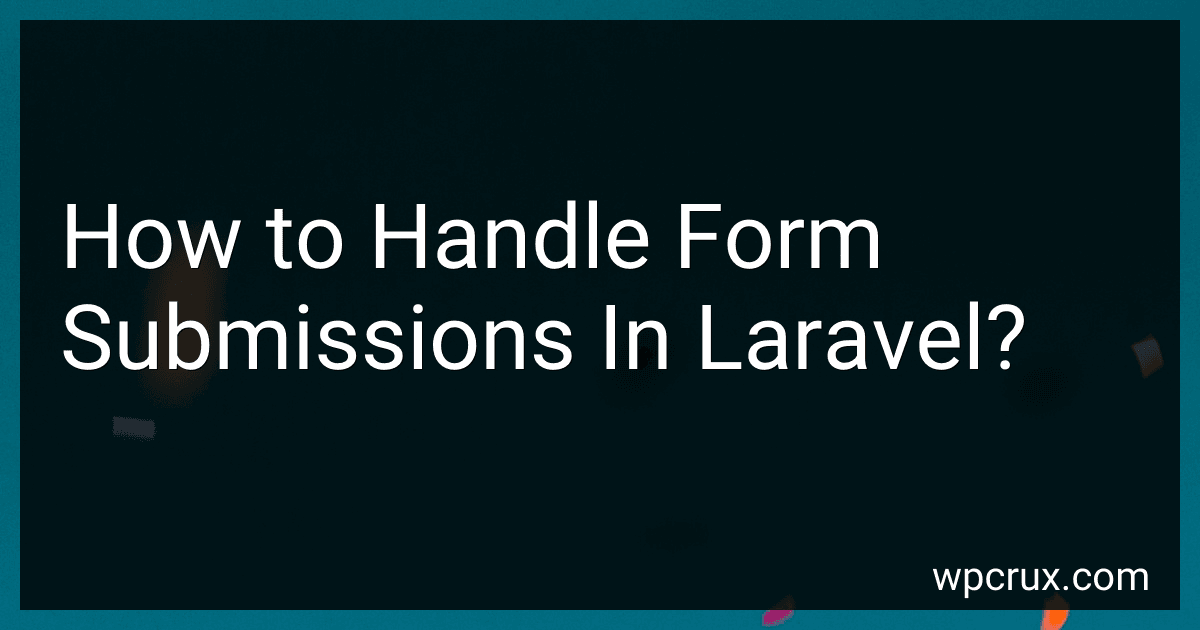Best Tools for Laravel Form Handling to Buy in October 2025
To handle form submissions in Laravel, you can follow these steps:
- First, create a form in your Laravel view using HTML. This form can have various input elements such as text fields, checkboxes, radio buttons, etc.
- Set the form's action attribute to the URL where you want to handle the form submission. Typically, this URL is associated with a route in your Laravel application.
- Create a route in your Laravel routes file (web.php) that maps to the URL specified in the form's action. This route will determine the controller method that will handle the form submission.
- In your controller, create a method that will handle the form submission. You can use the Request class to retrieve the form input data.
- Use the validate method provided by Laravel to validate the form input. This ensures that the submitted data meets certain criteria (e.g., required fields, length restrictions).
- Process the form data as required. This might involve saving the data to a database, sending emails, or performing other operations based on your application's logic.
- After processing the form data, you can redirect the user to another page or return a response indicating the successful submission.
- In your view, you can display any error messages if the form input validation fails. Laravel provides helper methods for retrieving and displaying these messages.
By following these steps, you can effectively handle form submissions in Laravel and handle the data submitted by users in a secure and organized manner.
What is the process of handling file uploads in Laravel forms?
In Laravel, handling file uploads in forms involves a series of steps. Here is the process:
- Create a form in your Laravel application with an input field of type "file" to allow users to upload files.
- Add the enctype="multipart/form-data" attribute to the form tag. This encoding type is necessary for file uploads.
- In your Laravel controller, define a method to handle the file upload. This method will be triggered when the form is submitted.
- In the file upload method, use the request object to access the uploaded file. Use the file() method on the request object to retrieve the uploaded file. $file = $request->file('fieldname'); Replace 'fieldname' with the name of the file input field in your form.
- Validate the uploaded file using Laravel's validation rules. You can use the validate() method to handle validation, specifying rules for the file using Laravel's file validation rules (mimes, max, etc.). $validatedData = $request->validate([ 'fieldname' => 'required|mimes:jpeg,png|max:2048', ]); Replace 'fieldname' with the name of the file input field in your form, and adjust the validation rules as needed.
- To store the uploaded file, you can use Laravel's store() or storeAs() method on the uploaded file object. These methods handle storing the file in the desired location (such as the storage/app/public directory) and generate a unique filename if needed. $path = $file->store('foldername'); Replace 'foldername' with the desired folder name for the uploaded file.
- To access the stored file path, you can use the $path variable or save the file path to your database if needed.
- Perform any additional logic required after the file upload, such as redirecting the user or displaying a success message.
Note: Make sure you have configured your file storage settings correctly in Laravel's filesystems.php config file, including choosing the desired disk for file uploads and setting the appropriate driver (local, S3, etc.).
By following these steps, you can handle file uploads in Laravel forms effectively and securely.
What is the importance of form validation in Laravel?
Form validation in Laravel is important for several reasons:
- Data integrity: Form validation ensures that the data being submitted by the user is in the expected format and meets certain criteria. It helps prevent invalid or malicious data from being stored in the database or used in the application.
- Security: Validating form input helps protect the application from various security vulnerabilities, such as SQL injection, cross-site scripting (XSS), and cross-site request forgery (CSRF) attacks.
- User experience: By validating form input, the application can provide meaningful error messages to users, indicating what needs to be corrected. This helps improve the user experience by reducing frustration and confusion.
- Business logic enforcement: Form validation allows the application to enforce specific business rules and requirements. For example, it can ensure that a certain field is unique, or that a value falls within a specific range.
- Code maintainability: Laravel provides a convenient and efficient way to perform form validation with its built-in validation features. This reduces the amount of boilerplate code required for validating input, making the codebase more clean and maintainable.
Overall, form validation is crucial in Laravel (and any web application) to ensure data integrity, enhance security, improve user experience, enforce business rules, and maintain code quality.
What is the benefit of redirecting back with form input in Laravel?
The benefit of redirecting back with form input in Laravel is to provide a better user experience and prevent the loss of data entered in a form.
When a user submits a form with invalid data, the server-side validation fails and the user is redirected back to the form page to correct the errors. By redirecting back with the form input, the user does not lose the data they have already entered.
This feature saves the user's time and effort as they don't have to re-enter the entire form again. It enhances the user experience by reducing frustration and improving the overall usability of the application.
Additionally, when redirecting back with form input, Laravel automatically flashes the form input data to the session, making it easily accessible in the view for displaying errors or repopulating the form fields with the previously entered data.
Overall, redirecting back with form input in Laravel helps improve the user experience, reduces data entry errors, and increases the efficiency of form submissions.
What is the process of handling form submission with checkboxes in Laravel?
The process of handling form submission with checkboxes in Laravel involves the following steps:
- Displaying the form: Create a form using the Laravel's Blade templating engine. Include a checkbox input field with a unique name attribute for each checkbox.
- Handling the form submission: In your Laravel controller, create a method to handle the form submission. Use the request object to retrieve the submitted form data.
- Processing the checkboxes: The form data will be submitted as an array if multiple checkboxes with the same name attribute are selected. You can retrieve the selected checkboxes using the input method of the request object.
- Validating the form data: Laravel provides validation rules to validate the form data. You can use the validate method in your controller to validate the checkbox data.
- Saving the data: Once the form data is validated, you can save it to the database or perform any other necessary operations.
Here is an example of handling form submission with checkboxes in Laravel:
- Displaying the form (in the Blade template):
- Handling the form submission (in the controller):
public function submitForm(Request $request) { // Retrieve the submitted form data $formData = $request->all();
// Process the checkboxes
$selectedColors = $formData\['colors'\];
// Validate the form data
$validatedData = $request->validate(\[
'colors' => 'required|array',
'colors.\*' => 'in:red,blue,green',
\]);
// Save the data or perform other operations
// ...
}
Note: In the above example, we are using the colors field as an array to handle multiple checkbox selections. The colors.* rule in the validation rules ensures that each selected color is within the allowed values.