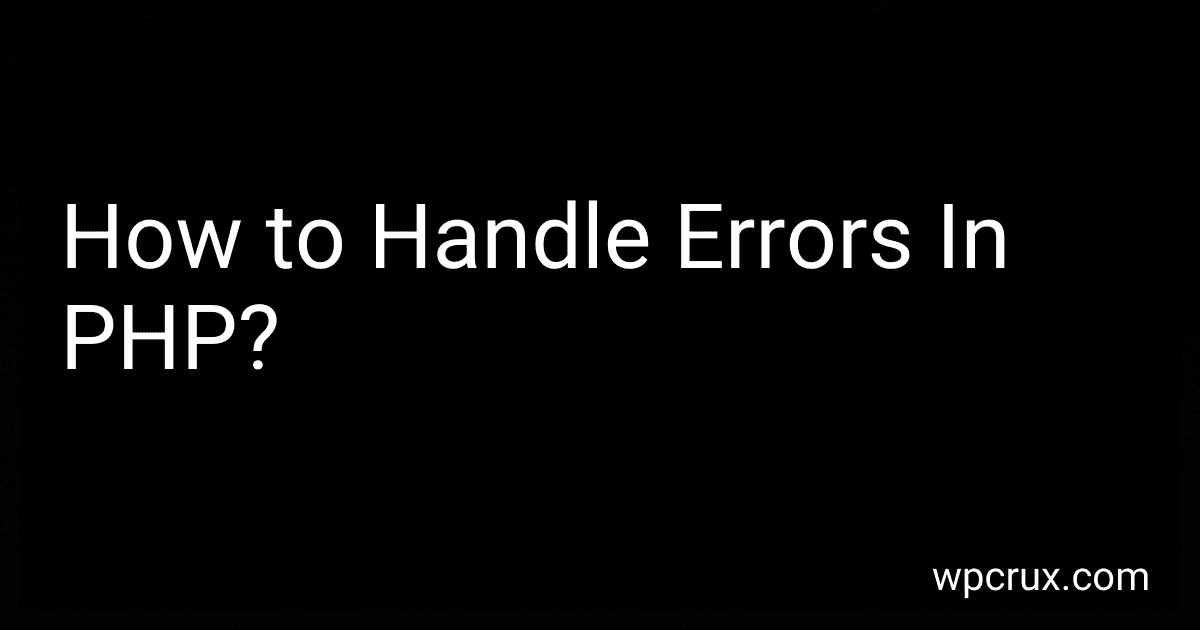Best Error Handling Tools in PHP to Buy in October 2025
In PHP, error handling is essential to ensure that your application runs smoothly and any potential errors are handled gracefully. Here are some approaches to handling errors in PHP:
- Displaying errors: During development, it is helpful to display all errors and warnings to identify and fix issues. You can enable error reporting by adding the following code at the beginning of your PHP script: ini_set('display_errors', 1); error_reporting(E_ALL);
- Error Logging: In a production environment, it is recommended to log errors instead of displaying them to the end-users. You can configure PHP to log errors by modifying the php.ini file or using the error_log directive in your PHP script. For example: error_log("Error message", 3, "/path/to/error.log");
- Basic error handling: To handle errors effectively, you can use the try-catch block. By encapsulating code within the try block, you can catch any potential errors and handle them accordingly using the catch block. For example: try { // Code that may produce an error } catch (Exception $e) { // Handle the error }
- Custom error handler: PHP allows you to define custom error handlers to handle errors and exceptions in a specific way. You can define your custom function using the set_error_handler() and set_exception_handler() functions. For example: function customErrorHandler($errno, $errstr, $errfile, $errline) { // Handle the error } set_error_handler("customErrorHandler");
- Error reporting level: PHP provides different levels of error reporting to control the type and level of errors that are displayed or logged. You can modify the error reporting level using the error_reporting() function. For example: error_reporting(E_ERROR | E_WARNING | E_PARSE);
- Graceful error messages: When displaying errors to end-users, it is important to provide informative yet user-friendly error messages. Avoid showing detailed error messages that could potentially expose sensitive information. Instead, provide a generic error message and log the specific details for debugging purposes.
Remember that proper error handling can greatly improve the stability and security of your PHP application, providing a better experience for both developers and end-users.
What is error log in PHP?
An error log in PHP is a file that keeps a record of any errors or warnings that occur during the execution of a PHP script. It provides valuable information that helps in diagnosing and fixing issues in the code. The error log contains details about the type of error, the line number where it occurred, and any relevant error messages. It is an important tool for developers to debug and troubleshoot their PHP applications.
How to catch and handle PHP fatal errors?
In PHP, you can catch and handle fatal errors using the register_shutdown_function() function to register a callback function that will be executed when the script exits.
Here's an example of catching and handling a PHP fatal error:
function handleFatalError() { $error = error_get_last(); if ($error['type'] === E_ERROR) { // Handle the fatal error here echo 'Error: ' . $error['message']; } }
register_shutdown_function('handleFatalError');
// Trigger a fatal error undefinedFunction();
In the above example, we defined a function handleFatalError() that checks if the last occurred error is a fatal error (E_ERROR). If it is, we handle the error by printing a custom error message. Then, we use register_shutdown_function() to register this function as a callback that will be executed when the script exits.
After registering the shutdown function, we trigger a fatal error by calling undefinedFunction(). This will generate a fatal error as the function does not exist. As a result, the callback function handleFatalError() will be called, and the error message will be displayed.
You can customize the handling of the fatal error inside the handleFatalError() function according to your requirements. For example, you can log the error, send an email notification, or redirect the user to a custom error page.
What is error suppression in PHP?
Error suppression in PHP is a technique used to hide or ignore any error messages or warnings that may be generated during the execution of a program. It is denoted by the "@" symbol placed in front of a line of code or an expression.
For example:
$result = @someFunction(); // Error suppression applied to the function call
In this case, if the "someFunction()" function throws an error or warning, it will be suppressed and not displayed on the screen or logged to the error logs. The program will continue executing without interruption.
Error suppression can be useful in certain scenarios, such as when dealing with third-party libraries or functions that may generate non-critical errors or warnings. However, it is generally considered a bad practice as it may hide important information and make it difficult to debug and troubleshoot code issues. It is recommended to handle errors properly by using proper error handling mechanisms in PHP.
How to enable error reporting in PHP?
To enable error reporting in PHP, you can follow the steps below:
- Open your PHP configuration file (php.ini) using a text editor. The location of this file can vary depending on your server setup.
- Look for the following line in the php.ini file: display_errors = Off Change Off to On: display_errors = On This will enable error display on the web page.
- By default, PHP logs errors in the server's error log file. To also display PHP errors in the browser, you can add these lines below the display_errors line: display_startup_errors = On error_reporting = E_ALL The display_startup_errors option enables the display of startup errors (errors that occur before the script starts running), and error_reporting sets the level of error reporting to include all types of errors.
- Save the php.ini file and restart your web server for the changes to take effect.
Now, error reporting and display should be enabled in PHP, and errors will be shown on the web page.
How to handle division by zero errors in PHP?
To handle division by zero errors in PHP, you can use the try-catch block or conditionals to check if the divisor is zero before performing the division. Here are two approaches you can take:
- Using try-catch block:
try { $result = $dividend / $divisor; echo "Result: " . $result; } catch (DivisionByZeroError $e) { // Handle division by zero error echo "Error: Division by zero is not allowed."; }
- Using conditionals:
if ($divisor != 0) { $result = $dividend / $divisor; echo "Result: " . $result; } else { // Handle division by zero error echo "Error: Division by zero is not allowed."; }
In both cases, if the code encounters a division by zero, it will execute the appropriate error handling code.
How to handle errors in PHP?
In PHP, errors and exceptions can be handled using various techniques. Here are some ways to handle errors in PHP:
- Displaying Errors: During development, you can display errors by enabling error reporting using the error_reporting and display_errors directives in the PHP configuration file or by adding the following lines at the beginning of your PHP script: error_reporting(E_ALL); ini_set('display_errors', 1); This will help you identify and fix errors during development, but it's not recommended for production environments.
- Error Logging: In production environments, it's often better to log errors without displaying them to users. You can do this by setting the log_errors directive in the PHP configuration file and specifying an error log file where PHP errors will be logged: ini_set('log_errors', 1); ini_set('error_log', '/path/to/error_log'); Make sure the specified path is writable by the web server.
- Error Handling with Try-Catch: PHP supports exceptions for handling errors, which allows you to catch and handle specific types of errors. You can enclose the code that may throw an exception within a try block and catch the exception using a catch block. For example: try { // Code that may throw an exception } catch (Exception $e) { // Handle the exception } This gives you more control over how errors are handled by allowing you to specify custom error handling logic.
- Custom Error Handling: PHP allows you to define custom error handlers using the set_error_handler() function. With custom error handlers, you can define your own functions to handle PHP errors based on their type. For example: function customErrorHandler($errno, $errstr, $errfile, $errline) { // Handle the error based on the error number } set_error_handler("customErrorHandler"); This can be useful if you want to handle errors differently than the default error reporting behavior.
- Graceful Error Handling: In some cases, you may want to show a user-friendly error message to users instead of the default error page. To achieve this, you can use the set_exception_handler() function to define a custom exception handler that displays a user-friendly error message. function customExceptionHandler($exception) { // Show a user-friendly error message } set_exception_handler("customExceptionHandler"); This allows you to ensure a better user experience by providing meaningful error messages.
Remember to handle errors appropriately based on the type and severity of the error.