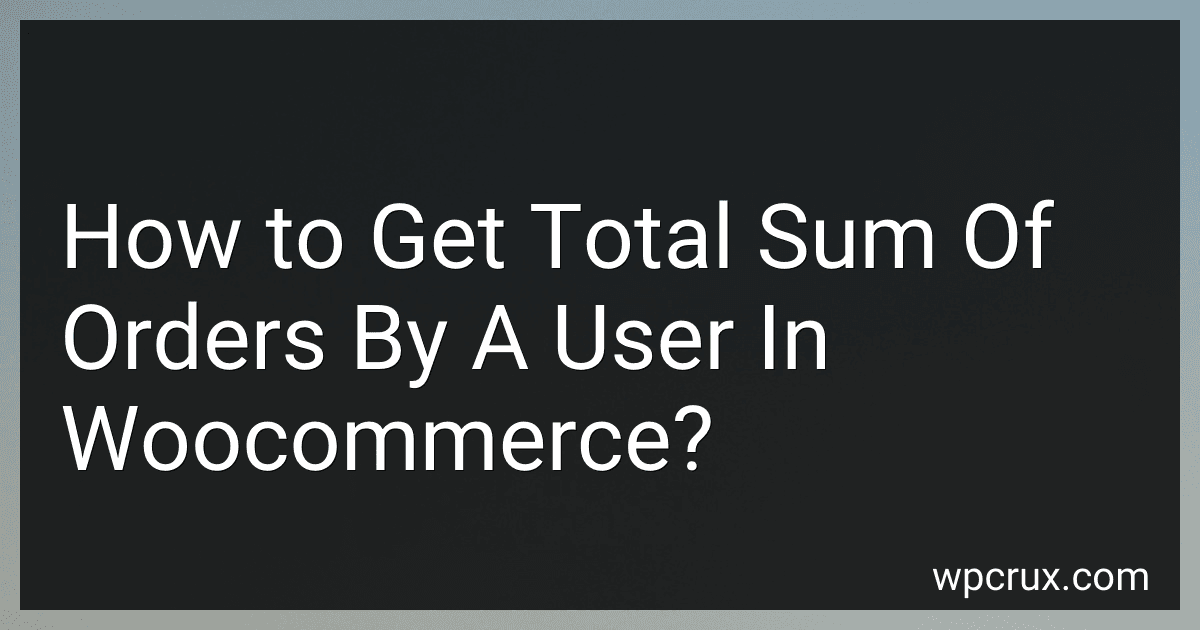Best WooCommerce Plugins to Buy in October 2025
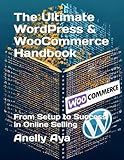
The Ultimate WordPress & WooCommerce Handbook: From Setup to Success in Online Selling


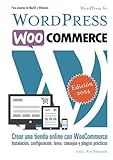
WordPress WooCommerce: Tienda online con WooCommerce (Spanish Edition)



Building E-Commerce Solutions with WooCommerce - Second Edition



WordPress WooCommerce: Webshop met WooCommerce (Dutch Edition)


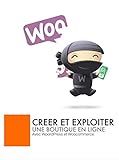
Formation Woocommerce: Créer et exploiter une boutique en ligne (French Edition)



Setting Up and Running an Online Store


You can get the total sum of orders made by a specific user in WooCommerce by using the following code snippet:
$customer_id = get_current_user_id(); $orders = wc_get_orders( array( 'customer' => $customer_id, 'status' => 'completed', ) );
$total_amount = 0;
foreach ( $orders as $order ) { $total_amount += $order->get_total(); }
echo 'Total sum of orders for user ID ' . $customer_id . ': ' . wc_price( $total_amount );
This code snippet gets the current user ID, retrieves all completed orders made by that user, calculates the total sum of those orders, and then displays the result.
How do I troubleshoot issues with getting the total sum of orders by a user in WooCommerce?
Here are some steps you can take to troubleshoot issues with getting the total sum of orders by a user in WooCommerce:
- Check your code: First, review the code that is responsible for calculating the total sum of orders by a user. Make sure that it is correctly retrieving and summing the order totals for each user.
- Check user permissions: Ensure that the user you are testing with has the necessary permissions to view and access order information. Users must have the correct role and capabilities to retrieve order data.
- Check for errors: Look for any error messages in your debug log or console that may indicate what the issue is. Fix any syntax errors or bugs in your code that are preventing the correct calculation of order totals.
- Test with a different user: Try calculating the total sum of orders for a different user to see if the issue is specific to one user or if it is a more general problem with your code.
- Use WooCommerce tools: WooCommerce provides tools and functions that make it easier to retrieve and calculate order totals. Make sure you are using these tools correctly in your code.
- Check for conflicts: Disable any plugins or themes that may be conflicting with your code. Test your code in a clean environment to make sure that other elements are not causing the issue.
- Seek help: If you are still unable to determine the cause of the issue, reach out to the WooCommerce support team or community forums for assistance. They may be able to provide insight or guidance on how to resolve the problem.
What is the shortcode to display the total sum of orders by a user in WooCommerce?
To display the total sum of orders by a user in WooCommerce, you can use the following shortcode:
[woocommerce_my_account]
This shortcode will display the user's account page, which includes the total sum of orders made by that user.
What is the hook to trigger the calculation of the total sum of orders by a user in WooCommerce?
The hook to trigger the calculation of the total sum of orders by a user in WooCommerce is [woocommerce_order_status](https://wpcrux.com/blog/how-to-add-a-new-order-status-in-woocommerce)_changed. This hook is triggered whenever the status of an order is changed, which allows you to recalculate the total sum of orders for a user whenever a new order is processed or the status of an existing order is updated. You can use this hook to perform any necessary calculations or updates to the user's order total whenever a relevant action occurs.