Best Woocommerce Tools to Buy in October 2025
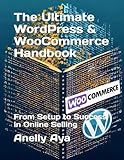
The Ultimate WordPress & WooCommerce Handbook: From Setup to Success in Online Selling


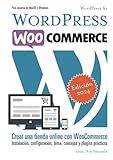
WordPress WooCommerce: Tienda online con WooCommerce (Spanish Edition)



Building E-Commerce Solutions with WooCommerce - Second Edition



WordPress WooCommerce: Webshop met WooCommerce (Dutch Edition)


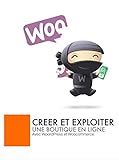
Formation Woocommerce: Créer et exploiter une boutique en ligne (French Edition)



Setting Up and Running an Online Store


To get the product ID in the filter 'woocommerce_product_get_weight', you can use the following code:
$product_id = $product->get_id();
This code snippet will retrieve the ID of the product in question, allowing you to manipulate or retrieve any other information associated with that specific product within the 'woocommerce_product_get_weight' filter.
How do I retrieve product ID in WooCommerce filter 'woocommerce_product_get_weight'?
To retrieve the product ID in the 'woocommerce_product_get_weight' filter hook in WooCommerce, you can use the following code snippet:
add_filter('woocommerce_product_get_weight', 'custom_get_product_weight', 10, 2);
function custom_get_product_weight($weight, $product){ $product_id = $product->get_id();
// You can now use the $product\_id variable to retrieve the product ID
// Perform any additional actions or return the updated weight value if needed
return $weight;
}
In the above code, the 'woocommerce_product_get_weight' filter hook is added with a custom callback function 'custom_get_product_weight'. The function takes two parameters: $weight (the product weight) and $product (the product object).
Inside the custom function, you can use $product->get_id() method to retrieve the product ID and store it in the $product_id variable. You can then use this product ID for further processing within the function or return the updated weight value based on your requirements.
Make sure to add this code snippet to your theme's functions.php file or a custom plugin.
What is the best practice for using 'woocommerce_product_get_weight' filter in WooCommerce?
The best practice for using the 'woocommerce_product_get_weight' filter in WooCommerce is as follows:
- Use the filter to modify the weight of a product before it is displayed on the front end of your site. You can use this filter to adjust the weight based on certain conditions, such as product category or user role.
- When using the filter, make sure to check if the product being modified is actually a WooCommerce product. This can be done by checking the product type or any other relevant information.
- Be careful when making changes to the weight of a product, as this can affect shipping costs and calculations. Make sure to test any changes thoroughly before deploying them to your live site.
- Consider using a separate plugin or custom code snippet to manage weight adjustments, rather than directly modifying the filter in your theme's functions.php file. This can help keep your code organized and easier to maintain.
- Document any changes made using the 'woocommerce_product_get_weight' filter, so that other developers working on the site understand the reasoning behind the modifications.
By following these best practices, you can effectively use the 'woocommerce_product_get_weight' filter in WooCommerce to customize the weight of products on your site.
How does altering product weight impact overall store performance in WooCommerce?
Altering product weight can impact overall store performance in WooCommerce in several ways:
- Shipping rates: Product weight is a key factor in determining the shipping rates for orders. By altering product weight, you may inadvertently change the shipping costs for customers, which can affect their purchasing decisions and overall sales.
- Inventory management: Product weight affects inventory management and stock levels. If product weights are altered, it may impact the accuracy of inventory levels, leading to issues such as overselling or understocking.
- Search and filter results: Product weight is often used as a search and filter criterion by customers when browsing products. Altering product weight may affect how products are displayed and ranked in search results, potentially impacting the visibility and sales of certain products.
- Performance optimization: Product weight can also impact the overall performance of your WooCommerce store. If you have a large number of products with varying weights, it can slow down the loading speed of your store and affect the user experience.
In summary, altering product weight can have a significant impact on various aspects of your WooCommerce store, from shipping costs and inventory management to search results and overall performance. It is important to carefully consider the implications of changing product weights and make adjustments thoughtfully to minimize any negative impact on store performance.
How to hook into the 'woocommerce_product_get_weight' filter to alter product weight?
To hook into the 'woocommerce_product_get_weight' filter to alter product weight in WooCommerce, you can add the following code to your theme's functions.php file or create a custom plugin:
// Alter the product weight using the woocommerce_product_get_weight filter add_filter( 'woocommerce_product_get_weight', 'custom_product_weight', 10, 2 ); function custom_product_weight( $weight, $product ) { // You can add your custom logic here to alter the product weight $new_weight = $weight * 2; // Double the product weight return $new_weight; }
In this example, we are using the 'woocommerce_product_get_weight' filter to hook into the product weight calculation process. The custom_product_weight function receives the current product weight and the product object as parameters. Inside the function, you can add your custom logic to calculate and return the new product weight.
Remember to adjust the logic inside the custom_product_weight function according to your specific requirements for altering the product weight.
How to access additional product information in 'woocommerce_product_get_weight' filter?
To access additional product information in the 'woocommerce_product_get_weight' filter in WooCommerce, you can use the following steps:
- Create a function to handle the 'woocommerce_product_get_weight' filter in your theme's functions.php file or in a custom plugin.
- Inside the function, you can access the product object by using the $product parameter passed to the filter callback function.
- You can then access additional product information by using the available product properties and methods. For example, you can access the product ID, name, price, dimensions, and other custom meta data.
- Make sure to return the modified weight value or product object back to the filter callback function to apply the changes.
Here's an example of how you can access additional product information in the 'woocommerce_product_get_weight' filter:
add_filter('woocommerce_product_get_weight', 'my_custom_product_weight', 10, 2);
function my_custom_product_weight($weight, $product) { // Get the product name $product_name = $product->get_name();
// Get the product price
$product\_price = $product->get\_price();
// Get any custom meta data
$custom\_data = get\_post\_meta($product->get\_id(), 'custom\_data', true);
// Modify the weight based on additional information
$weight += 1; // Add 1 kg to the product weight
return $weight;
}
By following these steps, you can access additional product information in the 'woocommerce_product_get_weight' filter and modify the weight value based on custom logic.
What is the purpose of the 'woocommerce_product_get_weight' filter in WooCommerce?
The 'woocommerce_product_get_weight' filter in WooCommerce is used to modify the weight of a product before it is saved to the database or displayed on the front end. This filter allows developers to customize the weight calculation for products based on specific requirements or business logic. By hooking into this filter, developers can adjust the weight of products dynamically, such as by applying custom formulas, converting units, or applying discounts.
