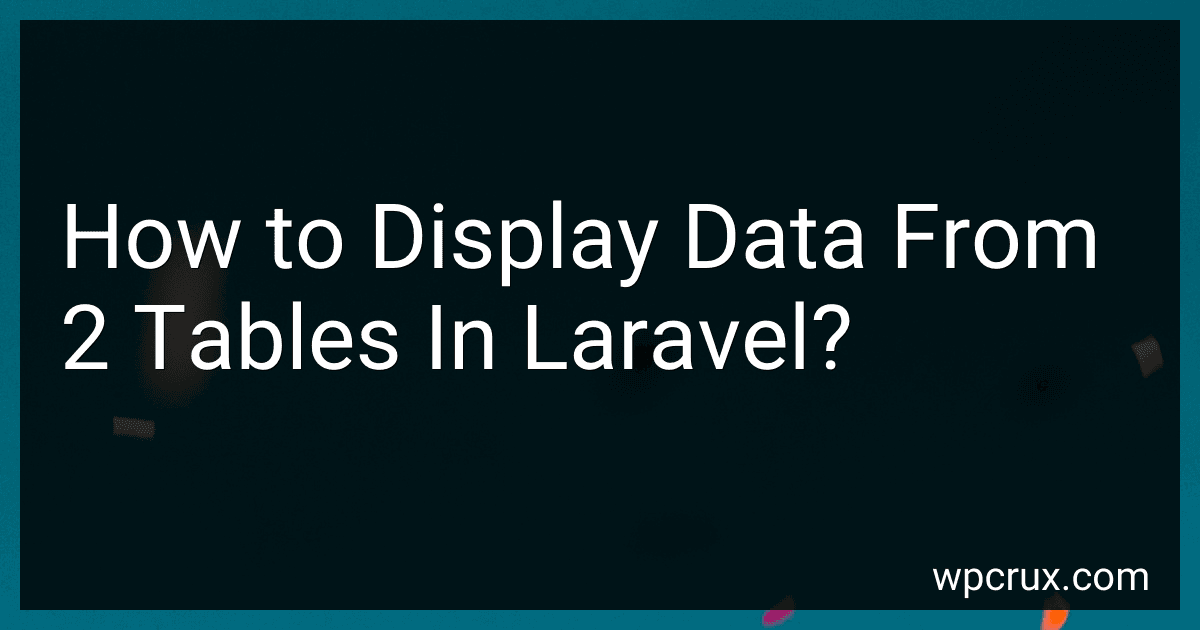Best Tools for Laravel Database Integration to Buy in October 2025
To display data from 2 tables in Laravel, you can use Eloquent relationships. Define the relationship between the two tables in the respective models using hasMany, belongsTo, or other relationship methods provided by Eloquent. Then, in your controller, query the data from both tables by using eager loading to load the related data. Finally, pass this data to your view and display it using blade templates. This way, you can easily display data from 2 tables in Laravel.
What is the role of migrations in setting up tables for data display in Laravel?
Migrations in Laravel are used to create and modify database tables. When setting up tables for data display in Laravel, migrations play a crucial role in defining the structure of the tables, including the columns, data types, indexes, and constraints.
By using migrations, developers can easily create, update, and roll back database tables as needed, making it a flexible and efficient way to manage database schema changes. This ensures that the tables are created consistently across different environments and keeps the database in sync with the application code.
Additionally, migrations provide a version control system for the database schema, allowing developers to track and manage changes over time. This makes it easy to collaborate with other developers and roll back to previous versions if needed.
Overall, migrations are an essential tool for setting up tables for data display in Laravel, as they help streamline the process of creating and modifying database tables, ensuring a well-organized and efficient database structure for displaying data in the application.
How to use the has() method in Laravel to fetch data from 2 tables?
To fetch data from 2 tables using the has() method in Laravel, you need to set up a relationship between the two tables in your model classes.
Assuming you have two models User and Post with a one-to-many relationship (one user has many posts), you can use the has() method to query all users who have at least one post.
Here's an example of how you can use the has() method to fetch data from 2 tables:
$usersWithPosts = User::has('posts')->get();
foreach ($usersWithPosts as $user) { echo $user->name . " has " . $user->posts->count() . " posts"; }
In this example, the has('posts') method is used to filter out any users who do not have any posts associated with them. The get() method is used to retrieve all users who meet the criteria, and then you can access each user's posts using the posts relationship method.
Make sure you have set up the relationships in your model classes correctly and have the necessary foreign key constraints in your database tables.
How to display data from related tables in Laravel blade view?
To display data from related tables in a Laravel blade view, you can use the Eloquent relationships provided by Laravel.
Let's assume you have two tables: users and posts, where a user can have multiple posts.
- First, define the relationship in your models. In the User model, define the relationship to fetch all posts related to that user:
// User.php
public function posts() { return $this->hasMany('App\Post'); }
And in the Post model, define the relationship to fetch the user related to that post:
// Post.php
public function user() { return $this->belongsTo('App\User'); }
- In your controller, load the user along with their posts:
$user = User::with('posts')->find($userId);
- Pass the $user variable to your blade view:
return view('user', compact('user'));
- In your blade view, you can now access the user's posts:
This will display a list of all the user's posts in the view. Make sure to replace name and title with the appropriate column names in your database.
That's it! By utilizing Eloquent relationships in Laravel, you can easily display data from related tables in your blade views.
What is the correct way to define relationships in Laravel models?
In Laravel, relationships between models can be defined using Eloquent relationships. These relationships are defined within the model classes by defining methods that return the relationship type.
There are several types of relationships that can be defined in Laravel models, including:
- One-to-One Relationship: This type of relationship exists when each record in one table corresponds to exactly one record in another table.
Example:
public function relatedModel() { return $this->hasOne(RelatedModel::class); }
- One-to-Many Relationship: This type of relationship exists when one record in one table can be associated with multiple records in another table.
Example:
public function relatedModels() { return $this->hasMany(RelatedModel::class); }
- Many-to-Many Relationship: This type of relationship exists when multiple records in one table can be associated with multiple records in another table.
Example:
public function relatedModels() { return $this->belongsToMany(RelatedModel::class); }
- Has-One-Through Relationship: This type of relationship allows accessing a distant relationship via a third intermediate relationship.
Example:
public function distantRelationship() { return $this->hasOneThrough(DistantModel::class, IntermediateModel::class); }
These relationship methods should be defined in the respective model classes to establish the relationship between the models. Additionally, the models should have corresponding table relationships defined in their respective database tables to establish the relationships at the database level.
How to handle multiple relationships in Laravel when displaying data from 2 tables?
There are a few ways to handle multiple relationships in Laravel when displaying data from 2 tables. One common method is to use Eloquent relationships to define the relationships between the tables and then use eager loading to retrieve the related data.
Here is an example:
- Define the relationships in your model classes:
class User extends Model { public function posts() { return $this->hasMany(Post::class); } }
class Post extends Model { public function user() { return $this->belongsTo(User::class); } }
- Use eager loading to retrieve the related data in your controller:
$users = User::with('posts')->get();
- Display the data in your view:
@foreach ($users as $user) {{ $user->name }} @foreach ($user->posts as $post) {{ $post->title }} @endforeach @endforeach
In this example, we are retrieving all users along with their related posts using eager loading. We then loop through the users and display their names along with a list of their posts.
By using Eloquent relationships and eager loading, you can easily handle multiple relationships in Laravel when displaying data from 2 tables.