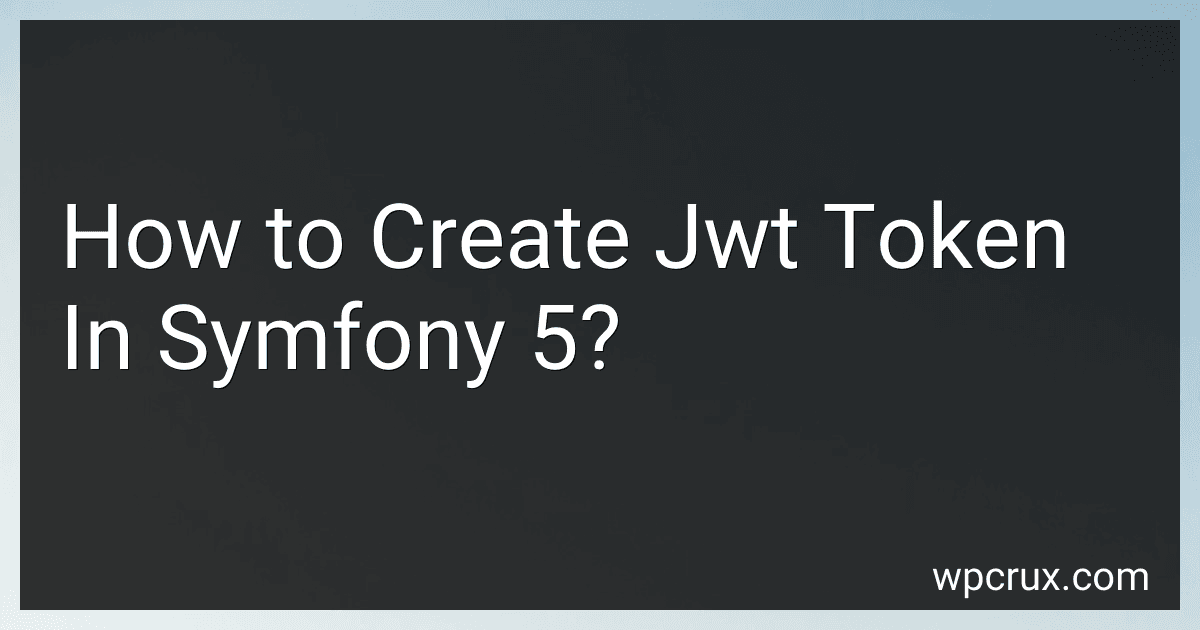Best JWT Token Solutions to Buy in October 2025
To create a JWT token in Symfony 5, you can use the LexikJWTAuthenticationBundle. First, install the bundle using Composer. Next, configure the bundle in your Symfony application by adding the necessary configuration in your config/packages/lexik_jwt_authentication.yaml file.
Once the bundle is configured, you can create a service that generates JWT tokens for authentication. You can use the Lexik\Bundle\JWTAuthenticationBundle\Services\JWTTokenManager service to generate tokens.
To generate a token, you need to pass the user object (usually the authenticated user) to the create method of the JWTTokenManager service. This method will generate a JWT token for the user based on the configuration you set in the bundle.
You can then use the generated JWT token for authentication purposes by including it in the Authorization header of your HTTP requests. The token will be validated by the LexikJWTAuthenticationBundle, ensuring that only authenticated users can access protected endpoints in your Symfony application.
What is the recommended approach for handling token expiration in Symfony 5?
In Symfony 5, the recommended approach for handling token expiration is to utilize Symfony's built-in security component and implement a token authentication system using JSON Web Tokens (JWT). JWT is a standard for securely transmitting information between parties as a JSON object and can be used to authenticate and authorize users.
When a user logs in, a JWT token is generated and sent back to the client in the response. This token contains user information and an expiration date. The client then includes this token in the headers of subsequent requests to authenticate the user.
To handle token expiration, you can configure Symfony's security component to automatically check the expiration date of the token and invalidate it if it has expired. This can be done by setting the "lexik_jwt_authentication.token_ttl" parameter in your configuration file to set the time-to-live (TTL) for the token.
Additionally, you can implement a token refresh endpoint that allows users to request a new token before the current one expires. This can be done by including a refresh token in the original JWT payload and using it to generate a new token when needed.
Overall, using JWT tokens with Symfony's security component provides a secure and efficient way to handle token expiration and authentication in your Symfony 5 application.
What is the role of a JWT token in Symfony 5?
In Symfony 5, a JWT token is used for authentication and authorization purposes. It is a way to securely transmit information between the client and the server, typically used for securing API requests.
The JWT token contains encoded information about the user, such as their username or user ID, and a signature to verify the authenticity of the token. This token is passed in the headers of HTTP requests and can be used to verify that the user has the necessary permissions to access certain resources or endpoints.
Symfony 5 provides a built-in component called LexikJWTAuthenticationBundle to handle JWT authentication and token generation. This component simplifies the process of implementing JWT authentication in Symfony applications by providing configuration options and utilities to handle JWT tokens efficiently.
How to install the LexikJWTAuthenticationBundle in Symfony 5?
To install the LexikJWTAuthenticationBundle in Symfony 5, follow these steps:
- Require the bundle using Composer:
composer require lexik/jwt-authentication-bundle
- Enable the bundle in your config/bundles.php file:
return [ // Other bundles... Lexik\Bundle\JWTAuthenticationBundle\LexikJWTAuthenticationBundle::class => ['all' => true], ];
- Configure the bundle by creating a config/packages/lexik_jwt_authentication.yaml file with the following content:
lexik_jwt_authentication: secret_key: '%env(JWT_SECRET_KEY)%' public_key: '%env(JWT_PUBLIC_KEY)%' pass_phrase: '%env(JWT_PASSPHRASE)%' token_ttl: 3600
- Generate the encryption keys by running the following command:
$ mkdir -p config/jwt $ openssl genpkey -out config/jwt/private.pem -aes256 -algorithm rsa -pkeyopt rsa_keygen_bits:4096 $ openssl pkey -in config/jwt/private.pem -out config/jwt/public.pem -pubout
- Add the generated keys to your .env file:
JWT_SECRET_KEY=config/jwt/private.pem JWT_PUBLIC_KEY=config/jwt/public.pem JWT_PASSPHRASE=yourpassphrase
- Configure your security settings in your config/packages/security.yaml file, for example:
security: encoders: App\Entity\User: algorithm: auto
providers:
app\_user\_provider:
entity:
class: App\\Entity\\User
property: username
firewalls:
dev:
pattern: ^/(\_(profiler|wdt)|css|images|js)/
security: false
api:
pattern: ^/api
stateless: true
anonymous: true
lexik\_jwt: ~
access\_control:
- { path: ^/api/login\_check, roles: IS\_AUTHENTICATED\_ANONYMOUSLY }
- { path: ^/api/\*, roles: IS\_AUTHENTICATED\_FULLY }
- Make sure to adjust the security settings to fit your needs.
- Follow the LexikJWTAuthenticationBundle documentation for further customization and advanced configurations.
That's it! You have now successfully installed and configured the LexikJWTAuthenticationBundle in Symfony 5.
How to revoke a JWT token in Symfony 5?
To revoke a JWT token in Symfony 5, you can implement a token blacklist. Here is a step-by-step guide to achieve this:
- Create a new entity called TokenBlacklist that will store revoked tokens. You can create this entity using the following command:
php bin/console make:entity TokenBlacklist
- Add a property to the TokenBlakclist entity to store the revoked token like so:
// src/Entity/TokenBlacklist.php
namespace App\Entity;
use Doctrine\ORM\Mapping as ORM;
class TokenBlacklist { /** * @ORM\Id() * @ORM\Column(type="string", length=255) */ private $token;
// Add getter and setter for the token property
}
- Generate the getters and setters for the TokenBlacklist entity using the following command:
php bin/console make:entity --regenerate App\Entity\TokenBlacklist
- Create a service to handle token revocation. Create a new service class called TokenRevocationService that will allow you to revoke a JWT token by adding it to the blacklist. Here is an example implementation:
// src/Service/TokenRevocationService.php
namespace App\Service;
use Doctrine\ORM\EntityManagerInterface; use App\Entity\TokenBlacklist;
class TokenRevocationService { private $entityManager;
public function \_\_construct(EntityManagerInterface $entityManager)
{
$this->entityManager = $entityManager;
}
public function revokeToken($token)
{
$blacklistedToken = new TokenBlacklist();
$blacklistedToken->setToken($token);
$this->entityManager->persist($blacklistedToken);
$this->entityManager->flush();
}
}
- Register the TokenRevocationService as a service in your Symfony application. You can add the service definition to your services.yml or services.xml file.
- To revoke a JWT token, you can now use the TokenRevocationService in your controllers or services. You can call the revokeToken method and pass the JWT token to be revoked like so:
// src/Controller/YourController.php
namespace App\Controller;
use Symfony\Bundle\FrameworkBundle\Controller\AbstractController; use App\Service\TokenRevocationService;
class YourController extends AbstractController { private $tokenRevocationService;
public function \_\_construct(TokenRevocationService $tokenRevocationService)
{
$this->tokenRevocationService = $tokenRevocationService;
}
public function revokeToken()
{
$token = 'your\_jwt\_token\_here';
$this->tokenRevocationService->revokeToken($token);
}
}
By following these steps, you can successfully revoke a JWT token in Symfony 5 by adding it to a blacklist using an entity and service.
How to handle token expiration in a distributed system in Symfony 5?
When dealing with token expiration in a distributed system in Symfony 5, you can follow these steps:
- Use a JWT (JSON Web Token) library: Implement JWT authentication in your Symfony application using a library such as LexikJWTAuthenticationBundle. This will generate tokens with expiration times that you can set.
- Set expiration time for tokens: Configure the expiration time for your JWT tokens in the configuration file of the JWT library. You can set a reasonable expiration time for your tokens, such as 15 minutes or any other value that suits your application.
- Handle token expiration on the client-side: Make sure that your client-side application is aware of token expiration. When a token expires, the client can catch the token expiration error and redirect the user to reauthenticate or refresh the token.
- Implement token refresh mechanism: To handle token expiration in a distributed system, implement a token refresh mechanism. When the token is close to expiration, the client can make a request to a designated endpoint to refresh the token. This endpoint can generate a new token with a new expiration time.
- Use refresh tokens: Another option is to use refresh tokens along with access tokens. Refresh tokens have a longer expiration time and can be used to obtain a new access token when the current token expires. Implement a mechanism to exchange the refresh token for a new access token.
- Handle expired tokens on the server-side: In your Symfony application, implement logic to handle expired tokens at the server-side. When a request with an expired token is received, return a 401 Unauthorized response or an appropriate error message to the client.
By following these steps, you can effectively handle token expiration in a distributed system in Symfony 5. This will ensure the security and integrity of your application's authentication process.
What is the algorithm used to encode a JWT token in Symfony 5?
In Symfony 5, the algorithm used to encode a JWT token is typically configured in the lexik_jwt_authentication.yaml file in the Symfony configuration. By default, the algorithm used is RS256, which stands for RSA with SHA-256 hashing algorithm.
Here is an example of how the algorithm configuration looks like in lexik_jwt_authentication.yaml:
lexik_jwt_authentication: private_key_path: '%kernel.project_dir%/config/jwt/private.pem' public_key_path: '%kernel.project_dir%/config/jwt/public.pem' pass_phrase: 'your_pass_phrase_here' token_ttl: 86400 token_header: 'Authorization' algorithm: 'RS256' user_identity_field: email
In this configuration, the algorithm parameter is set to RS256, which indicates that the JWT token will be encoded using the RSA algorithm with SHA-256 hashing.
You can customize the algorithm used by changing this parameter to one of the supported algorithms such as HS256, HS512, RS256, etc., depending on your requirements and security needs.