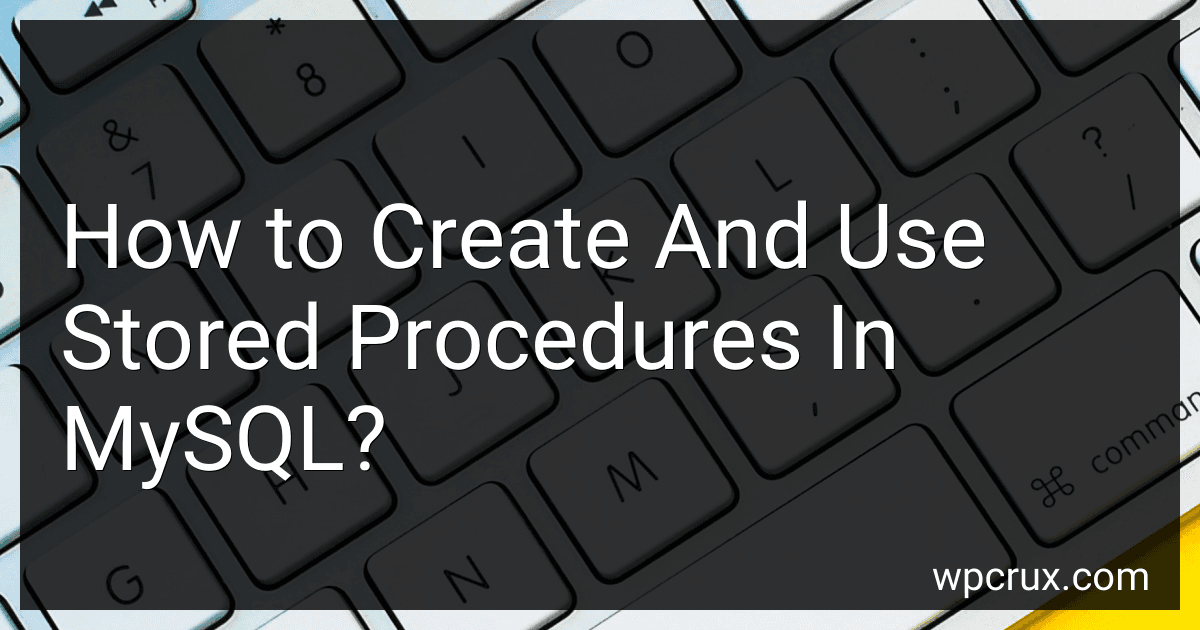Best Database Books to Buy in October 2025

Designing Data-Intensive Applications: The Big Ideas Behind Reliable, Scalable, and Maintainable Systems



Database Systems: Design, Implementation, & Management (MindTap Course List)



Database Systems: Design, Implementation, & Management



Database Design for Mere Mortals: 25th Anniversary Edition



Database Internals: A Deep Dive into How Distributed Data Systems Work



Database Systems: The Complete Book



Mastering Access 365: An Easy Guide to Building Efficient Databases for Managing Your Data


Stored procedures in MySQL are pre-compiled SQL statements that are stored in the database server and can be executed by invoking their name. They provide a way to encapsulate commonly used or complex SQL queries, making them reusable and more efficient.
To create a stored procedure in MySQL, you use the CREATE PROCEDURE statement followed by the procedure name and a set of SQL statements enclosed within BEGIN and END. Here's an example of creating a simple stored procedure that inserts a row into a table:
CREATE PROCEDURE InsertUser(IN username VARCHAR(50), IN email VARCHAR(100)) BEGIN INSERT INTO users (username, email) VALUES (username, email); END;
In this example, the stored procedure is named "InsertUser" and takes two input parameters: "username" and "email". The SQL statement within the procedure performs an insert operation on a table named "users", using the provided input values.
To execute the stored procedure, you use the CALL statement followed by the procedure name and the input parameter values:
CALL InsertUser('JohnDoe', 'johndoe@example.com');
The CALL statement invokes the "InsertUser" stored procedure with the specified input values.
Stored procedures can also have output parameters and return values. Output parameters allow you to retrieve values from the stored procedure, while return values provide a way to return a single value. Here's an example of a stored procedure with an output parameter:
CREATE PROCEDURE GetUserCount(OUT count INT) BEGIN SELECT COUNT(*) INTO count FROM users; END;
In this example, the stored procedure "GetUserCount" retrieves the number of rows in the "users" table and stores the count in the output parameter "count".
To use the output parameter, you can execute the stored procedure using the CALL statement and assign a variable to the output parameter:
SET @userCount = 0; CALL GetUserCount(@userCount); SELECT @userCount;
In this example, we initialize a variable "@userCount" and then call the "GetUserCount" stored procedure, which updates the variable with the user count. Finally, we select the value of the variable to retrieve the result.
Stored procedures offer many benefits, including code reusability, improved performance, and better control over database operations. By encapsulating complex SQL queries into stored procedures, you can simplify your code and enhance the maintainability and scalability of your MySQL applications.
What is a stored procedure in MySQL?
A stored procedure in MySQL is a set of SQL statements that are precompiled and stored in the database for future execution. It is similar to a function or a method in programming, as it can take input parameters, perform certain operations, and produce output results. A stored procedure is stored in the database and can be invoked and executed by simply calling its name. It provides a way to encapsulate complex and repetitive database operations, improving efficiency and simplifying development and maintenance tasks.
What is the difference between a stored procedure and a function in MySQL?
In MySQL, a stored procedure and a function are both types of database objects that encapsulate a series of SQL statements. However, there are several key differences between the two:
- Return values: A function always returns a value, which can be of any data type supported by MySQL. On the other hand, a stored procedure may or may not return a value. If it does, it must be explicitly specified using a SELECT statement or an OUT parameter.
- Usage: A function is typically used to compute and return a single value based on some input parameters, similar to a mathematical function. It can be used in SQL statements, such as SELECT queries or expressions. On the other hand, a stored procedure is used to perform a series of actions or operations, and it may or may not produce any result.
- Direct execution: A function can be directly executed within an SQL statement, such as SELECT, by referring to its name and passing the required input parameters. In contrast, a stored procedure needs to be explicitly invoked using the CALL statement.
- Execution context: A function is executed in the context of the SQL statement it is used in, and it cannot modify the data of the underlying tables directly. It primarily operates on input parameters and returns a computed value. On the other hand, a stored procedure has its own execution context and can modify data within the database using SQL statements.
- Portability: Functions can be easily used across different SQL statements and can be invoked from multiple parts of the application. Stored procedures are more specific to the database in which they are created and may not be easily portable to other database systems.
These differences highlight the distinct use cases and purposes of stored procedures and functions. While functions are focused on computing and returning values, stored procedures are used for performing a series of actions and operations.
How to schedule the execution of a stored procedure in MySQL using events?
To schedule the execution of a stored procedure in MySQL using events, you need to follow these steps:
- Ensure that the event scheduler is enabled. You can check if the event scheduler is enabled by running the following command: SELECT @@event_scheduler; If the result is ON, it means the event scheduler is already enabled. If the result is OFF, you can enable it by running the following command: SET GLOBAL event_scheduler = ON; To make the change persistent across server restarts, you can add event_scheduler=ON to the MySQL configuration file (e.g., my.cnf) under the [mysqld] section.
- Create the stored procedure that you want to schedule. For example, let's say you have a stored procedure called my_procedure: CREATE PROCEDURE my_procedure() BEGIN -- Your logic here END;
- Create the event that will execute the stored procedure. For example, let's say you want to schedule the execution of my_procedure daily at a specific time: CREATE EVENT my_event ON SCHEDULE EVERY 1 DAY STARTS CURRENT_TIMESTAMP + INTERVAL 1 DAY DO CALL my_procedure(); In this example, the event is created with the name my_event, and it will be scheduled to run every day starting from the current timestamp plus one day.
- You can use various scheduling options to control the execution of the event. Some commonly used options include: EVERY: Specifies the frequency at which the event should run. It can be a number followed by a unit (e.g., 1 DAY, 2 HOUR, 30 MINUTE). STARTS: Specifies the start time for the event. It can be a specific timestamp or an interval from the current time (e.g., CURRENT_TIMESTAMP + INTERVAL 1 DAY). ENDS: Specifies the end time for the event. It can be a specific timestamp or an interval from the current time. ON COMPLETION: Specifies what should happen when the event completion condition is met. The options include NOT PRESERVE, PRESERVE, or DROP.
- You can view the created events by querying the events table in the information_schema database: SELECT * FROM information_schema.events WHERE event_schema = 'your_database_name';
- If you want to modify or drop an existing event, you can use the ALTER EVENT or DROP EVENT statements. For example, to modify the my_event event: ALTER EVENT my_event ON SCHEDULE EVERY 2 DAY STARTS CURRENT_TIMESTAMP + INTERVAL 2 DAY; To drop the my_event event: DROP EVENT my_event;
Remember to adjust the scheduling options and stored procedure name according to your specific requirements.
How to grant or revoke permissions on a stored procedure in MySQL?
To grant or revoke permissions on a stored procedure in MySQL, you need to have the appropriate privileges to perform those actions. You can use the GRANT and REVOKE statements to manage permissions.
Granting Permissions: To grant permissions on a stored procedure, use the GRANT statement with the appropriate privileges:
GRANT EXECUTE ON PROCEDURE database_name.procedure_name TO 'username'@'hostname';
Replace database_name with the name of the database containing the stored procedure, procedure_name with the name of the stored procedure, username with the MySQL username, and hostname with the name of the host where the user connects from. The EXECUTE privilege allows the user to execute the stored procedure.
Revoking Permissions: To revoke permissions on a stored procedure, use the REVOKE statement:
REVOKE EXECUTE ON PROCEDURE database_name.procedure_name FROM 'username'@'hostname';
Replace database_name with the name of the database containing the stored procedure, procedure_name with the name of the stored procedure, username with the MySQL username, and hostname with the name of the host where the user connects from.
Note: The user granted permissions must have the appropriate privileges to perform the GRANT or REVOKE statement.
What is the purpose of using stored procedures in MySQL?
The purpose of using stored procedures in MySQL is:
- Code Reusability: Stored procedures allow you to write complex logic and queries once, and then reuse them multiple times without duplication of code. This can save development time and effort.
- Performance Optimization: By using stored procedures, you can reduce the amount of data transmitted between the server and the client. This minimizes network traffic and improves the overall performance of the system.
- Security: Stored procedures provide better security as they allow fine-grained control over database operations. You can grant appropriate permissions to users for executing stored procedures while limiting direct access to tables and other database objects.
- Encapsulation: Stored procedures encapsulate business logic within the database. This ensures data integrity and consistency by enforcing validation rules, data transformations, and constraints at the database level.
- Simplified Maintenance: When changes are required in business logic or queries, you only need to modify the stored procedure instead of updating every application that uses the logic. This makes maintenance and updates easier and less error-prone.
- Enhanced Scalability: Stored procedures can improve the scalability of applications by offloading complex computations and processing to the database server. This allows the application server to focus on handling user requests rather than executing resource-intensive operations.
Overall, using stored procedures in MySQL can provide several benefits such as code reusability, performance optimization, security, encapsulation, simplified maintenance, and enhanced scalability.
What is the process of altering a stored procedure in MySQL?
To alter a stored procedure in MySQL, you can follow these steps:
- Connect to your MySQL database using a client tool such as MySQL Command Line Client or MySQL Workbench.
- Use the USE statement to select the appropriate database where the stored procedure is located. For example, USE mydatabase;
- Check the existing stored procedure by using the SHOW CREATE PROCEDURE statement. This will display the current definition of the stored procedure. For example, SHOW CREATE PROCEDURE myprocedure;
- To alter the stored procedure, use the ALTER PROCEDURE statement followed by the name of the stored procedure. For example, ALTER PROCEDURE myprocedure.
- Modify the necessary parts of the stored procedure's definition as per your requirements. You can change the procedure name, parameters, SQL statements, or any other relevant components.
- Once you have made the required changes, you can execute the ALTER PROCEDURE statement to update the stored procedure. For example, DELIMITER //, ALTER PROCEDURE myprocedure, BEGIN, -- modified SQL statements, END //, DELIMITER ;
- If you encounter any errors while altering the stored procedure, make sure to review the syntax and logic of your modifications. Correct any mistakes and re-execute the ALTER PROCEDURE statement.
- Once the alteration is successful, you can test the modified stored procedure by executing it using the CALL statement. For example, CALL myprocedure;
By following these steps, you can effectively alter a stored procedure in MySQL according to your needs.
How to drop a stored procedure in MySQL?
To drop a stored procedure in MySQL, you can use the DROP PROCEDURE statement.
Here is the general syntax:
DROP PROCEDURE [IF EXISTS] procedure_name;
Replace procedure_name with the name of the stored procedure you want to drop.
If you are not sure whether the stored procedure exists, you can use the IF EXISTS clause to avoid an error message if the procedure does not exist.
Here's an example of dropping a stored procedure:
DROP PROCEDURE IF EXISTS myProcedure;
This will drop the stored procedure named myProcedure if it exists. If it doesn't exist, it will not produce an error message.
What is the process of migrating stored procedures from one MySQL database to another?
To migrate stored procedures from one MySQL database to another, you can follow these steps:
- Connect to the source database: Start by connecting to the database server that contains the stored procedures you want to migrate.
- Export the stored procedures: Use the mysqldump command-line tool or any MySQL GUI tool (such as phpMyAdmin or MySQL Workbench) to export the stored procedures from the source database. The command would be something like: mysqldump -u username -p dbname --routines > backup.sql This command exports all the stored procedures along with other routine objects (like functions and triggers) to a backup file named backup.sql.
- Create the target database: If the target database does not already exist, create a new database on the target server where you want to migrate the stored procedures.
- Import the backup: Now, you need to import the backup file containing the stored procedures into the target database. Use the mysql command-line tool or any MySQL GUI tool to import the backup file. The command would be something like: mysql -u username -p target_dbname < backup.sql This command imports the backup file and recreates the stored procedures in the target database.
- Verify the migration: Finally, connect to the target database and verify that the stored procedures have been successfully migrated. You can use SQL queries or the MySQL GUI tool to check the presence and functionality of the migrated stored procedures.
Note: Make sure the versions of MySQL on both the source and target databases are compatible and support the features used in the stored procedures.
How to create local variables in a stored procedure in MySQL?
To create local variables in a stored procedure in MySQL, you can use the DECLARE statement. Here is an example:
DELIMITER // CREATE PROCEDURE your_procedure_name() BEGIN DECLARE variable_name datatype DEFAULT default_value; -- additional variable declarations
-- statements using the local variables
END // DELIMITER ;
Replace "your_procedure_name" with the desired name for your stored procedure.
Replace "variable_name" with the name you want to give to your local variable.
Replace "datatype" with the desired data type (e.g., INT, VARCHAR, etc.).
Replace "default_value" with the default value you want to assign to the variable (optional).
You can declare multiple variables by using multiple DECLARE statements within the stored procedure.