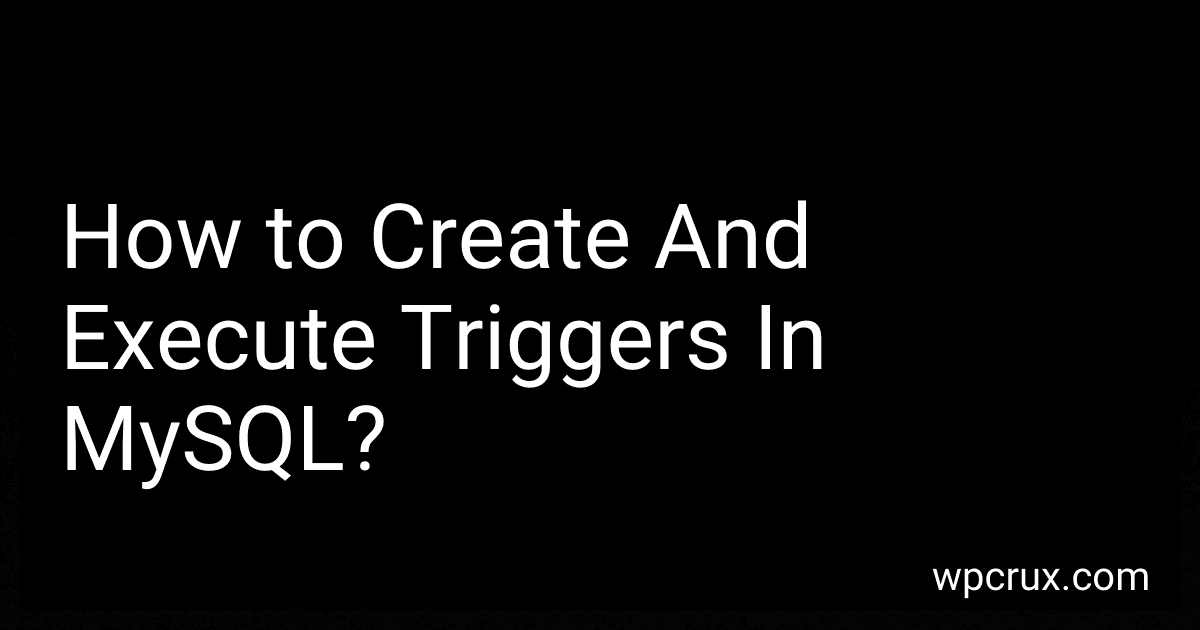Best MySQL Trigger Tools to Buy in October 2025
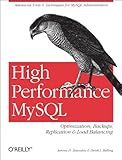
High Performance MySQL: Optimization, Backups, Replication, Load Balancing & More (Advanced Tools and Techniques for MySQL Administrators)


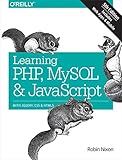
Learning PHP, MySQL & JavaScript: With jQuery, CSS & HTML5 (Learning PHP, MYSQL, Javascript, CSS & HTML5)



Murach's MySQL
- MASTER ESSENTIAL SQL STATEMENTS FOR MYSQL DATABASE MASTERY.
- STEP-BY-STEP GUIDANCE FOR EFFECTIVE DATABASE CREATION AND MANAGEMENT.
- UNLOCK PRACTICAL SKILLS WITH REAL-WORLD CODING EXAMPLES AND EXERCISES.



Head First PHP & MySQL: A Brain-Friendly Guide



Linux Server Hacks: 100 Industrial-Strength Tips and Tools
- AFFORDABLE PRICES ON QUALITY USED BOOKS FOR BUDGET-CONSCIOUS READERS.
- THOROUGHLY CHECKED AND CLEANED FOR A PLEASANT READING EXPERIENCE.
- SUSTAINABLE CHOICE: SUPPORT RECYCLING AND REDUCE WASTE WITH USED BOOKS.



Build a real Search Engine: Engineering tools: HTML, CSS, JavaScript, PHP, MySQL



MySQL Crash Course



MySQL Cookbook
- QUALITY ASSURANCE: EACH USED BOOK IS THOROUGHLY INSPECTED FOR READABILITY.
- AFFORDABILITY: SAVE MONEY WHILE ENJOYING GREAT READS ON A BUDGET!
- ECO-FRIENDLY CHOICE: SUPPORT SUSTAINABILITY BY REUSING BOOKS!



AWS Lightsail setup, tricks and tools: DNS Zones, PHP, mySQL, SSL Cert, VHosts, metric, bots and all you need to succeed


In MySQL, triggers are special stored programs that are automatically executed in response to certain events on a particular table, such as INSERT, UPDATE, or DELETE operations. Triggers can be used to enforce business rules, perform validation checks, audit data changes, or automatically generate additional actions based on certain conditions.
To create a trigger in MySQL, you use the CREATE TRIGGER statement followed by the trigger name, the trigger event (such as INSERT, UPDATE, or DELETE), the table on which the trigger should be associated, and the trigger timing (BEFORE or AFTER the specified event). You then specify the SQL code that should be executed when the trigger is fired.
For example, a trigger that automatically updates a timestamp column when a new row is inserted into a table can be created using the following syntax:
CREATE TRIGGER update_timestamp BEFORE INSERT ON my_table FOR EACH ROW SET NEW.created_at = NOW();
To execute the trigger, you simply perform the operation that triggers the event specified in the trigger definition. In the above example, inserting a new row into the "my_table" table would automatically update the "created_at" column with the current timestamp before the insertion operation is completed.
Triggers can be managed using the SHOW TRIGGERS and DROP TRIGGER statements in MySQL. It is important to use triggers judiciously and consider the performance implications of using triggers in a database system.
How to ensure trigger security in MySQL?
- Limit access to privileges: Only grant trigger creation and execution privileges to trusted users who need it. Avoid giving these privileges to users who do not require them.
- Use stored procedures: Instead of embedding triggers directly in your database tables, consider using stored procedures to encapsulate trigger logic. This can help to increase security by limiting direct access to triggers.
- Use parameterized queries: When writing trigger code, make sure to use parameterized queries instead of directly concatenating user input into SQL statements. This can help prevent SQL injection attacks.
- Apply proper authentication and authorization: Ensure that all users accessing the database have unique logins and strong passwords. Implement role-based access controls to restrict access to certain triggers based on user roles.
- Audit and monitor trigger activity: Regularly review and audit trigger activity to identify any suspicious or unauthorized changes. Use tools and logging mechanisms provided by MySQL to monitor trigger execution and ensure compliance with security policies.
- Regularly update MySQL: Keep your MySQL database up-to-date with the latest security patches and updates to minimize vulnerabilities and protect against potential security threats.
How to define a trigger in MySQL?
In MySQL, a trigger is a set of SQL statements that are automatically executed before or after a specified event occurs in a database table.
To define a trigger in MySQL, you can use the following syntax:
CREATE TRIGGER trigger_name {BEFORE | AFTER} {INSERT | UPDATE | DELETE} ON table_name FOR EACH ROW BEGIN -- SQL statements to be executed END;
In the above syntax:
- trigger_name is the name of the trigger.
- BEFORE or AFTER specifies whether the trigger should be executed before or after the event occurs.
- INSERT, UPDATE, or DELETE specifies the event that will trigger the execution of the statements.
- table_name is the name of the table on which the trigger is defined.
- FOR EACH ROW specifies that the trigger should be executed for each row that is affected by the event.
- BEGIN and END enclose the SQL statements that should be executed when the trigger is fired.
Once the trigger is defined, it will automatically execute the specified SQL statements whenever the specified event occurs in the table.
What is the significance of the "NEW" and "OLD" keywords in triggers?
In SQL, the "NEW" keyword is used in triggers to refer to the new row that is being inserted or updated, while the "OLD" keyword is used to refer to the old row that is being updated or deleted.
The significance of these keywords lies in their ability to access the values of the rows before and after the trigger event occurs. This allows developers to perform specific actions based on the values of the new or old row, making triggers a powerful tool for enforcing data integrity, auditing changes, and automating business logic.
For example, a trigger could be used to verify that a new row being inserted into a table meets certain criteria, or to update related rows in another table when a row is deleted. By using the "NEW" and "OLD" keywords in the trigger code, developers can easily access and manipulate the data involved in the trigger event.
Overall, the "NEW" and "OLD" keywords are essential for working with triggers in SQL and provide a way to reference the data being affected by the trigger event.
How to set trigger conditions in MySQL?
Trigger conditions in MySQL can be set using the WHEN clause when creating a trigger. Here is an example of how to set trigger conditions in MySQL:
CREATE TRIGGER trigger_name BEFORE INSERT ON table_name FOR EACH ROW WHEN (condition) BEGIN -- Trigger body END;
In the above example:
- trigger_name is the name of the trigger
- table_name is the name of the table on which the trigger is being created
- condition is the trigger condition that must be met for the trigger to be executed
- BEGIN and END contain the logic that will be executed when the trigger condition is met
You can replace BEFORE INSERT with AFTER INSERT, BEFORE UPDATE, AFTER UPDATE, BEFORE DELETE or AFTER DELETE depending on when you want the trigger to be executed.
Once the trigger is created, it will only be executed when the specified condition is met.