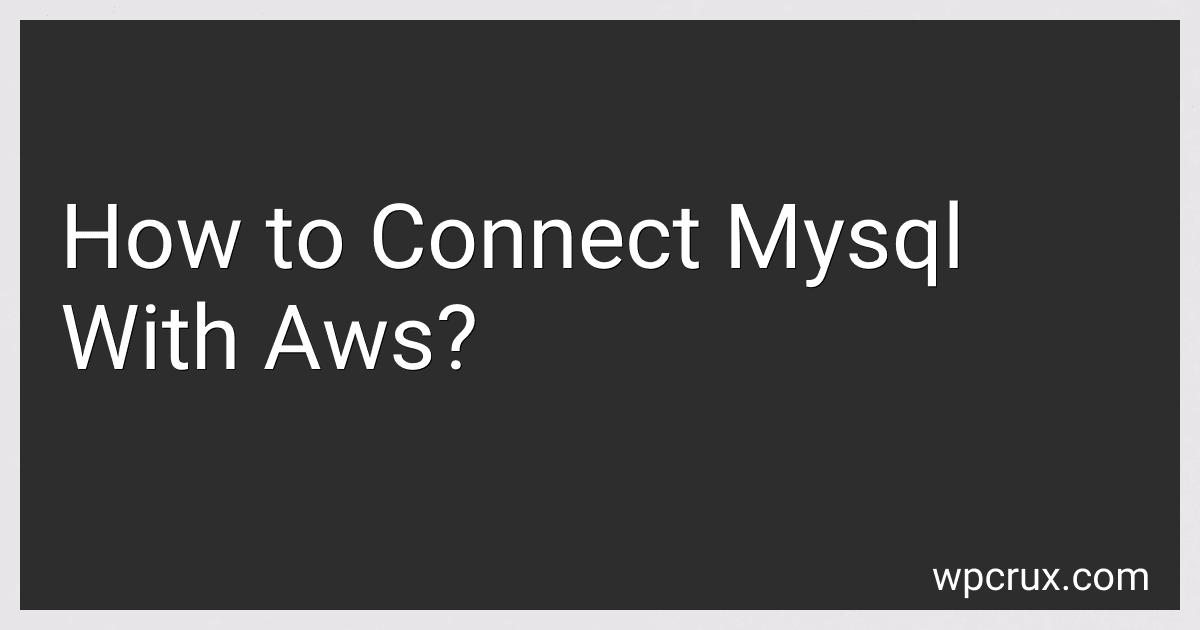Best Tools for MySQL and AWS Integration to Buy in October 2025
To connect MySQL with AWS, you can follow these steps:
- Launch an instance on AWS: Start by launching an EC2 instance on Amazon Web Services. Make sure you choose an instance that is compatible with the version of MySQL you want to use.
- Install MySQL: Connect to your instance using SSH and install MySQL on the instance. You can follow the official MySQL documentation for the installation steps.
- Configure security groups: Modify the inbound rules of the security group associated with your instance to allow incoming traffic on the MySQL port (default is 3306) from specific IP addresses or ranges.
- Grant remote access: By default, MySQL only allows connections from localhost. To enable remote connections, you need to modify the MySQL server configuration file (typically my.cnf or my.ini) and update the bind-address parameter to the IP of your instance.
- Create a MySQL user: Connect to your MySQL server using a MySQL client (such as the command-line client or a GUI tool like MySQL Workbench) and create a new user with the appropriate privileges needed to access your database.
- Test the connection: From a remote machine, use a MySQL client to connect to your server using the MySQL host (public IP or DNS) along with the provided username and password. If the connection is successful, you should be able to execute SQL queries against your MySQL database running on AWS.
Additionally, you may also consider using Amazon RDS (Relational Database Service) as it simplifies the process by managing the underlying infrastructure for you. RDS provides a hosted MySQL database on AWS, allowing you to easily set it up, scale, back up, and manage your database without having to worry about the underlying server infrastructure.
What is the process of scaling MySQL on AWS RDS?
Scaling MySQL on AWS RDS involves the following steps:
- Evaluate your current database workload and identify the scaling requirements. Determine whether you need to scale up (vertical scaling) or scale out (horizontal scaling).
- For vertical scaling, you can utilize the "Modify" option in the AWS RDS console to adjust the instance class of your RDS instance. This allows you to change to a larger instance type to handle increased workloads.
- For horizontal scaling, you can use Read Replicas to offload read traffic from the primary database instance. You can create one or more Read Replicas to distribute the read workload and improve performance.
- If your application requires high availability, you can enable Multi-AZ (Availability Zone) deployment for RDS. This creates a standby replica of your primary database instance in a different Availability Zone to provide automatic failover in case of an outage.
- Another option for scaling out is to use Amazon Aurora with MySQL compatibility. Aurora is a MySQL-compatible relational database engine that offers automatic scaling, storage auto-scaling, and replication across multiple Availability Zones.
- Monitor your database performance using AWS CloudWatch metrics and RDS Performance Insights. These tools provide insights into key performance indicators like CPU utilization, disk usage, and query execution time. Monitor and optimize your databases accordingly.
- If you anticipate significant increases in workload, you may need to implement database sharding or partitioning. This involves breaking up your database into smaller, more manageable pieces to distribute the load across multiple instances.
Remember to test and validate any scaling changes in a non-production environment before implementing them in a live production environment to ensure compatibility and performance.
What are the best practices for optimizing MySQL on AWS?
- Choose the right instance type: Select an instance type that offers sufficient CPU, memory, and storage capacity for your MySQL workload. Consider using instances with larger memory and higher network performance for better performance.
- Use provisioned IOPS: Provisioned IOPS storage provides predictable and consistent I/O performance for your database. Consider using provisioned IOPS for critical and high-performance workloads.
- Optimize storage configuration: AWS provides various storage options such as Amazon EBS, Amazon S3, and Amazon RDS. Choose the appropriate storage option based on your performance and durability requirements.
- Enable Multi-AZ deployment: Use Multi-AZ deployment for enhanced availability and automatic failover. It synchronously replicates your data to a standby replica in a different Availability Zone.
- Use read replicas: Implement read replicas to offload read traffic from your primary database instance. Read replicas can improve read scalability and reduce the load on your primary instance.
- Optimize MySQL configuration: Customize MySQL configuration parameters based on your workload and instance type. Adjust buffer sizes, thread pool settings, and cache configurations to optimize performance.
- Enable AWS Database Performance Insights: Database Performance Insights helps you monitor and troubleshoot performance issues. It provides a comprehensive view of database load and helps identify performance bottlenecks.
- Monitor and analyze performance: Use AWS CloudWatch and third-party monitoring tools to monitor key performance metrics such as CPU utilization, memory usage, I/O operations, and query performance. Analyze these metrics and take appropriate actions to optimize performance.
- Implement query optimization: Identify slow-performing queries by enabling the slow query log and using query profiling tools. Optimize these queries by adding indexes, rewriting queries, or modifying the database schema.
- Regularly analyze and tune performance: Continuously monitor and analyze your database performance. Regularly tune and optimize your MySQL configuration, query performance, and database schema based on observed patterns and trends.
- Regularly update MySQL version and patches: Keep your MySQL version up to date with the latest patches and security updates to ensure optimal performance and security.
- Consider using Amazon Aurora: Amazon Aurora is a MySQL-compatible managed database service offered by AWS. It provides high availability, automated backups, and automated scaling capabilities. Consider migrating to Amazon Aurora if your workload requires higher performance and scalability.
What is the recommended version of MySQL for use with AWS?
The recommended version of MySQL for use with AWS depends on your specific requirements and the services you are using. However, as of March 2022, AWS recommends using Amazon Aurora as a fully managed MySQL-compatible database service instead of self-managing MySQL instances. Amazon Aurora is designed to be highly available, scalable, and durable, offering improved performance compared to traditional MySQL installations.
If you prefer to use self-managed MySQL instances on AWS, you can choose from various versions of MySQL provided by AWS. AWS currently offers versions like MySQL 5.5, 5.6, 5.7, and 8.0. The best version for you will largely depend on your application's compatibility and specific feature requirements.