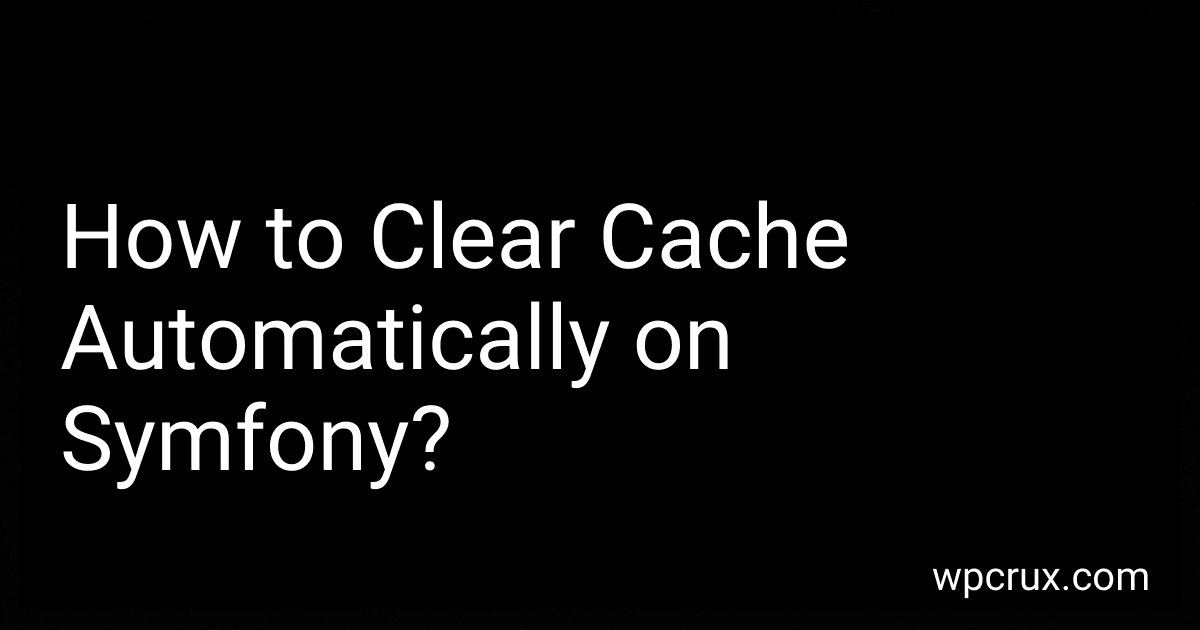Best Symfony Cache Management Tools to Buy in October 2025
In Symfony, you can clear the cache automatically by using a command line tool called cache:clear. This command clears the cache for your Symfony application.
To clear the cache automatically, you can set up a cron job to run the cache:clear command at specific intervals. This ensures that the cache is regularly cleared to prevent any issues that may arise from a bloated cache.
You can create a cron job by using the crontab -e command to open the cron job configuration file. Then, you can add a new entry specifying the command to run and the interval at which it should run.
For example, to clear the cache daily at midnight, you can add the following entry to your crontab file:
0 0 * * * php /path/to/your/symfony/application/bin/console cache:clear
This will run the cache:clear command daily at midnight, ensuring that your cache is cleared automatically on a regular basis.
By setting up a cron job to clear the cache automatically, you can ensure that your Symfony application runs smoothly and efficiently without any issues caused by a bloated cache.
How to clear Symfony cache automatically during off-peak hours?
One way to clear Symfony cache automatically during off-peak hours is to schedule a cron job to run a script that clears the cache at the desired time. Here's how you can do it:
- Create a script that clears the cache. You can do this by running the following command in your Symfony project directory:
php bin/console cache:clear
- Save the script as clear_cache.sh in a convenient location in your Symfony project directory.
- Open your crontab file by running the following command:
crontab -e
- Add a new cron job entry to schedule the script to run at the desired off-peak time. For example, to run the script every day at 2 AM, add the following line:
0 2 * * * /path/to/your/project/clear_cache.sh
Make sure to replace /path/to/your/project with the actual path to your Symfony project directory.
- Save and exit the crontab file. The script will now run automatically at the scheduled time to clear the Symfony cache during off-peak hours.
By setting up this cron job, you can ensure that the Symfony cache is cleared automatically during off-peak hours, minimizing the impact on your application's performance during peak usage times.
How to configure Symfony to clear cache only for specific users?
To configure Symfony to clear cache only for specific users, you can create a custom command that will clear cache for those specific users. Here is an example of how you can achieve this:
- Create a custom command: Create a new command by running the following command in your terminal:
php bin/console make:command ClearCacheCommand
This will generate a new command class in the src/Command directory.
- Update the command class to clear cache for specific users: Open the generated ClearCacheCommand.php file and update the configure() method to add any necessary options for your command. You can add an argument to specify the user whose cache should be cleared.
- Implement the logic to clear cache for specific users: Update the execute() method of the command class to use the Symfony Cache Component to clear the cache for the specified user. You can use the Symfony\Component\Cache\Adapter\FilesystemAdapter class to interact with the cache.
- Register the command: Register the custom command in the config/services.yaml file:
services: App\Command\ClearCacheCommand: tags: [console.command]
- Run the custom command: You can now run the custom command by executing the following command in your terminal:
php bin/console app:clear-cache
This will clear the cache for the specified user. You can customize the logic and options of the command to suit your needs.
How to monitor the status of cache clearing tasks in Symfony?
To monitor the status of cache clearing tasks in Symfony, you can use the built-in cache:clear command with the verbose option. This will show you the progress of the cache clearing process and any errors that may occur.
To monitor the status of cache clearing tasks in Symfony, follow these steps:
- Open a terminal window and navigate to your Symfony project directory.
- Run the cache:clear command with the verbose option:
php bin/console cache:clear --verbose
- The output will show you the progress of the cache clearing process, including which cache directories are being cleared and any errors that may occur.
- Keep an eye on the output to monitor the status of the cache clearing tasks. If any errors occur, they will be displayed in the output, allowing you to troubleshoot and resolve them.
By running the cache:clear command with the verbose option, you can monitor the status of cache clearing tasks in Symfony and ensure that the process is completing successfully.