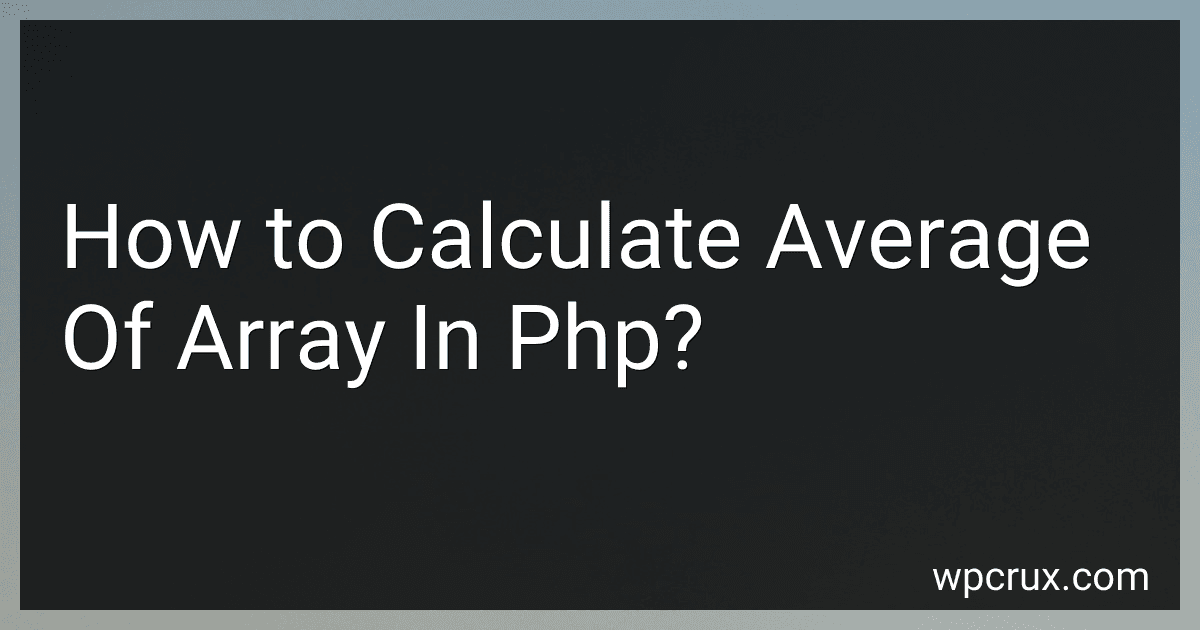Best PHP Array Calculators to Buy in October 2025
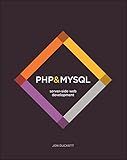
PHP & MySQL: Server-side Web Development



PHP and MySQL: The Comprehensive Guide to Server-Side Web Development with PHP 8 – Build Dynamic Websites with Database Integration, Security, and More (Rheinwerk Computing)



Learning PHP, MySQL & JavaScript: A Step-by-Step Guide to Creating Dynamic Websites (Learning PHP, MYSQL, Javascript, CSS & HTML5)



Learning PHP, MySQL & JavaScript: A Step-by-Step Guide to Creating Dynamic Websites



PHP in easy steps: Updated for PHP 8



Programming PHP: Creating Dynamic Web Pages



PHP and MySQL Web Development (Developer's Library)


To calculate the average of an array in PHP, you can sum up all the values in the array using a loop and then divide the total sum by the number of elements in the array. This can be achieved by using the array_sum() function to calculate the sum of all the values in the array and then dividing it by the count() function which returns the number of elements in the array. Here is an example code snippet to calculate the average of an array in PHP:
$array = [1, 2, 3, 4, 5]; $sum = array_sum($array); $count = count($array); $average = $sum / $count;
echo "Average of the array is: " . $average;
In this code snippet, we first define an array with some values. We then calculate the sum of all the values in the array using the array_sum() function and store it in the $sum variable. We also calculate the number of elements in the array using the count() function and store it in the $count variable. Finally, we divide the sum by the count to get the average and then print it out.
How do I calculate the weighted average of an array in PHP?
To calculate the weighted average of an array in PHP, you need to multiply each element of the array by its corresponding weight, sum up the results, and then divide by the sum of the weights.
Here is a sample PHP function that calculates the weighted average of an array:
function weightedAverage($values, $weights) { $sum = 0; $weightSum = array_sum($weights);
foreach($values as $key => $value) {
$sum += $value \* $weights\[$key\];
}
return $sum / $weightSum;
}
// Example usage $values = [10, 20, 30, 40]; $weights = [1, 2, 3, 4];
echo weightedAverage($values, $weights);
In this example, the weightedAverage function takes two arrays as arguments: $values containing the values to be averaged and $weights containing the corresponding weights for each value. The function iterates over the values array, multiplying each value by its corresponding weight and adding the results to the sum variable. Finally, it divides the sum by the sum of weights to get the weighted average.
How to test the accuracy of the calculated average in PHP?
To test the accuracy of the calculated average in PHP, you can follow these steps:
- Create a set of test data with known values for which you can manually calculate the average. This will serve as the basis for comparison with the calculated average.
- Write a function that calculates the average of a given set of data in PHP. This function should take an array of numbers as input and return the average.
- Use the test data set created in step 1 as input to the average calculation function. Store the calculated average in a variable.
- Manually calculate the average of the test data set and compare it with the calculated average from the PHP function. If the two values match, then the average calculation function is accurate.
- You can also automate this process by writing assertions in a testing framework like PHPUnit. Create test cases that input various sets of test data into the average calculation function and assert that the calculated average matches the manually calculated average.
By following these steps, you can test the accuracy of the calculated average in PHP and ensure that your function is working correctly.
How to format the output of the calculated average of an array in PHP?
You can format the output of the calculated average of an array in PHP using the number_format() function.
Here's an example:
$array = [10, 20, 30, 40, 50];
$average = array_sum($array) / count($array);
$formatted_average = number_format($average, 2);
echo "The average is: $formatted_average";
In this example, we first calculate the average of the array elements by dividing the sum of the array elements by the count of elements. Then, we use the number_format() function to format the average to two decimal places. Finally, we output the formatted average.
What is the relationship between standard deviation and the average of an array in PHP?
The standard deviation is a measure of how spread out the values in a dataset are from the mean (average) of the dataset. In PHP, the standard deviation function stats_standard_deviation() can be used to calculate the standard deviation of an array of values.
To calculate the standard deviation, you first need to calculate the average (mean) of the array using the array_sum() and count() functions, and then use this mean value to calculate the standard deviation.
In summary, the standard deviation is related to the average of an array in that it measures the variability or dispersion of the values in the array around the average. A higher standard deviation indicates that the values in the array are more spread out from the average, while a lower standard deviation means that the values are closer to the average.