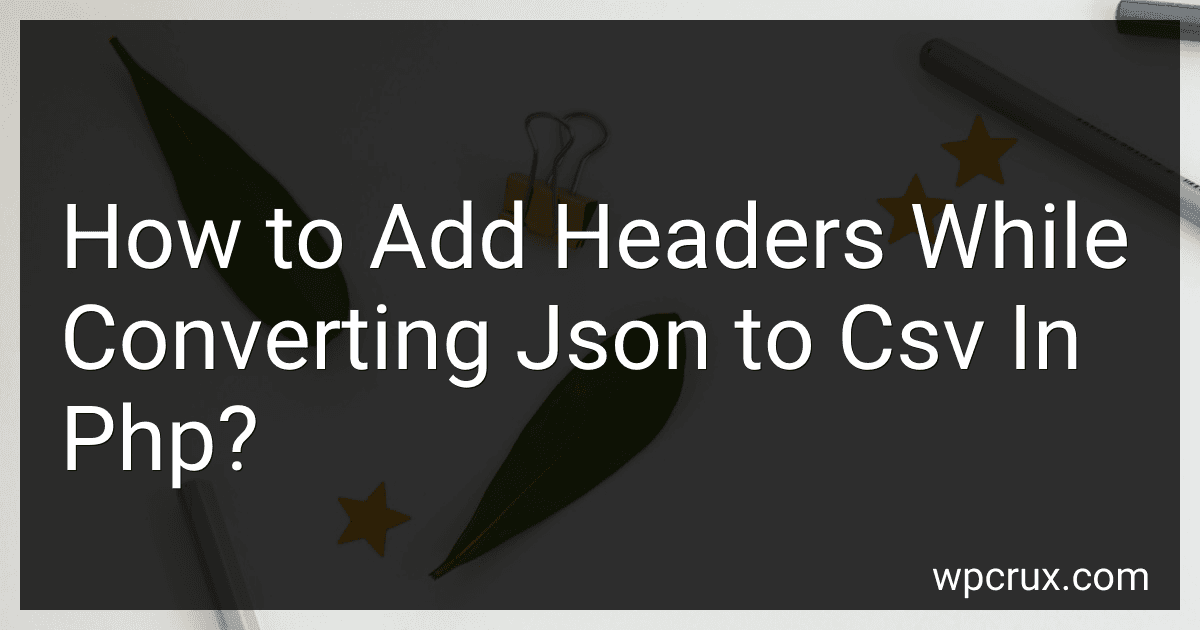Best JSON to CSV Conversion Tools to Buy in October 2025
To add headers while converting JSON to CSV in PHP, you can make use of the fputcsv function. Below is an example of the necessary steps involved:
- First, retrieve the JSON data and decode it into an associative array using json_decode function:
$jsonData = '{"name":"John Doe", "age":30, "city":"New York"}'; $dataArray = json_decode($jsonData, true);
- Open a file handle to write the CSV data into a file. You can use the fopen function for this purpose:
$file = fopen('output.csv', 'w');
- Write the headers into the CSV file using fputcsv function. To do this, you can extract the keys from the associative array and pass them as an array to fputcsv:
$headers = array_keys($dataArray); fputcsv($file, $headers);
- Extract the values from the associative array and write them into the CSV file using a foreach loop:
$values = array_values($dataArray); fputcsv($file, $values);
- Close the file handle to save changes and prevent memory leaks:
fclose($file);
In this way, the JSON data will be successfully converted to CSV with the appropriate headers.
How to read JSON data in PHP?
To read JSON data in PHP, you can follow these steps:
- Retrieve the JSON data: You can get the JSON data from various sources like a file, database, or an API. For example, you can use the file_get_contents() function to get the JSON data from a file.
- Decode the JSON data: To convert the JSON data into a PHP associative array or object, you need to decode it using the json_decode() function. The second parameter of this function determines the output type - associative array or object. $json = file_get_contents('data.json'); $data = json_decode($json, true); // Decode JSON as associative array
- Access the data: Once you have decoded the JSON data, you can access the values using the array or object syntax. For example, if you have a JSON object with a property named "name", you can access it like $data['name'] (if decoded as an associative array) or $data->name (if decoded as an object). echo $data['name']; // Access the "name" property value
Here is an example of reading JSON data from a file:
$json = file_get_contents('data.json'); $data = json_decode($json, true);
echo "Name: " . $data['name']; echo "Age: " . $data['age']; // Access other properties as needed
Note: Make sure the JSON data is valid and well-formed; otherwise, the decoding process may fail. You can use online tools like JSONLint to validate your JSON data.
What is the function to convert JSON to an array in PHP?
The function to convert JSON to an array in PHP is json_decode().
What is the best method to parse JSON in PHP?
There are several methods to parse JSON in PHP, but the most commonly used ones are:
- json_decode(): This built-in PHP function is the most straightforward method to parse JSON. It takes a JSON string as input and returns a PHP variable (array or object) representing the JSON data. You can pass a second parameter to specify if you want the result as an associative array rather than an object.
Example:
$jsonString = '{"name":"John", "age":30, "city":"New York"}'; $data = json_decode($jsonString); echo $data->name; // Output: John echo $data->age; // Output: 30 echo $data->city; // Output: New York
- json_decode() with true as second parameter: This method is similar to json_decode() but returns the JSON data as an associative array instead of an object.
Example:
$jsonString = '{"name":"John", "age":30, "city":"New York"}'; $data = json_decode($jsonString, true); echo $data['name']; // Output: John echo $data['age']; // Output: 30 echo $data['city']; // Output: New York
It's important to note that these methods are relatively basic and may not be suitable for parsing complex JSON structures. In such cases, you could consider using third-party libraries like "JSONPath" or "JMESPath" for more advanced parsing and querying capabilities.
How to handle special characters while converting JSON to CSV in PHP?
To handle special characters while converting JSON to CSV in PHP, you can use the fputcsv function along with the utf8_encode function to ensure the special characters are properly encoded.
Here's an example code snippet:
$jsonData = '[ { "name": "John Doe", "email": "john@example.com", "message": "Hello, world! This is a test message." }, { "name": "Jane Smith", "email": "jane@example.com", "message": "Special character: é" } ]';
$data = json_decode($jsonData, true);
$csvFile = fopen('output.csv', 'w');
// Get the column headers from the keys of the first item $columnHeaders = array_keys($data[0]); fputcsv($csvFile, $columnHeaders);
// Loop through the data and write each row to the CSV file foreach ($data as $row) { // Encode special characters $encodedRow = array_map('utf8_encode', $row);
// Write the row to the CSV file
fputcsv($csvFile, $encodedRow);
}
fclose($csvFile);
In this example, the utf8_encode function is used to encode special characters from the JSON data before writing them to the CSV file. You can change the encoding function according to your requirements.
Note: Make sure to replace the $jsonData variable with your actual JSON data and set the appropriate file path for the CSV file.