Posts (page 27)
-
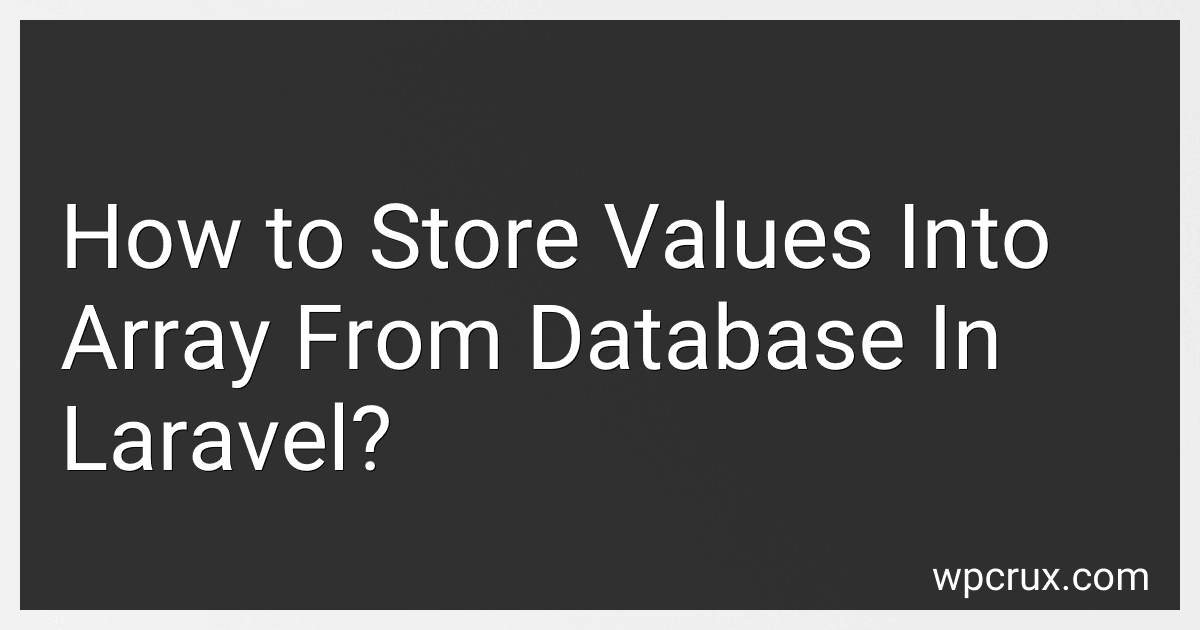 4 min readTo store values into an array from a database in Laravel, you can use the Eloquent ORM provided by Laravel. You can query the database using Eloquent models and then store the retrieved values in an array. You can use the toArray() method to convert the retrieved Eloquent models into an array. You can also manually store values in an array by looping through the database query results and appending the values to the array.
4 min readTo store values into an array from a database in Laravel, you can use the Eloquent ORM provided by Laravel. You can query the database using Eloquent models and then store the retrieved values in an array. You can use the toArray() method to convert the retrieved Eloquent models into an array. You can also manually store values in an array by looping through the database query results and appending the values to the array.
-
 6 min readTo separate user session from admin session in Laravel, you can utilize middleware to check the user type and redirect them accordingly. First, set up a middleware that checks the authenticated user's role or type (e.g., user, admin). Then, in your routes file, specify which routes require the user to be an admin (e.g., admin panel routes). Finally, apply the middleware to those routes using the middleware() method.
6 min readTo separate user session from admin session in Laravel, you can utilize middleware to check the user type and redirect them accordingly. First, set up a middleware that checks the authenticated user's role or type (e.g., user, admin). Then, in your routes file, specify which routes require the user to be an admin (e.g., admin panel routes). Finally, apply the middleware to those routes using the middleware() method.
-
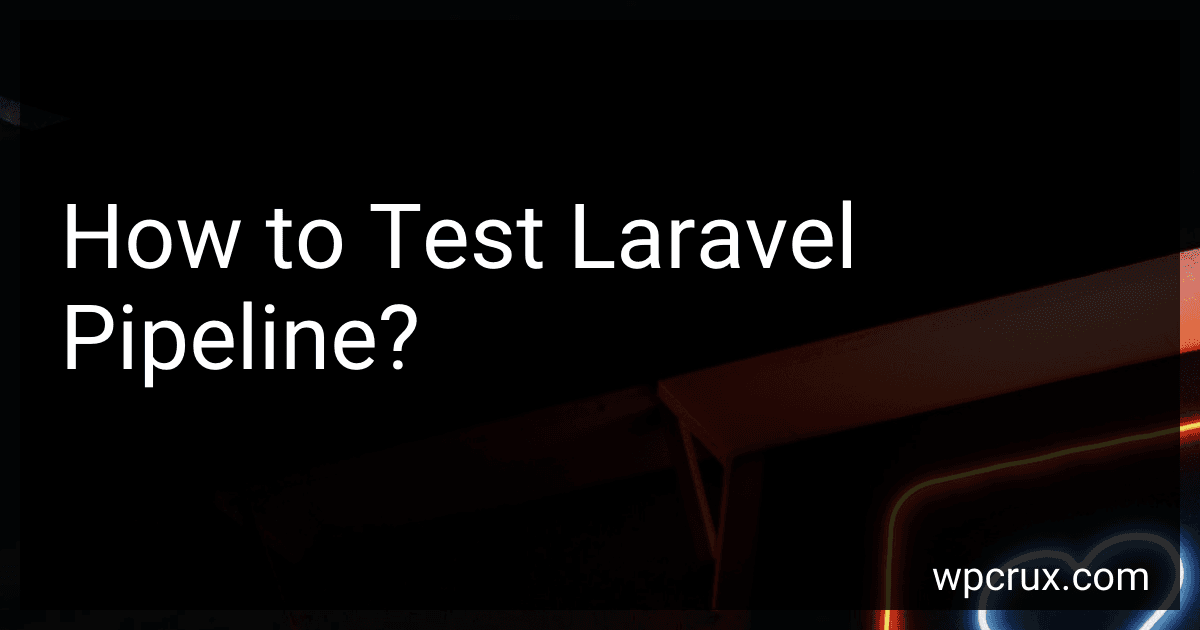 8 min readTo test a Laravel pipeline, you can use PHPUnit to write unit tests for each stage of the pipeline. Start by creating a test class that extends the TestCase class provided by Laravel. Within your test class, you can write test methods that simulate the input and output of each stage of the pipeline.You can use the app() helper function in Laravel to retrieve an instance of the pipeline that you want to test.
8 min readTo test a Laravel pipeline, you can use PHPUnit to write unit tests for each stage of the pipeline. Start by creating a test class that extends the TestCase class provided by Laravel. Within your test class, you can write test methods that simulate the input and output of each stage of the pipeline.You can use the app() helper function in Laravel to retrieve an instance of the pipeline that you want to test.
-
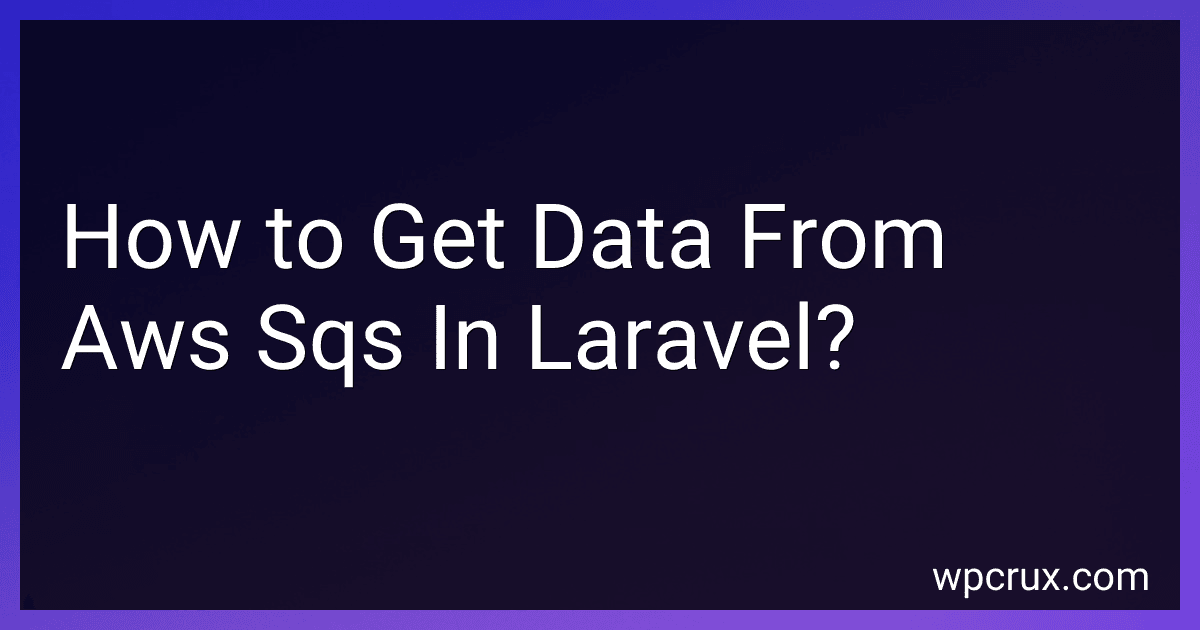 8 min readTo get data from AWS SQS in Laravel, you can use the AWS SDK for PHP and Laravel's queue system. First, install the AWS SDK for PHP using Composer. Then, configure the SQS queue driver in Laravel's config/queue.php file. You will need to provide your AWS credentials and the URL of the SQS queue you want to consume messages from.Next, create a new job class that will handle processing messages from the SQS queue.
8 min readTo get data from AWS SQS in Laravel, you can use the AWS SDK for PHP and Laravel's queue system. First, install the AWS SDK for PHP using Composer. Then, configure the SQS queue driver in Laravel's config/queue.php file. You will need to provide your AWS credentials and the URL of the SQS queue you want to consume messages from.Next, create a new job class that will handle processing messages from the SQS queue.
-
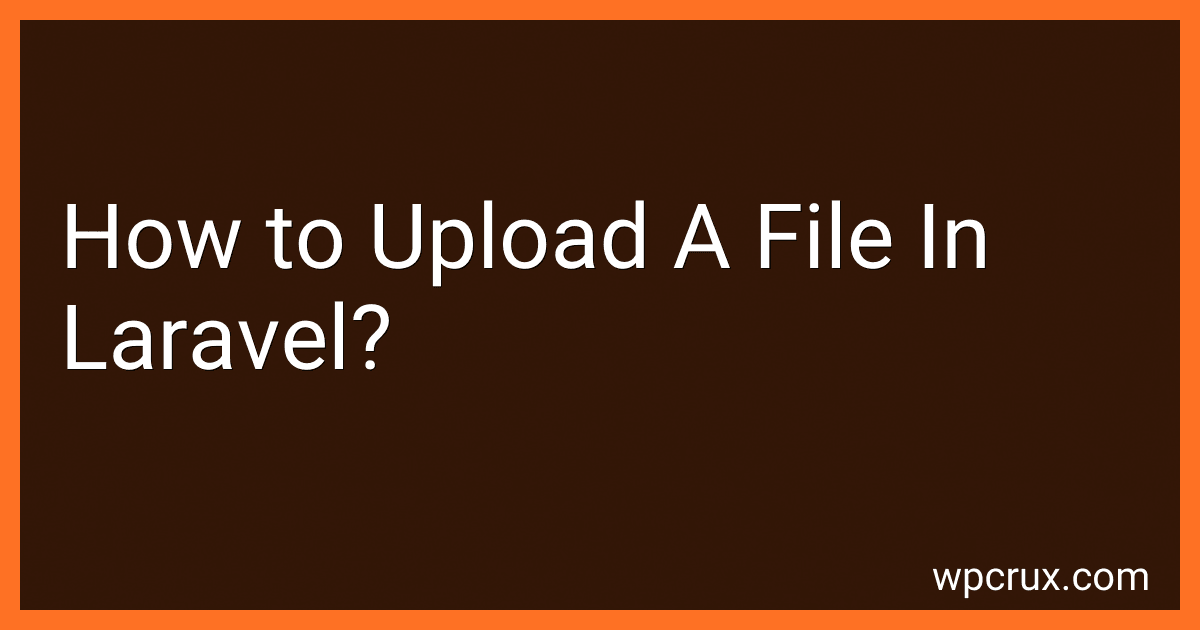 6 min readTo upload a file in Laravel, you need to create a form in your view file with an input type of file. Next, in your controller, use the store method to handle the file upload. Inside the store method, you can use the storeAs method to save the uploaded file to a specific location on your server. Make sure to specify the folder path where you want to store the file.
6 min readTo upload a file in Laravel, you need to create a form in your view file with an input type of file. Next, in your controller, use the store method to handle the file upload. Inside the store method, you can use the storeAs method to save the uploaded file to a specific location on your server. Make sure to specify the folder path where you want to store the file.
-
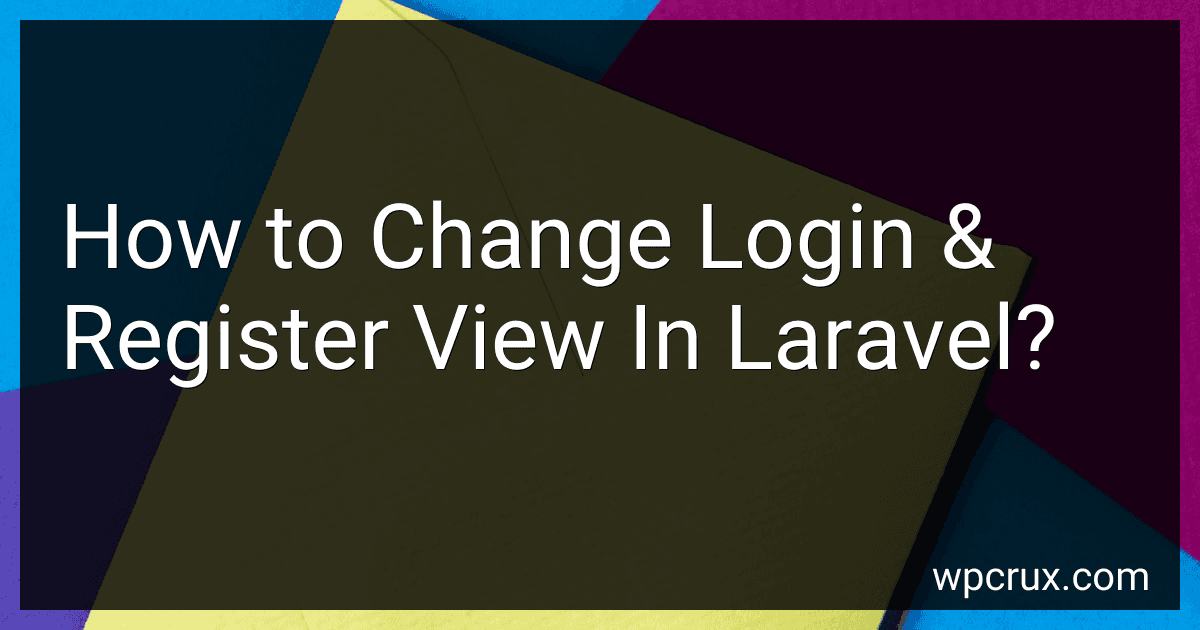 4 min readTo change the login and register views in Laravel, you need to first navigate to the views folder in your Laravel project directory. Inside the views folder, you will find the auth folder which contains the login.blade.php and register.blade.php files.To modify the login view, you can edit the login.blade.php file to customize the appearance and fields of the login form. You can also add or remove any additional HTML elements or CSS styles as needed.
4 min readTo change the login and register views in Laravel, you need to first navigate to the views folder in your Laravel project directory. Inside the views folder, you will find the auth folder which contains the login.blade.php and register.blade.php files.To modify the login view, you can edit the login.blade.php file to customize the appearance and fields of the login form. You can also add or remove any additional HTML elements or CSS styles as needed.
-
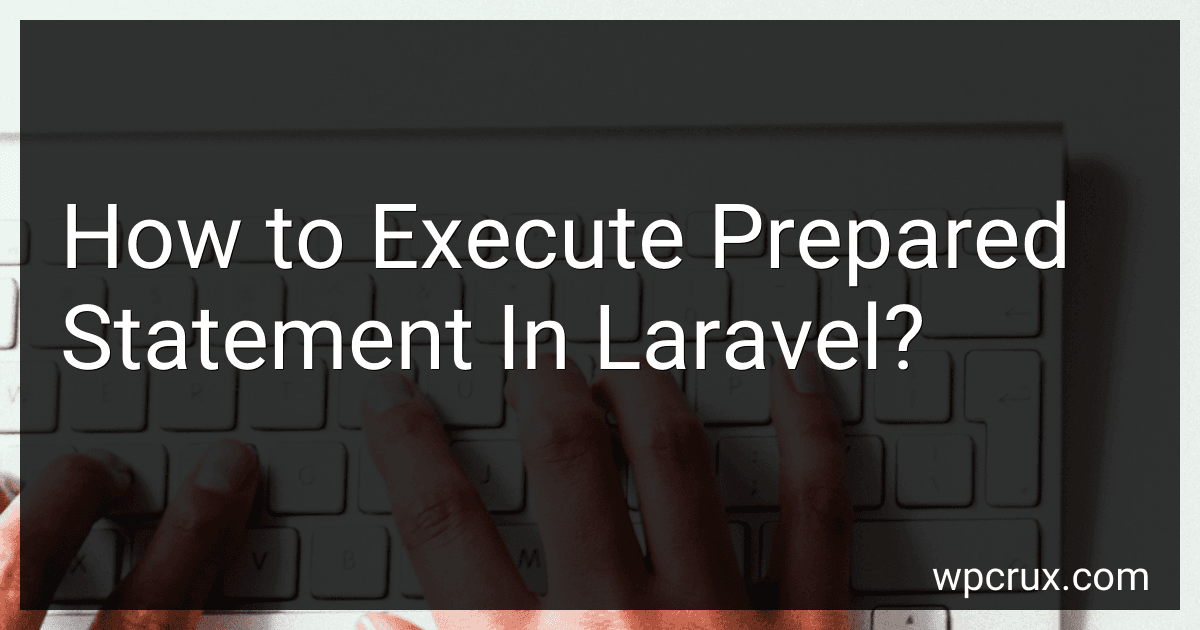 6 min readTo execute a prepared statement in Laravel, you can use the DB facade and the select, insert, update, or delete methods provided by Laravel's query builder.You can start by creating a prepared statement with placeholders for your values. For example, if you want to insert a new record into a table with a prepared statement, you can do the following: DB::insert('INSERT INTO table_name (column1, column2) VALUES (?, .
6 min readTo execute a prepared statement in Laravel, you can use the DB facade and the select, insert, update, or delete methods provided by Laravel's query builder.You can start by creating a prepared statement with placeholders for your values. For example, if you want to insert a new record into a table with a prepared statement, you can do the following: DB::insert('INSERT INTO table_name (column1, column2) VALUES (?, .
-
 7 min readTo show a video path in Laravel, you need to first store the path of the video file in your database or directly in your code. Once you have the path, you can use the Laravel Blade templating engine to display the video in your view file.For example, you can use the HTML <video> tag in your Blade template and set the src attribute to the path of the video file. You can also add additional attributes like controls to allow users to play, pause, and adjust the volume of the video.
7 min readTo show a video path in Laravel, you need to first store the path of the video file in your database or directly in your code. Once you have the path, you can use the Laravel Blade templating engine to display the video in your view file.For example, you can use the HTML <video> tag in your Blade template and set the src attribute to the path of the video file. You can also add additional attributes like controls to allow users to play, pause, and adjust the volume of the video.
-
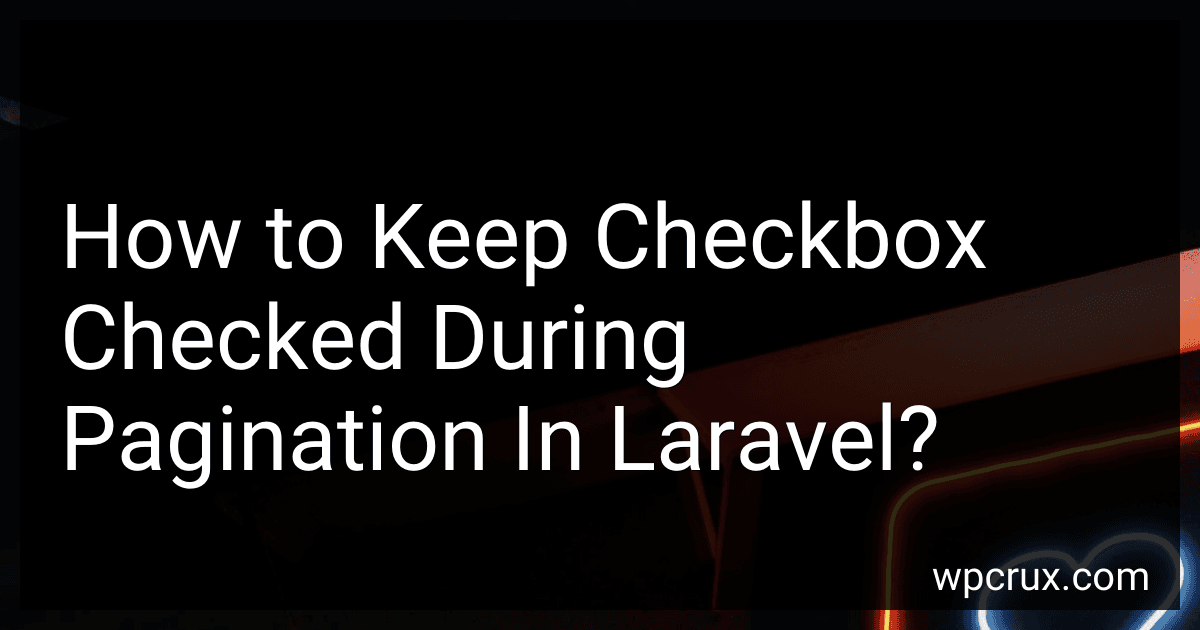 7 min readWhen dealing with checkbox checked during pagination in Laravel, you need to make sure that the checkbox state is persistently stored throughout the pagination process. One way to achieve this is by using a session or some form of persistent storage to keep track of the checked checkboxes.First, ensure that your checkboxes have unique identifiers or values that can be used to differentiate them.
7 min readWhen dealing with checkbox checked during pagination in Laravel, you need to make sure that the checkbox state is persistently stored throughout the pagination process. One way to achieve this is by using a session or some form of persistent storage to keep track of the checked checkboxes.First, ensure that your checkboxes have unique identifiers or values that can be used to differentiate them.
-
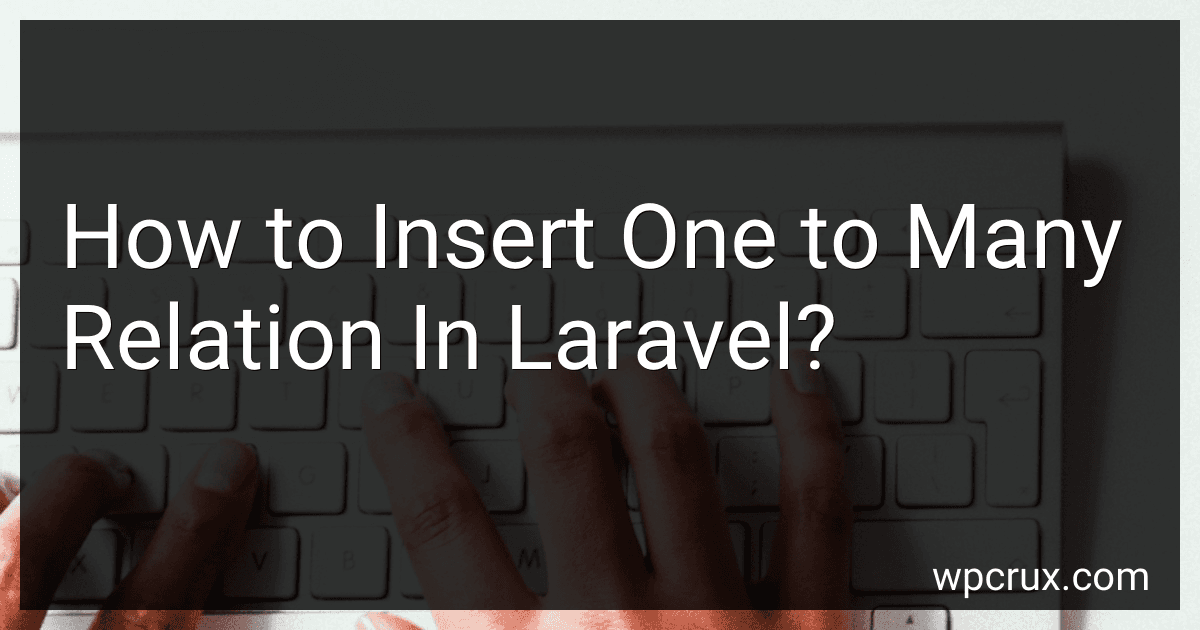 4 min readIn Laravel, you can insert one-to-many relations by using Eloquent models and relationships. To insert data into a one-to-many relation, you first need to define the relationship between your models using Eloquent's belongsTo and hasMany methods.Once you have defined the relationship in your models, you can insert data by creating a new instance of the parent model, and then attaching the child models using the relationship method.
4 min readIn Laravel, you can insert one-to-many relations by using Eloquent models and relationships. To insert data into a one-to-many relation, you first need to define the relationship between your models using Eloquent's belongsTo and hasMany methods.Once you have defined the relationship in your models, you can insert data by creating a new instance of the parent model, and then attaching the child models using the relationship method.
-
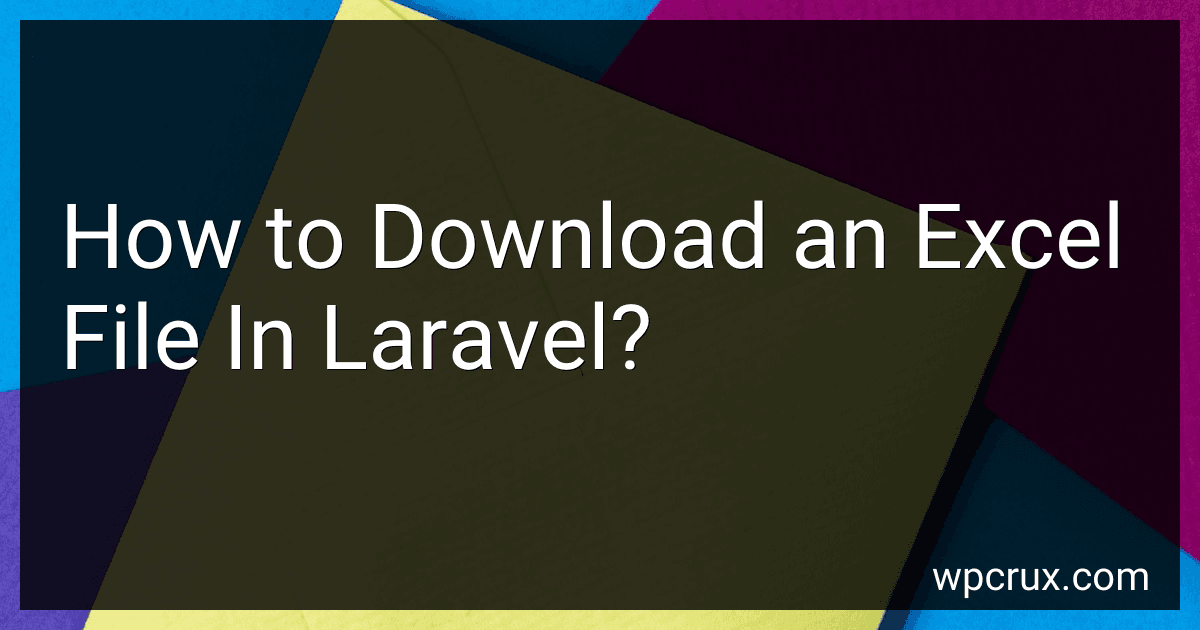 5 min readTo download an Excel file in Laravel, you can use the Maatwebsite/Laravel-Excel package. First, install the package using composer. Next, create a controller method that generates and returns the Excel file. Use the Excel::download() method provided by the package to create and download the file. Inside the Excel::download() method, you can use the export() method to generate the Excel file. Customize the export method to fetch data from your database or any other source.
5 min readTo download an Excel file in Laravel, you can use the Maatwebsite/Laravel-Excel package. First, install the package using composer. Next, create a controller method that generates and returns the Excel file. Use the Excel::download() method provided by the package to create and download the file. Inside the Excel::download() method, you can use the export() method to generate the Excel file. Customize the export method to fetch data from your database or any other source.
-
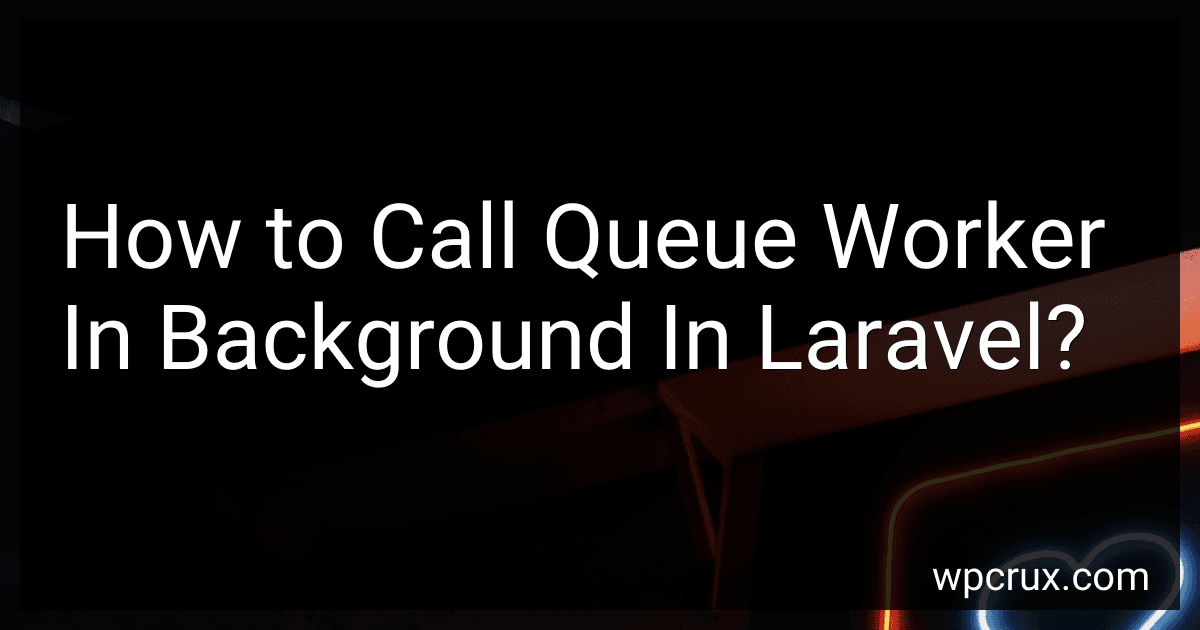 3 min readTo call a queue worker in the background in Laravel, you can use the queue:work Artisan command. This command starts a worker that listens for new jobs in the queue and processes them in the background. You can run the command by executing php artisan queue:work in your terminal.Alternatively, you can start a worker that listens for jobs on a specific queue by passing the queue name as an argument like php artisan queue:work <queue_name>.
3 min readTo call a queue worker in the background in Laravel, you can use the queue:work Artisan command. This command starts a worker that listens for new jobs in the queue and processes them in the background. You can run the command by executing php artisan queue:work in your terminal.Alternatively, you can start a worker that listens for jobs on a specific queue by passing the queue name as an argument like php artisan queue:work <queue_name>.