wpcrux.com
-
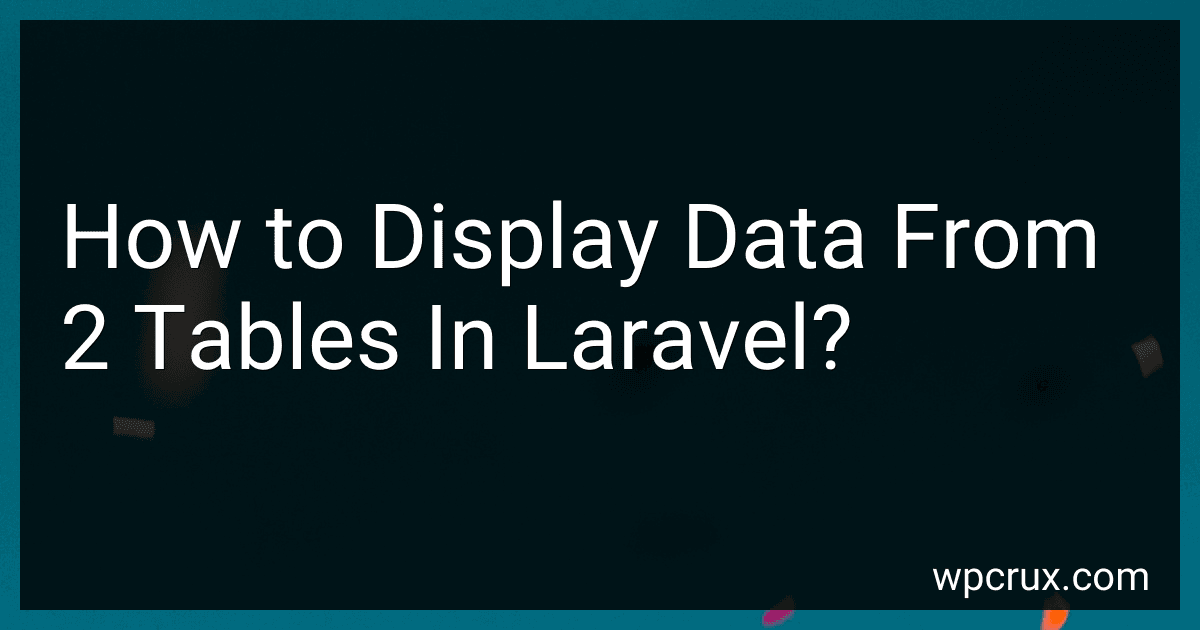 6 min readTo display data from 2 tables in Laravel, you can use Eloquent relationships. Define the relationship between the two tables in the respective models using hasMany, belongsTo, or other relationship methods provided by Eloquent. Then, in your controller, query the data from both tables by using eager loading to load the related data. Finally, pass this data to your view and display it using blade templates. This way, you can easily display data from 2 tables in Laravel.
6 min readTo display data from 2 tables in Laravel, you can use Eloquent relationships. Define the relationship between the two tables in the respective models using hasMany, belongsTo, or other relationship methods provided by Eloquent. Then, in your controller, query the data from both tables by using eager loading to load the related data. Finally, pass this data to your view and display it using blade templates. This way, you can easily display data from 2 tables in Laravel.
-
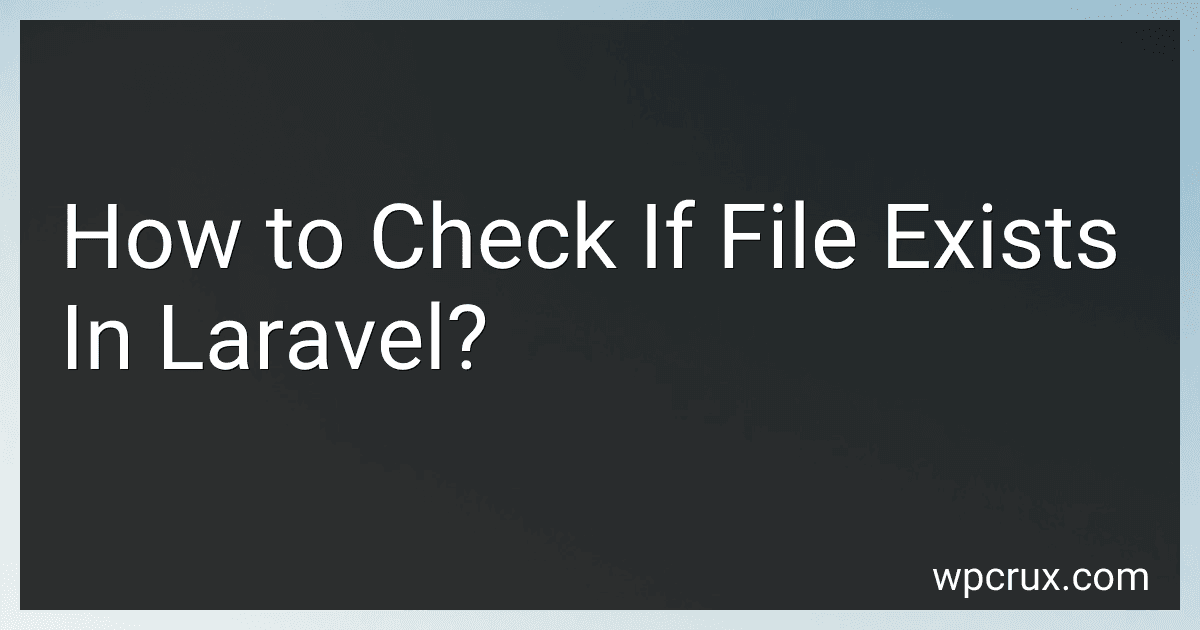 5 min readIn Laravel, you can check if a file exists using the Storage facade. You can use the exists() method to check if a file exists at a certain path. For example, you can use the following code snippet to check if a file exists: use Illuminate\Support\Facades\Storage; $fileExists = Storage::exists('path/to/file.jpg'); if($fileExists) { echo 'File exists!'; } else { echo 'File does not exist!'; } This code will check if the file file.
5 min readIn Laravel, you can check if a file exists using the Storage facade. You can use the exists() method to check if a file exists at a certain path. For example, you can use the following code snippet to check if a file exists: use Illuminate\Support\Facades\Storage; $fileExists = Storage::exists('path/to/file.jpg'); if($fileExists) { echo 'File exists!'; } else { echo 'File does not exist!'; } This code will check if the file file.
-
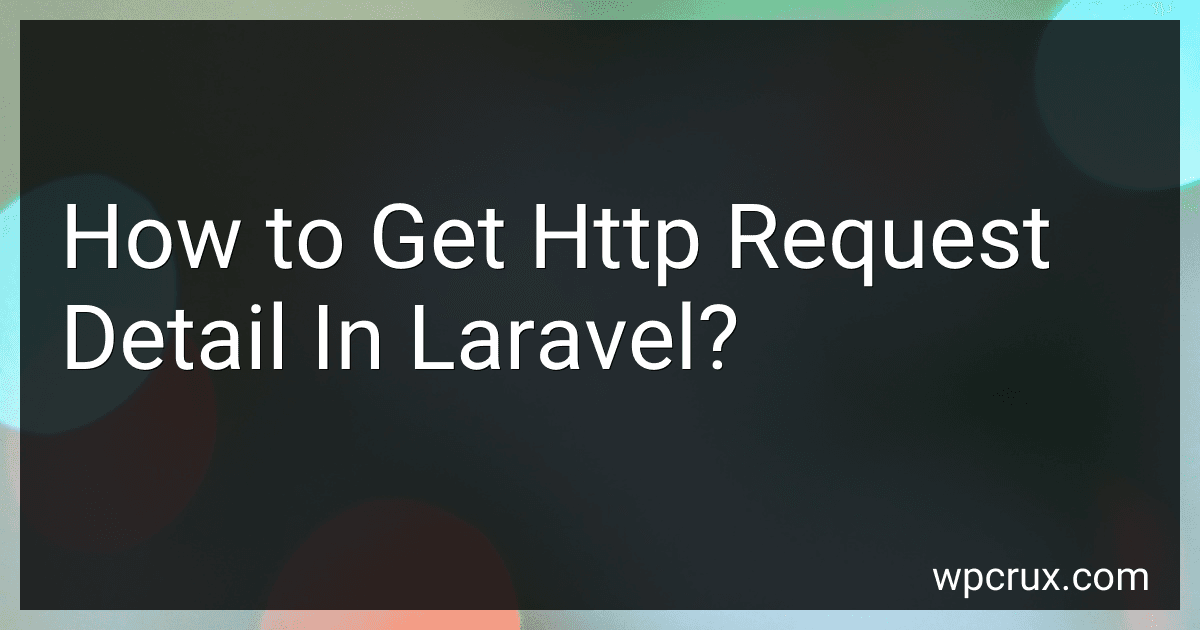 4 min readIn Laravel, you can access detailed information about an HTTP request by using the Illuminate\Http\Request class. This class provides various methods that allow you to retrieve information such as the request method, headers, cookies, input data, and more.To get the HTTP request details in Laravel, you can access the request object in your controller or route closure and then use the methods provided by the Request class to retrieve the desired information.
4 min readIn Laravel, you can access detailed information about an HTTP request by using the Illuminate\Http\Request class. This class provides various methods that allow you to retrieve information such as the request method, headers, cookies, input data, and more.To get the HTTP request details in Laravel, you can access the request object in your controller or route closure and then use the methods provided by the Request class to retrieve the desired information.
-
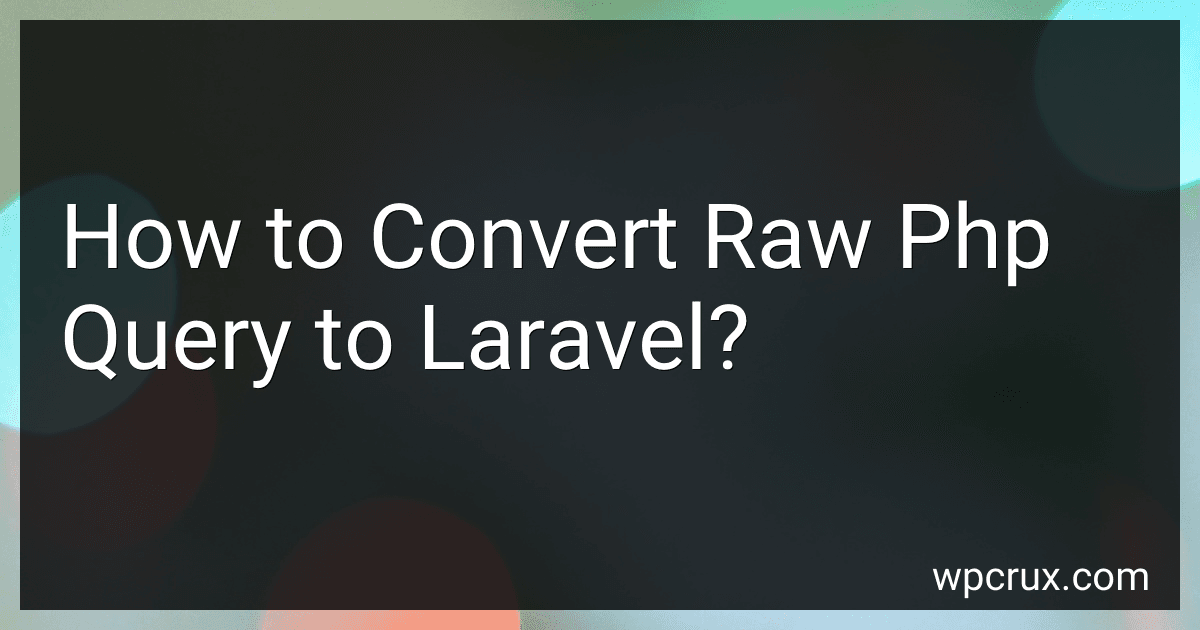 7 min readTo convert a raw PHP query to Laravel, you will need to use Laravel's built-in query builder or Eloquent ORM. First, identify the raw PHP query you want to convert and understand its purpose and functionality. Then, create a new query using Laravel's query builder by using methods like select(), where(), join(), and orderBy() to build the query.
7 min readTo convert a raw PHP query to Laravel, you will need to use Laravel's built-in query builder or Eloquent ORM. First, identify the raw PHP query you want to convert and understand its purpose and functionality. Then, create a new query using Laravel's query builder by using methods like select(), where(), join(), and orderBy() to build the query.
-
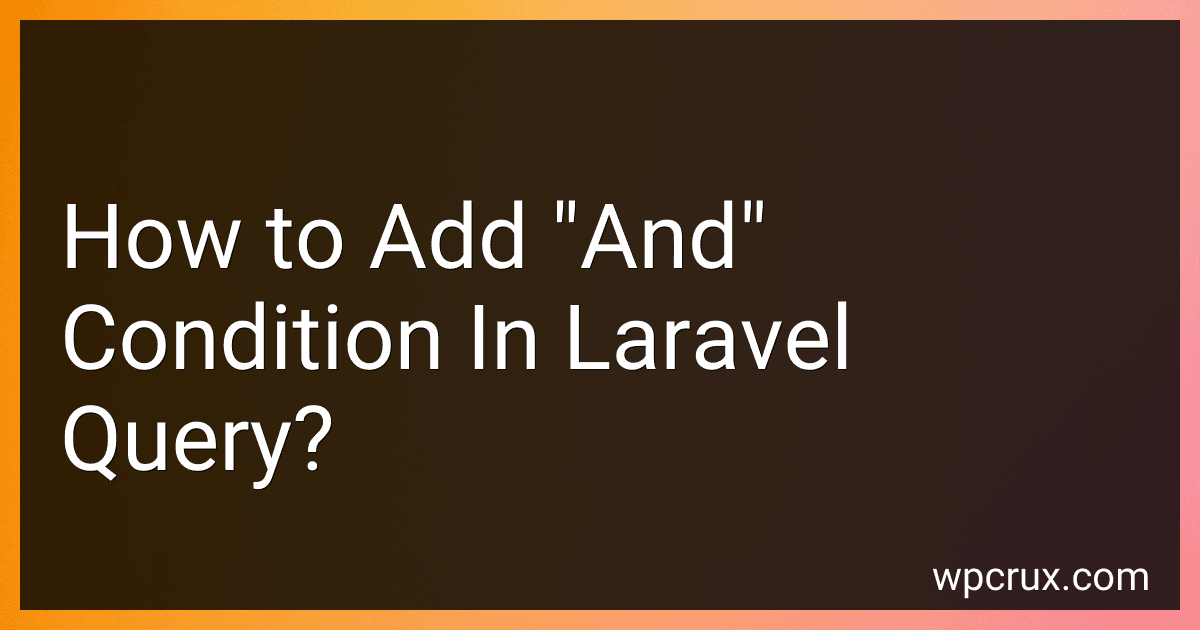 4 min readTo add an "and" condition in a Laravel query, you can use the where() method multiple times in the query builder. This allows you to specify multiple conditions that need to be met for a record to be retrieved. For example: $users = DB::table('users') ->where('age', '>', 18) ->where('is_active', true) ->get(); In this example, the query will retrieve users who are over 18 years old and are active.
4 min readTo add an "and" condition in a Laravel query, you can use the where() method multiple times in the query builder. This allows you to specify multiple conditions that need to be met for a record to be retrieved. For example: $users = DB::table('users') ->where('age', '>', 18) ->where('is_active', true) ->get(); In this example, the query will retrieve users who are over 18 years old and are active.
-
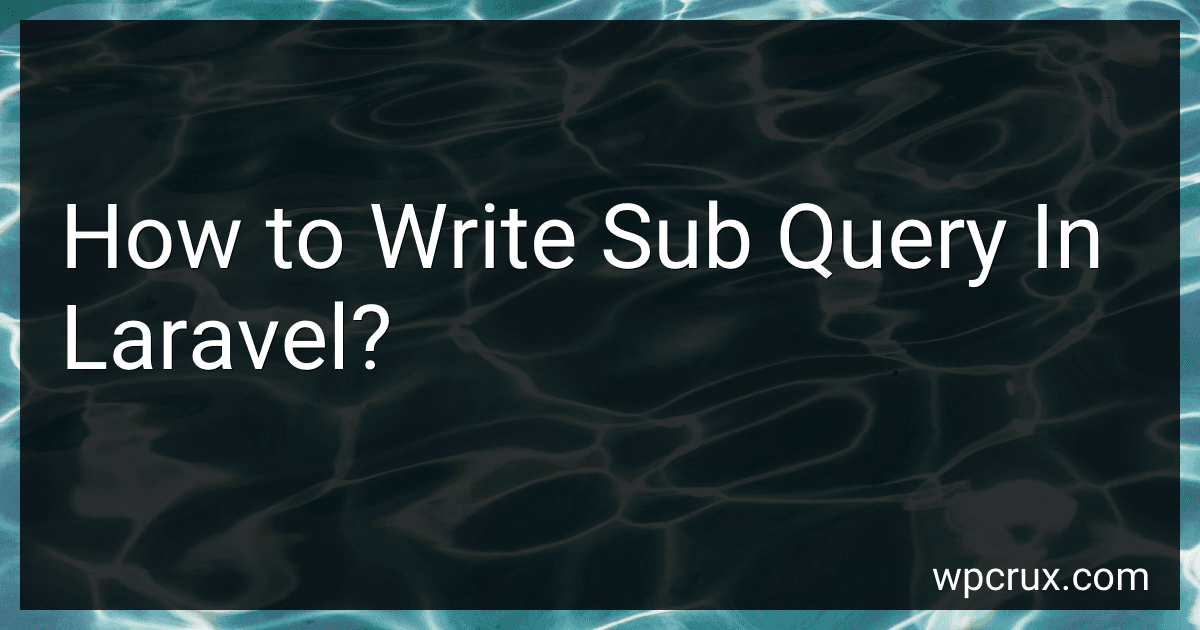 4 min readIn Laravel, subqueries can be written using the DB facade or the query builder. Subqueries are used to fetch data from a nested query within the main query.To write a subquery using the DB facade, you can use the select method along with the raw method to create a subquery.
4 min readIn Laravel, subqueries can be written using the DB facade or the query builder. Subqueries are used to fetch data from a nested query within the main query.To write a subquery using the DB facade, you can use the select method along with the raw method to create a subquery.
-
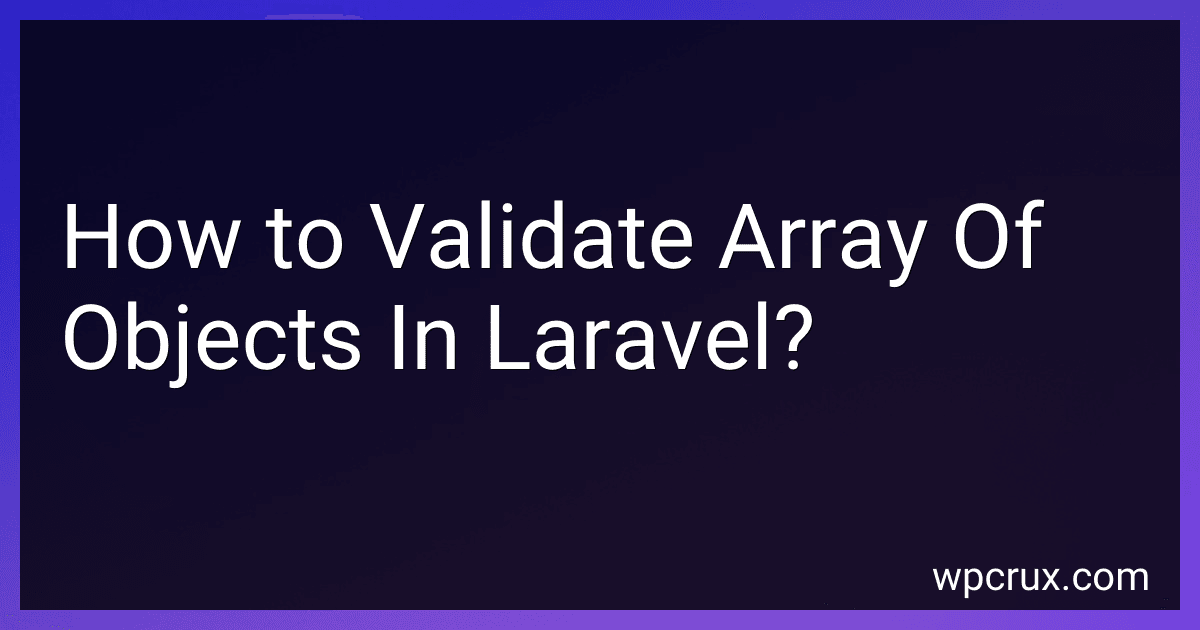 5 min readTo validate an array of objects in Laravel, you can use Laravel's built-in validation system. You can loop through the array of objects and validate each object individually using Laravel's validation rules. You can use the validate method on the Validator facade to validate each object in the array. You can also use Laravel's Form Request validation to validate the entire array of objects in a single request.
5 min readTo validate an array of objects in Laravel, you can use Laravel's built-in validation system. You can loop through the array of objects and validate each object individually using Laravel's validation rules. You can use the validate method on the Validator facade to validate each object in the array. You can also use Laravel's Form Request validation to validate the entire array of objects in a single request.
-
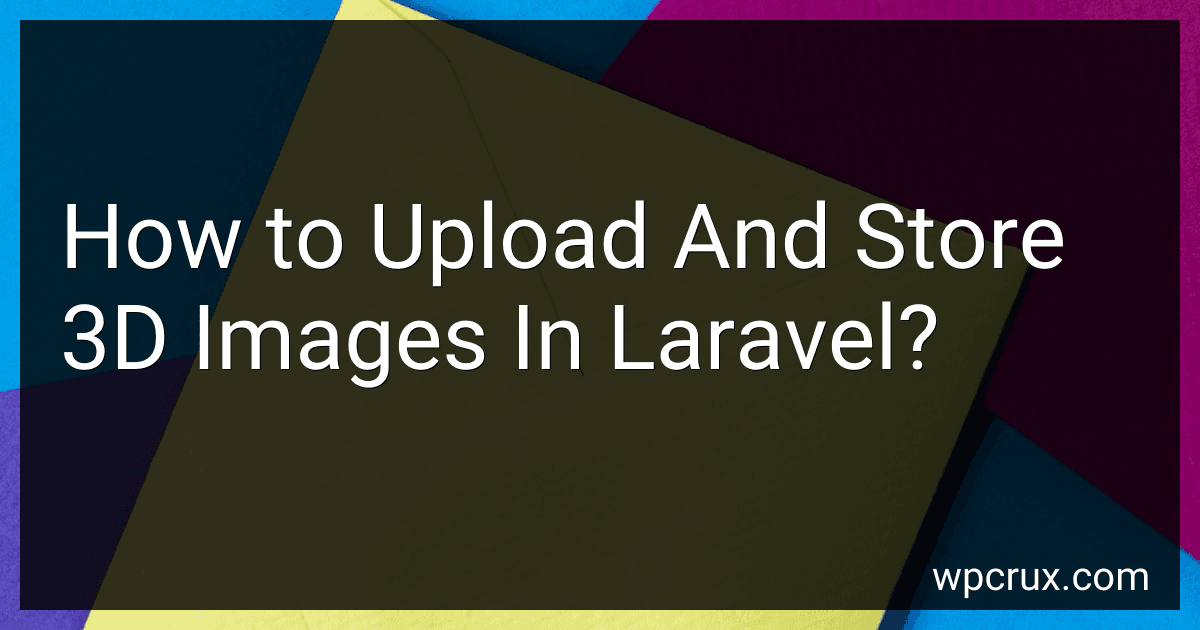 8 min readTo upload and store 3D images in Laravel, you first need to set up a form on the front end that allows users to select and upload their 3D images. In the form, make sure the input field for the image has the correct "enctype" attribute set to "multipart/form-data" so that images can be uploaded.Next, in your Laravel controller, you will need to handle the file upload using the store() method provided by Laravel's Storage facade.
8 min readTo upload and store 3D images in Laravel, you first need to set up a form on the front end that allows users to select and upload their 3D images. In the form, make sure the input field for the image has the correct "enctype" attribute set to "multipart/form-data" so that images can be uploaded.Next, in your Laravel controller, you will need to handle the file upload using the store() method provided by Laravel's Storage facade.
-
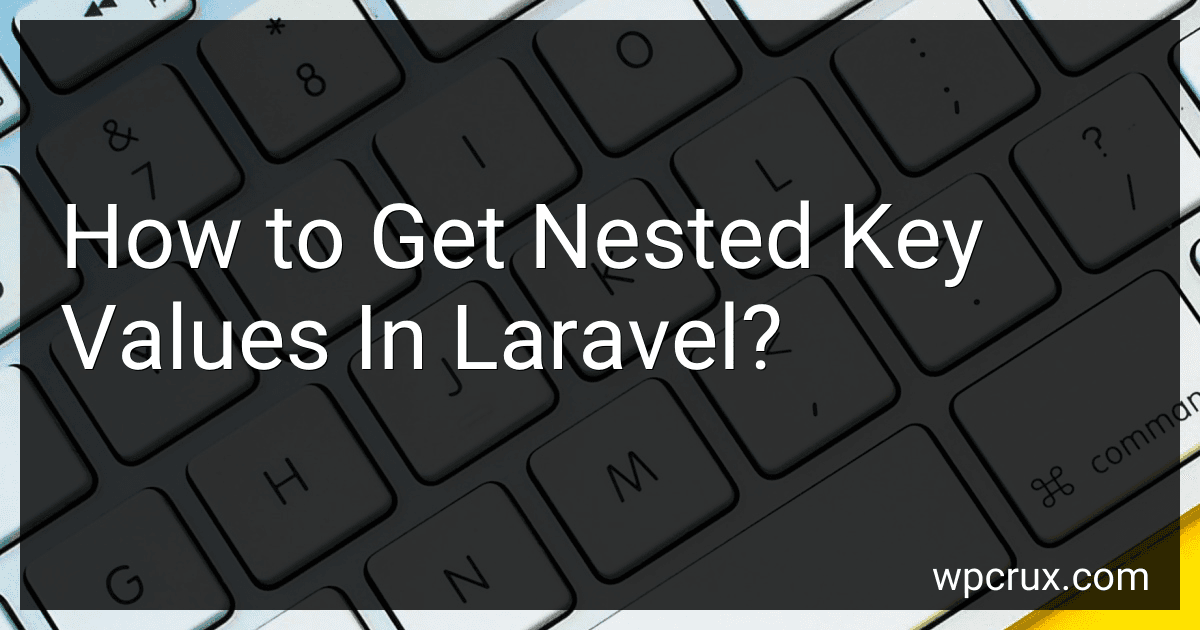 4 min readIn Laravel, you can access nested key values in an array or object using the dot notation. For example, if you have an array called $user with nested key values like $user['details']['name'], you can access the nested 'name' key value using $user['details']['name'] or $user->details->name. This dot notation can be used to access multiple levels of nested key values in Laravel.
4 min readIn Laravel, you can access nested key values in an array or object using the dot notation. For example, if you have an array called $user with nested key values like $user['details']['name'], you can access the nested 'name' key value using $user['details']['name'] or $user->details->name. This dot notation can be used to access multiple levels of nested key values in Laravel.
-
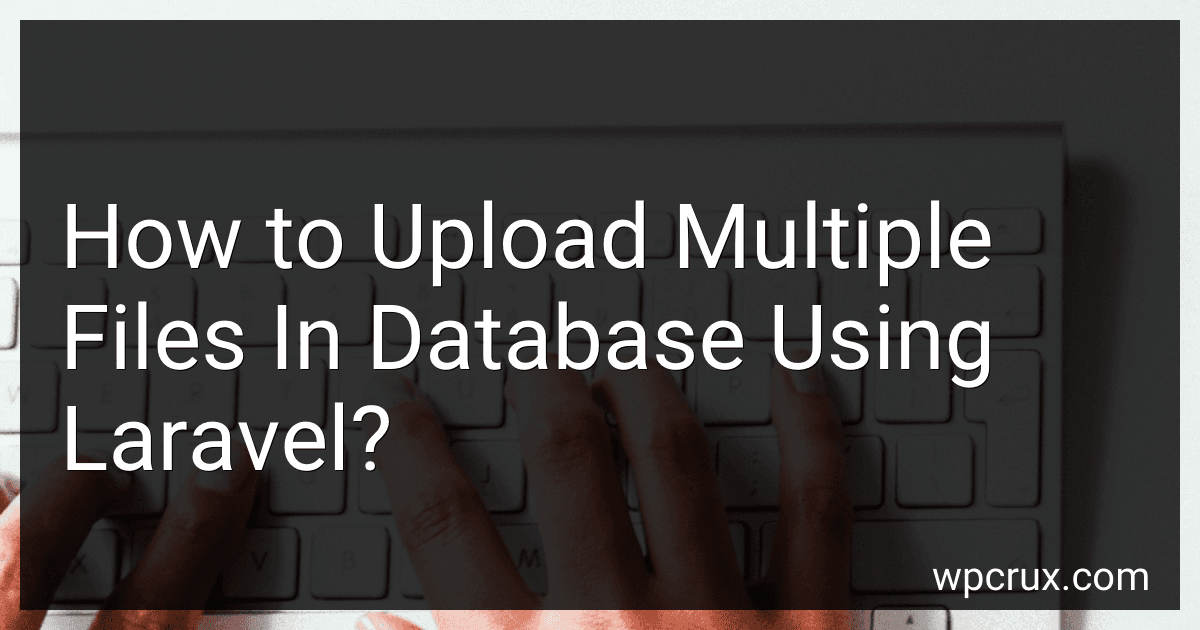 7 min readTo upload multiple files in a database using Laravel, you can create a form with a file input field that allows users to select multiple files. In your Laravel controller, you can handle the file uploads by looping through the files and storing each one in the database.You can use the store method of the UploadedFile class to store the file in a location on the server and then save the file path in the database.
7 min readTo upload multiple files in a database using Laravel, you can create a form with a file input field that allows users to select multiple files. In your Laravel controller, you can handle the file uploads by looping through the files and storing each one in the database.You can use the store method of the UploadedFile class to store the file in a location on the server and then save the file path in the database.
-
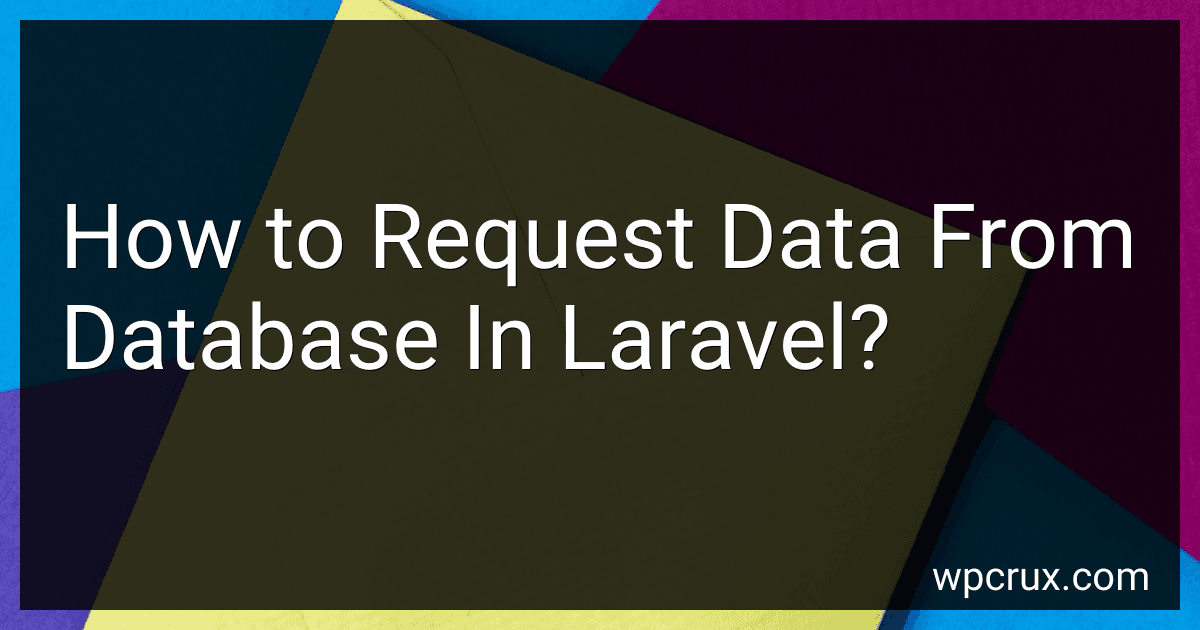 4 min readTo request data from a database in Laravel, you can use Eloquent ORM or query builder. Eloquent ORM allows you to interact with database tables using models. You can retrieve data using methods like all(), find(), where(), orderBy(), etc.
4 min readTo request data from a database in Laravel, you can use Eloquent ORM or query builder. Eloquent ORM allows you to interact with database tables using models. You can retrieve data using methods like all(), find(), where(), orderBy(), etc.