wpcrux.com
-
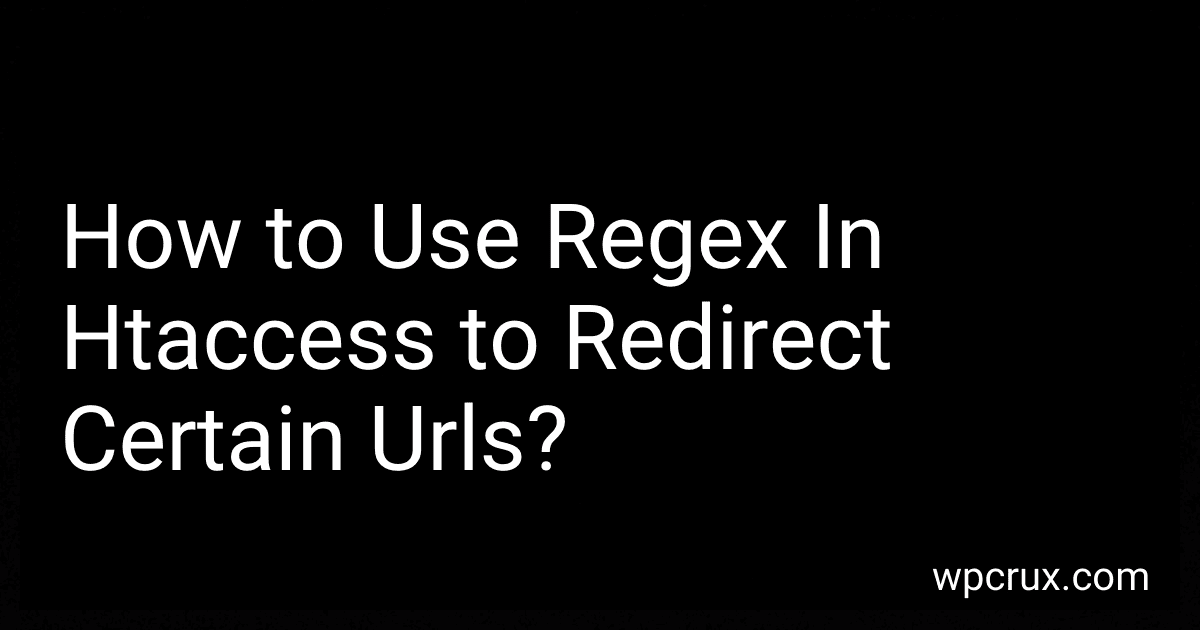 6 min readTo use regex in htaccess to redirect certain URLs, you can make use of RewriteRule directives. These directives allow you to specify a pattern to match URLs and then redirect them to a new location. You can use regular expressions in the pattern to match specific URLs or patterns of URLs.For example, if you want to redirect all URLs that start with "example" to a new domain, you can use the following RewriteRule directive: RewriteRule ^example(.*)$ http://newdomain.
6 min readTo use regex in htaccess to redirect certain URLs, you can make use of RewriteRule directives. These directives allow you to specify a pattern to match URLs and then redirect them to a new location. You can use regular expressions in the pattern to match specific URLs or patterns of URLs.For example, if you want to redirect all URLs that start with "example" to a new domain, you can use the following RewriteRule directive: RewriteRule ^example(.*)$ http://newdomain.
-
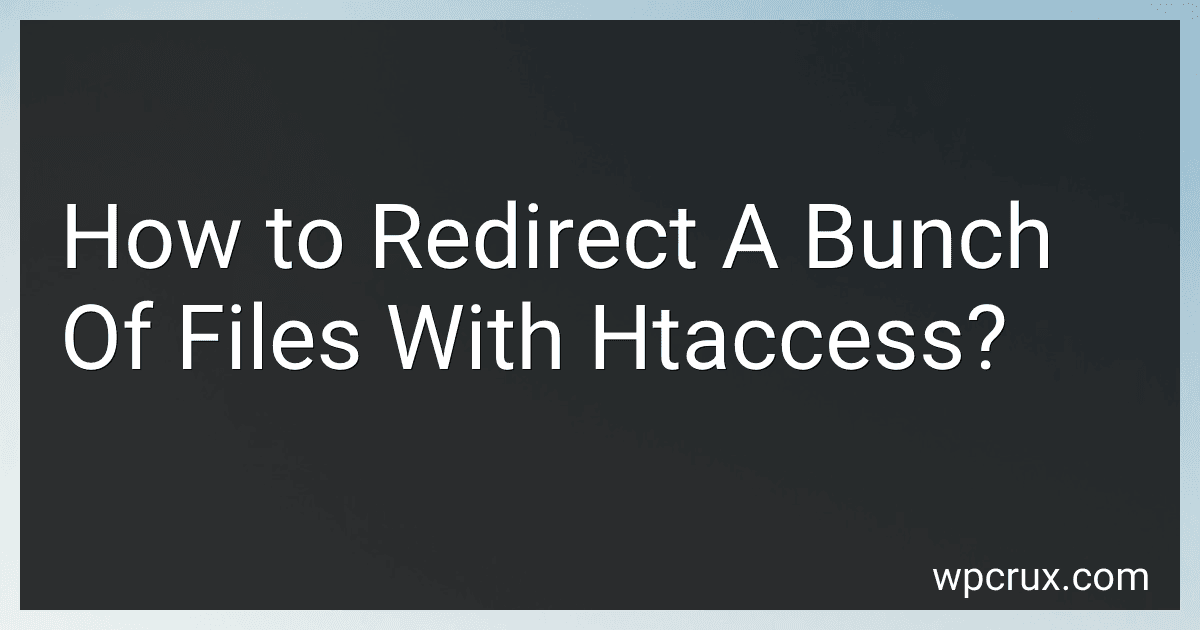 4 min readTo redirect a bunch of files using htaccess, you can use the RedirectMatch directive. This allows you to create redirects based on regular expressions.First, you need to access your website's htaccess file. If it doesn't exist, you can create one in the root directory of your website.Next, you can add a line like the following to redirect a bunch of files with a similar pattern:RedirectMatch 301 /old-folder/(.
4 min readTo redirect a bunch of files using htaccess, you can use the RedirectMatch directive. This allows you to create redirects based on regular expressions.First, you need to access your website's htaccess file. If it doesn't exist, you can create one in the root directory of your website.Next, you can add a line like the following to redirect a bunch of files with a similar pattern:RedirectMatch 301 /old-folder/(.
-
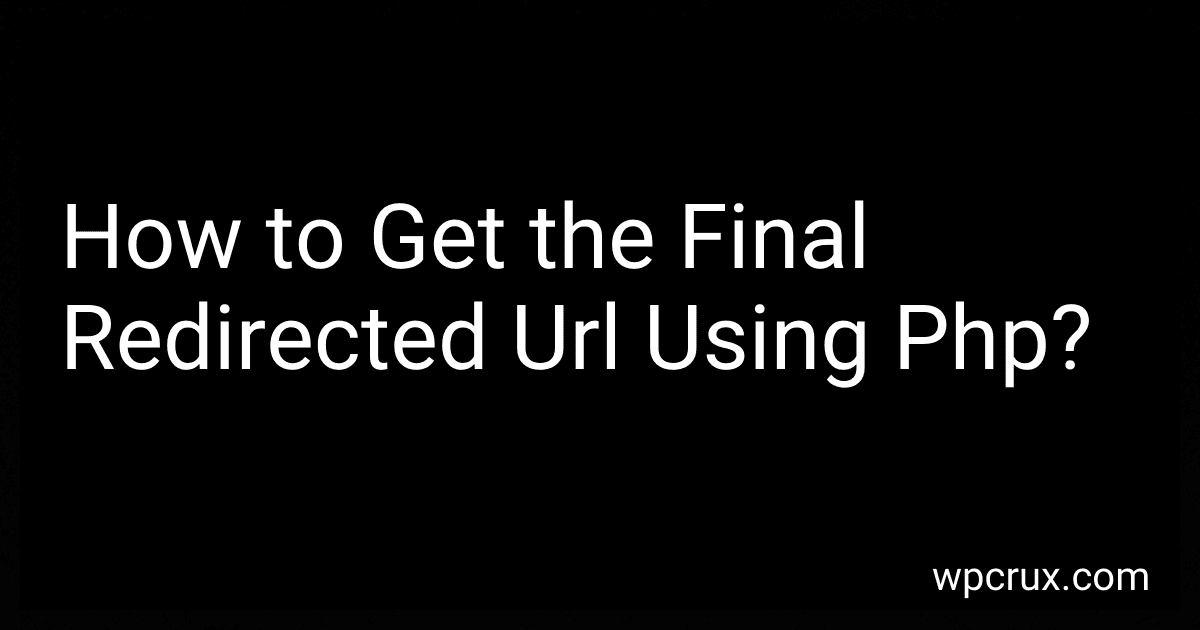 3 min readTo get the final redirected URL using PHP, you can use the file_get_contents() function along with the get_headers() function.First, use the get_headers() function to retrieve the headers of the initial URL. This will include the "Location" header which will contain the final redirected URL.Next, extract the final URL from the "Location" header by parsing the headers array returned by get_headers().
3 min readTo get the final redirected URL using PHP, you can use the file_get_contents() function along with the get_headers() function.First, use the get_headers() function to retrieve the headers of the initial URL. This will include the "Location" header which will contain the final redirected URL.Next, extract the final URL from the "Location" header by parsing the headers array returned by get_headers().
-
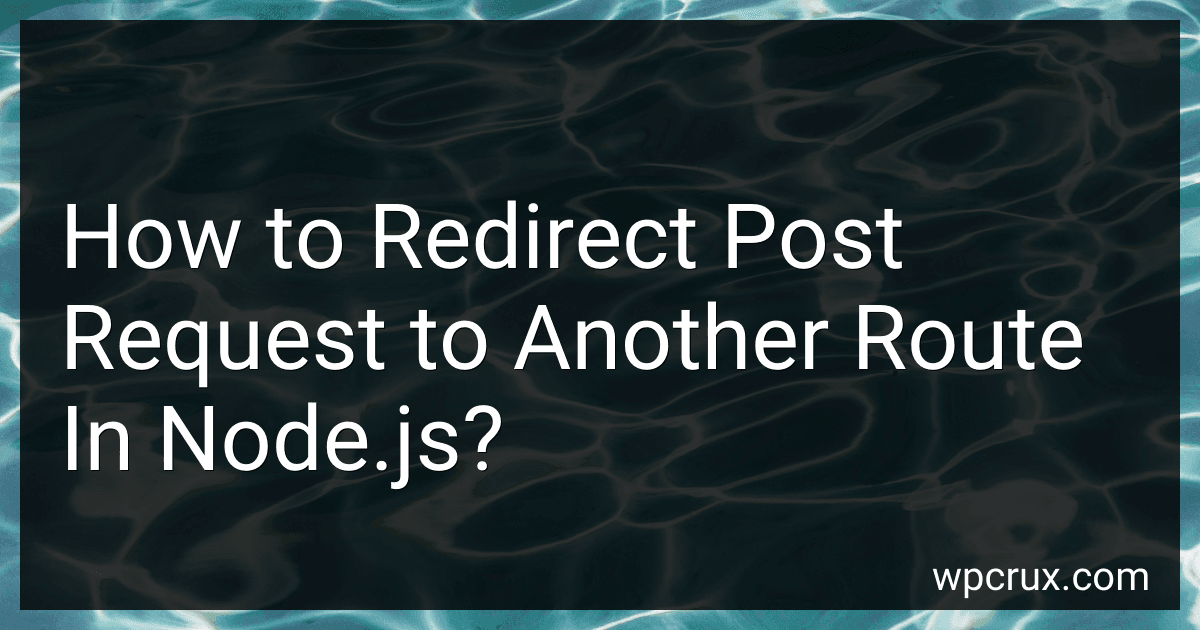 6 min readTo redirect a post request to another route in Node.js, you can use the express framework's redirect method. First, you need to create a route handler for the original post request. Within this handler, use the res.redirect method to redirect the request to the desired route. Make sure to specify the HTTP status code for redirection as well, such as 301 for permanent redirect or 302 for temporary redirect.
6 min readTo redirect a post request to another route in Node.js, you can use the express framework's redirect method. First, you need to create a route handler for the original post request. Within this handler, use the res.redirect method to redirect the request to the desired route. Make sure to specify the HTTP status code for redirection as well, such as 301 for permanent redirect or 302 for temporary redirect.
-
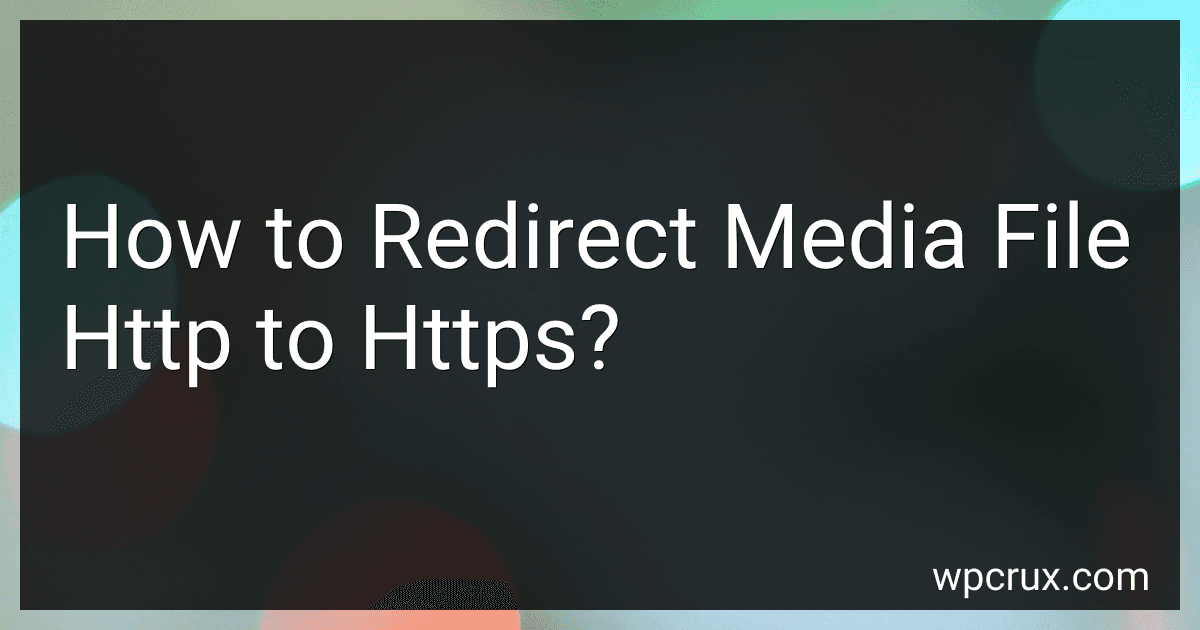 8 min readTo redirect media file http to https, you can modify the .htaccess file on your web server. You can add a redirect rule that will automatically redirect any requests for media files from http to https. This can help ensure that your media files are served securely over HTTPS. Make sure to test the redirect to ensure that it is working correctly.[rating:fb3fc429-8df0-4828-8494-679d6f7a32d1]How to monitor and analyze traffic patterns for securely transmitted media files.
8 min readTo redirect media file http to https, you can modify the .htaccess file on your web server. You can add a redirect rule that will automatically redirect any requests for media files from http to https. This can help ensure that your media files are served securely over HTTPS. Make sure to test the redirect to ensure that it is working correctly.[rating:fb3fc429-8df0-4828-8494-679d6f7a32d1]How to monitor and analyze traffic patterns for securely transmitted media files.
-
 3 min readTo redirect to a specific URL using the .htaccess file, you can use the Redirect directive. You need to specify the old URL path and the new URL path that you want to redirect to. For example, to redirect all traffic from "example.com/old-page" to "example.com/new-page", you would add the following line to your .htaccess file:Redirect /old-page http://example.com/new-pageMake sure to test the redirection to ensure it is working correctly before deploying it on your live website.
3 min readTo redirect to a specific URL using the .htaccess file, you can use the Redirect directive. You need to specify the old URL path and the new URL path that you want to redirect to. For example, to redirect all traffic from "example.com/old-page" to "example.com/new-page", you would add the following line to your .htaccess file:Redirect /old-page http://example.com/new-pageMake sure to test the redirection to ensure it is working correctly before deploying it on your live website.
-
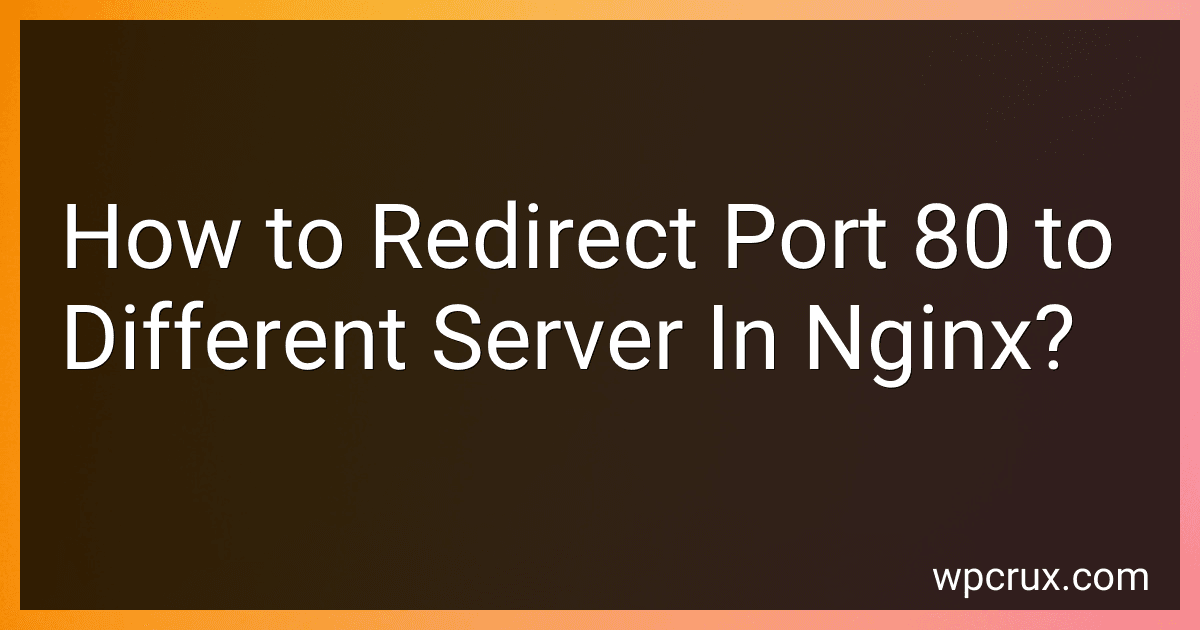 6 min readTo redirect port 80 to a different server in Nginx, you can create a new server block in the Nginx configuration file and use the proxy_pass directive to forward the requests to the desired server.First, open the Nginx configuration file (usually located at /etc/nginx/nginx.conf or /etc/nginx/sites-available/default) and add a new server block with the following configuration:server { listen 80; server_name example.
6 min readTo redirect port 80 to a different server in Nginx, you can create a new server block in the Nginx configuration file and use the proxy_pass directive to forward the requests to the desired server.First, open the Nginx configuration file (usually located at /etc/nginx/nginx.conf or /etc/nginx/sites-available/default) and add a new server block with the following configuration:server { listen 80; server_name example.
-
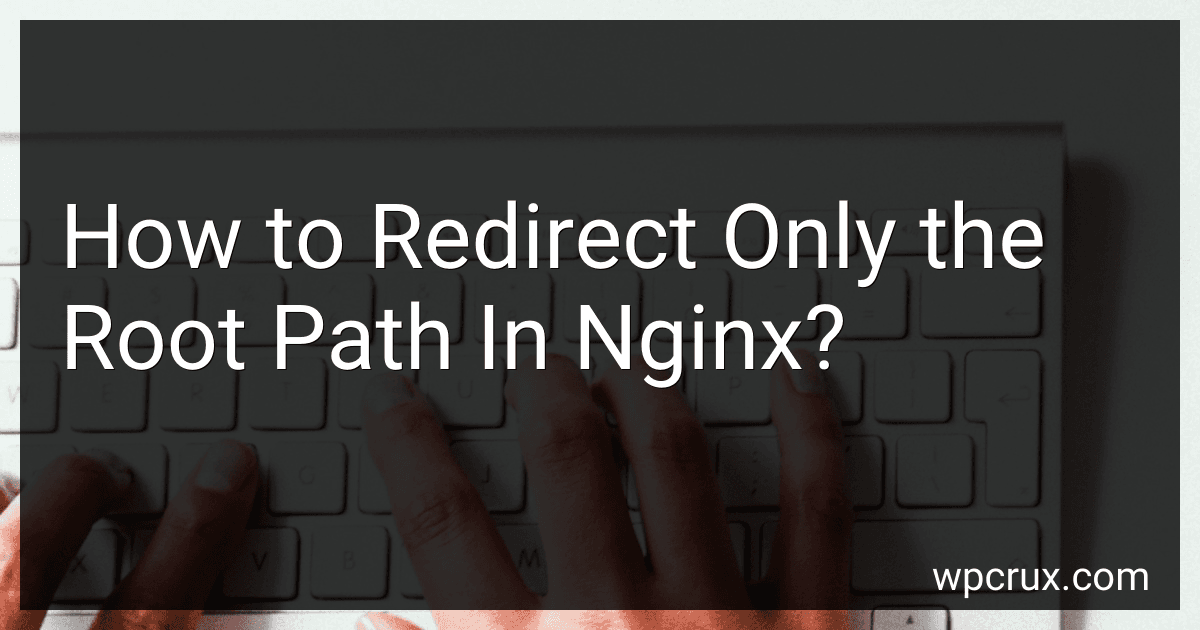 4 min readTo redirect only the root path in Nginx, you can use the location directive in your Nginx configuration file. You can create a location block specifically for the root path, denoted by "/". Within this location block, you can use the rewrite directive to specify the desired redirect URL. For example, you can use a regular expression to match the root path and redirect it to a different URL.
4 min readTo redirect only the root path in Nginx, you can use the location directive in your Nginx configuration file. You can create a location block specifically for the root path, denoted by "/". Within this location block, you can use the rewrite directive to specify the desired redirect URL. For example, you can use a regular expression to match the root path and redirect it to a different URL.
-
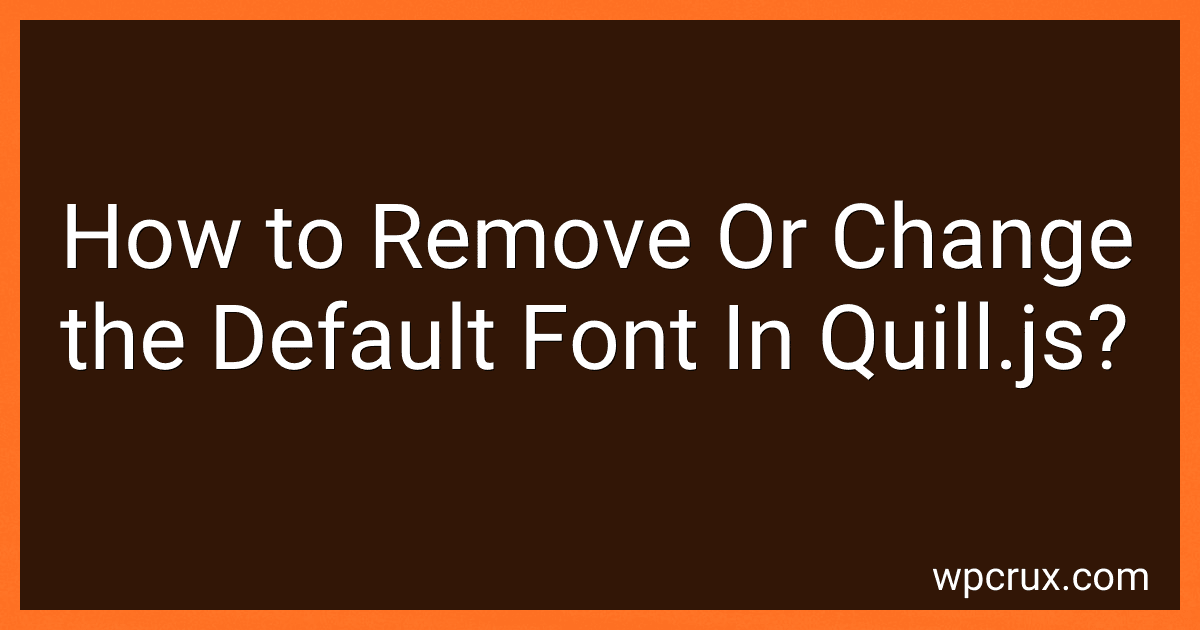 3 min readTo remove or change the default font in Quill.js, you can modify the CSS styles for the Quill editor. You can override the default font by targeting the appropriate classes or elements within the Quill editor using CSS. Alternatively, you can use the setFont method in the Quill API to programmatically set the font for the editor. You can also create a custom theme for Quill and specify the font styles in the theme CSS.
3 min readTo remove or change the default font in Quill.js, you can modify the CSS styles for the Quill editor. You can override the default font by targeting the appropriate classes or elements within the Quill editor using CSS. Alternatively, you can use the setFont method in the Quill API to programmatically set the font for the editor. You can also create a custom theme for Quill and specify the font styles in the theme CSS.
-
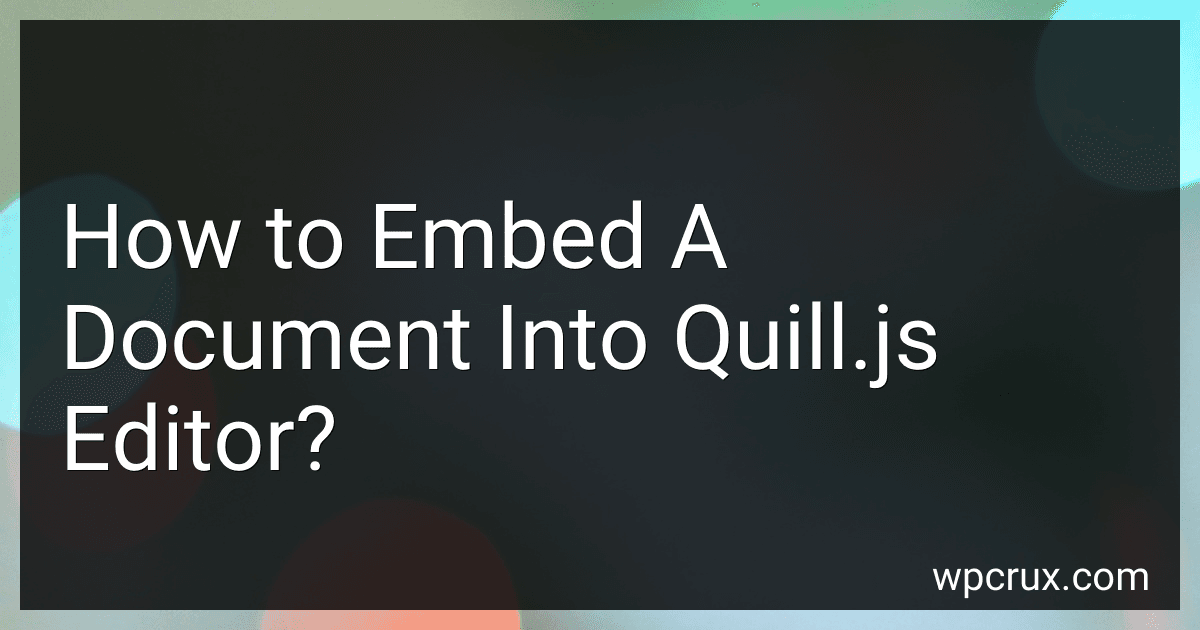 4 min readTo embed a document into Quill.js editor, you can first convert the document into a compatible format like HTML or Markdown. Once you have the document in the desired format, you can simply copy and paste the content into the Quill.js editor. Another option is to use the Quill embed module, which allows you to insert content from different sources, such as links, images, videos, and iframes, directly into the editor.
4 min readTo embed a document into Quill.js editor, you can first convert the document into a compatible format like HTML or Markdown. Once you have the document in the desired format, you can simply copy and paste the content into the Quill.js editor. Another option is to use the Quill embed module, which allows you to insert content from different sources, such as links, images, videos, and iframes, directly into the editor.
-
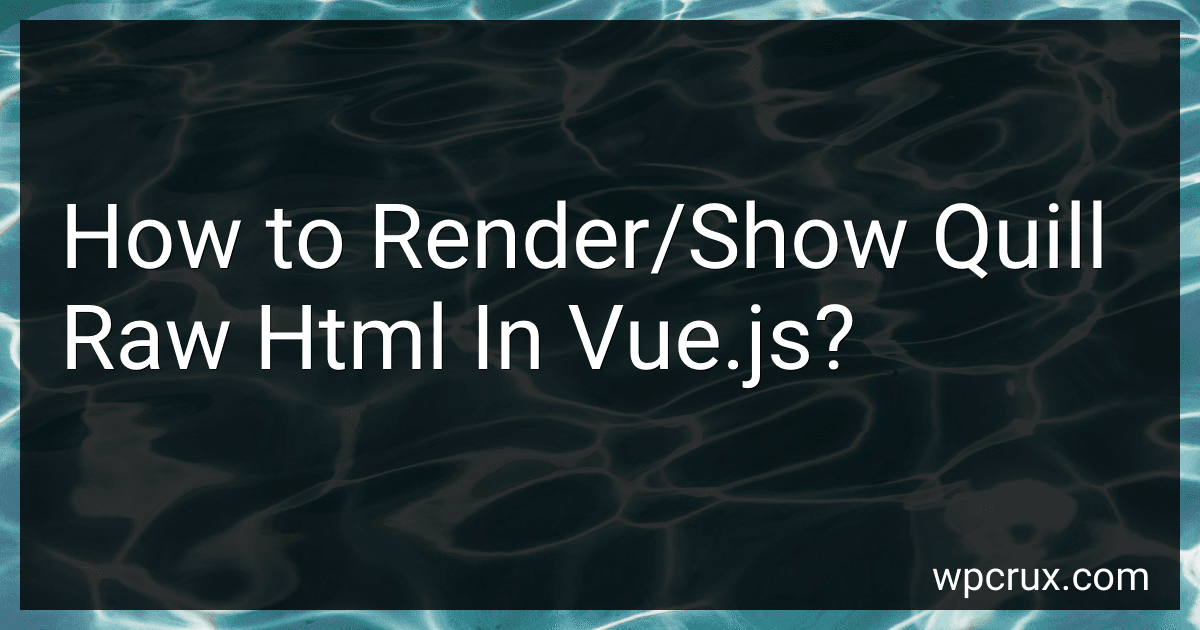 6 min readTo render or show Quill raw HTML in Vue.js, you can use the v-html directive to bind the Quill editor's raw HTML content to a div element in your Vue.js component. You can access the raw HTML content of the Quill editor using the editor.root.innerHTML property. Simply bind this property to the v-html directive on a div element to display the HTML content rendered by Quill. Make sure to properly sanitize the raw HTML content to prevent any security vulnerabilities.
6 min readTo render or show Quill raw HTML in Vue.js, you can use the v-html directive to bind the Quill editor's raw HTML content to a div element in your Vue.js component. You can access the raw HTML content of the Quill editor using the editor.root.innerHTML property. Simply bind this property to the v-html directive on a div element to display the HTML content rendered by Quill. Make sure to properly sanitize the raw HTML content to prevent any security vulnerabilities.