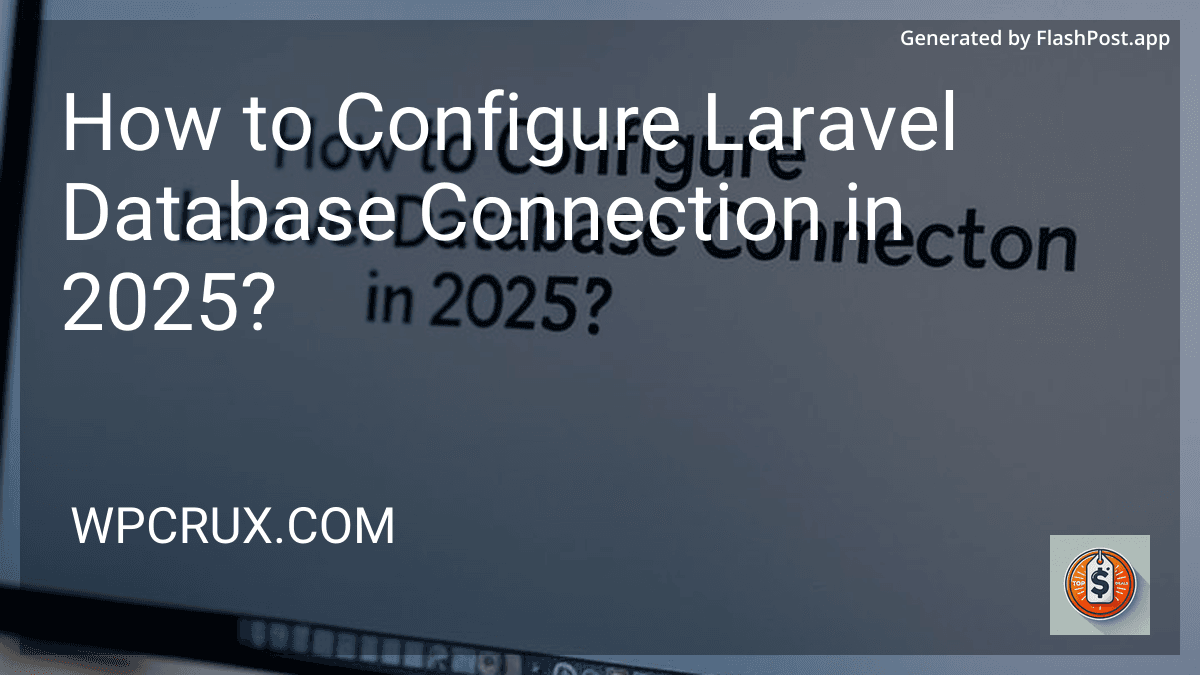Best PHP Books to Buy in October 2025
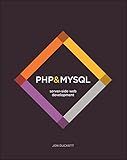
PHP & MySQL: Server-side Web Development



Front-End Back-End Development with HTML, CSS, JavaScript, jQuery, PHP, and MySQL



Programming PHP: Creating Dynamic Web Pages



PHP and MySQL: The Comprehensive Guide to Server-Side Web Development with PHP 8 – Build Dynamic Websites with Database Integration, Security, and More (Rheinwerk Computing)



PHP Crash Course: The Complete, Modern, Hands-On Guide



Learning PHP, MySQL & JavaScript: A Step-by-Step Guide to Creating Dynamic Websites



PHP in easy steps: Updated for PHP 8



Murach's PHP and MySQL (4th Edition)


Laravel continues to be one of the most popular PHP frameworks for building modern web applications. However, configuring the Laravel database connection can sometimes be a challenge for beginners. This article aims to provide clear instructions on setting up a database connection in Laravel in 2025 while touching upon some key considerations.
Understanding Laravel Database Configuration
Laravel's database configuration is stored in the config/database.php file. This configuration file allows you to define multiple database connections that can be used within your application. To get started with Laravel database configuration, you'll need to make sure you have the following:
- A Laravel application set up and running
- A database server such as MySQL, PostgreSQL, SQLite, or SQL Server
- Appropriate database drivers installed on your server
Step-by-Step Guide to Configuring Database Connection
-
Create a Database: First, ensure that you have created a database where Laravel can store the application data. This can typically be done using a database management tool like phpMyAdmin or through the command line.
-
Environment File Configuration (.env): Open your
.envfile located at the root of your Laravel project. This file contains essential environment variables, including database connection information. Update the database connection settings as shown below:DB_CONNECTION=mysql DB_HOST=127.0.0.1 DB_PORT=3306 DB_DATABASE=your_database_name DB_USERNAME=your_username DB_PASSWORD=your_password -
Database Configuration in Laravel: The above environment variables are referenced in the
config/database.phpfile. By default, Laravel supports multiple database connections. In most cases, you only need to adjust the.envfile settings, but it's useful to understand that Laravel uses these environment variables to configure database settings. -
Verify Database Driver Installation: Ensure that your database connection driver is installed and enabled. An error such as
could not find drivercan occur if your server lacks the necessary PHP extensions. For more information on resolving such issues, visit troubleshooting Laravel errors. -
Testing the Configuration: After updating the
.envfile, test your configuration by running migrations. Use the following command to check if your database connection is successful:php artisan migrateIf you encounter any errors, revisit your configuration, and ensure that all necessary extensions are enabled.
Additional Tips
Logging HTTP Requests in Laravel
Understanding how your application interacts with databases is crucial for effective debugging and performance tuning. Learn more about logging HTTP requests to gain insights into detailed request cycles by visiting Laravel HTTP request logging.
Joining Queries Across Tables
Once your database connection is configured correctly, you'll likely need to perform more complex queries. Delve into joining queries across different tables in Laravel by exploring query different tables in Laravel.
Choosing the Right PHP Book for Learning Laravel
When learning Laravel or any PHP framework, it's crucial to choose the right resources. Here are a few considerations:
- Relevance: Ensure the PHP book covers the latest version of Laravel.
- Depth: Pick books that cater to your expertise level-beginner, intermediate, or advanced.
- Reviews: Check out user reviews to gauge the effectiveness of the book.
By following these steps and additional tips, you'll be well on your way to successfully configuring your Laravel database connection in 2025. Happy coding!