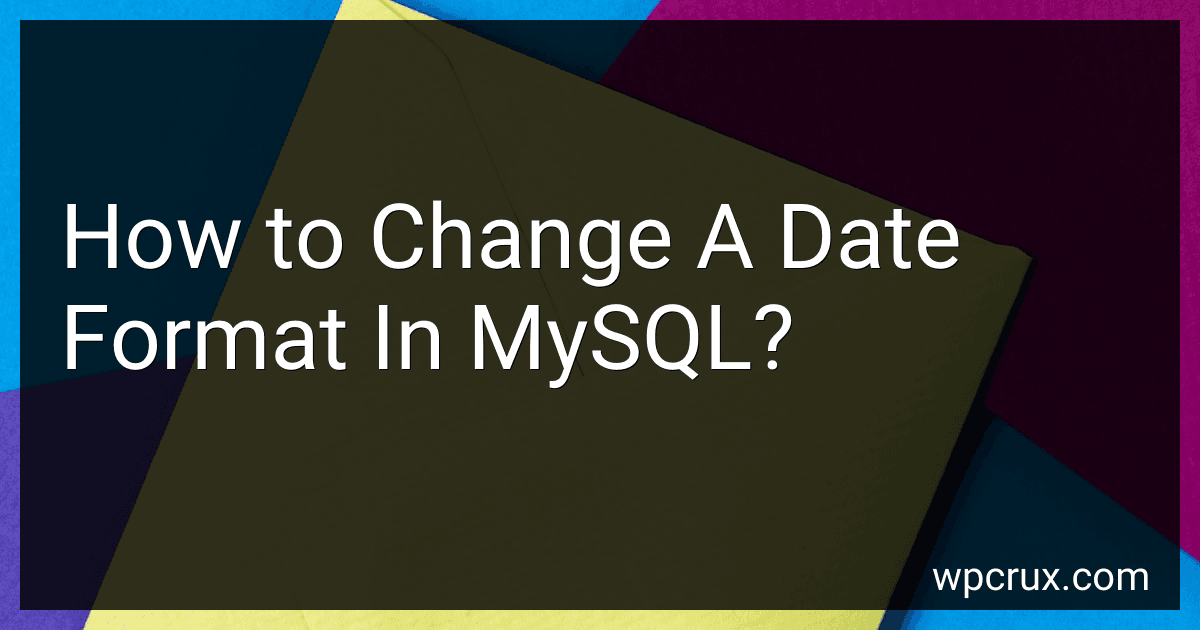Best MySQL Tools to Buy in October 2025
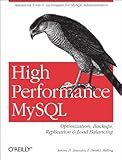
High Performance MySQL: Optimization, Backups, Replication, Load Balancing & More (Advanced Tools and Techniques for MySQL Administrators)



Learning PHP, MySQL & JavaScript: With jQuery, CSS & HTML5 (Learning PHP, MYSQL, Javascript, CSS & HTML5)



Murach's MySQL
- LEARN ESSENTIAL SQL STATEMENTS FOR MYSQL WITH EASE!
- STEP-BY-STEP CODING GUIDE FOR EFFECTIVE DATABASE MANAGEMENT.
- BOOST YOUR SKILLS AND CONFIDENCE IN MYSQL DATABASE CREATION!



Head First PHP & MySQL: A Brain-Friendly Guide



Linux Server Hacks: 100 Industrial-Strength Tips and Tools
- AFFORDABLE PRICES ON QUALITY USED BOOKS FOR BUDGET-CONSCIOUS READERS.
- ENVIRONMENTALLY FRIENDLY OPTION: REDUCE WASTE BY BUYING USED.
- UNIQUE SELECTION: DISCOVER HIDDEN GEMS NOT FOUND IN NEW EDITIONS.



Build a real Search Engine: Engineering tools: HTML, CSS, JavaScript, PHP, MySQL



MySQL Crash Course



MySQL Cookbook
- AFFORDABLE PRICES ON QUALITY USED BOOKS-SAVE MONEY TODAY!
- ECO-FRIENDLY CHOICE: RECYCLE AND READ WITH A CLEAR CONSCIENCE.
- UNIQUE FINDS: DISCOVER RARE TITLES AND HIDDEN GEMS OFTEN!



AWS Lightsail setup, tricks and tools: DNS Zones, PHP, mySQL, SSL Cert, VHosts, metric, bots and all you need to succeed


To change a date format in MySQL, you can use the DATE_FORMAT() function. The syntax of the function is as follows:
DATE_FORMAT(date, format)
The date parameter represents the date column or value that you want to format, and the format parameter specifies the desired format you want to convert the date into.
Here is an example to illustrate how to change the date format in MySQL. Let's assume we have a table called orders with a column named order_date:
UPDATE orders SET order_date = DATE_FORMAT(order_date, '%d-%m-%Y')
In this example, we are updating the order_date column by converting its format to day-month-year. The %d, %m, and %Y are placeholders that represent day, month, and year respectively.
You can use various format options in MySQL to customize the date format according to your needs. For instance, %Y represents a four-digit year, %y represents a two-digit year, %m represents a numeric month, %d represents a numeric day, and so on.
Remember to adjust the table and column names as per your specific database structure.
How to change the date format to show the hour, minute, and second in MySQL?
To change the date format to show the hour, minute, and second in MySQL, you can use the DATE_FORMAT function along with appropriate format code.
Below is an example query that demonstrates the usage:
SELECT DATE_FORMAT(your_date_column, '%Y-%m-%d %H:%i:%s') AS formatted_date FROM your_table;
Explanation:
- Replace "your_date_column" with the name of the column in your table that has the date or datetime values.
- Replace "your_table" with the name of your table.
- '%Y-%m-%d %H:%i:%s' is the format code used to display the date in the desired format. %Y: Year with four digits %m: Month (01-12) %d: Day of the month (01-31) %H: Hour in 24-hour format (00-23) %i: Minutes (00-59) %s: Seconds (00-59)
Execute the query, and it will return the date in the specified format with the hour, minute, and second.
How to change the date format to show the month abbreviation, day, year in MySQL?
To change the date format to show the month abbreviation, day, and year in MySQL, you can use the DATE_FORMAT() function. Here is an example:
SELECT DATE_FORMAT(your_date_column, '%b %d, %Y') AS formatted_date FROM your_table;
In this example, "your_date_column" refers to the column in your table that stores the date value, and "your_table" is the table name. Change these values to match your database schema.
The '%b' represents the abbreviated month name (e.g., Jan, Feb, etc.), '%d' represents the day of the month (e.g., 01, 02, etc.), and '%Y' represents the four-digit year (e.g., 2021). You can adjust the format to your preference.
The query will return the formatted date in the "formatted_date" column.
What is the difference between DATE and DATETIME data types in MySQL?
The main difference between DATE and DATETIME data types in MySQL is the level of precision and the range of values they can represent.
- DATE: The DATE data type in MySQL stores only the date component (year, month, and day) without any time component. It uses 3 bytes to store the date.
- DATETIME: The DATETIME data type in MySQL stores both the date and time components (year, month, day, hour, minute, and second). It uses 8 bytes to store the datetime.
Key differences:
- Precision: DATE has a precision of one day, while DATETIME has a precision of up to one second.
- Range of values: The range of values supported by DATE data type is '1000-01-01' to '9999-12-31'. On the other hand, DATETIME supports a wider range of values from '1000-01-01 00:00:00' to '9999-12-31 23:59:59'.
Additionally, DATETIME is commonly used when there is a need to store and manipulate both date and time information. However, if only the date component is required, using the DATE data type is more appropriate and efficient in terms of storage space.
What is the purpose of changing the date format in MySQL?
The purpose of changing the date format in MySQL is to alter the way dates are stored and displayed in the database. It allows users to customize the format of date values according to their preferences or the requirements of their application. The date format can affect how dates are validated, sorted, and compared in queries, as well as how they are presented to users in reports or interfaces. Changing the date format can also help maintain consistency and compatibility with other systems or data sources that may use a different date format.
What is the recommended date format for storing dates in MySQL?
The recommended date format for storing dates in MySQL is the ISO 8601 format, which is "YYYY-MM-DD".
How to change the date format to MM/DD/YYYY in MySQL?
To change the date format to MM/DD/YYYY in MySQL, you can use the DATE_FORMAT() function. Here is an example:
SELECT DATE_FORMAT(your_date_column, "%m/%d/%Y") AS formatted_date FROM your_table;
Replace your_date_column with the actual column name in your table that stores the date, and your_table with the actual table name.
The %m/%d/%Y format specifier represents the desired date format, where %m represents the two-digit month, %d represents the two-digit day, and %Y represents the four-digit year.
What is the syntax for changing the date format in MySQL?
In MySQL, you can change the date format by using the DATE_FORMAT function. The syntax for changing the date format is as follows:
DATE_FORMAT(date_column, 'format')
Here, date_column is the column name or expression representing the date, and 'format' is the desired format for the date.
For example, to change the date format to 'YYYY-MM-DD', you can use the following syntax:
SELECT DATE_FORMAT(date_column, '%Y-%m-%d') FROM table_name;
Here are some commonly used format specifiers for the 'format' parameter:
- %Y: Year in four digits (e.g., 2022)
- %y: Year in two digits (e.g., 22)
- %m: Month as a two-digit number (e.g., 01-12)
- %d: Day as a two-digit number (e.g., 01-31)
- %H: Hour in 24-hour format as a two-digit number (e.g., 00-23)
- %h: Hour in 12-hour format as a two-digit number (e.g., 01-12)
- %i: Minutes as a two-digit number (e.g., 00-59)
- %s: Seconds as a two-digit number (e.g., 00-59)
- %p: AM or PM (applicable when using %h)
You can combine these format specifiers with additional characters or separators to customize the date format according to your needs.
What is the effect of changing the date format on date calculations in MySQL?
Changing the date format in MySQL does not affect date calculations. MySQL internally stores dates in a standardized format (YYYY-MM-DD), regardless of how they are displayed.
Date calculations in MySQL are performed based on the internal format, not the displayed format. Therefore, changing the date format only affects the way dates are shown to the user, not the actual calculations.
What is the impact of changing the date format on existing data in MySQL?
Changing the date format in MySQL can have various impacts on existing data, depending on how the change is implemented. Here are some potential impacts to consider:
- Data Integrity: If the date format change is not handled properly, it can result in data integrity issues. Existing dates may be stored incorrectly or might not be recognized in the new format, leading to incorrect calculations or queries.
- Query Performance: If the date format change requires modifying SQL queries, it can affect query performance. Queries that previously relied on specific date format assumptions may need to be rewritten, potentially impacting execution time.
- Compatibility: Changing the date format can affect the compatibility of the database with external systems, applications, or APIs that interact with the MySQL database. Any systems relying on the previous format for data input or output may need to be updated or adjusted accordingly.
- Application Functionality: If date formats are hardcoded within application code, a change in the MySQL date format might require updating and retesting the affected codebase. This can impact the functionality of the application.
- User Experience: Date format changes can confuse users accustomed to a specific format. Reports, exports, or displays that previously used one format may need to be modified to ensure a consistent user experience.
Overall, changing the date format in MySQL should be approached cautiously and should involve thorough testing and consideration of the potential impacts on data, queries, applications, and users. It is advisable to have backups of the existing data and to consult with relevant stakeholders before making any modifications.