Posts (page 34)
-
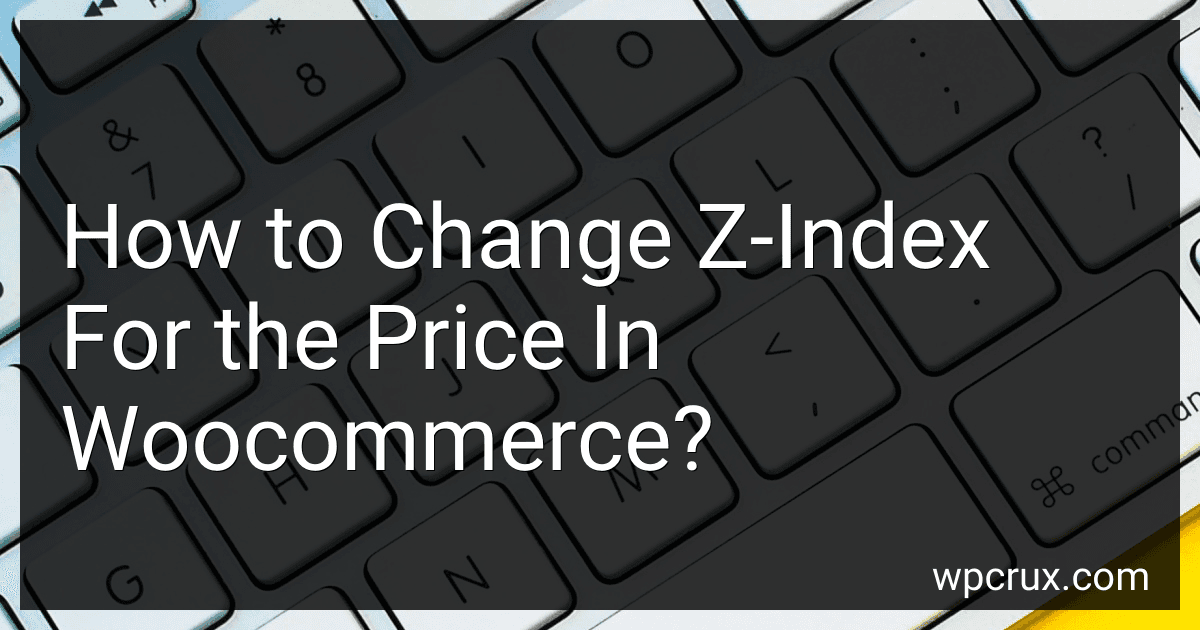 6 min readTo change the z-index for the price in WooCommerce, you can use custom CSS styling. First, you will need to identify the specific element containing the price that you want to modify. You can do this by inspecting the element using your web browser's developer tools.Once you have identified the element, you can add custom CSS code to change the z-index property. This will allow you to adjust the stacking order of the price element in relation to other elements on the page.
6 min readTo change the z-index for the price in WooCommerce, you can use custom CSS styling. First, you will need to identify the specific element containing the price that you want to modify. You can do this by inspecting the element using your web browser's developer tools.Once you have identified the element, you can add custom CSS code to change the z-index property. This will allow you to adjust the stacking order of the price element in relation to other elements on the page.
-
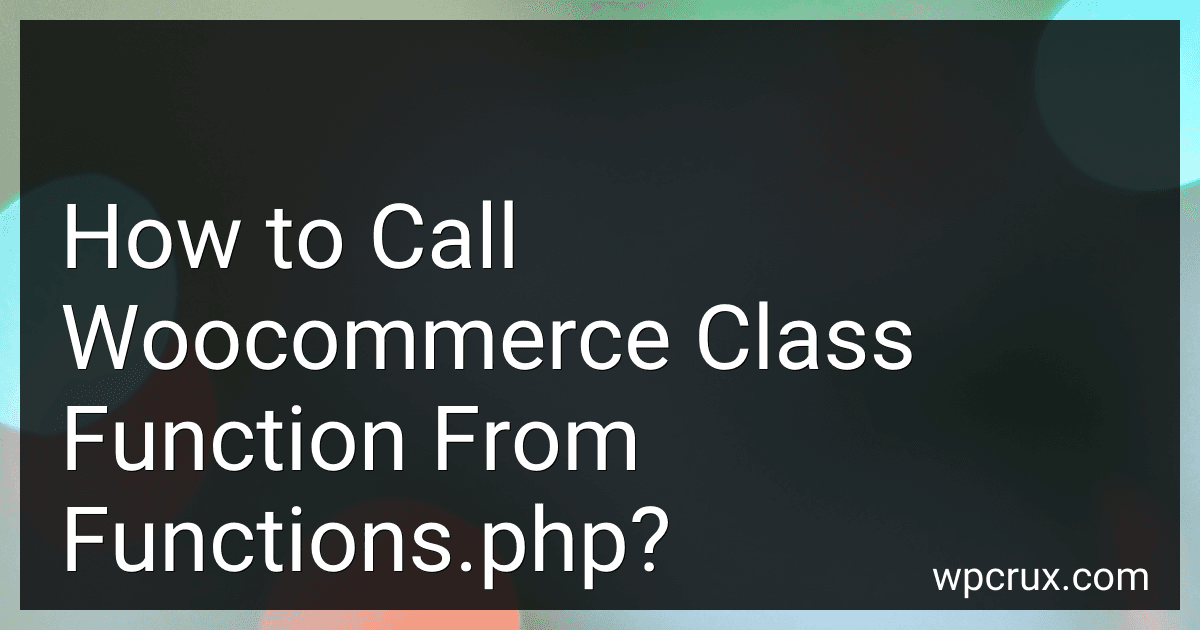 4 min readTo call a WooCommerce class function from functions.php, you can use the global $woocommerce object. You can access the WooCommerce class functions by calling the global $woocommerce object and using the appropriate functions. For example, if you want to get the cart contents count, you can use $woocommerce->cart->cart_contents_count(). Similarly, you can use other WooCommerce class functions by accessing the $woocommerce object.
4 min readTo call a WooCommerce class function from functions.php, you can use the global $woocommerce object. You can access the WooCommerce class functions by calling the global $woocommerce object and using the appropriate functions. For example, if you want to get the cart contents count, you can use $woocommerce->cart->cart_contents_count(). Similarly, you can use other WooCommerce class functions by accessing the $woocommerce object.
-
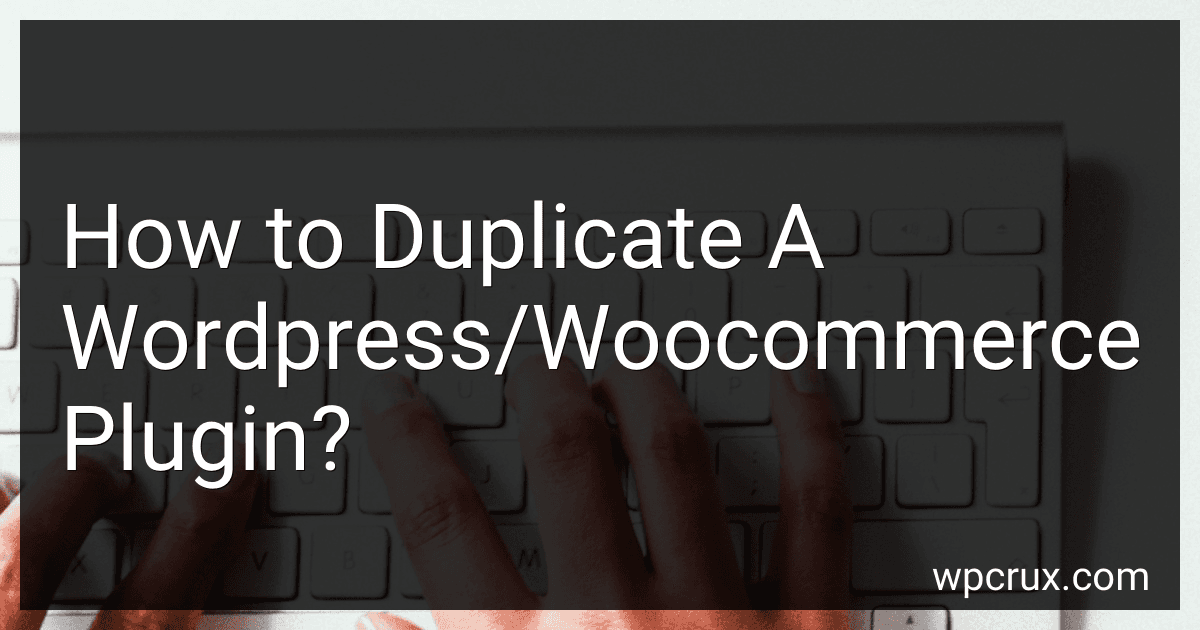 5 min readTo duplicate a WordPress/WooCommerce plugin, you will need to first create a duplicate copy of the plugin files. This can be done by accessing the plugin files through your WordPress dashboard or via FTP.Once you have made a duplicate copy of the plugin files, you will need to rename the folder of the duplicated plugin to avoid conflicts with the original plugin. You can rename the folder to something unique, such as adding a suffix like "-duplicate" to the folder name.
5 min readTo duplicate a WordPress/WooCommerce plugin, you will need to first create a duplicate copy of the plugin files. This can be done by accessing the plugin files through your WordPress dashboard or via FTP.Once you have made a duplicate copy of the plugin files, you will need to rename the folder of the duplicated plugin to avoid conflicts with the original plugin. You can rename the folder to something unique, such as adding a suffix like "-duplicate" to the folder name.
-
 4 min readTo get shipping rates in WooCommerce REST API, you can make a POST request to the REST endpoint "/wp-json/wc/v3/shipping/zones/{zone_id}/methods". This endpoint allows you to retrieve shipping rates for a specific zone by passing the zone ID as a parameter.In order to get the shipping rates, you will need to provide the necessary authentication credentials in the headers of your request. You can use Basic Authentication or OAuth 1.
4 min readTo get shipping rates in WooCommerce REST API, you can make a POST request to the REST endpoint "/wp-json/wc/v3/shipping/zones/{zone_id}/methods". This endpoint allows you to retrieve shipping rates for a specific zone by passing the zone ID as a parameter.In order to get the shipping rates, you will need to provide the necessary authentication credentials in the headers of your request. You can use Basic Authentication or OAuth 1.
-
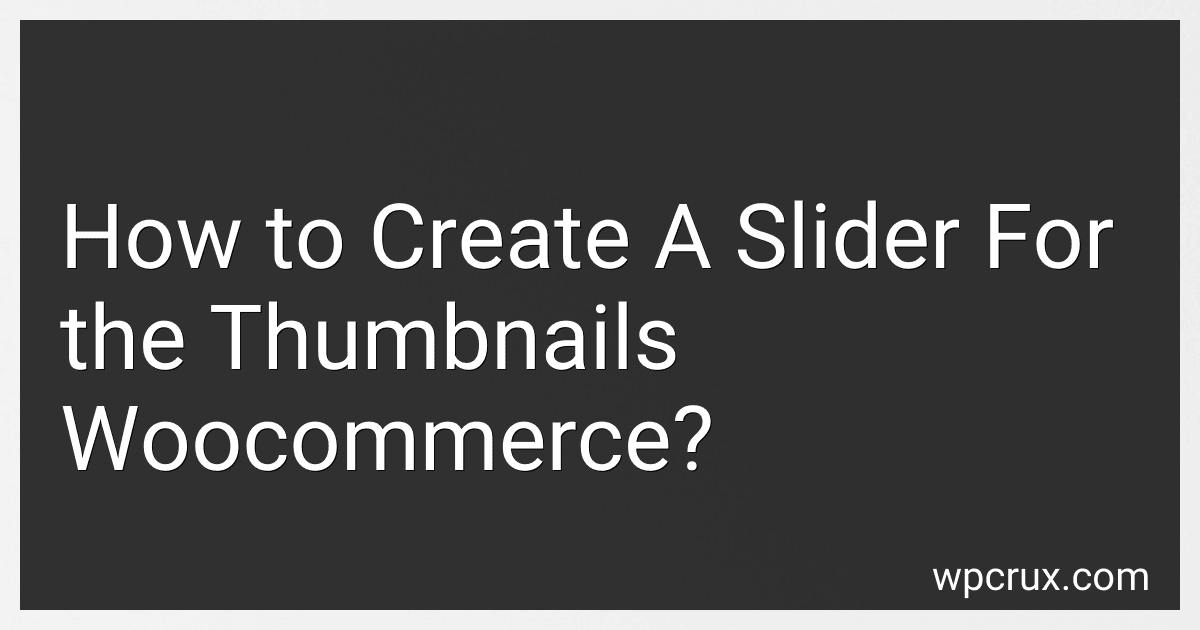 8 min readTo create a slider for the thumbnails in WooCommerce, you would first need to install a slider plugin that is compatible with WooCommerce. Once installed, you can customize the settings of the slider to display the thumbnails of your products in a slider format on your WooCommerce product pages.You can adjust the size, speed, transition effects, and other display options of the slider to match the look and feel of your WooCommerce website.
8 min readTo create a slider for the thumbnails in WooCommerce, you would first need to install a slider plugin that is compatible with WooCommerce. Once installed, you can customize the settings of the slider to display the thumbnails of your products in a slider format on your WooCommerce product pages.You can adjust the size, speed, transition effects, and other display options of the slider to match the look and feel of your WooCommerce website.
-
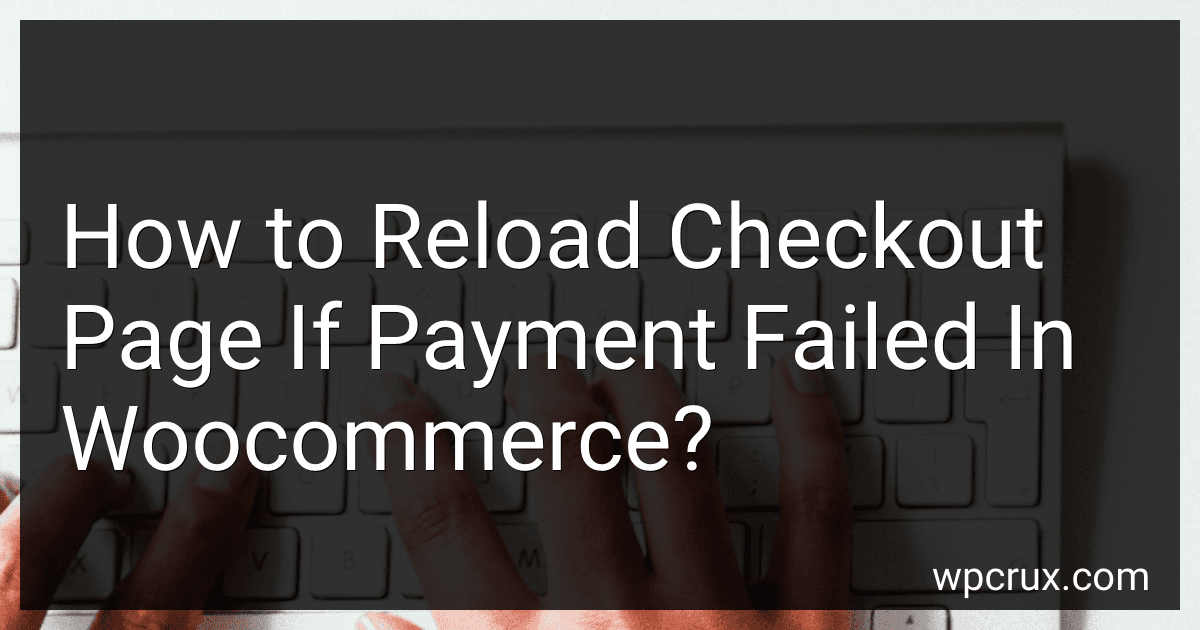 5 min readIf a payment fails on the checkout page in WooCommerce, you can reload the page by either clicking on the browser's refresh button or by clicking on the checkout page's refresh button if it has one.If the payment failed due to a technical issue, you may also need to re-enter your payment information and try again. Additionally, you can contact the WooCommerce support team or your payment gateway provider for further assistance in resolving the payment failure issue.
5 min readIf a payment fails on the checkout page in WooCommerce, you can reload the page by either clicking on the browser's refresh button or by clicking on the checkout page's refresh button if it has one.If the payment failed due to a technical issue, you may also need to re-enter your payment information and try again. Additionally, you can contact the WooCommerce support team or your payment gateway provider for further assistance in resolving the payment failure issue.
-
 6 min readTo move out of stock products to trash in WooCommerce, go to the Products section in your WordPress dashboard. Find the product you want to move to trash and click on the Trash option. This will move the product from the out of stock section to the trash, where you can permanently delete it if needed. This helps keep your store organized and removes clutter from your inventory.
6 min readTo move out of stock products to trash in WooCommerce, go to the Products section in your WordPress dashboard. Find the product you want to move to trash and click on the Trash option. This will move the product from the out of stock section to the trash, where you can permanently delete it if needed. This helps keep your store organized and removes clutter from your inventory.
-
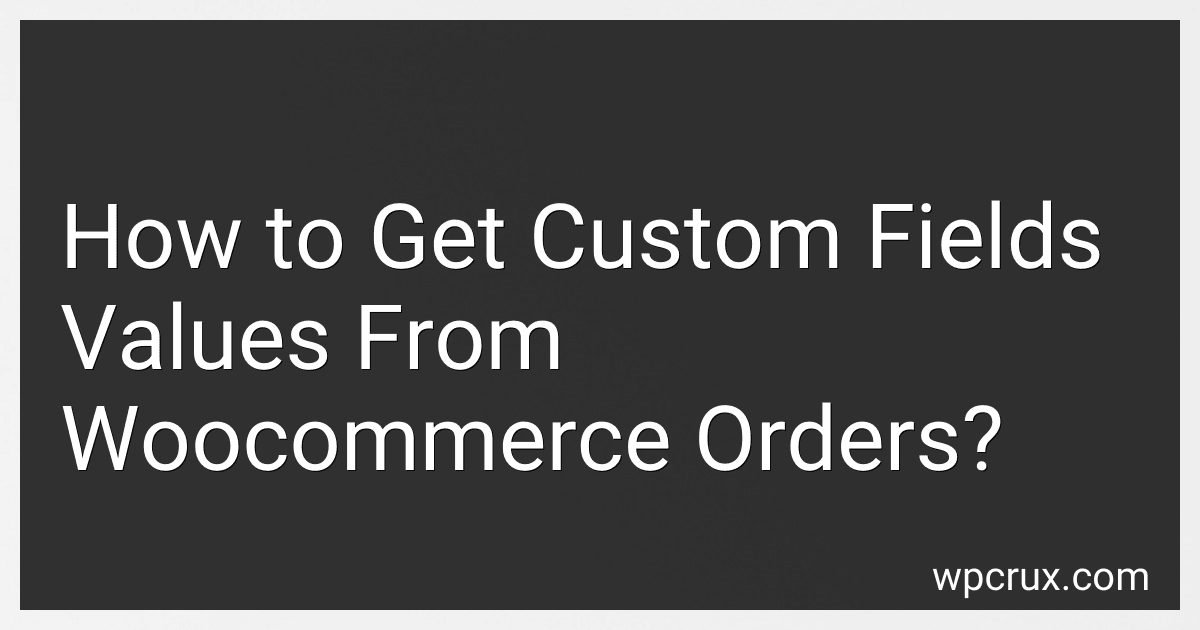 7 min readTo get custom fields values from WooCommerce orders, you can use the get_meta() function in combination with the order ID. Simply retrieve the order object using the order ID, and then use the get_meta() function to access the custom fields values associated with that order. You can then output or manipulate the custom fields values as needed in your code.[rating:4cd38be0-af9e-4c7e-acda-90e504aea092]What is the best practice for modifying custom fields values in WooCommerce orders.
7 min readTo get custom fields values from WooCommerce orders, you can use the get_meta() function in combination with the order ID. Simply retrieve the order object using the order ID, and then use the get_meta() function to access the custom fields values associated with that order. You can then output or manipulate the custom fields values as needed in your code.[rating:4cd38be0-af9e-4c7e-acda-90e504aea092]What is the best practice for modifying custom fields values in WooCommerce orders.
-
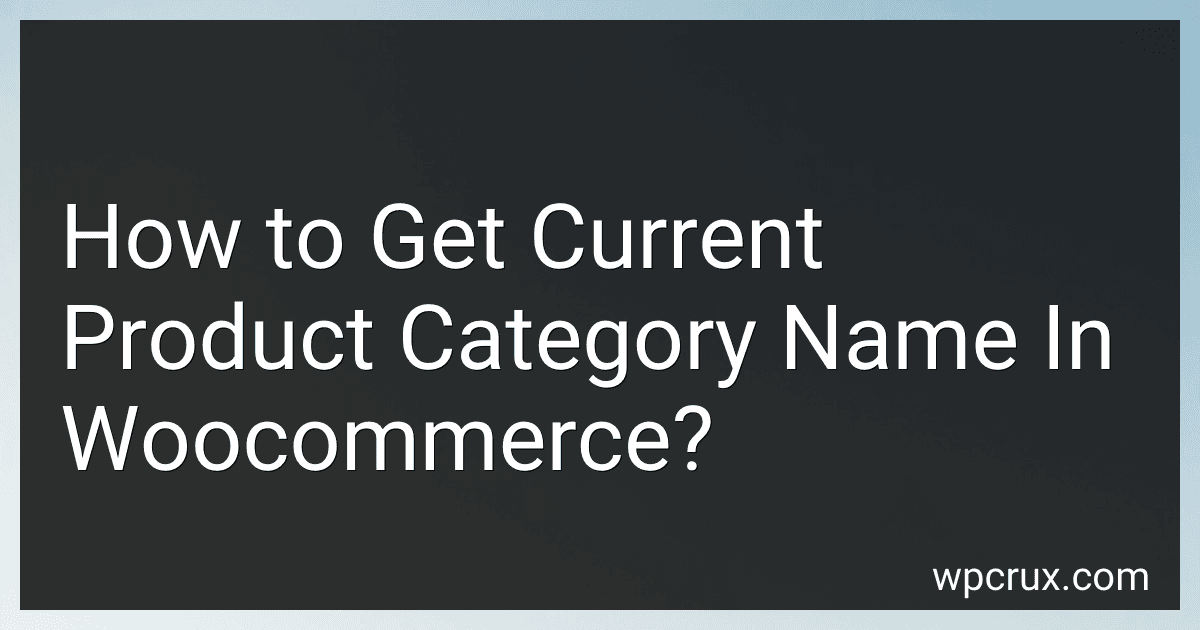 3 min readYou can get the current product category name in WooCommerce by first getting the current product category ID using the get_queried_object() function. Then, use the get_cat_name() function to retrieve the category name based on the ID. Finally, you can display the category name on the product page or wherever you need it in your WooCommerce store.[rating:4cd38be0-af9e-4c7e-acda-90e504aea092]How to troubleshoot issues with get_current_product_category() in WooCommerce.
3 min readYou can get the current product category name in WooCommerce by first getting the current product category ID using the get_queried_object() function. Then, use the get_cat_name() function to retrieve the category name based on the ID. Finally, you can display the category name on the product page or wherever you need it in your WooCommerce store.[rating:4cd38be0-af9e-4c7e-acda-90e504aea092]How to troubleshoot issues with get_current_product_category() in WooCommerce.
-
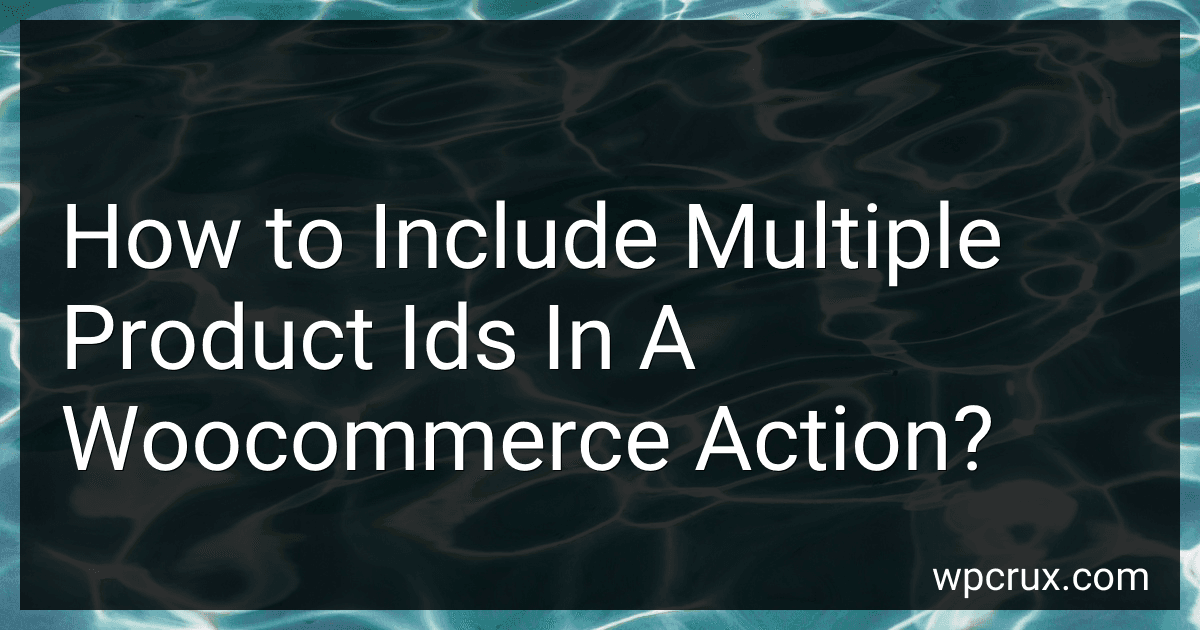 7 min readTo include multiple product IDs in a WooCommerce action, you can use an array to pass in the IDs. For example, when you are adding a product to the cart programmatically, you can pass an array of product IDs instead of a single ID. This allows you to include multiple products in the action.You can also loop through the array of product IDs to perform the action on each individual product.
7 min readTo include multiple product IDs in a WooCommerce action, you can use an array to pass in the IDs. For example, when you are adding a product to the cart programmatically, you can pass an array of product IDs instead of a single ID. This allows you to include multiple products in the action.You can also loop through the array of product IDs to perform the action on each individual product.
-
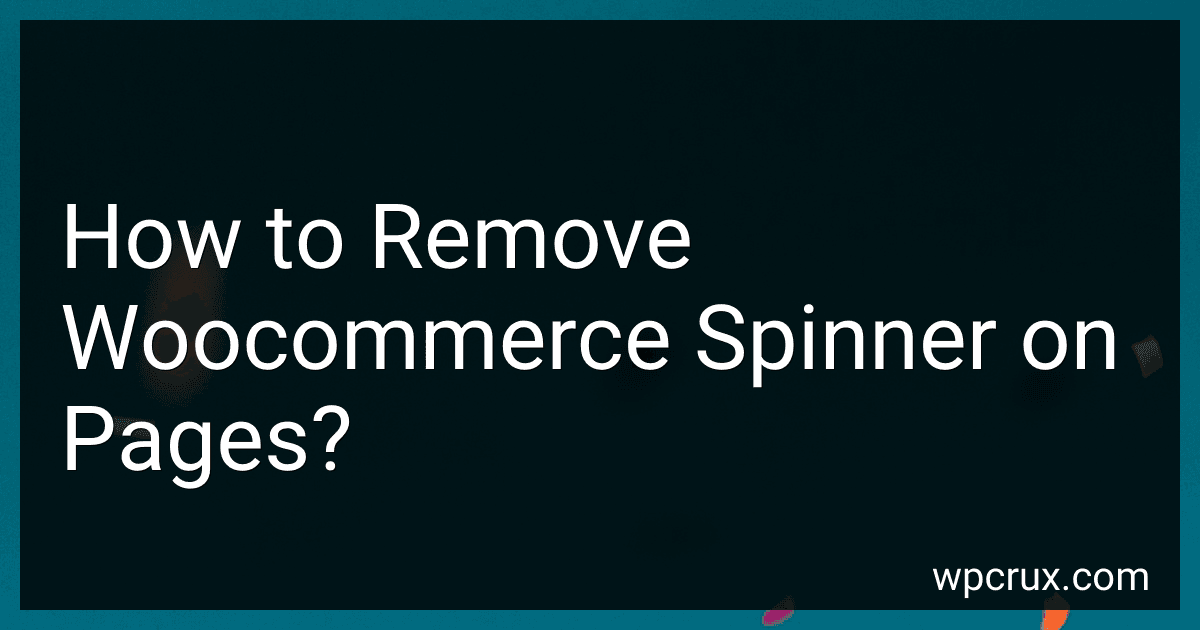 3 min readTo remove the WooCommerce spinner on pages, you can use custom CSS code. One way to do this is by targeting the spinner element using its class or ID and setting its display property to none. This will hide the spinner from appearing on the pages. You can add this custom CSS code in the WordPress theme's customizer or in the additional CSS section. Alternatively, you can also use a plugin to remove the spinner from WooCommerce pages.
3 min readTo remove the WooCommerce spinner on pages, you can use custom CSS code. One way to do this is by targeting the spinner element using its class or ID and setting its display property to none. This will hide the spinner from appearing on the pages. You can add this custom CSS code in the WordPress theme's customizer or in the additional CSS section. Alternatively, you can also use a plugin to remove the spinner from WooCommerce pages.
-
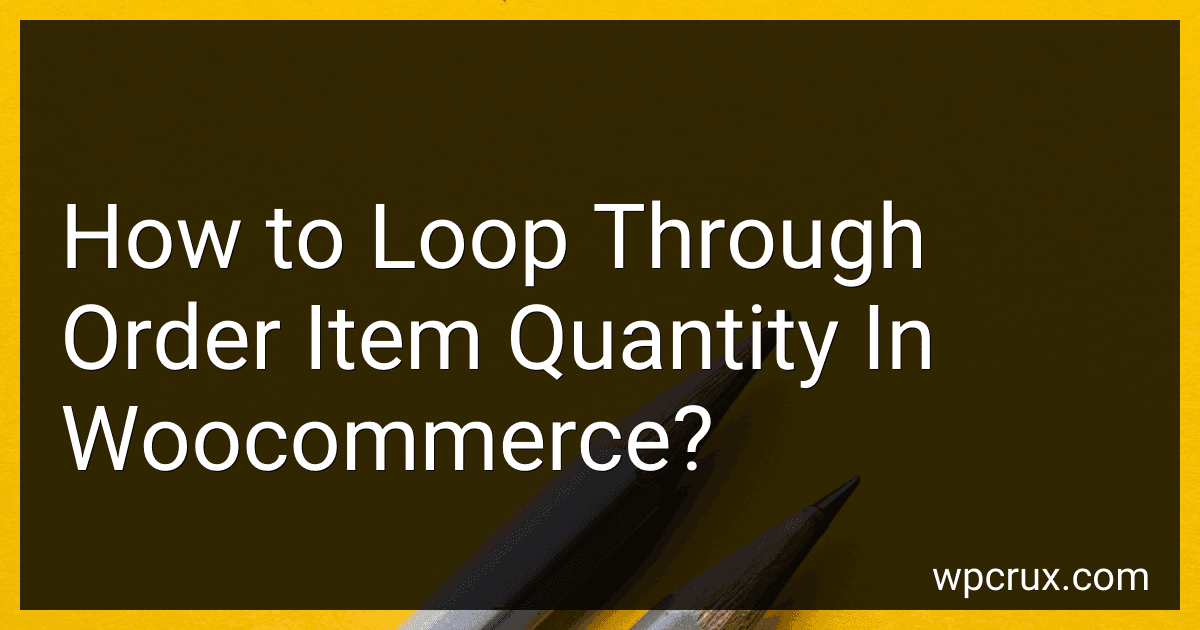 3 min readTo loop through order item quantity in WooCommerce, you can use the following code snippet: foreach( $order->get_items() as $item_id => $item ){ $product = $item->get_product(); $quantity = $item->get_quantity(); // Do something with the quantity } This code will iterate through each item in the order and retrieve the quantity of each item. You can then perform any necessary actions based on the quantity of each item.
3 min readTo loop through order item quantity in WooCommerce, you can use the following code snippet: foreach( $order->get_items() as $item_id => $item ){ $product = $item->get_product(); $quantity = $item->get_quantity(); // Do something with the quantity } This code will iterate through each item in the order and retrieve the quantity of each item. You can then perform any necessary actions based on the quantity of each item.